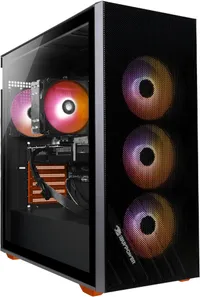The best cheap gaming PC deals for April 2025
Don't spend more than you have to with our handy gaming PC deals roundup

Are you looking to get gaming on a budget? We're here to help out with a one-stop roundup of all of this week's best cheap gaming PC deals. We've scored all the top retailers in both the US and the UK to come up with an all-killer-no-filler list of all of the best value gaming machines on the market right now.
Best deals
1. Gaming PC deals of the week
Buying advice
1. Should I build my own?
2. How much should I spend?
3. What specs do I need?
Whether you're looking for a super-basic machine to play some indy titles on or a machine capable of maxing out the latest AAA games, our best cheap gaming PC deals list contains options for both. We're generally aiming at spending as little as possible here, but you'll find good value options across the board should you be looking for something with a bit of power.
Because buying a new gaming PC is a big commitment, we've also stacked this article full of helpful, unbiased buyer's advice. First time buying a PC? Perhaps you're a parent looking to buy a gaming PC for your son or daughter. Regardless of your knowledge level or expertise, you'll find a detailed guide on how much you should spend and what to look out for at the bottom of the page. The cheap gaming PC deals market tends to be littered with sub-par third-party choices on sites like Amazon, Newegg, and eBay, so a bit of research can go a long way if you're not technically inclined.
While you're here, why not swing by our main guide to the best budget gaming PC of 2024. That page is light on deals but includes plenty more buying advice plus a rundown of all the best machines we've personally reviewed here at TechRadar.
Cheap gaming PC deals of the week
Thermaltake LCGS Quartz i460 R4 gaming desktop: $889.99 at Amazon
Graphics card: Nvidia GeForce RTX 4060
Processor: Intel Core i5 13400F
RAM: 16GB DDR4
Storage: 1TB SSD
Here's another superb cheap gaming PC deal at Amazon US, this time on a Thermaltake pre-built with an RTX 4060. This particular machine features the same specs as the SkyTech above so the same overall jist applies here - this is a decent mid-range machine for playing all the latest games at 1080p resolution. Some may prefer this machine's white minimalist case, however, which looks a little different from the usual black and RGB you find on cheaper machines.
iBuypower Scale Orange gaming desktop: $999.99 at Amazon
Graphics card: Nvidia GeForce RTX 4060 Ti
Processor: AMD Ryzen 5-7600
RAM: 16GB DDR5
Storage: 1TB SSD
If you can afford to spend a little more, then you can score a great deal on this iBuypower gaming PC at Amazon this week. For not much more than the super-cherap gaming PCs at the retailer this week you'll get yourself a decent mid-range RTX 4060 Ti graphics card, which is great for 1080p gaming. Alongside that, you also get 16GB of DDR5 RAM and a spacious 1TB SSD.
ADMI gaming desktop: £749 at Amazon
Graphics card: Nvidia GeForce RTX 4060
Processor: Intel Core i5-1200F
RAM: 16GB DDR4
Storage: 1TB SSD
If I were shopping for a decent gaming PC deal in the UK on a budget my top pick would be this ADMI gaming desktop at Amazon. It's not super high-end, but you get an RTX 4060, 16GB of RAM, a 1TB SSD, and Core i5 chipset for an almost unbeatable price here. The RAM and processor are a little older now, but considering you're getting the excellent RTX 4060 for just under £700 I'd say this one is a deal.
ADMI gaming desktop: £859 at Amazon
Graphics card: Nvidia GeForce RTX 4060 Ti
Processor: Intel Core i5-12400F
RAM: 16GB DDR4
Storage: 1TB SSD
Another superb bang for the buck option at Amazon UK - this is pretty much the cheapest price you'll pay anywhere for a machine with an RTX 4060 Ti. The trade-off for such a powerful graphics card is a slightly older chipset and DDR4 RAM. Still, an RTX 4060 Ti is a really, really great card and one that could serve as a great basis for upgrades further down the line.
More cheap gaming PC deals in your region
Where to find more gaming PC deals at retailers
- US Retailers
- Amazon - great cheap builds but be wary of third-party sellers
- Newegg - awesome budget machines but avoid older listings
- Best Buy - often lists Asus, HP, and Lenovo cheaper than direct stores
- Dell - great bang for the buck XPS machines plus higher-end Alienware
- HP - cheap Pavilion and Victus machines, plus high-end Omen
- iBuyPower - highly customizable builds with regular price cuts
- UK retailers
- Amazon - generally the best prices but be wary of super-cheap listings
- Currys - great prices on Acer, Lenovo, and PC Specialist gaming desktops
- Dell - the only destination for Alienware gaming desktops
- HP - great high-end Omen pre-builds starting at £1,149
- Novatech - cheap custom-built machines with tons of options
- Overclockers UK - higher-end custom-built machines for performance
Cheap gaming PC deals: FAQ

Buying a pre-built gaming PC vs building your own
- Buying pre-built
- Pros: cost, ease of use, system warranty
- Cons: cut corners, generic parts
- Building your own
- Pros: easily customizable and upgradable
- Cons: price, warranty on individual parts only
A few years ago, the best advice was always to build your own PC, if you could. Components were cheap and readily available, and nearly every company cut corners while charging you a premium for the associated labor costs of building. In the past couple of years, however, pre-builds have come a very long way indeed when it comes to overall value.
While it's still commonplace for companies to cut costs on things like CPU coolers, RAM, and other minor (but essential) components, generally speaking, it's now cheaper to buy your machine from one of the bigger companies versus buying everything separately.
Since big manufacturers like Dell, HP, and other well-known builders can buy components either in bulk or wholesale, they're not paying the same graphics card prices on the street as you do. While RAM and storage upgrades are cheap and abundant, we all know how much of an issue getting ahold of a reasonably priced GPU has been in the past two years. For those on a budget, it's often been cheaper and easier to buy a pre-built gaming PC.
However, all this isn't to say you shouldn't build your own. If you're confident you can (It's pretty easy), then it's well worth the time and money. There's a satisfaction in building your own that's hard to get with simply buying a pre-built gaming PC, and it's a fulfilling hobby all in itself. Just remember that if anything goes wrong, it'll be on you to fix it.
How much should I spend on a cheap gaming PC?
Level | Cost (US) | Cost (UK) | Games / settings |
|---|---|---|---|
Basic 1080p | $650 to $900 | £700 to £800 | Indy, Minecraft, Fortnite |
Standard 1080p | $900 to $1,200 | £800 to £1,100 | eSports, strategy, FPS |
Enthusiast 1440p | $1,200 to $2,000 | £1,200 to £2,000 | All (high to ultra settings) |
Performance 4K | $2,000+ | £2,000+ | All (ultra) |
As a general rule of thumb, you can get a great barebones system for 1080p gaming for around $800 (£800) as of early 2022. While you can get cheaper (much cheaper) machines on Amazon and eBay, we think it's generally worth spending a little more to get a machine that will last a bit longer down the line. Unfortunately, the market is flooded with terrible cheap pre-built gaming PCs that feature really old components and are even missing dedicated graphics cards in some cases. You get what you pay for with gaming PCs - plus, there's a case for spending a bit more to get a decent platform for upgrading, should you want to swap out components in a year or two.
If you're aiming for ultra settings at 1440p, you'll need to be willing to fork out the cash - at least $1,000 if you want a truly smooth experience. A larger resolution demands a much beefier graphics card (the most expensive component), so budget gamers can often save a lot of cash by settling on 1080p.
What specs do I need in a cheap gaming PC?
- Minimum - Intel Core i3 (10th gen) / AMD Ryzen 3 (3rd gen)
- Minimum - Nvidia GeForce GTX 1650 / AMD RX 6500
- Minimum - 8GB of RAM
- Minimum - 256GB SSD / 1TB HDD
- Recommended - Intel Core i5 (11th gen) / AMD Ryzen 5 (5th gen)
- Recommended - Nvidia GeForce RTX 3060 / AMD RX 6600 XT
- Recommended - 16GB of RAM
- Recommended - 512GB SSD
Above are the specs that we consider the bare minimum for a gaming PC in 2022, alongside the specs that we'd recommend for a much smoother experience and better graphics in-game. These are just rough ballparks, however. Your mileage will vary massively depending on your desired setup and what kinds of games you're planning on playing.
For example, suppose you're looking to play lower-requirement games like Minecraft, Fortnite, or most strategy games. In that case, you'll generally be able to get by with a fairly basic graphics card like a GTX 1650 or GTX 1660 and a relatively modest Core i3 CPU. If you're planning to play CyberPunk 2077, Elden Ring, or another blockbuster triple-A title at ultra settings, you'll probably want to consider an RTX 3060 or RX 6600 XT and Core i5 / Ryzen 5 CPU as a bare minimum. Generally speaking, you can get by with 8GB of RAM, although 16GB is quickly becoming the new standard - plus, it's a fairly cheap upgrade to make.
Remember that you'll want to get good mileage out of your machine down the line, so it's a good idea to have some headroom for future releases. Getting a machine with a generous (500 to 600 watt) power supply and a decent case can help make potential upgrades down the line a lot easier.
Sign up for breaking news, reviews, opinion, top tech deals, and more.

Alex is TechRadar's retail editor, specializing in deals, buying advice, and general tips on how to save our readers as much cash as possible. He's covered events like Black Friday and Amazon in some capacity for over seven years now; both in editorial and other ecommerce adjacent roles on TechRadar, T3, GamesRadar, and other Future PLC sites. Alex's expertise touches on most areas, but he has a particular love for phones, laptops, and cameras, being an avid photographer.
You must confirm your public display name before commenting
Please logout and then login again, you will then be prompted to enter your display name.