The fastest way to title your videos
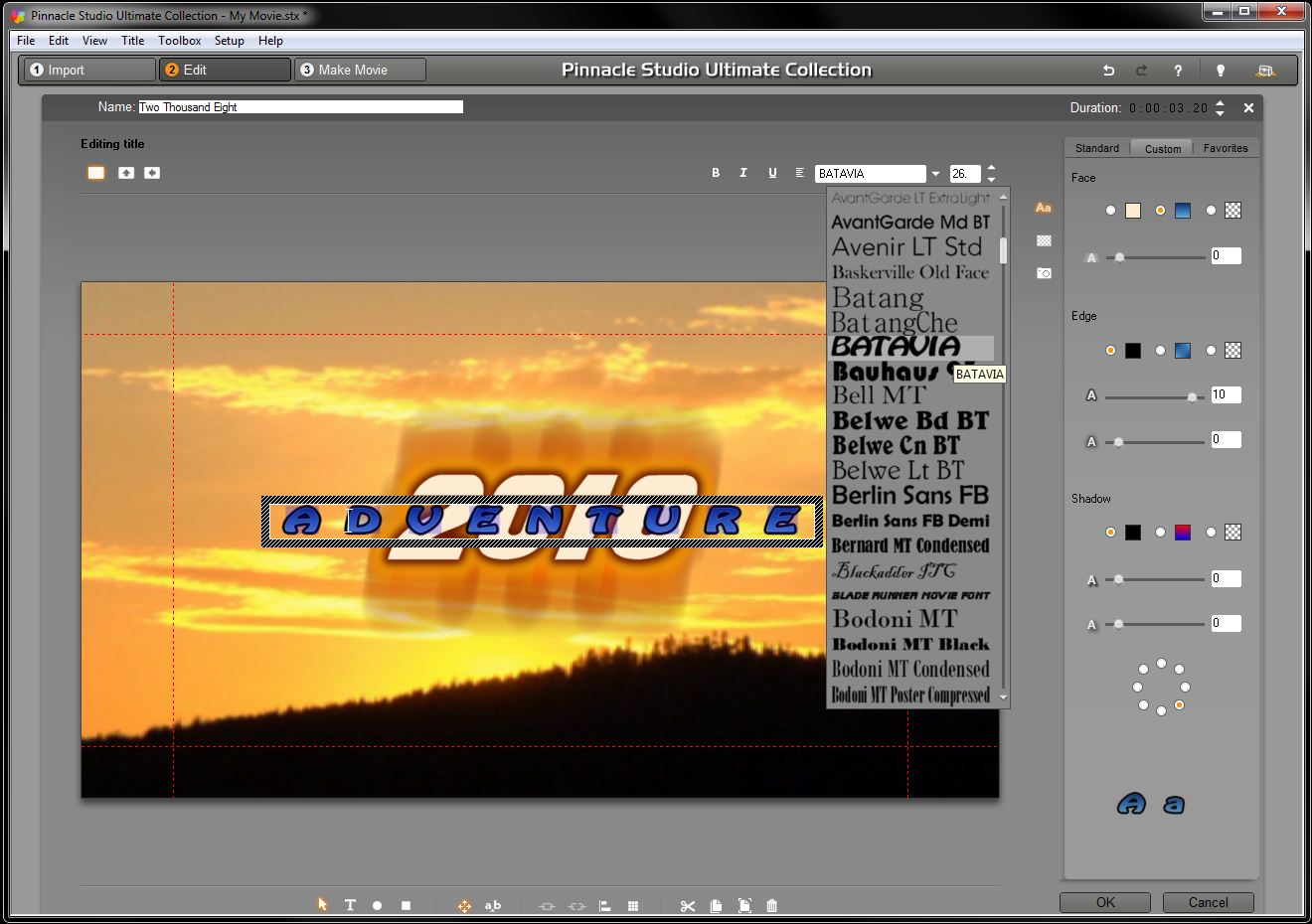
This is a sponsored article in association with Pinnacle Studio 14
They're so easy to take for granted but they're also a vital element of any video production. Are we talking about the camera you use, the lighting or the transitions you put in?
Naturally, they're all vital, but a thing that are often overlooked are titles. It's all too easy in the mad rush of physically capturing video and editing it together to forget that titles are a vital element of creating videos.
From the simple opening step of telling people what the production is called, to the credits for anyone involved, adding text in one form or another is an essential step.
Previously we've taken a look at the features of Pinnacle Studio 14 and what makes it easier to use and faster than previous versions. We're now going to take an in-depth look at the Titler and Motion Titler features of Pinnacle Studio 14. You can also try out these features yourself by grabbing the free trial.
Adding titles
From any titling application you'd expect the ability to add text on its own or overlay your existing video, and to be able to set the font and colour to be anything you like. It also helps if you can add type-effects to improve legibility at distance and on SD displays such as a drop shadow and outlines.
Sign up for breaking news, reviews, opinion, top tech deals, and more.
Pinnacle Studio 14 can do all of those plus a whole lot more. It works in three seamless ways: the Overlay Track under the main Video track timeline enables you to drag-and-drop multiple titles and effects, the Titles section of the One-Page Album stores preset titles and finally you can customise presets and create your own titles from scratch using the Title Editor.
Pinnacle Studio 14 also provides a number of really useful creative tools. The first is its ability to include photos and other images within the Overlay track. This makes it easy to add a company logo or a standard background for name-tags or other captions. As these exist as part of the Overlay track any effects or movement applied to the title also affects the image.

FLYING IN:By applying transitions to your Overlay track it's easy to have titles flying in and out of the scene
You can also add a little life to your titles. In the classic Title Editor it's possible to add Roll and Crawl to objects. This lets you create text that scrolls on to the screen and off the other side. Besides all of these it's still possible to apply transitions, alpha effects and other fancy effects to the Overlay track. So you can use an Alpha Magic transition to make the title fade into view and then a Holllywood FX effect to have it fly off the screen afterwards.
Motion Titler
Even with the standard Title Editor it's possible to have titles swooping in and out of scenes in a matter of a few clicks. To take titles to the next level Pinnacle Studio 14 Ultimate and Ultimate Collection add the Motion Titler Editor. This gives you almost limitless control over individual text and object's position, fade and movement in a multi-layered editor. Think of it as a complete video editor but for moving text.
With Motion Titler you're also able to create up to eight layers each of which can move and have motion effects applied to it separately from the other layers. This enables you to add individual character to different onscreen text or apply emphasis to text when required.

COMBO: A combination of Motion Titler and custom effects makes titles come alive
Beyond animating text onscreen you can also add static photographs to the background or a video clip, this last option becomes doubly creative when you use footage with an alpha channel as it enables you to use an eye-catching highlight such as shooting stars to emphasise the appearance of text. Tying this into the theme of the video is a striking combination.
The TechRadar hive mind. The Megazord. The Voltron. When our powers combine, we become 'TECHRADAR STAFF'. You'll usually see this author name when the entire team has collaborated on a project or an article, whether that's a run-down ranking of our favorite Marvel films, or a round-up of all the coolest things we've collectively seen at annual tech shows like CES and MWC. We are one.