Photoshop gets scarily powerful AI tools that may leave you questioning what's real
The A.I arms race is hotting up...

Photoshop has long toyed with new A.I-powered editing tools, but now it's really embraced the power of machine learning with an eye-opening update that's available from today.
The photo editing software has been given a tasty menu of new features, many of which were teased in the run-up to today's Adobe Max conference. But while we've previously been given sneak peeks of some of Photoshop's updates, like its new 'Sky replacement' tool, others like 'Neural Filters' feel altogether more revolutionary.
Like many of Photoshop's new headline features, Neural Filters feel like Adobe's grand answer to many of recent trends in digital photography, including computational photography, colorizing photos and apps like FaceTune.
- These are the best photo editors in the world right now
- Read our in-depth Photoshop for iPad review
- Check out our Photoshop Camera tips
In short, Neural Filters work by "generating new contextual pixels that are not actually present in your original image". This can be applied to anything from changing the expression of a profile photo to improving the quality of digital zoom.
While many of these automated features are currently in beta and have been seen in some form elsewhere, it still feels momentous to see them included in a program as popular and widely used as Photoshop.
In fact, so powerful are these reality-distorting tools, Adobe has previewed a prototype of a new photo attribution tool, which stems from its Content Authenticity Initiative.
The latter is Adobe's initiative designed to combat deceptive content manipulation online, and its first practical fruit is an optional Photoshop tool that lets photographers bake in facts, like the shot's original location, into the image's metadata.
Sign up for breaking news, reviews, opinion, top tech deals, and more.
But while that's a beta tool for another day, others like Neural Filters, Sky Replacement and some smaller ones like 'Quick Actions' are here in an update that Creative Cloud subscribers can try out from today. Want to know which new Photoshop tools you should play around with first? We've rounded them up in this handy list.
The 7 best new features to try in Photoshop 2020
1. Play with neural filters
Adobe is really hyping its new Neural Filters, which it claims are a "breakthrough in A.I-powered creativity" and something that "reinforces the Adobe magic that PhotoShop has known since we first previewed Content-Aware Fill in 2012". So what exactly are they, other than a way to get an edge over rivals like Luminar?
Neural filters are mildly frightening, A.I-powered software tricks that can modify aspects of profile photos like expressions, smiles and age, while also powering tools like 'colorize' to help bring color to your old photos.
They work by "generating new contextual pixels that are not actually present in your original image" and are, in many ways, Adobe's answer to some of the computational tricks we've seen on smartphones like Google's super res zoom.

You can see a full list of the ones that are available on Adobe's Neural Filters list page, but the most interesting are the beta versions of Smart Portrait, Colorize and Super Zoom.
Smart Portrait lets you fiddle around with aging sliders, while Super Zoom automatically adds detail to compensate for a lack of resolution when you crop into images.

Perhaps the most useful, though, is the new Colorize Filter, which automatically colorize photos for you. Our in-depth tutorial has already shown you how to colorize your photos manually with PhotoShop, but this new filter promises to do it for you. We're looking forward to giving that a spin soon.
Naturally, this is just the start for Adobe's neural filters – they're apparently part of a new machine learning platform, which will evolve and get expand exponentially over time.
2. Replace your skies
If you constantly find yourself cursing uninspiring weather and its ability to cover your photos in a dull, grey blanket, you might want to give Photoshop's new 'sky replacement' feature a spin.
While it might leave photography purists spluttering about authenticity, it certainly looks like a smart implementation of an idea that we've already seen in apps like Luminar (Mac and Windows). You get the option of using skies that are built into PhotoShop, but also ones from photos you've taken over the years, thanks to the new 'sky library'.

You can move the sky around and position clouds wherever you want them, and the feature will also automatically mask out complex foreground objects like trees (which you also adjust if you like). To avoid the scene looking too fake, it also tones the foreground to match the time of the day that your new sky was shot in.
While the demos we've scene haven't completely convinced on that front, it is certainly a quick, handy shortcut for tweaking photos that might otherwise dismiss due to their flat, uninspiring skies.
3. Cheat with Quick Actions
Stuck on a particular editing technique like removing a background from your photo, but don't have the time to actually learn how to do it? PhotoShop's new 'Quick Actions' feature might be able to help.
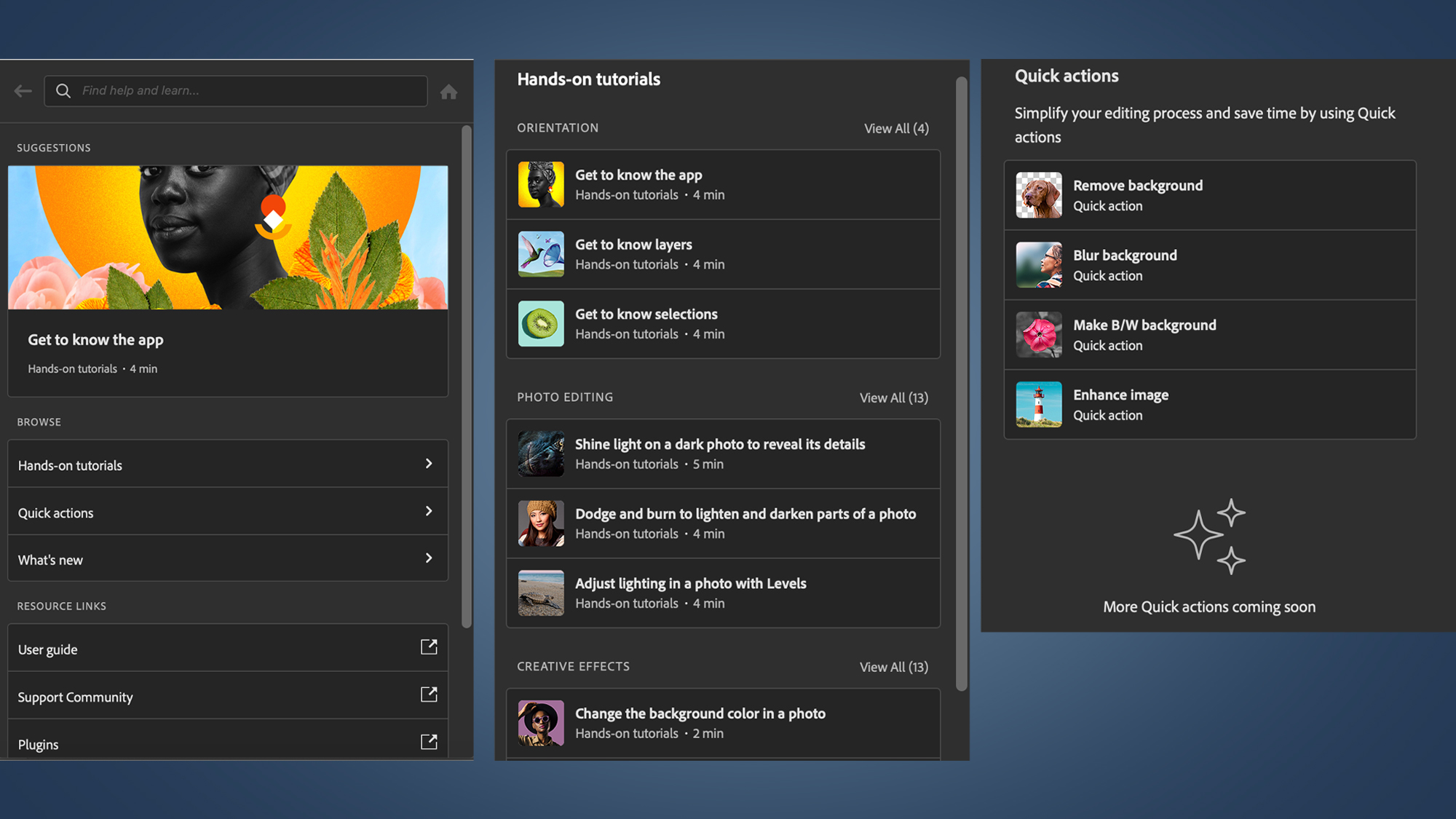
Like a video game cheat code – or the police car 'Special Attack' from Streets of Rage – it will automatically apply the effect that you need help with to your own photo. You'll find it in the PhotoShop's new 'Discover panel', which you can summon with either Cmd/Ctrl + F or by clicking on the Search magnifying glass in the top-right corner.
Right now, there aren't many 'Quick Actions' available – so far, it's limited to 'blur background', 'make a black and white background' and 'enhance image', along with 'remove background'. But the good news for lazy snappers everywhere is that Adobe is promising to add more Quick Actions soon.
4. Get automated hair
While some new Sensei-powered features in Photoshop are slightly scary, others are simply darn useful. Not long ago Adobe introduced the extremely helpful 'Object Selection Tool', which has gradually improved at selecting the edges of tricky subjects.

Well, now there's a specific button for refining the selection of that most tricky of subjects – hair. Located in the Options bar across the top of the Select and Mask workspace, it apparently seeks out any people in your selection and refines the selection of their hair, so you don't have to get the Refine Edge brush out and do it yourself. Handy.
5. Watch live Photoshop for iPad tutorials
Earlier this year Adobe let artists livestream their creative process directly from its painting app Fresco to its Behance social network. By all accounts, that experiment went pretty well (since March, over 1.5 million viewers have tuned in), so now Adobe's doing the same for PhotoShop for iPad.
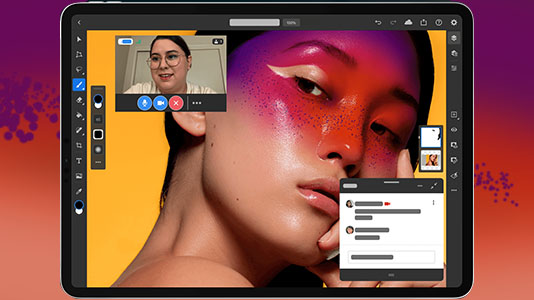
Tapping the share button should now give you the option to livestream. Then, using the camera and microphone that are built into the iPad, you'll be able to chat about your creations as you're making them – or just tune into other Photoshop for iPad users and learn from their skills.
6. Find your favorite plug-ins
Photoshop plug-ins can help unlock some handy new features, but they have traditionally also been a slight pain to track down.
Well, you can't exactly call it a revolutionary move, but Adobe has now made that process a lot easier with a new 'plugins' menu bar.

You'll now find that nestled in between View and Window menus, making it far easier to add extra functionality from the likes of Dropbox, Trello and PixelSquid.
7. Embrace the cloud
Adobe's Cloud Documents are a relatively new file type that you can access online or offline within Photoshop. They've let you automatically sync edits through the cloud across different devices, but now Adobe has included versioning with Photoshop itself.
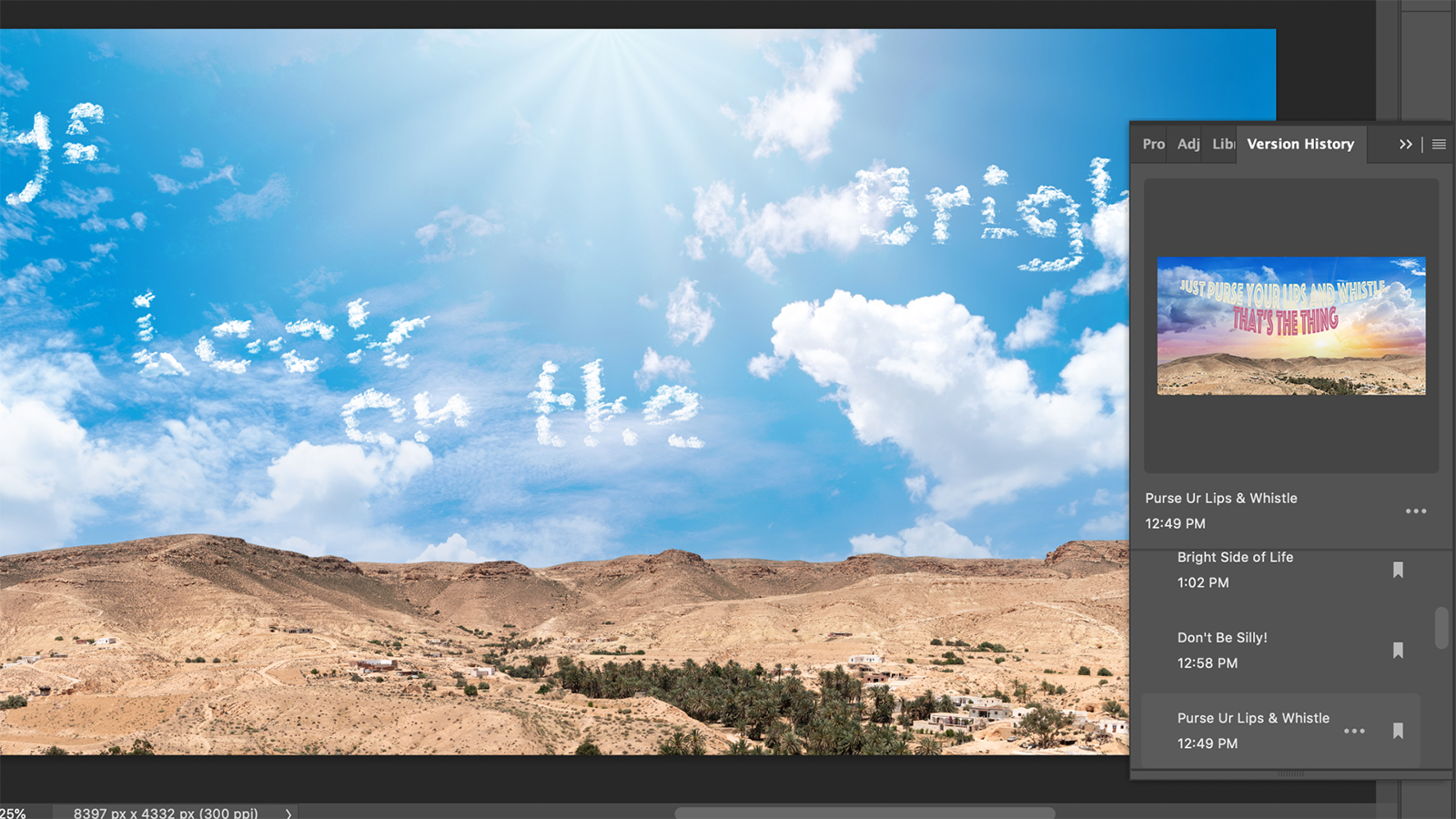
Rather than having to find your old versions on the Creative Cloud website, Photoshop will now let you view, name and revert back to past versions of cloud documents from within the application itself.
Also, from early 2021, you'll be able to invite colleagues to edit work in your PhotoShop, Illustrator and Fresco cloud documents.
- These are the best photo editing apps you can download today

Mark is TechRadar's Senior news editor. Having worked in tech journalism for a ludicrous 17 years, Mark is now attempting to break the world record for the number of camera bags hoarded by one person. He was previously Cameras Editor at both TechRadar and Trusted Reviews, Acting editor on Stuff.tv, as well as Features editor and Reviews editor on Stuff magazine. As a freelancer, he's contributed to titles including The Sunday Times, FourFourTwo and Arena. And in a former life, he also won The Daily Telegraph's Young Sportswriter of the Year. But that was before he discovered the strange joys of getting up at 4am for a photo shoot in London's Square Mile.
