New Windows 10 update changes how it handles storage space
Not leaving anything to chance
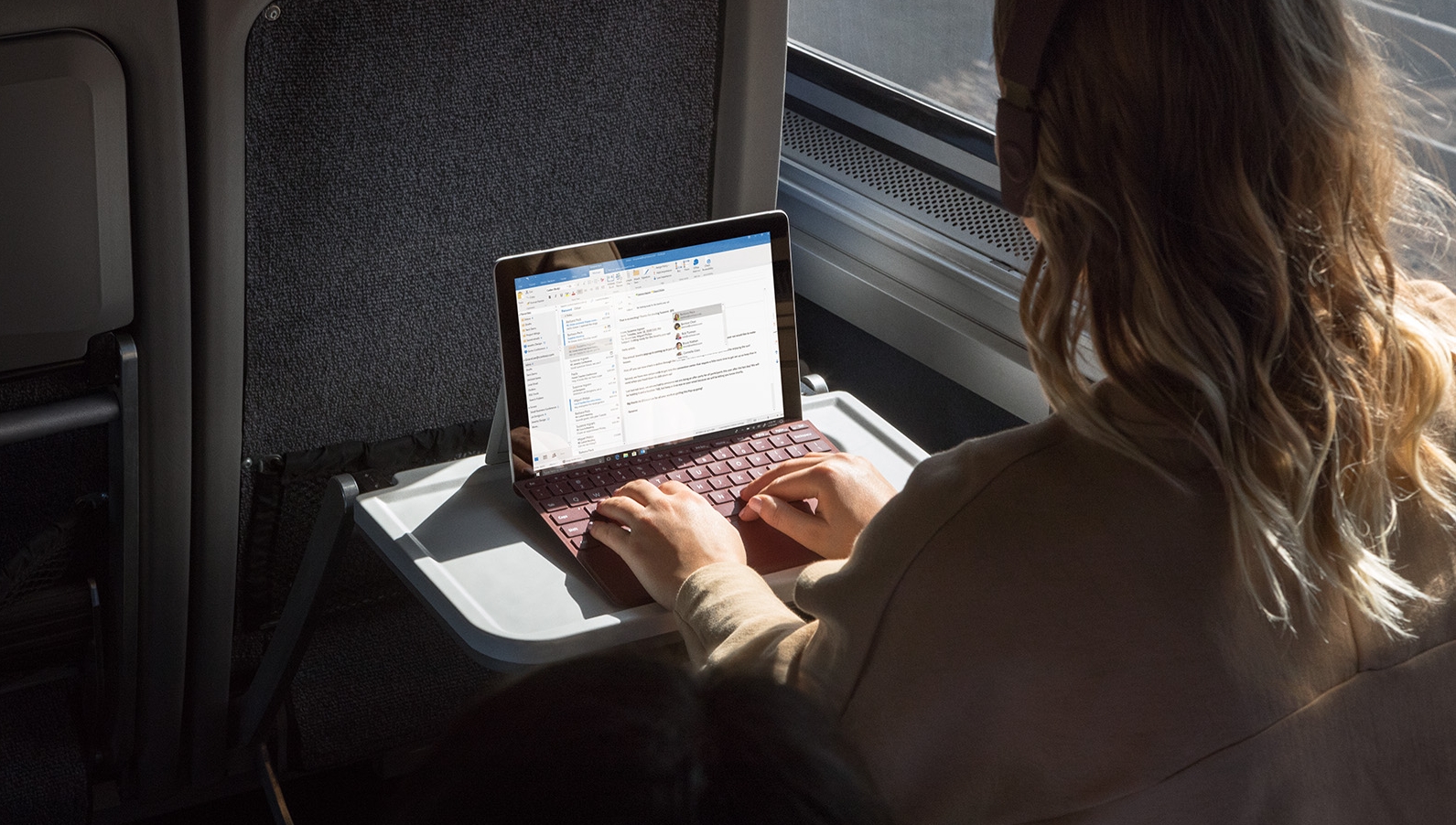
Sign up for breaking news, reviews, opinion, top tech deals, and more.
You are now subscribed
Your newsletter sign-up was successful
As the next feature update to Windows 10, 19H1, gets closer to its scheduled April release, we're starting to get a better picture of what that update will include – and one new arrival will be a new storage management system.
On top of the new option to pause Windows 10 Updates for up to a week, and some new accessibility and security tweaks, Microsoft is going to reserve about 7GB of space on your drive for future updates, according to the latest Windows Blog.
This move should ensure that updates are smooth, and that you don't run into any critical storage options. You can access this reserved space if you reinstall Windows 10, too, so nothing is permanent.
Reliability for all
This move is a huge deal for devices in Windows 10 S Mode and the best Windows tablets, as those devices usually come with small eMMC drives that fill up quickly. So, you can go ahead and fill up your hard drive without having to worry about running into any issues.
However, if you are running low on space, you can reduce the amount of space allocated for updates, though you won't be able to remove it altogether. Microsoft itself may alter the amount of drive space reserved, presumably ahead of bigger updates.
The way this will work is that all of your temporary files, created by apps or processes, will be stored in this system reserve. Then, when the tiime comes for a Windows 10 Update, these files will be cleared out in order to make room for the new update.
This will work in conjunction with Storage Sense to intelligently manage your device's storage – so you have a device that's always reliable without having to think about it.
Sign up for breaking news, reviews, opinion, top tech deals, and more.
If you want to test this new feature yourself, it's included in the latest Windows 10 preview build for the Spring 2019 Windows 10 update.
Via Windows Latest

Jacqueline Thomas (Twitter) is TechRadar's former computing editor and components queen. She is fat, queer, and extremely online, and is currently the Hardware and Buying Guides Editor for IGN.