Navdy gives your old car a glimpse of the future of driving
Keeping your eyes on the road while you read your texts

Sign up for breaking news, reviews, opinion, top tech deals, and more.
You are now subscribed
Your newsletter sign-up was successful
If you own a car older than a couple of years the likelihood is it doesn’t connect particularly well with your smartphone, if at all – but Navdy can make your old motor smart with its clever heads-up display (HUD).
Navdy projects information such as sat-nav directions, incoming calls, messages, notifications and what music you’re playing onto a small Perspex screen that sits neatly in your eye line without getting in the way of the road.
Before we get into the finer details of the Navdy system, though, we should mention the biggest stumbling block here: the price.
At £599 ($599), Navdy is more expensive than many smartphones you can mount on your dash or windscreen.
But don’t write it off just yet – because if you’re yearning for some smartphone action in your ageing car, Navdy has a few tricks up its sleeve.

Little black box
The Navdy display sits on the dash above your instrument cluster, with its magnetic mount keeping it in place while you drive, and also making it easy to remove when you leave the car, to keep it out of sight from thieves.
As well as connecting it to your smartphone, you can plug Navdy into your vehicle’s OBD-II port (check your manual to find out where it’s located in your car) to pull in various stats including speed, revs and fuel level.
Sign up for breaking news, reviews, opinion, top tech deals, and more.
There's more to Navdy than the dash-mounted display though, as you’ll also find the Navdy Dial in the box. This is a small scroll wheel which attaches to your steering wheel, enabling you to change what’s shown on the head-up display, with a centralized button to confirm actions.
We found this relatively easy to use, and the more you use it (and learn the various screen layouts) the more intuitive it becomes.
For the final piece of the Navdy puzzle you’ll need to grab your smartphone and download the free Navdy app (available on Android and iOS). This allows the HUD to pull through navigation directions, calls, messages and notifications.
You can also toggle which app notifications it shows you, and which ones it doesn't – so you won't get distracted by game pop-ups or Snapchats from your love interest.

Eyes on the road
The Navdy display is surprisingly good. Getting into the car for our first Navdy test drive we were skeptical, and expected the screen would be dim and difficult to read.
We were pleasantly surprised, however, as we took an afternoon drive around London, and even the low winter sun streaming through the windshield didn’t render the display useless – we were still easily able to see our navigation directions.
The display is apparently five times brighter than that of your smartphone, which goes some way to explaining why it’s still easy to see in direct sunlight; but you don’t get the bright glare from Navdy that you do from a phone screen.
The Navdy is designed to make the projected image appear about a meter down the hood of your car, enabling you to keep your eyes on the road rather than glancing away to look at a phone screen or the center console.
While the information is clearly not hovering above the front of your car, the fact that it appears further away from your face than it actually is means less focus adjustment for your eyes as you quickly flick down to check your next turning.
There’s voice guidance too, ensuring that even glances at the display are kept to a minimum. When connected to your smartphone Navdy utilizes the smarts of Google Maps, but it has a trick up its sleeve if you find yourself without signal (or your phone battery has died).
It has its own built-in GPS chip, plus Nokia’s Here Maps pre-installed, to give you offline navigation too, and Navdy claims it provides more accurate location tracking than a chip built in to your car, as the chip isn’t buried in the heart of the chassis.

Smartphone smarts
Navigation is the core component of the Navdy offering, but the smartphone integration here is intriguing, with a gesture UI to enable you to quickly respond to messages and calls.
If someone calls you, their name and picture appear on the heads-up display, and a white light illuminates on the Navdy box. This LED lets you know that Navdy is looking for a gesture, and a quick swipe with a hand in front of it will let you answer the call (move hand from right to left) or cancel it (move hand from left to right).
The same gestures can be used to read/dismiss text and WhatsApp messages; it means you don’t have to press any buttons and it involves minimum distraction from the road, which makes dealing with calls while driving safer.
We found the gesture recognition to be pretty accurate; there were a couple of occasions when it missed our gesticulations, but that was partly down to us getting used to the system and testing the limits of what Navdy can and can’t see.
You’ll need a car with Bluetooth connectivity if you want to use Navdy to control your music. By linking the music player on your phone (such as Spotify) to the Navdy app you’ll be able to view the track currently playing on the heads-up display, and use gestures or the dial wheel to skip songs.
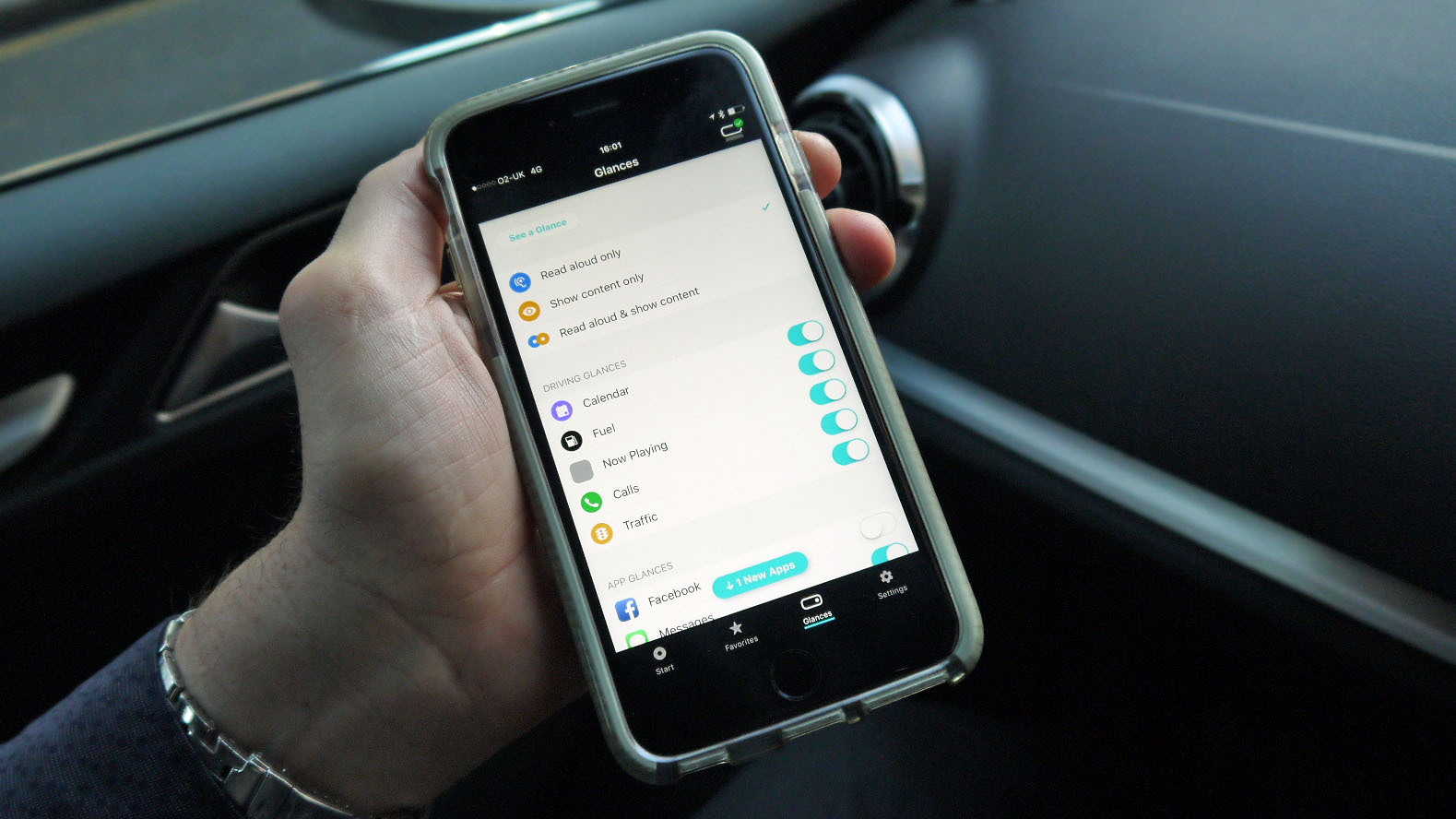
The future of driving?
Navdy admits that its product is aiming for a niche, and it’s clear it doesn’t have mass appeal. Plus, with new cars adopting better smartphone integration all the time, such as Bluetooth connectivity and the like Apple CarPlay and Android Auto, the need for something like Navdy is reduced further.
For now though, Navdy has a place in the market: making old cars smart, and providing a safer way to interact with your phone while driving. The technology is neither simple nor cheap, though – we can’t help but think that if it were priced at the £200 ($200) mark it would have much wider appeal.
Looking ahead, we can see the technology that Navdy uses becoming fully integrated into cars as standard, with a projector built into the dashboard displaying a virtual instrument cluster in your eye-line.
Car manufacturers have already started dabbling with similar technologies, with the new BMW 7 Series featuring gesture input to control things such as music playback and volume.
So in addition to being a useful piece of tech right now, Navdy gives you a glimpse of what to expect from the cars of the future – if you're willing to pay the price.

- John McCann is getting behind the wheel to give you an alternative look at the wealth of cars - and the tech inside them - available today. From superfast sports cars to tech-packed hatchbacks, he'll take you through a range of makes, models, power and price tags in his regular TR Drives column.

TechRadar's former Global Managing Editor, John has been a technology journalist for more than a decade, and over the years has built up a vast knowledge of the tech industry. He’s interviewed CEOs from some of the world’s biggest tech firms, visited their HQs, and appeared on live TV and radio, including Sky News, BBC News, BBC World News, Al Jazeera, LBC, and BBC Radio 4.