Best Linux blogging software: 8 clients tested
Dedicated blogging Linux tools reviewed and rated

Sign up for breaking news, reviews, opinion, top tech deals, and more.
You are now subscribed
Your newsletter sign-up was successful
Everybody has opinions. For some reason, many people feel better about life if everybody's informed of those opinions in meticulous detail. The act of 'blogging' was born in the early 21st century when such folk discovered the internet.
These days, the place is awash with humans and their odd ideas (and even some good ones). Now's the time to join the throng.
While all of the notable platforms for blogging provide their own online tools for creating and editing entries, there are times when a standalone desktop client can be a better option.
Perhaps you want or need to edit offline, or you'd like to schedule your posts for a later date. Maybe you have too many blogs and you just need some help to manage them all, or you may find the desktop – where you can drag and drop as well as copy and paste – better for handling media.
A good blogging client will be able to easily connect to the platform of your choice, manage multiple blogs, take note of any idiosyncrasies, and be quick and straightforward to use.
In this Roundup, we've included a real mix of software, including native Linux clients, ones that run on cross-platform frameworks, standard desktop apps and browser extensions. Of the names you might have expected to see, most omissions were made because the software's now horribly dated. If you think we've omitted a client that should have been here, drop us a line. Or rant about it on your blog.
1. Gnome Blog
Sign up for breaking news, reviews, opinion, top tech deals, and more.
The idea of a desktop blogging program is surely to make it simple to update the world with your thoughts. Well, the Gnome blogging client does manage to make it simple – and indeed quick – but that's about where its list of redeeming features ends.
That isn't to say it does a bad job, though. Open it up and an unimposing window appears to accept your input. Click on the Preferences button and you can configure the type and URL of your blogging software. It supports most of the common APIs, bar Tumblr, and makes a fair fist of deciphering your blog details.
However, there's no facility for adding multiple accounts – the software just remembers the last values you entered. If you update more than one blog at a time, this will swiftly shove you off the cliffs of sanity.
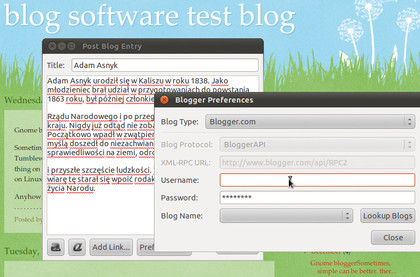
GNOME BLOG: There's simple and then there's, well, this. It works and that's pretty much the best that can be said
The features don't get any better when it comes to creating posts either. You're limited to simple text entries with links, which seems like a bit of a blow. Links are entered via a requester, so you have to type in a URL or drag and drop appropriate items into it, but that's pretty much all the control you get. As for the text, you can have it bold, underlined or, on really special occasions, both. That's it.
When you've finished posting your primitive blog entry, the client then closes itself, with no indication that it has actually worked. The dearth of features wouldn't matter if this did a few things well.
As it is, with scarcely any control over text styling, it can't even be recommended for quick text-only blogging. It is exceptionally light on resources, which may win it some fans somewhere, but this client has to take the award for the only one that's more inconvenient to use than logging on to a website.
Rating: 2/10
2. Tumblweed
The name will most likely tip you off that this software is aimed specifically at the Tumblr service. What it doesn't reveal is that this is an Adobe Air app and, as such, you'll need to download the Air platform and installer (you can add the repository easily enough for Fedora, Ubuntu and others).
Your experiences with Air may vary, but Tumblweed – perhaps because of its relative simplicity – worked fine on the two systems we tried.
Fire it up and you'll be asked to provide your login details for the Tumblr site. Once authenticated, you're able to see just your blog or all the blogs you currently subscribe to, so it works as a reader too. The letters along the top are really action buttons for quickly posting some text, images or other media.
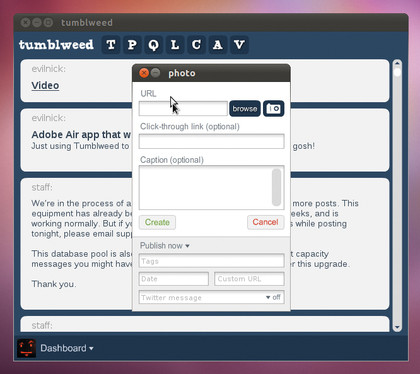
TUMBLWEED:It's refreshingly minimalist, but only works with Tumblr. Fans of other platforms need not apply
Since this is Tumblr, there are no complicated formatting options and such except for the text posts, so it all works pretty simply. We did have some issues with dragging and dropping image links into the client, but it worked fine with the usual cut and paste.
Obviously, in many ways this is a young horse, with but a single trick, since it only connects to Tumblr. Equally, if Tumblr happens to be the site you use, then it's tailor-made for the job. The rather minimalist interface keeps it from cluttering up your screen and all the key options are right here, however obscure you might feel the letters-as-buttons scheme is.
A key drawback is the inability to edit posts directly in the software, although you can list the posts you've made. There's an Edit button displayed, which just redirects you to the relevant page on the website. However, for minimal effort, this makes blogging easy.
Rating: 5/10
3. ScribeFire
This stands out from the other applications in our test, because it isn't really a desktop application at all, but rather an extension to Firefox. Simply install it, then choose the New option from the Tools menu and a frame will appear in the bottom of the browser window (resize it before you start is our advice).
Enter your blog details, most of which it can guess from the URL, then start tapping away in the text box, using the buttons to add links, styles and more. As well as making posts, it can fetch old entries for editing, plus there's a basic drafting system and a publishing scheduler.
You could have reasons for editing your blog in a web browser, but not on the actual page. Maybe you're mad – we shouldn't rule that out. There are at least two other rationales for doing this, though: first, you want a consistent experience for managing several blogs. Second, perhaps you only have access to a browser to perform this task.
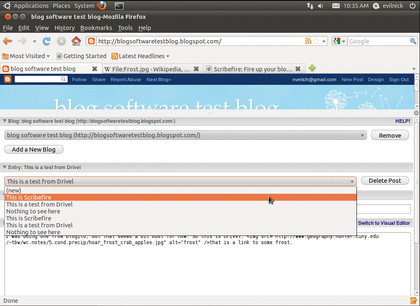
SCRIBEFIRE: It may be cumbersome, but ScribeFire is easy to install at the very least
Unfortunately, because of its single blog-tree design, ScribeFire isn't the ideal option for dealing with lots of blogs – it gets messy pretty quickly when you scroll up and down trying to find the relevant one, and you begin to wonder why you didn't just visit the blog page.
Adding itself to the context menu for selected items, does make it a bit easier to blog about other bits on the internet, though, and it also has great support for including media such as images and video in your posts.
Overall, ScribeFire works pretty well within the limitations of being a single-pane system. With better than average support for different blogging systems, the simplest installation system ever and a usable feature set, you may find this at the very least a handy backup.
Rating: 7/10
4. Qumana
This proprietary Java-based app has a few interesting little twists. The major one is that it supports an easy way to insert ad banners into your blog posts, although it only supports ads from the Adgenta service.
Qumana also manages your blogs more effectively than most of the other clients, with a multipaned view showing the blogs you have configured, a list of recent posts and the current/latest post (or any other one you select from the list). It's a pretty simple matter to call up any post, even if it wasn't generated by Qumana, and edit it.
The editing environment is replete with features, especially for styling text – enter your ramblings in the WYSIWYG mode, then select and style words as you like. If you need to make more precise adjustments – for example, you want to match up something with particular CSS styles from the site – you can switch to the HTML mode to view the code and adjust it.
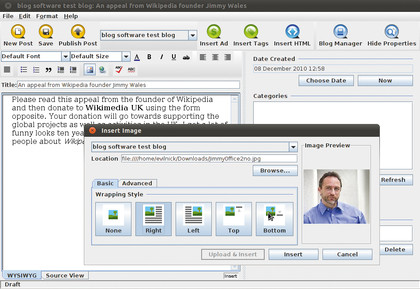
QUMANA: Adding images to your post is easy in Qumana, but overall the interface sucks
Images are handled with their own requestor, which enables you to paste in a URL or browse local drives. Some platforms also enable users to upload images through their API, and Qumana can take advantage of this too.
The only real problem with this software, apart from it being a little unwieldy, is the Java implementation of the user interface. It used to be fair to blame Java for clunky, slow and quirky GUIs, but that should no longer be the case, especially when the developers have supposedly targeted Linux with this version.
Being a JAR file, it is relatively self contained – there are a lot of other support files included in the archive – but it's also a bit of a faff if you want to set it up on a multiuser system.
Rating: 6/10
- 1
- 2
Current page: 8 best Linux blogging clients
Next Page Blogilo, BloGTK, Drivel and Deepest Sender