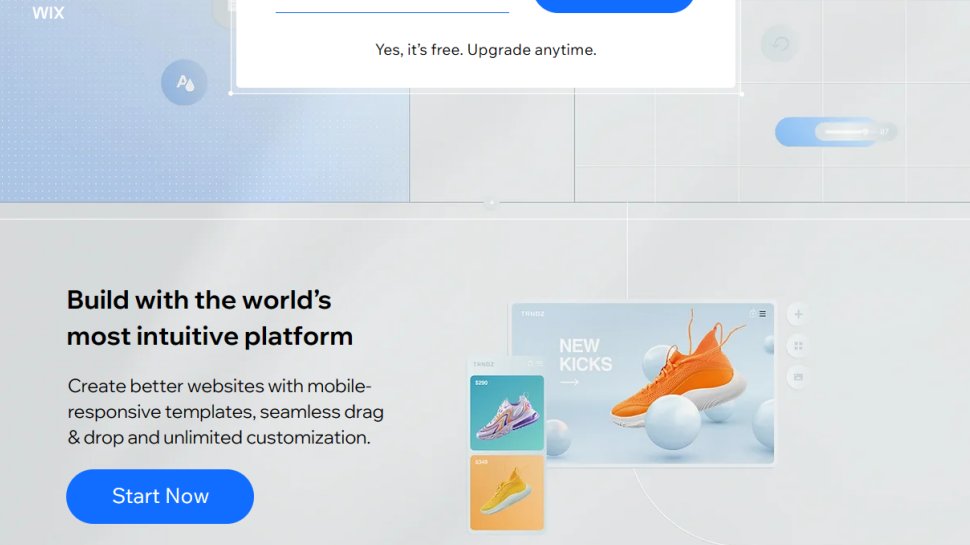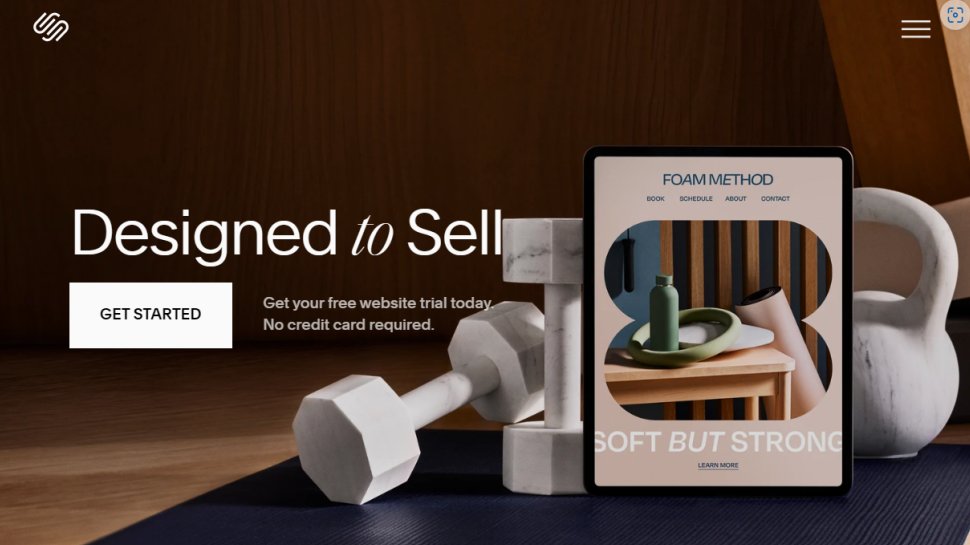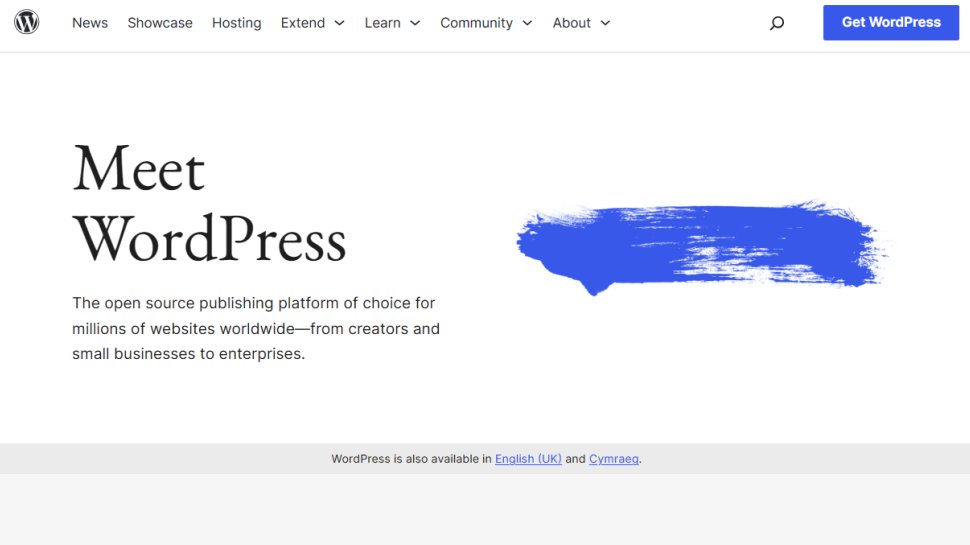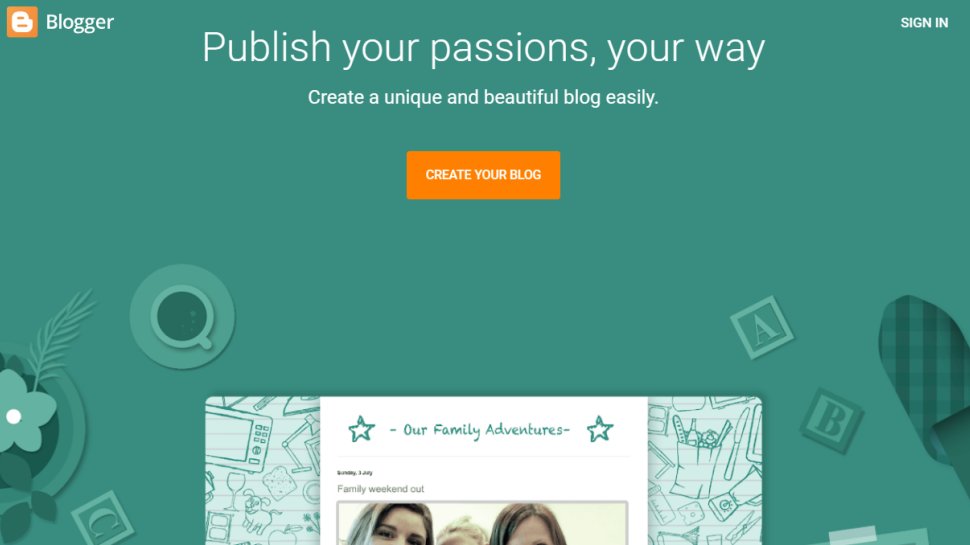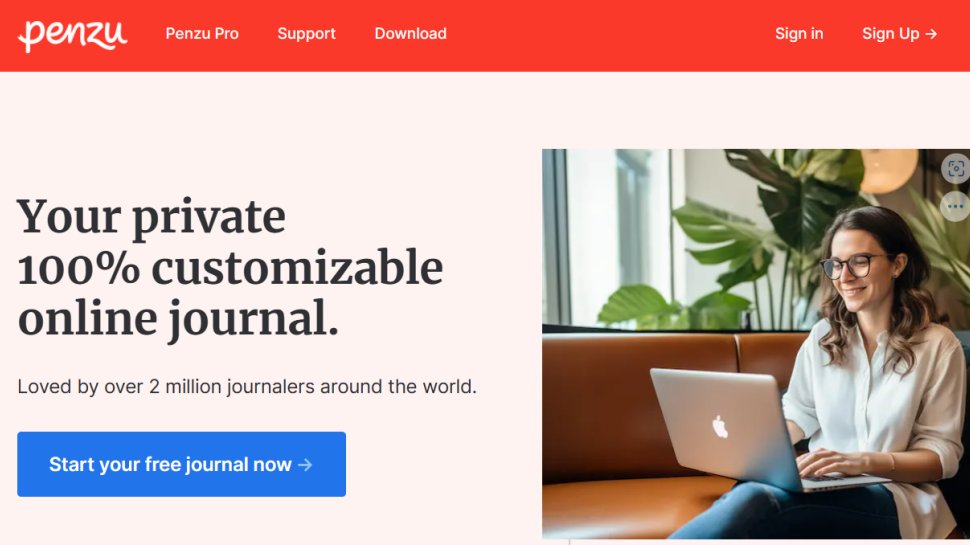The 7 best blogging sites of 2025: Build, grow, and monetize your blog
Want to turn your passion into profit? It's time to start a blog

Want to turn your passion into profit? A blog is a great way to share your thoughts, reach like-minded people, and monetize your expertise. Now, thanks to the best blogging sites, it is easier than ever to build and launch a blog.
✅ 80+ website builder and blogging platforms tested
✅ Impartial advice and insight
✅ More than 400 hours of testing
✅ 7+ years of experience in testing website builders
I launched my first blog on WordPress over a decade ago and have been an avid blogger ever since. Together with my team of experts, we have now tested over 80 of the best website builders and blogging platforms out there. In this guide, we cut through the noise so you can pick your platform and launch fast.
Wix remains our top pick in 2025. With a huge range of features, generous free option, and affordable premium plans. It’s the best and fastest way to build, launch, and monetize your blog.
These are the best blogging sites of 2025:
In this guide, we offer a detailed insight into the best blogging platforms on the market. However, if you just want the bottom line on the top 3 blogging platforms we recommend, you can find them here.
1. Best overall blogging platform: Wix
Want to launch a powerful blog fast? Pick Wix.
Wix's powerful AI website builder and drag-and-drop editor make it simple to build and launch a blog in record time. In most cases, you can launch a basic blog in just a couple of hours.
Although a generous free plan is available (no credit card needed), going premium unlocks more storage, a free domain, and the removal of Wix branding. Paid plans start at $17/mo.
Learn more below ▼
2. Best for blog design: Squarespace
Looking to wow visitors to your blog? Pick Squarespace.
Squarespace stands head and shoulders above the rest when it comes to website design. If you want a very premium-looking blog, without the very premium price tag, Squarespace is worth checking out.
Plans start at $16/mo and come with the ability to connect a custom domain and mobile optimization.
You can take advantage of a 14-day free trial and get 10% off any plan with our exclusive discount code: TRADAR10.
Learn more below ▼
3. Best for powerful add-ons: WordPress
Want to get serious about scaling and monetizing your blog? Pick WordPress.
WordPress powers more than 43% of the internet for a reason - flexibility.
With access to over 60,000 free plug-ins, from SEO tools to content paywalls, if you want your blog to do something, there's plug-in to help.
You can try for free or get access to advanced features with paid packages.
Learn more below ▼
Blogging site comparison table
| Header Cell - Column 0 | Wix | Squarespace | WordPress | Blogger | Medium | Substack | Penzu |
|---|---|---|---|---|---|---|---|
Our rating | ⭐⭐⭐⭐½ | ⭐⭐⭐⭐ | ⭐⭐⭐½ | NA | ⭐⭐⭐½ | ⭐⭐⭐⭐ | NA |
Free plan | ✅ | ❌ | ✅ | ✅ | ✅ | ✅ | ✅ |
Connect a custom domain | ✅ - on paid plans | ✅ | ✅ - on paid plans | ✅ | ✅ - on paid plans | ✅ - costing $50/year | ❌ |
Customer support | ✅ | ✅ | ✅ - forum on all plans, email and live chat on some paid plans | ✅ - forum only | ✅ | ✅ | ✅ - on paid plans only |
Scalability | Easy to scale by upgrading to paid plans | Easy to scale with high tiered plans | Scale easily with huge range of plugins and hosting options | Limited scalability | Limited scalability beyond built in audience | Can scale with increased subscribers | Not designed for scalability |
Monetization options | Ads, subscriptions, affiliate links | Ads, subscriptions, affiliate links | Memberships, ad plugins, affiliate links | Google AdSense, affiliate links | Built-in partner program | Paid subscriptions | Not designed for monetization |
Customization level | Highly customizable with AI and drag-and-drop editor | Easy to customize design and advanced options for experienced developers | High level of customization with themes and plugins | Basic ability to customize templates | Limited design control | Low level of customization ability | Low level of customization |
The best blogging sites of 2025 in full:
Why you can trust TechRadar
Below we list all of the best blogging sites by category. So, whether you are looking for the best overall blogging site, or something more specialized, read on to find all the information you need to make an informed decision.
Best blogging site overall
1. Wix
Our expert review:
Reasons to buy
Reasons to avoid
✅ Full AI website builder
✅ Post scheduling and promotion tools
✅ Huge App Market
✅ Helpful image and video features
Wix ticks practically every box when it comes to blogging, earning it the top spot as the 'best overall blogging site' on this guide. Whether you are looking for a simple free option to get your blog online, or you are seeking out an advanced solution with everything from powerful marketing tools to the ability to sell products and services via your blow - Wix has you covered.
The platform's free plan is generous, but does come with limitations. For example, your site will have Wix branding, a Wix branded domain, and you’ll be limited to 500MB of data transfer per month, making it far from ideal for heavily trafficked sites. You also only get 500MB of cloud storage, so bear that in mind.
You also won't be able to sell online. You'll have to upgrade to Wix's 'Core' plan at $29/mo to do that. Weebly, on the other hand, allows you to sell online on its free pan, making it easier to monetize your blog. You can read our full Wix vs Weebly free plan comparison to see how they stack up.
Those limits aside, you are free to build a blog with an unlimited number of pages, and where Wix really distinguishes itself is with its powerful blog functionality. The editor may be simple, but you get access to all the stuff you need – from image galleries through to videos and music – and there are a ton of ways to customize a post.
There’s also a lot of flexibility in the way you can schedule posts and neat touches like being able to set up things so that posts are automatically pushed to Facebook when they’re published. A great way to automate the promotion of your blog posts.
What makes Wix truly compelling is that on top of this, you get the run of the rest of what this website builder offers aside from blog support. That includes using Wix’s AI website builder, which will ask for some basic info regarding the kind of site you wish to create, and the features you want, before swiftly producing something along those lines for you. That’s an impressive feature for novices, of course.
There’s also commendably diverse support for various different types of media, and quality customer support to boot (yes, even on the free plan). The Wix Turbo feature is also on hand, and this increases the speed and performance of websites considerably.
When you consider what you’re getting for nothing, the bandwidth and data limits don’t seem like such a heavy set of shackles. You can always upgrade at a later date if you want to break free of them in the longer run.
Pricing
If you want to connect a custom domain, remove Wix branding, and access advanced features you will need to opt for a paid plan. These start at $17/mo (or less with one of our Wix promo codes) which is comparable to other premium website builders like Squarespace, but is a fair bit more expensive than other blogging platforms on this list.
Wix is great value if you want to build a great website and access advanced blogging features, but if you just want a bare-bones blog you could save money by looking elsewhere.
Get the full picture with our Wix review.
Best for blog design
2. Squarespace
Our expert review:
Reasons to buy
Reasons to avoid
✅ Stunning templates and full AI website builder
✅ Built in email marketing
✅ Easily collaborate with multiple blog contributors
✅ 24/7 support
Squarespace is well known for its stunning blog templates and helpful design tools, which have earned it it's spot as 'best for blog design' in this guide. The platform leans heavily into its reputation of excellent design with over 100 stunning website templates, including a range of special edition designs, and by offering advanced users a great level of design flexibility with its Style Editor tool.
With Squarespace, you can create the blog using a specific group of templates or the platforms leading AI website builder. Alternatively, if you already have a Squarespace website, you can simply add a blog page into it and get blogging.
With a built in scheduling feature there is flexibility to post on your blog monthly, weekly, or daily, with ease. You can also add other contributors to your blog, helping larger teams to collaborate on one single blog.
If you run into any trouble while creating your blogging site on Squarespace, you’ll have access to personalized support from Squarespace’s customer care team via email or live chat, who work with designers and engineers in Squarespace’s New York, Dublin and Portland offices.
To get started, you will be required to answer several questions about the type of blog you will be creating in order for Squarespace to deliver the right products for you.
Pricing
Similar to Wix, Squarespace isn't the cheapest blogging platform on the market. If you want to see how they compare across the board you can check out our full Wix vs Squarespace guide.
Starting at $16/mo (or cheaper with one of our Squarespace promo codes) with no free plan option, Squarespace is good value if you use it's full suite of powerful tools and plan on monetizing your blog, but it can be a little costly for other users such as hobbyists.
Read our full Squarespace review.
Best blogging platform for add ons
3. WordPress
Our expert review:
Reasons to buy
Reasons to avoid
✅ Access to 60,000 free plugins
✅ Advanced customization options
✅ Flexible hosting
✅ Ability to run memberships for your blog
WordPress is a brilliant option for bloggers who want to unlock a huge number of potential expansions for their blog. With over 58,000 plugins available, ranging from ecommerce and marketing tools to advanced analytics, WordPress offers a huge range of flexibility, without requiring advanced coding knowledge.
Creating your first blog on WordPress is very straightforward, with a simple wizard that guides you through the process of picking a website template and choosing a name. You can leave it there and begin writing posts immediately, but the real fun lies in the more advanced editor, which lets you customize virtually every aspect of your blog’s appearance.
WordPress now offers a drag-and-drop website builder, similar to many of its main competitors. This makes its offering even more compelling for bloggers, making it easier than ever to create stunning websites with very little/no website design skill. You can even use its new AI website building platform to help get you started and get your blog live in record time.
However, if you have some money to invest in your blog, it is worth checking out some of the best WordPress website builders such as Elementor, Bluehost, and Hostinger. These platforms will let you access advanced tools for building your WordPress blog, but they aren't free.
The post-writing interface is much like an ordinary desktop word processor (though some options are presented in a toolbar at the top, while others are in a menu at the side, which can be a little confusing at first). Time spent getting to know the interface is rewarded with advanced features like customizable social media sharing buttons, geotagging, and the ability to pick a custom style for individual posts.
As your blog grows, WordPress lets you track its stats, including page views, visitors, likes, and comments over time. You can also see how readers reach your site, which content they viewed, and where they are in the world, all of which are very useful in terms of being able to tailor your content accordingly.
For free users, your site is hosted on WordPress servers, with an address in the format yoursite.wordpress.com. You'll need to opt for a paid plan to connect to a custom domain. Users of the free service also don’t get email or live chat support, but the WordPress community forums are very active and questions are usually answered within a few minutes. Additionally, privacy protection for domains that are registered at WordPress.com is free.
WordPress displays ads on free blogs, but provided you can live with that, it’s a top-notch solution for a free blogging site. Paid plans offer some great benefits, such as removing ads, better support, and the ability to connect a custom domain, but it is worth really considering if you need those extras before paying out for them.
Pricing
WordPress is much beloved by bloggers due to its affordability. With paid plans starting at just $4/mo, you can unlock one of the best blogging platforms at a reasonable price. However, it is worth bearing in mind that, although some are free to use, plugins can drastically increase your monthly costs if you want to add advanced functionality to your blog.
Read our full WordPress.com website builder review.
Best free blogging site
4. Blogger
Reasons to buy
Reasons to avoid
✅ 100% free blogging platform
✅ Integration with Google ecosystem
✅ Easily connect a domain
✅ Monetization option with Google AdSense
Blogger is another superb blogging platform and although it may not be as feature rich as some other options on this guide, it offers an excellent option for those who want to launch a blog entirely for free.
The platform offers an excellent selection of templates, all of which include mobile versions optimized for smaller screens – a very sensible addition with so many people accessing online content through smartphones these days. Blogger is also web-responsive.
Blogger’s post-editing tool is much like WordPress, but offers fewer options. As a result, its toolbars are less confusing – a trade-off between power and usability.
Blogger is owned by Google and one of it's best features is its integration with other Google apps and services. For example, it uses your Google Drive account to store images and other files for your blog. Google Drive gives you 15GB of space free, so Blogger is a good choice if you’re planning to share a lot of high-res photos.
Spam comments are a big problem on blogs, so Blogger’s automatic spam filter can help save your sanity. You can monitor comments via Blogger’s dashboard, which also lets you see visitor stats. There are some handy visualizations here, including a world map to show the global distribution of your readers.
Your blog will have an address in the format yoursite.blogger.com, and, like all Google services, will include ads. Support is available through the Blogger user forum, which is very active but has a strange layout that can be a little off-putting.
In all other respects, Blogger is brilliant – in short, it is one of the best free blogging sites if you prioritize ease of use over flexibility, particularly if you are a fan of the Google ecosystem too.
Pricing
Blogger is entirely free, which has earned it it's spot as 'best free blogging platform' on this guide. However, it is worth bearing in mind that comes with limitations such as ads and a Blogger branded domain.
Best blogging platform for building an audience
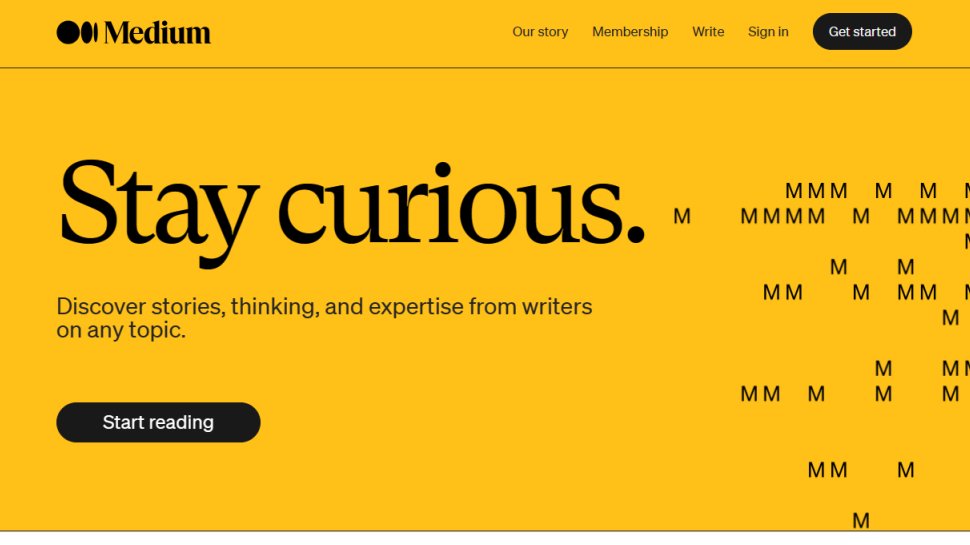
Reasons to buy
Reasons to avoid
✅ Access to a ready-made audience
✅ Features for community engagement
✅ No technical expertise needed
✅ Easy, distraction-free editor
Medium is a premier platform for blogs that focuses on content readability and user engagement above all. It also offers a social element, with members being able to create their own profiles and subscribe to the blogs they like, making it the ideal place to build and engage an audience.
Setting up a blog on Medium is super user-friendly and needs no time or investment to start publishing. It has an intuitive editor that lets writers concentrate on their content, along with Medium’s built-in user base. It is particularly great for new writers/ bloggers who want to reach like-minded users with their blogs without any involvement of separate websites or SEO practices.
It comes with a very minimalist design that holds the reader’s attention and delivers a very neat, distraction-free experience. Another great feature of Medium is its robust community. You can have followers on your blog account, interact with them through comments, and even join or create publications on specific niches.
However, if you want to customize your blog, Medium won’t let you play around as it comes with a uniform design template, restricting you from altering the design or layout of your blog. Even for monetization, you don’t have a free hand to use Google AdSense or any other monetization strategies as it offers an in-house Partner Program.
Under this, writers can earn commissions based on how the readers are engaging with their blogs. While this is a great opportunity to make good money if you have eyes on your work, your earnings are completely dependent on Medium’s revenue-sharing model. That’s why these options may not be as lucrative as others available on platforms like WordPress.
Along with limited monetization options, Medium does come with some other limitations, especially when it comes to being able to customizing your blog. This can lead to issues with building brand and establishing sustainable content strategies, making it unsuitable for some businesses and professional content creators.
That said, Medium is a great option for bloggers who are just starting out in this industry and want to prioritize ease of use, user engagement, and writing over technical website management and customizations.
Pricing
Publishing content on Medium is free. Although membership options are available starting at $5/mo, these options tend to focus on giving readers, rather than writers, extended functionality.
Read our full Medium review here.
Best blogging site for professional bloggers and monetization
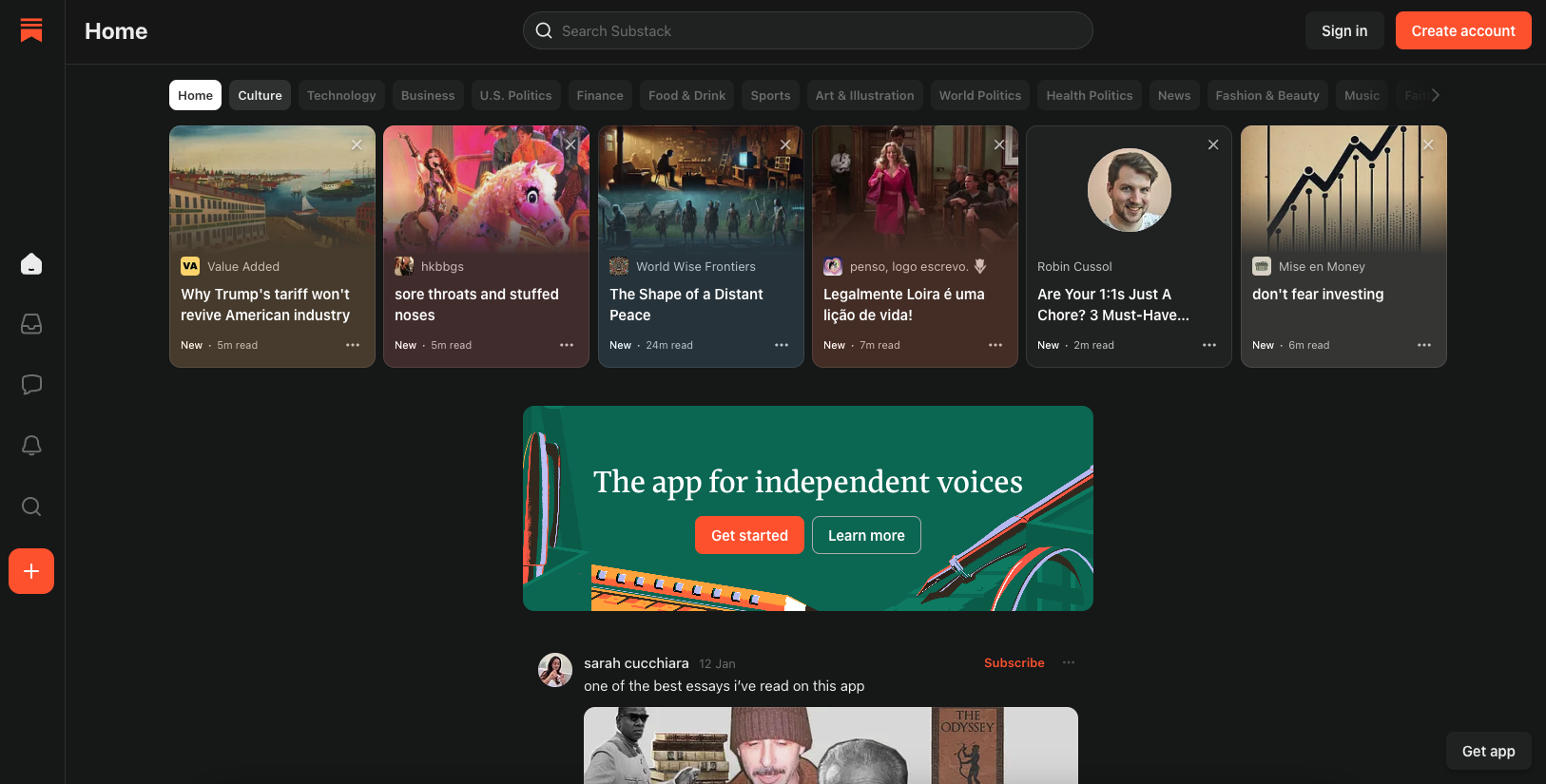
Reasons to buy
Reasons to avoid
✅ Advanced tools for email newsletters
✅ Easily combine blogging and email marketing
✅ Monetize with paid subscriptions
✅ Built in audience
Substack takes a slightly different approach to blogging. Unlike others on this list, Substack focuses on offering writers, journalists, and content creators an opportunity to publish and monetize their newsletters. Users can choose whether to share their emails entirely for free or via a paid subscription, giving writers an easy way to monetize their content.
“I’ve recently started using Substack to blog about a personal hobby. It gives me all the tools I need to easily publish blog content whilst helping me connect and engage with similar interests - it feels like a hybrid between a blogging and social media platform.”
Owain Williams - Website Builder Editor at Techradar
Writers can set their own subscription prices, although Substack takes a cut of this and you will also be charged for payment processing.
The platform is easy-to-use with all the tools you need to create an email-based publication - combining email marketing and blogging into one powerful tool. Users can focus on writing whilst Substack deals with all the technical aspects including email distribution, payment processing, and subscriber management.
No coding or design skills are required. You can simply format your posts, embed media, and engage with subscribers through comments and discussions, all with the built in tools and features.
One thing we really like about Substack is that it gives writers full ownership of their mailing lists, meaning if you ever want to leave the platform you can take your subscribers with you.
However, one notable downside to Substack is it's customer support. The platform relies on AI-powered chatbots to answer support questions and, although it often helps, users report having issues reaching human support when it can't.
Pricing
Substack is free to use, although you may incur fees, depending on how you use the platform.
Publishers that share their content for free will not be subject to any charges. However, those who charge subscribers will be charged 10% by Substack, as well as a 2.9% + 30¢ transaction fee by Stripe.
If you want to connect a custom domain to your newsletter, this will set you back an additional $50/year. However, this is entirely optional.
Read our full Substack review here.
Best blogging site for use as a personal diary
7. Penzu
Reasons to buy
Reasons to avoid
✅ Purpose built for private journaling
✅ High level security encryption
✅ Password protect your content
✅ Unsuitable for growing a public audience
Penzu is a differn't type of blogging site. Unlike the other blogging sites we've looked at in this guide, each of which is designed to get as many eyeballs on your posts as possible, Penzu takes the opposite philosophy, and is the equivalent of a locked diary stashed in a safe.
Penzu is a journal platform that makes your posts private by default and locks them down with at least one password (even after you’re logged in, you need a second one to read or edit your posts). That’s because it’s designed for private thoughts and personal reflection. There are free apps for iOS and Android that enable you to update your Penzu diary anywhere, but the contents are for your eyes only.
Penzu isn’t a tool for self-promotion, so although it’s far from ugly, it understandably focuses on function rather than looks. Custom colors and backgrounds come at a price.
It’s a shame that 128-bit AES encryption is also limited to the paid-for version, and there’s a fair amount of pressure to upgrade applied by Penzu. Extra options are often dangled under your nose and then yanked away, but the core offering is a good one, and if you simply want a place to record your thoughts and practice writing, Penzu could be just the ticket.
Pricing
You can start private blogging on Penzu from $4.99/mo on a monthly plan. However, for much better value you can get an annual membership of the Penzu Pro plan for just $19.99.
Meet the author

Owain launched his first blog on WordPress way back in 2015. Since then he has been building and launching websites across various platforms including Wix, Squarespace, Shopify, and Hostinger. As Website Builder Editor at TechRadar, Owain has attended, spoken, and live blogged from some of the top website builder events. He has also interviewed top talent from leading website builders including Wix, Squarespace, Webflow, and Hostinger.
How to choose the best blogging site for you
Finding the best blogging tool isn’t always easy. To find the best blogging site for you, you need to consider 3 key areas:
🎯 Define your blogging goals
Before you can decide on the best tool, you need to clearly define what you want that tool to do for you.
Start by asking yourself what it is you want to achieve.
Are you blogging for a hobby or professionally? Do you want to publish images and videos, or just text? Do you want to host the site on your own domain? How do you want to publish on your blog?
Create a list of points that are essential for your blog, that way, you'll be able to align it with the features on offer from each provider. This will help you narrow down your choice and pick the best blogging site tool for you.
🔧 Compare tools, features, functionality, and plans
Once you have a list of requirements, you can now compare them to what tools and features each platform has to offer.
For example, if you are going to blog professionally, you will want access to some advanced tools for creating your blog (AI website builder, flexible design tools) and promoting your blog (SEO, email marketing).
You will also want to assess what is available in each plan. For example, although we offer some great free blogging platforms in this guide, if you want the ability to connect a custom domain, you’ll likely need to go for a paid plan.
You should also consider how you want to interact with your blogging site. For example, if you want to quickly write and post blogs from your phone, then check how easy the mobile site or app is to use. If you can, give your short list of blogging platforms to test to see which one feels most intuitive to you.
Aside from great templates, sufficient storage, easy interface, and SEO tools, you should also look out for mobile compatibility features, 24/7 customer support, and useful analytics.
💳 Price
Luckily, many of the best blogging sites we suggest have free plans or free trials, letting you get to grips with whether they are right for you without any upfront cost.
However, if you want to access advanced tools and have the ability to connect a custom domain, you will probably need a paid plan. So, it is worth considering your options.
To learn more about how to pick the best blogging platform for you, we asked the experts for their insight.
How we test blogging platforms
Here at TechRadar Pro, our experts have spent thousands of hours testing all of the best website builder and blogging platforms. Over the years we have developed a robust and comprehensive testing process, pairing the findings with our experience and expertise to make the recommendations you find in this guide.
Here is what we look at when testing the best blogging platforms:
Features
With blogging platforms, the decision is heavily based on the features each provider offers. We test the blogging platform's SEO tools and features, themes and templates, as well as extension and integration capabilities.
Ease of use
When you start a blog you want to get right to writing, not spending hours figuring out the platform. So, when testing the best blogging sites we also assess just how easy they are to get to grips with, how easy the tools are to use, and how fast it is to launch and update your blog.
Value for money
For each blogging platform we test we assess what plans and pricing options are on offer. This includes looking at free plans (where available) and what limitations they come with. We also research and test paid plans, comparing what you get.
Read our full guide to how we test website builders at TechRadar.
Best blogging sites: FAQs
Should I pick a free or paid blogging site?
Whether you should go for a free or paid blogging platform completely depends on your goals, budget, and the customization and control you wish to have. Free blogging platforms, like Medium offer an easy way to directly start writing your blogs on their platform without any upfront costs. They are great for beginners who want some visibility on their blogs or someone who just does it as a hobby. These platforms come with certain limitations in design, domain name branding, and monetization strategies.
On the other side, paid blogging platforms like Wix offer much more control and flexibility. You have the freedom to build your blog just the way you want, have your own domain name, and even have complete control over your monetization strategies. However, you can’t do this for free, and there are certain costs aligned with this strategy, including purchasing a domain, investing in a premium theme, getting hosting, and even using different website management tools to build your perfect blog website.
So, if you’re serious about writing a blog and want to make a living out of it, investing in a paid platform can be a better option for you. However, if you want to write blogs casually or are just starting out without having a solid investment, a free platform like Medium can do it all for you.
Should I start a blog?
Blogging is no small commitment. It takes time, skill, and patience to create and grow a great blog. However, if you are passionate about something, a blog is the perfect place to write about.
If you are unsure about whether you should start a blog, I recommend giving one of the free blogging platforms in this guide a try. Although they come with limitations, they are a great way to try out blogging without the risk. By using one of them, you will be able to better understand if you are able to commit to the effort it takes to populate, manage, and market your blog.
What should I blog about?
Starting a blog is easy, especially when you choose one of the great blogging tools we have suggested in this guide. However, consistently updating and maintaining your blog can be tricky, especially when life gets in the way.
Picking a blog subject that you are passionate about will make it much easier to write about, increasing your chances of consistency and success. You may use a blog as your personal diary to record your day to day life. Alternatively, you may use it to talk about a niche topic that you are interested in such as your favorite brand of car or gardening.
Ultimately blogging offers an opportunity for creative freedom, allowing you to dive deep into any subject you like.
How often should I post on my blog?
Although there are some studies that attempt to show the optimal regularity with which you should post on your blog, there is no one-size-fits-all answer. This is because many factors come into play such as the niche in which your blog sits, your audience, the length and depth of your blog posts, and your other commitments.
For example, a blog in a fast moving niche such as social media trends may benefit from daily updates. On the other hand, a blog which goes into the deep technical details of how to restore classic cars may require a significant amount of research, meaning 2-4 posts (or less) a month are more than enough.
However, as a general rule, the more regularly you can post high-quality content on your blog the better. This will help you improve your search engine rankings and keep your audience engaged.
What is a blogging platform?
Not long ago, the tools you would use to create a site and tools for building a blog were quite different – now, the boundary that divided them is blurred more than ever. Most content management systems (CMS’) and full-fledged website builders will allow you to create and manage any sort of blog or a site.
So, nowadays, a blogging platform refers to any software-based set of tools that let you create a blog while storing all your content, media, files, links, and everything else critical for your blog to work.
Do I need to buy hosting for my blog?
Most of the platforms in this guide come with hosting. This means that once you sign up for the platform, you can build your website without having to pay out extra to a hosting provider to host it.
As your website grows you may want to upgrade your hosting in order to support that growth. However, not all blogging platforms will let you do this. So, if you think this might be an issue in the future, it is worth checking if this is possible before signing up.
You can check out our guide to the best web hosting services to help find the right option for you.
What is the best blogging platform?
There are several great blogging sites to choose from when starting a blog. Our top picks include Wix, WordPress, and Blogger. These are at the top of our list as each offers a free plan, ease-of-use blog builder, and other powerful blogging tools.
What are the benefits of blogging?
There are countless benefits to starting and maintaining a blog, here are just a few:
1. Develop authority in your niche
2. Meet new people and build a community around your content
3. Improve your writing and communication skills
4. Have fun and relax
5. Learn more about your subject of choice
6. Monetize your content
7. Drive more traffic to your website
8. Generate leads for your business.
Can I connect a custom domain to my blog?
Yes, most blogging platforms allow you to connect a custom domain to your blog. This can be a great way to build trust in your blog, develop your brand, and establish a professional approach.
However, many blogging platforms will only allow you to connect a custom domain when you subscribe to a premium plan, meaning those on free plans are typically restricted to using a platform allocated domain such as ‘yoursite.wixsite.com’. You may also need to purchase the domain, adding further cost.
It is worth researching the best domain registrars to make sure you are getting the best deal on your domain of choice.
How do I start a blog?
Starting a blog is easy, especially if you pick one of the best blogging platforms from our list. Here are the steps you need to get started:
1. Pick your niche
You can blog about anything. Interested in cooking? You can blog about that. Want somewhere to share your insights on trains? Start a blog. Want to build a community around your favorite sport? Get blogging.
When deciding on your niche you may choose to blog about anything and everything that interests you. Alternatively, you may want to pick one topic and only blog that.
You don’t need to be an expert in your niche. In fact, many blogs are run by amateurs who use their blogs to document their journey and develop their knowledge in a chosen niche.
2. Pick a blogging platform
You can use our list of the best blogging sites to find the perfect platform. Which is right for you will depend on several factors that we have already covered in detail earlier in this guide.
3. Start creating
There is no better time to start creating blog content than now. You can use your blog to improve your content creation skills, test out new ideas, and develop your own style.
Although you don’t need to publish every day, you should try and stick to a regular schedule. This will help you build your search engine rankings and help your readers set their expectations.
4. Optimize for SEO
Take some time to optimize your blog for search engine rankings. This will boost rankings, helping those who are interested in what you have to say find your blog.
We have created a guide to optimizing your website for search engine ranking.
5. Promote your blog
As well as working to boost your search engine rankings, you can also promote your blog using social media platforms, email marketing, and paid advertising.
6. Use your analytics
Most of the platforms we mention in this guide have built-in analytics. Alternatively, you may install a separate tool such as Google Analytics to help you gather and assess data.
You can use your analytics to see what is and what isn’t working on your blog, helping you make an informed decision on which changes to make and where to focus your energy.
How do I monetize my blog?
If you have a successful blog there are many ways you can monetize it. Some methods include publishing ads from an ad network, working directly with businesses to publish their ads, affiliate marketing, and publishing sponsored content.
We have written a full guide on how to monetize your blog.
Sign up to the TechRadar Pro newsletter to get all the top news, opinion, features and guidance your business needs to succeed!

Owain has been building websites and online stores for his own and his client's businesses for over 8 years. Having taken on a role at TechRadar Pro in 2023, he now leads on all website builder and CRM content, spending his days researching, testing, and reviewing some of the best website building and CRM platforms on the market. He also has a passion for helping people get a great deal on website builders, delivering the best coupon and promo codes on the market. With an extensive background in business, Owain holds a BA(Hons) in Business and Marketing and has written for several leading publications including MarketingProfs, Website Builder Expert, Digital Doughnut, and NealSchaffer.com.
- Barclay Ballard
- Desire AthowManaging Editor, TechRadar Pro