Dark mode lands in Facebook Lite – is the main Facebook app next?
Turn down the lights while you save data
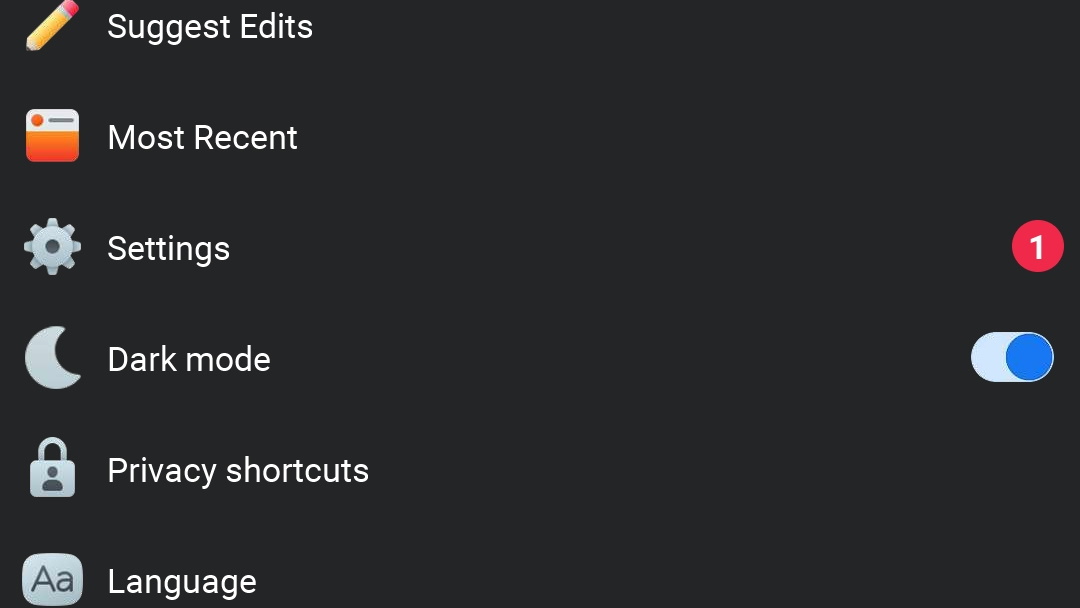
Sign up for breaking news, reviews, opinion, top tech deals, and more.
You are now subscribed
Your newsletter sign-up was successful
The Facebook Lite app was designed for people with slower connections, or those just looking to reduce data usage – and now there's a new reason to consider using it. As well as offering a faster social networking experience, Facebook Lite now has dark mode.
For some reason Facebook saw fit to bring the eye-saving dark mode option to Facebook Lite before it lands in the main version of the app.
Facebook Lite is the latest in a line of app from Facebook to receive a dark makeover, following on from Facebook Messenger, Instagram and WhatsApp.
You may well have seen that the Facebook website has a dark mode that is currently in beta testing. This is only available to a small number of users, but dark mode in Facebook Lite is completely independent of this; just because you have to endure bright white Facebook online, it doesn't mean that you need to suffer on your phone as well!
Lite to dark
Switching to dark mode is very simple – you'll just need to make sure that you're updated to the very latest version of Facebook Lite. With this done, just tap the setting menu to the upper right of the screen and you'll find a new 'Dark mode' toggle that you can enable.
There are no settings to configure; Facebook like only gives the choice of enabling or disabling dark mode, with no customisation options.
If you're yet to try Facebook Lite, you can download it for iOS from the App Store, and for Android devices from Google Play.
Sign up for breaking news, reviews, opinion, top tech deals, and more.
- Find out how to delete your Facebook account

Sofia is a tech journalist who's been writing about software, hardware and the web for nearly 25 years – but still looks as youthful as ever! After years writing for magazines, her life moved online and remains fueled by technology, music and nature.
Having written for websites and magazines since 2000, producing a wide range of reviews, guides, tutorials, brochures, newsletters and more, she continues to write for diverse audiences, from computing newbies to advanced users and business clients. Always willing to try something new, she loves sharing new discoveries with others.
Sofia lives and breathes Windows, Android, iOS, macOS and just about anything with a power button, but her particular areas of interest include security, tweaking and privacy. Her other loves include walking, music, her two Malamutes and, of course, her wife and daughter.