The school that gives every student an iPad
How iPads have transformed the classroom
Although using an iPad is simple, setting up the school's system was anything but for Fraser, and limitations in Apple's ecosystem soon became apparent.
The school currently has an Xserve providing user-login services to iMacs and notebooks, and Fraser's "beloved" iMac suite was dismantled, to enable each classroom to house an iMac. Each morning, pupils log in to accounts to sync their iPads with their class's iMac.
Secondary pupils each have their own library, enabling a certain amount of customisation (such as podcast subscriptions); in primary, every iPad is synchronised to the same account.
In terms of app purchase and deployment, Fraser buys apps on his computer and copies them elsewhere via Home Sharing. "This doesn't do updates, so teachers have to press 'update all' on some iPads each day," says Fraser. And due to the lack of app volume purchasing in the UK, the system requires a certain amount of jumping through hoops, in order to ensure developers get their fair share.
"No iTunes account can buy an app more than once, and it would take too long to create an account for each pupil. Also, no-one under 13 can have an account, unless it's set up by a parent or guardian," explains Fraser.
His devised workaround is the use of 'gifts' apps to dummy email accounts at the school, which are not accessed, so the right number of apps is always purchased; nonetheless, it's clear Fraser is hopeful when he says "there are better times ahead" regarding this part of the project.
The downside
Sign up for breaking news, reviews, opinion, top tech deals, and more.
Elsewhere, problems exist. Due to leasing iPads from the Apple Store, faulty units are replaced with ease, and on-site spares ensure pupils end up with just 30 minutes of downtime while their content is synced to a replacement. (Fraser discloses the iPads have so far proven durable, and the only two major faults have been down to commonplace screen failures.)
Even the thorny issue of funding never became a block. The school funds the iPads out of its general budget, and with it being an independent school, Fraser says the portion from fees that goes towards iPads is "a mathematically provable trivial fraction"; furthermore, savings made elsewhere (less printing, mostly sleeping iMacs, fewer book replacements) are already starting to offset the relatively small iPad leasing fees.
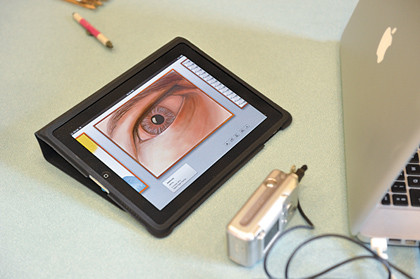
Whether there's a wider future for the iPad in the classroom remains to be seen. Fraser thinks many aspects of his project are scalable, to state schools as well as independents, but local authorities and a lack of administration tools are likely to be stumbling blocks.
He notes that "magic money" (from election years or companies looking for favours from councils) often pays for school technology, but computers end up being mothballed when there's no funding for a refresh. Also, money disappears into systems that teachers don't ask for, such as interactive whiteboards. Therefore, it's "policy that usually dictates whether something is 'possible', rather than the benefits, drawbacks and limitations of a system".
On administration tools, Fraser says Apple needs to devise something for schools with larger classes (Fraser's school has classes with as few as a dozen pupils, rather than the UK average of 25), particularly regarding remote inspection facilities:
"With a small class, I can walk around and see what everyone's doing, but that would be hard with twice as many pupils." He'd like to see Apple-enabled iPad administration and access through Apple Remote Desktop, for pulling browser histories over the air, updating apps, locking devices and capturing screens, but without a system administrator having to pay for enterprise-grade infrastructure.
Time to relax
On the software side, at least, things are better; Fraser says he's having the quietest time he's ever experienced as the 'IT guy' at school, despite having multiplied by five the number of deployed devices he's responsible for.
Next he's keen to assist teachers who are less confident about using iPads by figuring out how and why some teachers are speeding ahead and helping everyone get to the same level. "I'm trying to move on the pupils' minds too – in class, someone will ask if they can go online to find something. I'll say of course – as long as it's relevant, use whatever you want."
Perhaps it will be a while before everyone's fully comfortable with iPads in the classroom, but then Fraser says that's hardly surprising, given that classrooms worldwide remain largely traditional, and technology is usually prescriptive:
"We've done something that's not often tried – we brought in technology and didn't tell people how to use it". Instead of thinking of the iPad as a digital textbook, it's become a research and creativity tool across all subjects; because of this, minds are being expanded and experiences broadened, not restricted. Once, the school focused on iWork, iLife and Safari, but now pupils access dozens of varied apps.
"Apple pundit John Gruber once described the iPad as an app console, and I think he's right. It's something for doing work on or playing games – but it's not a generalised platform," says Fraser as the interview concludes.
"That's good for me, because I want kids to learn – I don't want them to work through the computer stuff just to get to the learning." We think that should be enough to silence his critics.