TechRadar Verdict
A high-quality precision pointing device that addresses gamers' needs without resorting to entirely superfluous features. The Siege 04 has very few faults and plenty of pluses to recommend it to anyone who takes their PC gaming seriously. Should the likes of Logitech, Razer and SteelSeries be concerned?
Pros
- +
Excellent sensor
- +
Comfortable shape
- +
Stylish lighting
Cons
- -
Could be lighter
- -
Balance isn’t perfect
- -
High priced
Why you can trust TechRadar
Along with their new Vanguard K08 gaming keyboard, Creative has also thrown its hat into the gaming mouse ring, with the Sound BlasterX Siege M04.
As the two were developed in unison, they share the use of Omron switches, have the Aurora lighting technology and use the same feature customisation tool.
And, while the K08 keyboard had a few wrinkles, the Siege K04 Gaming Mouse is an altogether more confident assault on a notoriously tough market sector.
Design
Leaving illumination and button customisation aside for now, what has the Siege K04 gaming mouse got in abundance?
The word ‘poise’ comes to mind. The overall shape, specification and button positions all appear good on the first inspection. And, the more we used this pointing device, the better the experience got - for the most part.
For aficionados of the mouse, this is a classic elongated pear-drop form that works best with a right-handed claw grip, but it can also be operated with palm and fingertip grips.
Rubberised side panels help stabilise points of contact, and long left and right buttons on the upper face cope well with fingers of wildly differing lengths.
Sign up for breaking news, reviews, opinion, top tech deals, and more.
There are no less than seven programmable buttons positioned around the Siege, though some of them have pre-defined uses.
On the left are buttons labelled ‘sniper’, ‘forward’ and ‘back’, while the left, right, scroll wheel and DPI select buttons are all positioned on the top. All these use Omron switches rated to 50 million clicks, so the Siege is well equipped for the FPS long-haul.

The buttons can be customised using the Sound Blaster Connect application, although altering the DPI selection button to do something else removes that functionality.
As the Sound Blaster Connect is common to both the Siege and Vanguard keyboard, you can define a mouse button to generate a keyboard press or vice versa, along with previously defined macros.
Our only disappointment is that you can’t customise based on what software/game you’re currently running, making those tweaks marginally less useful for those who play a range of titles.
The overall feel of the Siege is one of precision, in both the pointer control and the button actions. For those who expect software acceleration might experience a little initial disorientation, but for those who don’t the Siege is a very natural pointing device that doesn’t try to out think its user.
The switches also have an activation pressure level that reduces the instances of accidental activation. A positive aspect, but especially noticeable on the DPI change switch, that if hit inadvertently during play can cause utter chaos.

Performance
Creative used the PixArt PMW3360 sensor to give the Siege a massive DPI range, going from 200 to 12,000 in steps of 100, practically negating the need for pointer acceleration. You can still define acceleration and deceleration for those that like it, but normally they’re deactivated.
Realistically, a DPI of 12,000 is well beyond any human hand to effectively use, so including one that high is mostly about having a large number that can be divided easily.
The standard setup has the three possible DPI levels set to 400, 800 and 1400, and moves smoothly between using the DPI selection button. One of the thumb-activated buttons is pre-defined as ‘sniper mode’, dropping the DPI temporarily for precision shooting.
As mouse sensors go, this one elevates the Siege above those mice using cheaper and older sensor designs.
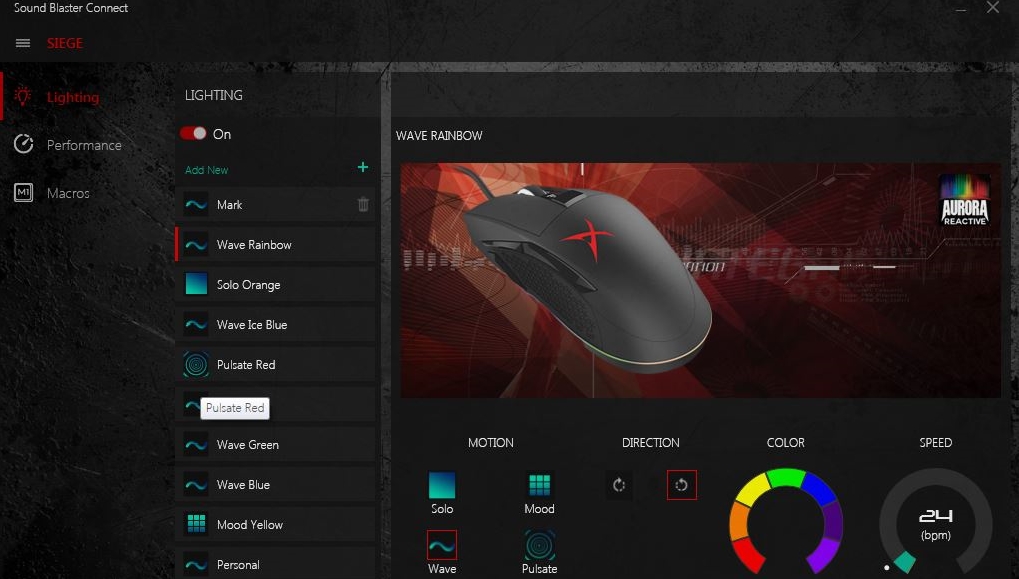
RGB lighting
Like its Vanguard keyboard brother, the Siege has an inbuilt LED lighting system that you can customise with software. The LEDs are arranged around the lower edge, where they can be animated to create a Cylon sweep or pulsations.
There are plenty of options for creating custom light effects, except the BlasterX logo that remains stubbornly red unless you turn off lighting altogether.
All the modifications are stored on the devices own memory, for easy transportability to another computer.
We liked
Where this design excels is in providing sufficient support for extended gaming sessions.
The ergonomics aren’t unique, being remarkably similar to some recent Logitech models, but they work for the majority of hand sizes.
For those who like illumination, the Siege goes a little further than most alternative designs, where the lighting often appears to have been an afterthought.
And, the final point of merit is the incredible PixArt PMW3360 sensor that gives the Siege a nimble and positive feel that FPS players will adore.
We disliked
Statistically, 12% of the world’s population are left-handed, who are effectively ignored by this design. Making mice that work for both is challenging, but Creative didn’t even try.
Another mild irritation is the BlasterX logo that's illuminated with a fixed red LED. Given that you can recolor the mouse with 16.7 million shades around the base, why the logo is forced to be red forever seems nonsensical.
The biggest hurdle for the Siege to get over is undoubtedly its price. Unless you’re in the market for a Razer Mamba, the money Creative is asking for the Siege is high.
It costs more than the Razer Deathadder Chroma, Asus Gladius II ROG, Logitech G502 Proteus Spectrum RGB and Corsair M65 Pro RGB.

Final verdict
Some gamers will think that at 115g the Siege is slightly too heavy for the most rapid mouse movements, though we’re talking tens of grammes more than the lightest designs.
The overall weight balance from front to back is good, though it’s less perfect side to side.
However, these are minor points that didn’t stop the Siege performing well on a selection of titles and game types.
In all other respects, the Siege is a strong contender, with some decent ergonomics, cute illumination and clean button selection. The sensor is outstanding, at 1000Hz polling the control lag is negligible and they even include replacement feet should you wear the factory installed ones out.
The only other reservation we’ve got is the price, which is too high. In the US right now Creative has reduced it to $64.99 in a promotion, and hopefully, they’ll extend this price adjustment elsewhere soon.
For the first attempt at a gaming mouse Creative should be thrilled with how the Siege turned out.
Mark is an expert on 3D printers, drones and phones. He also covers storage, including SSDs, NAS drives and portable hard drives. He started writing in 1986 and has contributed to MicroMart, PC Format, 3D World, among others.

