Paytm Inbox lets you chat with friends, send and request money
Pre-empting WhatsApp UPI payments feature
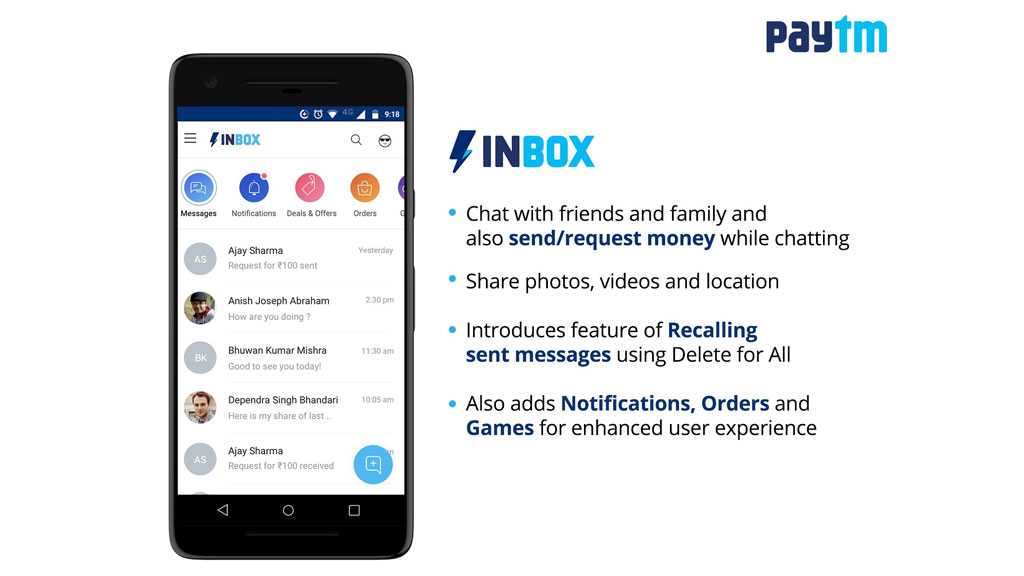
Paytm has announced a new chat feature, allowing users to chat with their friends and family in the app itself. Branded as Paytm Inbox, it is a proper messaging platform that lets users chat and send photos and videos. In addition to chats, users can also send or request money within the app using Paytm Wallet, taking a direct shot at the upcoming WhatsApp UPI payments feature.
Paytm Inbox – chat, share photos, recall messages and send money
Interestingly, Paytm is offering features like message recall and live location sharing, something that WhatsApp is working on for some time now. Users will also be able to request and pay money to their friends using the Inbox option. What makes this move from Paytm well-timed is that WhatsApp is working on UPI integration and once this feature is live, WhatsApp will have a lot of advantage over Paytm.
Paytm Inbox has been developed as a full-fledged messaging platform, allowing users to enjoy most of the popular features found in other mainstream messaging apps like WhatsApp. It comes with features like message recall, live location sharing, photo and video sharing and other standard features.
Announcing the launch of Paytm Inbox, Deepak Abbot, Senior VP, Paytm, said,
“We have realised that besides making payments, our users and merchants also like to communicate with each other. There is a need of social messaging, commerce and payments seamlessly blending into one another."
Further elaborating on the need for Paytm Inbox, he said,
"One step for us towards meeting this consumer need is 'Paytm Inbox' where you can chat with friends/ merchants and send/ receive money effortlessly and securely. This will help us drive greater engagement on our platform and build a stronger bond with our customers."
Sign up for breaking news, reviews, opinion, top tech deals, and more.
Paytm Inbox is already live in the Android app, with the iOS version scheduled to get this feature in the near future. Once you have updated your app, you will find the Inbox option at the bottom of the navigation bar. You can click on the new message option to send a message.
Once you click on the Inbox option, you can then tap on the new message button to see all your contacts who use Paytm. Like WhatsApp, you will be able to create groups on Paytm, however there is no information about how many members can be added to one group.
Rounak has been writing about technology for over five years now. Prior to Business Insider, he has worked with Tech Radar and PCMag where he covered the latest news and reviews of gadgets. In his free time, he likes to follow cricket.
