How to share location on WhatsApp
Let everyone know your live location

One of the most useful tools in WhatsApp is the ability to share your live location with your contacts, so you can easily meet up and find each other.
However, the option to share your location is a little hidden, so if you're new to WhatsApp or didn't know about the cool feature, you may have no idea on how to do so.
That's why we've come up with this handy little guide, to help you work out how to share your live location on WhatsApp on your phone.
It's worth mentioning, that this feature doesn't work on WhatsApp Web, so you can only share your location when you're using the app on your phone.
How to share location on WhatsApp
First thing you're going to need to do is open the chat with the person you want to share your location with.
In the text box, find the icon of the paper clip, and select it. This brings up a menu of different things you can attach to the message, including sending a picture or file.
One of the options that comes up is 'Location'. Select this, and you'll be taken to the location screen.
Sign up for breaking news, reviews, opinion, top tech deals, and more.
If you haven't done this before, you'll need to grant WhatsApp permission to use the location tracking features of your phone – but you'll only have to do this the first time.
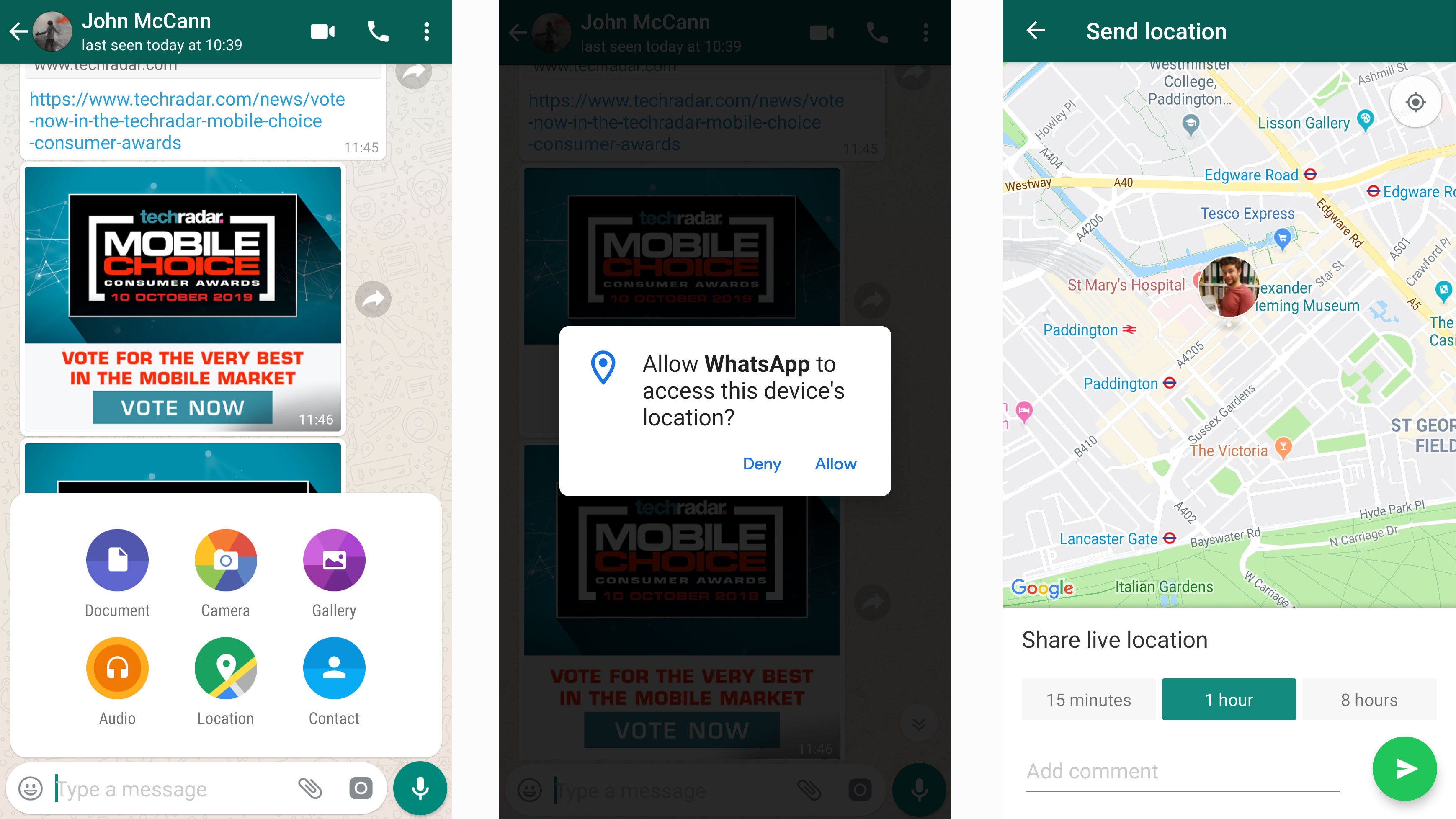
Now you'll get given a list of locations you can share, including your live location (which is exactly where you are, and it'll get updated when you move), and landmarks near you.
Select one of these places, and you'll get to choose how long you want to do it for – 15 minutes, an hour, or eight hours – as well as any message that you leave along with the location share.
When you're ready for the other person or people to see your location, press the blue 'send' arrow in the bottom right corner of the screen, and your location will be shared.
Remember, the other person or people in your conversation can see your location without sharing their own, so remember to be safe and only share your location with people you know.

Tom Bedford joined TechRadar in early 2019 as a staff writer, and left the team as deputy phones editor in late 2022 to work for entertainment site (and TR sister-site) What To Watch. He continues to contribute on a freelance basis for several sections including phones, audio and fitness.