How to enjoy Tidal hi-res FLAC and MQA music: headphones, DACs, players, more
How to get ready for Tidal's new (unreleased) FLAC audio quality

Sign up for breaking news, reviews, opinion, top tech deals, and more.
You are now subscribed
Your newsletter sign-up was successful
- device (Android or iOS smartphone, laptop, tablet)
- good portable DAC
- wired headphones
- Tidal HiFi Plus membership
- Hi-res audio player (optional)
There's no point springing for one of the best music streaming services and paying a premium for its hi-res audio output if your kit isn't up to handling and playing it. Don't fret though; that's why this guide exists.
Already know your FLAC from your MQA? Scroll on down to our 'Quick steps' guide and get ready to enjoy your music in full FLAC fidelity, friend!
For the rest of us, a quick recap: if you're into quality digital music on the fly, you may have noticed that one of our top picks, Tidal, will soon be introducing hi-res FLAC audio to HiFi Plus members.
FLAC, or Free Lossless Audio Codec, is a digital audio format that can offer studio-quality sound without taking up your device's entire storage space (WAV, we're looking at you). Small file sizes are key – these platforms house millions of tracks after all. Now, FLAC already exists in Tidal's standard HiFi tier where songs are said to have "CD-like" quality and indeed, have CD 16 bit/44.1kHz resolution (also referred to as 1411kbps).
Music on HiFi Plus, more commonly referred to as Tidal Masters, currently runs on MQA, a controversial format that appears to have been a hot topic recently because, well, despite the claims, it is a lossy solution…
MQA or Master Quality Authenticated is an audio format boasting studio-quality sound (up to 24 bit/352kHz for its MQA Masters offerings) with file sizes smaller than FLAC. However, MQA Ltd recently announced it was “entering into administration”, the British way of saying it has filed for Chapter 11 bankruptcy.
The end of Tidal? Not at all. Although the music service hasn't specified an exact date for the FLAC hi-res rollout (or the exact resolution), it has said that the current MQA catalog will remain, suggesting that soon you'll be able to pick between two different flavors of hi-res audio streaming and downloads. And that's good, because Tidal currently demands a premium for its hi-res tier, charging $19.99 (£19.99, AU$23.99) per month – a steep hike over the likes of Apple Music, which charges $10 (£10, AU$10) for its Lossless and Hi-Res Lossless offerings.
Sign up for breaking news, reviews, opinion, top tech deals, and more.
Quick steps for how to listen to high-res music on Tidal
- Fire up your Tidal HiFi Plus membership on the Tidal app on your smartphone, tablet, Mac or web player (note – you cannot download from the web player)
- Plug your portable DAC into your device
- Plug your wired headphones into the DAC
- Check you're getting the goods: in the Tidal desktop application, go to 'Home' and scroll to 'Master Quality Authenticated Albums' or 'Master Quality Authenticated Playlists' and click 'View all.' To get the best quality go to 'Settings', select 'Streaming' and choose 'Master' quality
Step-by-step guide for how to listen to high-res music on Tidal
1. All files are not created equal: know your resolution
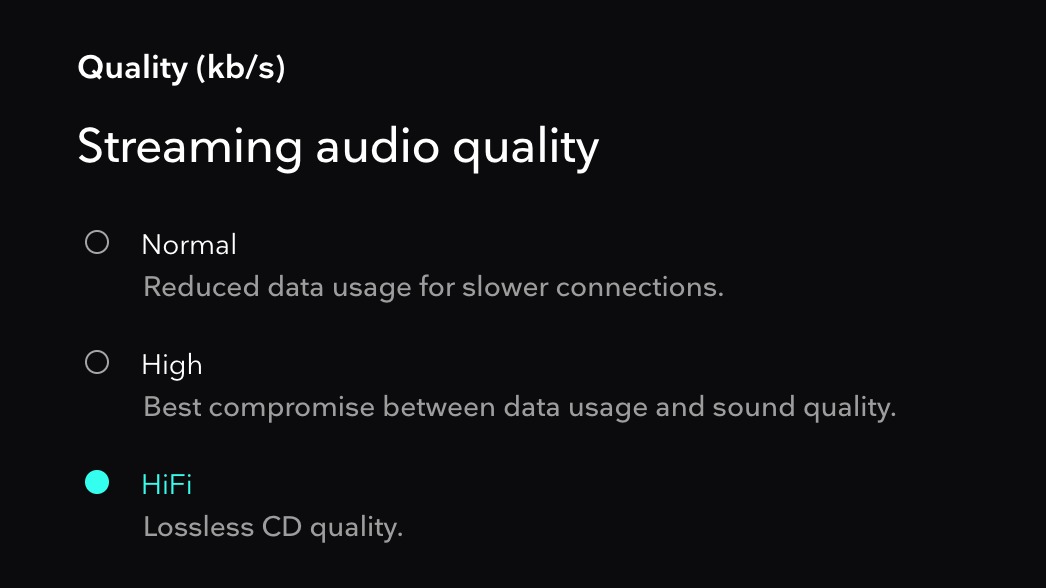
First things first: make sure your actual source device is letting you get at the things.
On the Tidal desktop app, select 'settings' then 'streaming' and choose 'HiFi/Master'. On your mobile, again, it's 'settings' and then 'streaming', to adjust the quality of streaming and downloads based on your wi-fi/cellular status.
Note that Tidal Master files are available via the Tidal desktop, iOS and Android apps, but not on web browser (not yet, anyway).
2. DAC's amazing

A cheap digital to analog converter can be found in even the lowliest of devices (your phone wouldn't be able to play music without one), but this is a key part of the hi-res audio recipe – and these days, a superior standalone portable option doesn't have to cost the earth.
Buying one of the best portable DACs essentially nullifies the guessing game regarding whether or not your setup can provide the resolution. My current favorite is the Astell & Kern HC3, which offers inexpensive access to Apple Music Classical, Tidal's top-tier MQA offerings and frankly, any hi-res file you can squirrel into your computer or iPhone – because yes, it comes with a Lightning dongle.
The svelte unit boasts a pair of highly-regarded quad DAC ESS ES9219MQ chips, which deliver support for audio files up to 32-bit/384kHz PCM, native DSD256, and full MQA rendering, aka Tidal’s HiFi Plus. The "final fold" of the MQA rendering makes the LED light glow magenta so you know you're getting the goods too.
Want something even cheaper? Check out the $59 iFi Uno, which guarantees hi-res music files up to 32-bit/384kHz and DSD up to 11.2MHz (DSD256).
Got a Tidal HiFi Plus membership and made sure you've tweaked the in-app settings to permit the highest streaming quality? Plug a cheeky DAC in and you're nearly there…
3. Get wired

Here's the thing: Bluetooth audio has come a long way but it's still no match for wired listening. That is because Bluetooth tech pings audio wirelessly (fun!) using lossy compression that discards data (less fun). The sad truth is that even aptX Adaptive, a format which claims support for better-quality 24-bit audio, uses lossy compression.
In simple terms: if you want hi-res audio, you're going to have to ditch even the best wireless earbuds for a wired set of in-ears or cans.
My picks would be the cheap and cheerful Sivga Oriole over-ears or, if you're really pushing the boat out, high-end Audeze Euclid in-ears or Campfire Audio Trifecta, but you don't need to go all out here; I maintain that Apple's wired EarPods beat any AirPods when it comes to sound quality.
Remember: whatever you get, make sure the design suits your ears – because without a good seal betwixt ear canal and earpiece, you're losing bass, clarity and insight whatever resolution you're listening to.
4. Consider a high-res audio player

We still call them the best MP3 players, but that term does them a disservice when the highest quality MP3 bitrate is 320 kbps at 16 bit (for clarity, CD quality is 1,411kbps, aka a lot better). What they really are, of course, is hi-res audio players; sometimes called Digital Audio Players or DAPs.
The best of the bunch? That depends on your budget and priorities, but I adore the Astell & Kern A&norma SR25 MKII and Cowon Plenue D3 – and we've compiled a guide on how to choose the best portable hi-res audio player for you, to help you choose.
Are these players essential for the hi-res audio experience? No. Do they take the responsibility of housing and playing your hi-res music files away from your phone – thus freeing up its storage space for photos, backing up whatsapp chats and the like? Yes. And do they contain excellent DACs, top touch-screens and expandable storage slots? Also yes.
Useful tips

Master quality audio files are typically 24bit/96kHz FLAC or WAV files. If a song is labeled as MQA on Tidal (you'll often see 'Master' in yellow beside the track) it means that the artist authenticated it themselves, but not all songs are available in this high-quality format.
Now, although we can't be sure yet what Tidal's HiFi Plus FLAC rollout will comprise, its MQA Masters files allegedly max out at 24 bit/352kHz where FLAC files can provide a resolution of up to 32-bit/96kHz, so that top-end figure would be ideal.
In the meantime, MQA is still Tidal's hi-res solution of choice. And Tidal says that even when its hi-res FLAC offering arrives, MQA shall remain. Cue afternoons spent trying to determine which you prefer through the low-end and leading edges of notes using your hi-res system.

Becky became Audio Editor at TechRadar in 2024, but joined the team in 2022 as Senior Staff Writer, focusing on all things hi-fi. Before this, she spent three years at What Hi-Fi? testing and reviewing everything from wallet-friendly wireless earbuds to huge high-end sound systems. Prior to gaining her MA in Journalism in 2018, Becky freelanced as an arts critic alongside a 22-year career as a professional dancer and aerialist – any love of dance starts with a love of music. Becky has previously contributed to Stuff, FourFourTwo and The Stage. When not writing, she can still be found throwing shapes in a dance studio, these days with varying degrees of success.