You might not be getting the highest quality audio when listening to music on your phone – here's how to change that
Hear your music in a new light

Sign up for breaking news, reviews, opinion, top tech deals, and more.
You are now subscribed
Your newsletter sign-up was successful
OK, you’ve finally picked up a pair of the best headphones. You’re brimming with excitement as you unbox them, salivating over the sensational listening experiences you’ll soon indulge in. You take them out of their fresh-smelling box, adjust them accordingly and place them on. But wait. After pressing play, something seems… off.
Maybe the sweet vocal performances don’t sound so detailed. Maybe the overall mix sounds a touch compressed. But whatever it is, you just can’t enjoy your tunes to the max. Well, fear not. For I come to you with a game-changing feature that can unlock more full-sounding, comprehensive audio to take your favorite tracks to new heights.
Here’s how to get better-sounding quality audio on your phone in a mere matter of seconds (after a thorough overnight run-in to allow the components of your new cans to bed in. You did that, right? Good).
Explore every last intricacy
OK, I’ve kept you waiting long enough, so here’s the deal. If you’ve got your headphones, earbuds or speaker hooked up to an Android phone, head on over to Bluetooth settings. Press the cog wheel next to the applicable device and check for a heading that reads ‘codecs’. If that’s visible, it’s likely you’ll see ‘LDAC’ listed underneath. Simply toggle that on and… voilà! You’re all done.
But wait… maybe you’re not seeing LDAC or even the codecs section on your Android device. Don’t worry: hope may not be lost just yet. Some devices may only enable you to activate LDAC through their companion app. If that’s the case, check if your device supports LDAC in its user manual or the manufacturer’s website. If it does, have a root around in the relevant companion app and switch it on.
Hold on a minute, though. What even is this ‘LDAC’ that I speak of? LDAC – which stands for Lossless Digital Audio Codec – is Sony’s proprietary audio coding tech which enables high-resolution streaming over Bluetooth. Is it technically lossless? Well, not quite – streaming over Bluetooth at all means that some data is destined to be lost. But still, LDAC helps to unlock some of the finer sonic details in your music, opening you up to better quality audio than standard Bluetooth codecs, like SBC or Apple's AAC, can supply.
But wait! “What if I don’t have a Sony speaker or Sony headphones?!” I hear you cry. No need to worry. LDAC can be found on a bunch of devices from other manufacturers, for instance, our pick for the best cheap headphones overall, the 1More Sonoflow Pro HQ51 and the impressive Edifier D32 retro-style wireless speaker.
Sign up for breaking news, reviews, opinion, top tech deals, and more.

I should note, though, that if you’re using Spotify to listen to your music, you’re not going to experience the true benefits of having LDAC enabled. That’s because audio files on Spotify use a 320kbps bitrate at the best of times – and remember, to get LDAC, your source device needs to be able to recognise it, your source material needs to be available in it, and your earbuds/headphones also need to list those precious LDAC letters, on the spec-sheet.
Platforms such as Tidal, meanwhile, provide up to 24-bit, 192kHz audio – in essence, that means you’re getting above standard CD quality. LDAC enables you to stream audio over Bluetooth at up to 990kbps at 32 bits/96 kHz, so you’ll be able to hear more of the detail Tidal and hi-res streaming apps have to offer.
Still, if you’re a Spotify user, there may be a way to unlock better sound. As I mentioned, Premium subscribers can get up to 320kbps audio – but if you head over to media quality and find your streaming quality set to ‘low’, you’re gonna be some way off that. Make sure you select 'Very High' to access the best streaming quality, that is, if your internet connection is stable enough. You may get the best quality in Auto mode too; it will just depend on the strength of your Wi-Fi or mobile network connection.
You’ll want to do something similar on rival platforms, including Tidal, where you can set your streaming over Wi-Fi to 'Max' (for up to 24-bit/192kHz resolution). If you’re concerned about running out of data, you can always set mobile data streaming to 'Low' (up to 96 kbps) so that it won't rinse your monthly allowance.
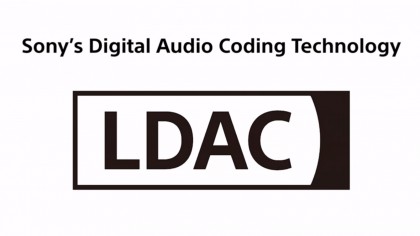
LDAC in all its glory
I’ve tested a ton of audio gear that supports LDAC during my time here at TechRadar and, I have to say, the codec can make a real difference to your music listening sessions.
Perhaps the best LDAC-enabled audio has ever sounded to me is on the recently released Sony WH-1000XM6. After activating the audio codec in the Sound Connect app and streaming my favorite jazz fusion tracks on Tidal, I was simply blown away by the quality on offer.
In songs like Fluffy by Himiko Kikuchi, gliding piano sounded incredibly expressive, while full-sounding smooth bass never overshadowed the subtle strings dancing through the backdrop.
Recently, I’ve also encountered LDAC on some of the best open earbuds, like the clip-on Edifier LolliClip and cheaper wireless earbuds like the Anker Soundcore Liberty 5. There are just so many devices that support Sony’s proprietary technology, so make sure you’ve got it activated to get a boost over your devices’ basic Bluetooth audio!
Tips for the LDAC-less… and the Apple fans

OK, so maybe you’ve determined that your phone or Bluetooth device doesn’t support LDAC. But that might not be the end of the line if you’re chasing superior sound quality. There are a wide range of other higher-resolution Bluetooth audio codecs out there, which, like LDAC, can open you up to unbelievably crisp audio, sans wires.
For instance, the five-star-rated Bowers & Wilkins Px7 S3 support Qualcomm’s aptX Adaptive and aptX Lossless hi-res audio codecs. Watch out though – there are far fewer phones that support these codecs than support LDAC. There are some models, though, like the Motorola Edge 50 Pro, which pack in Qualcomm sound – just check the aptX website for compatibility information.
If you don’t have an Android phone and are instead using one of the best iPhone’s, then none of these codecs are going to be available to you – not natively at least. To clarify, iPhones don't support aptX codecs since these are controlled and licensed by Qualcomm. They almost always require a Qualcomm bluetooth chipset under the hood, which iPhones don't have. One option is to grab one of the best headphone DACs or a dongle like the FiiO BT11, which unlocks aptX Adaptive (including aptX Lossless), Snapdragon Sound, and indeed, LDAC. But there are other ways to improve sound on your Apple device.
Right, so this won’t strictly provide ‘higher quality’ audio per se, but if you want to access more expansive, three-dimensional sound on your AirPods Pro 2 or AirPods Max on an iPhone or iPad, you can switch on Personalized Spatial Audio. To do this, scroll down to ‘Personalized Spatial Audio’ under 'Headphones' in 'Sound & Haptics' – trust me, it's well worth it, especially for Apple Music subscribers.
Oh, and one more option to take your music to new heights. You can get lossless audio on your Android or Apple device simply, with some of the best wired earbuds. For example, you can use the SoundMagic E80D via USB-C or purchase a portable external DAC, like the iFi Go Link Max and hook up a top-tier 3.5mm model like the stellar Sennheiser IE 200. You could even use a cable to access lossless audio on the USB-C edition of the Apple AirPods Max, thanks to a new update.
So, there you have it. It’s quick and easy to unleash superior sound – it might only take a couple of taps in your phone’s settings menu. And I want to know: are you making use of LDAC or other hi-res codecs? Let me know in the comments!

Harry is a Reviews Staff Writer for TechRadar. He reviews everything from party speakers to wall chargers and has a particular interest in the worlds of audio and gaming. Harry has a background in business tech journalism, particularly around the telecoms industry.
You must confirm your public display name before commenting
Please logout and then login again, you will then be prompted to enter your display name.