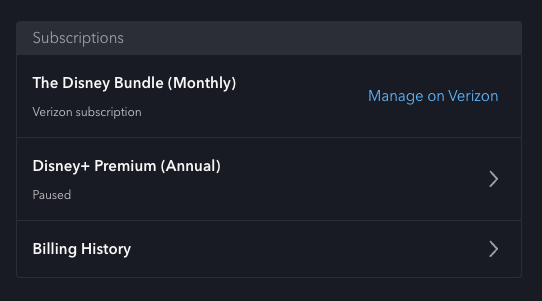How to cancel your Disney Plus subscription
Has Disney thrown you a bad apple? Here's how to part ways with the streaming service.

Sign up for breaking news, reviews, opinion, top tech deals, and more.
You are now subscribed
Your newsletter sign-up was successful
A great steaming service if you're a fan of animated classics, Star Wars or Marvel, Disney Plus is $7.99 per month or $79.99 per year in the US, which is a competitive price for all that it offers – for now. As of October 12th, the pricing will get a bit steeper (and perhaps less competitive?) when the monthly tag for no ads jumps to $13.99 (ad-supported will remain at $7.99). While it had immense value at the start, that might not be the case anymore and maybe you're considering canceling Disney Plus altogether.
If that's the case, you can easily cancel your Disney Plus membership through your web browser. At that point, Disney Plus will simply last until the end of your current billing period, meaning you'll still get to watch whatever you've paid for until your cancelation date.
Here's how you cancel your Disney Plus subscription.
How do I cancel my Disney Plus subscription?
Open Disney Plus in a browser at this address. Hover over 'Profile' in the top right corner of the screen, then click on 'Account' from the options that come up. Select your Disney Plus subscription under 'Subscription' then choose 'Cancel Subscription'.
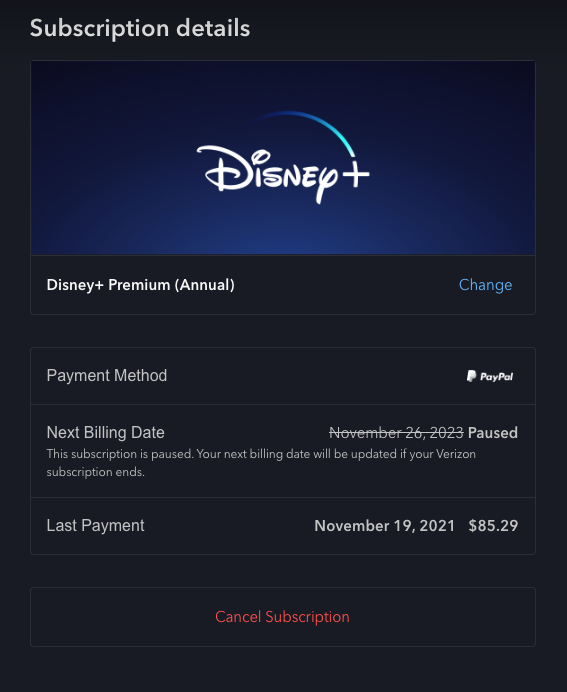
You may see a screen tempting you to stay, but if you're fully committed to canceling, just hit the 'Complete Cancellation' option on the final screen. And that's it! You're done. On the next screen, you can share the reason you are canceling if you'd like.
Your window into the Disney vault has closed, and you can instead occupy your days with one of the best streaming services, watching shows with naughty words or partial nudity in them again.
The exception to all of this is if you subscribed through an in-app purchase on iOS or Android, in which case you'll need to cancel your subscription through those platforms instead.
Sign up for breaking news, reviews, opinion, top tech deals, and more.
How do I cancel my free Disney Plus trial?
The same process applies. If you cancel before your first billing date, you'll enjoy your trial without being charged. You're warned about this when you're first asked to enter your credit card or PayPal details through Disney Plus. If you resubscribe through the same account, you won't have the option of another free trial.
Is there a way to get a Disney Plus subscription for free?
Not currently, but if you're a Verizon customer you might want to check out this Verizon Wireless deal which offers a year of Disney Plus when you're subscribed to their Unlimited packages.

Samuel is a PR Manager at game developer Frontier. Formerly TechRadar's Senior Entertainment Editor, he's an expert in Marvel, Star Wars, Netflix shows and general streaming stuff. Before his stint at TechRadar, he spent six years at PC Gamer. Samuel is also the co-host of the popular Back Page podcast, in which he details the trials and tribulations of being a games magazine editor – and attempts to justify his impulsive eBay games buying binges.
- Adam ZeisEditorial Director - High Yield