TechRadar Verdict
The Amazon Echo Show 8 (3rd gen) is better than ever, coming in strong with much-needed upgrades from the previous generation. That includes better audio, faster performance, and added support for Matter, Thread and Zigbee. The only big thing that holds it back is its uptick in price. But honestly, with so many things you can do with it, it almost doesn’t make sense to buy a smart speaker instead.
Pros
- +
Excellent audio
- +
Fast performance
- +
Added Thread and Zigbee support
- +
Sharp, bright and responsive touch display
- +
Adaptive Content, Visual ID personalization, and other features are nifty
Cons
- -
Slightly more expensive than predecessor
- -
Display bezels are still thick
- -
Same camera, same display resolution
Why you can trust TechRadar
Amazon Echo Show 8 (3rd gen): Two-minute review
If the Amazon Echo Show 8 (3rd gen) isn’t proof-positive that smart speakers are on their way out, then I don’t know what is. Smart displays not only allow you to connect and voice-control your smart home devices but also provide many other functionalities that even the best smart speakers and best Alexa speakers just aren’t equipped for.
This latest version of Amazon’s 8-inch model might also be the best smart display for most people – though budget-minded folks might prefer the much cheaper Echo Show 5, which has its own advantages – having a generous display and more functionalities. I’ve been using the second generation of the Echo Show 5 as my main smart display, and honestly, I’ve always found it a tad lacking. That is, it’s well suited for quick access to things but doesn't meet all my needs.
Upgrading to the Show 8 was a revelation. Suddenly, watching movies on Prime Video in my kitchen while cooking isn't a practice in the art of squinting, listening to Taylor Swift while doing the dishes is a better experience in audio, and video calls to friends and family don't feel like a game of hide and seek when you’re moving around and doing things.
The Echo Show 8 (3rd gen) is, of course, capable of much more than that, which I’ll get to in a second, but my point is that it’s a wiser choice as your home’s main gateway to your smart home devices and more.
There are things that I do feel Amazon could have done better. The display still has those thick bezels that now look outdated. The 13MP camera it inherited from its predecessor is just sufficient. Then there's the price bump, making it a less affordable proposition – though, luckily, Amazon regularly offers discounts on its devices.
None of those things would deter me from purchasing the Amazon Echo Show 8 (3rd gen), however, and they shouldn’t deter you either. If you’re serious about smartening your home, this is one of the best smart home devices to invest in.
Amazon Echo Show 8 (3rd gen): Price and availability
- How much does it cost? $149.99 / £149.99 (about AU$230)
- When is it available? Available now
- Where can you get it? Available in the US and the UK
The Amazon Echo Show 8 (3rd gen) has gotten a price bump, sadly. At $149.99 / £149.99 (about AU$230), it’s $20 / £30 more than its predecessor, the Echo Show 8 (2nd gen). I don’t consider it that big of a price increase, however, especially considering the improvements that come with it. And, with Black Friday deals starting to trickle in, there’s no doubt it’s going to get a discount soon.
Sign up for breaking news, reviews, opinion, top tech deals, and more.
Bear in mind that it is pretty pricey if you compare it to the Echo Show 5. The Echo Show 5 (3rd gen), the latest version of the 5-inch model, is much cheaper at $89.99 / £89.99 (about AU$140). So if you’re on a tight budget, I'd say get that one or save up for the Echo Show 8 if you can wait.
While US and UK customers can get it now, Australian customers will have to wait a little longer as it’s not yet available at the time of writing.
- Value: 4 / 5

Amazon Echo Show 8 (3rd gen): Specs
| Display: | 8-inch,1280 x 800 |
| Speakers: | 2x 2-inch neodymium stereo speakers with passive bass radiator |
| Camera: | 13MP centered camera with built-in shutter |
| Connectivity: | Wi-Fi, Bluetooth |
| Voice assistant: | Alexa |
| Hub functionality: | Yes (Zigbee + Matter + Thread Border Router) |
| Dimensions: | 7.9 x 5.5 x 4.2 inches (200 x 139 x 106 mm) |
| Weight: | 36.6 oz (1.04 kg) |
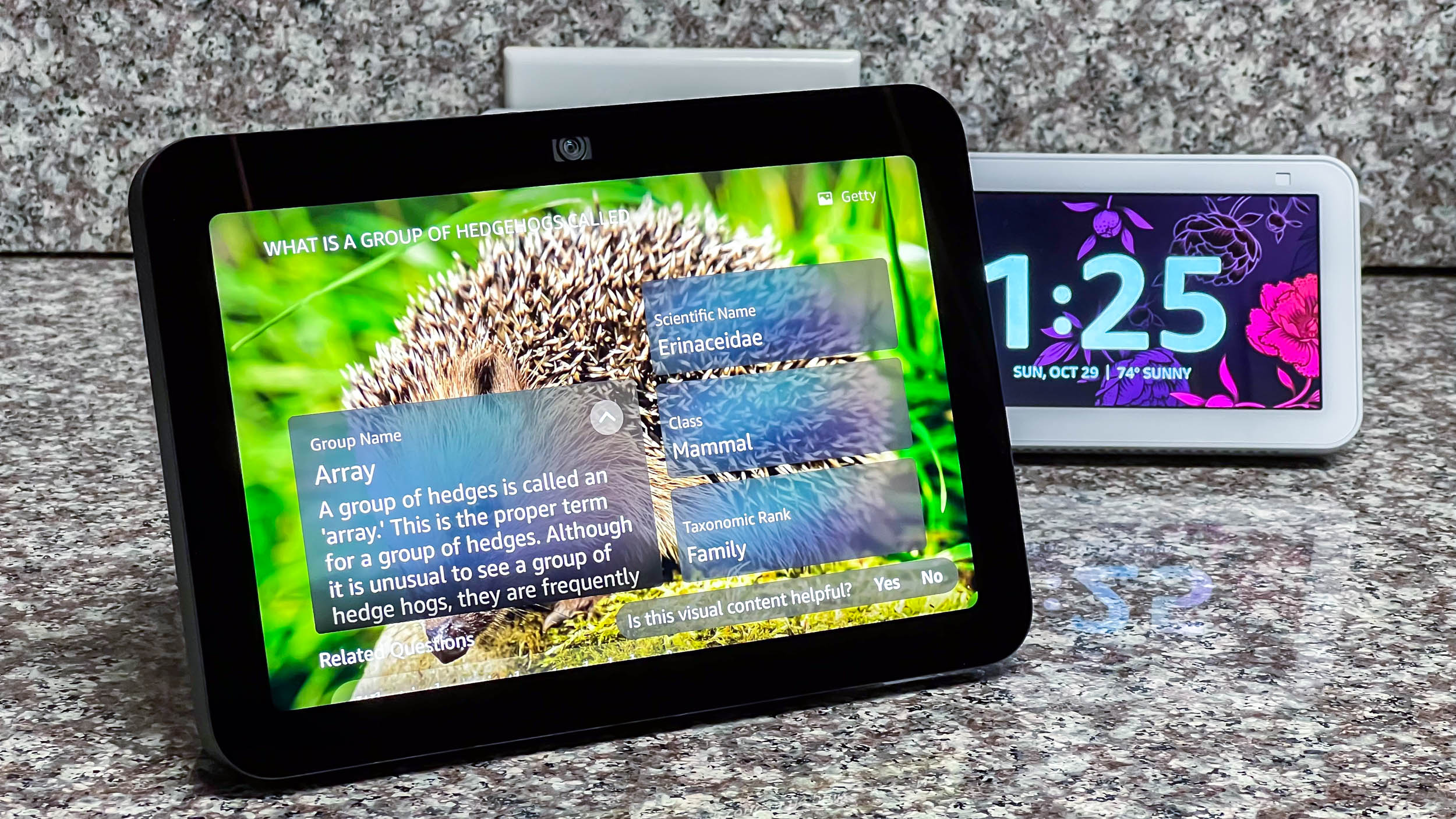
Amazon Echo Show 8 (3rd gen): Design and features
- Solid build, made of recycled materials
- Great display with unfortunately large bezels
- Some design updates like a centered camera
Setting up the Amazon Echo Show 8 (3rd gen) is easy, so easy, in fact, that there’s really not a lot of thought involved. This is true for all of Amazon’s devices. However, with added functionalities on the Show 8, there are some things you need to decide on, including Vision Accessibility, your choice of Photo Display, home monitoring, and more. You’ll also be asked to set up your Visual IDs.
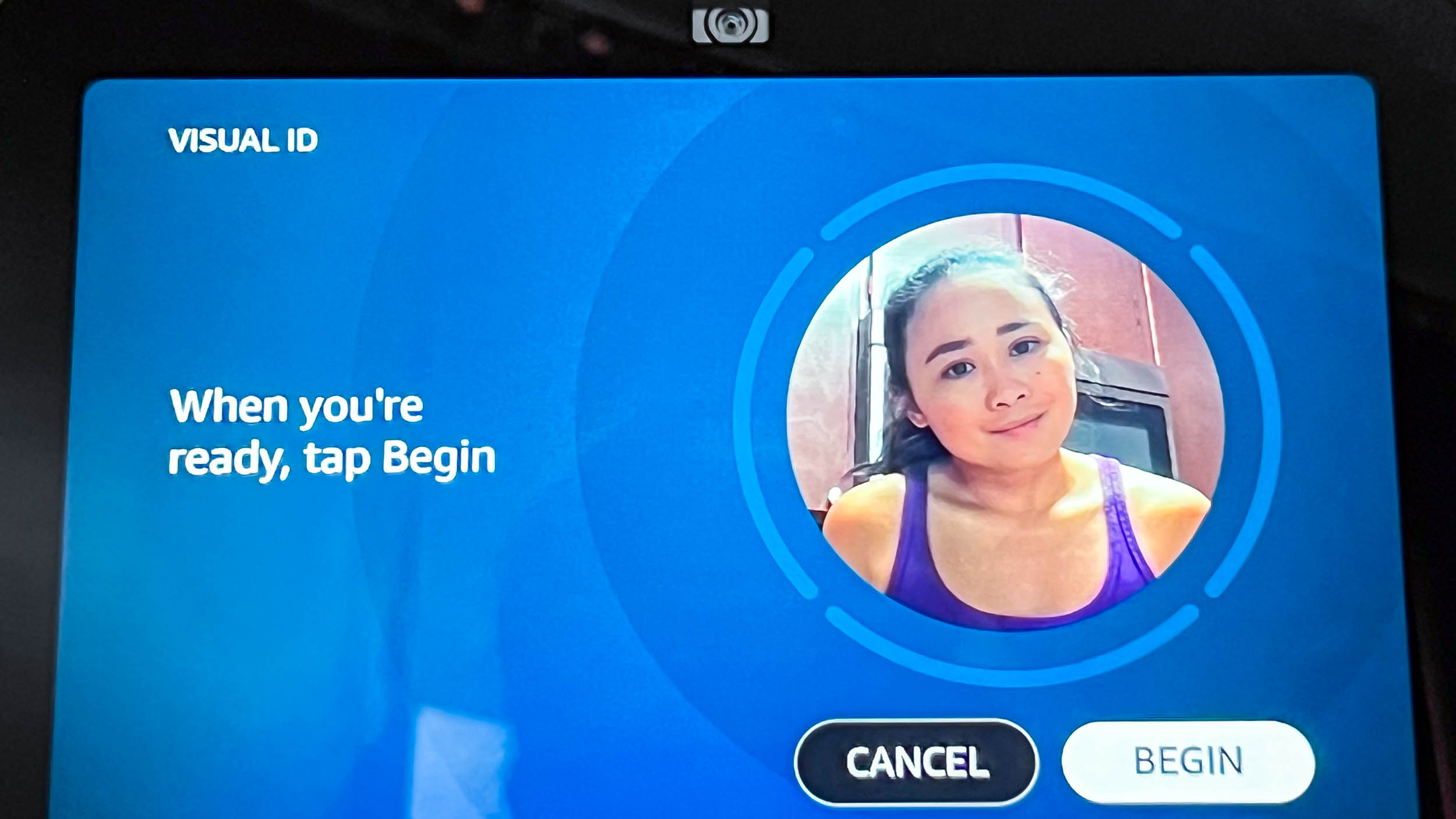
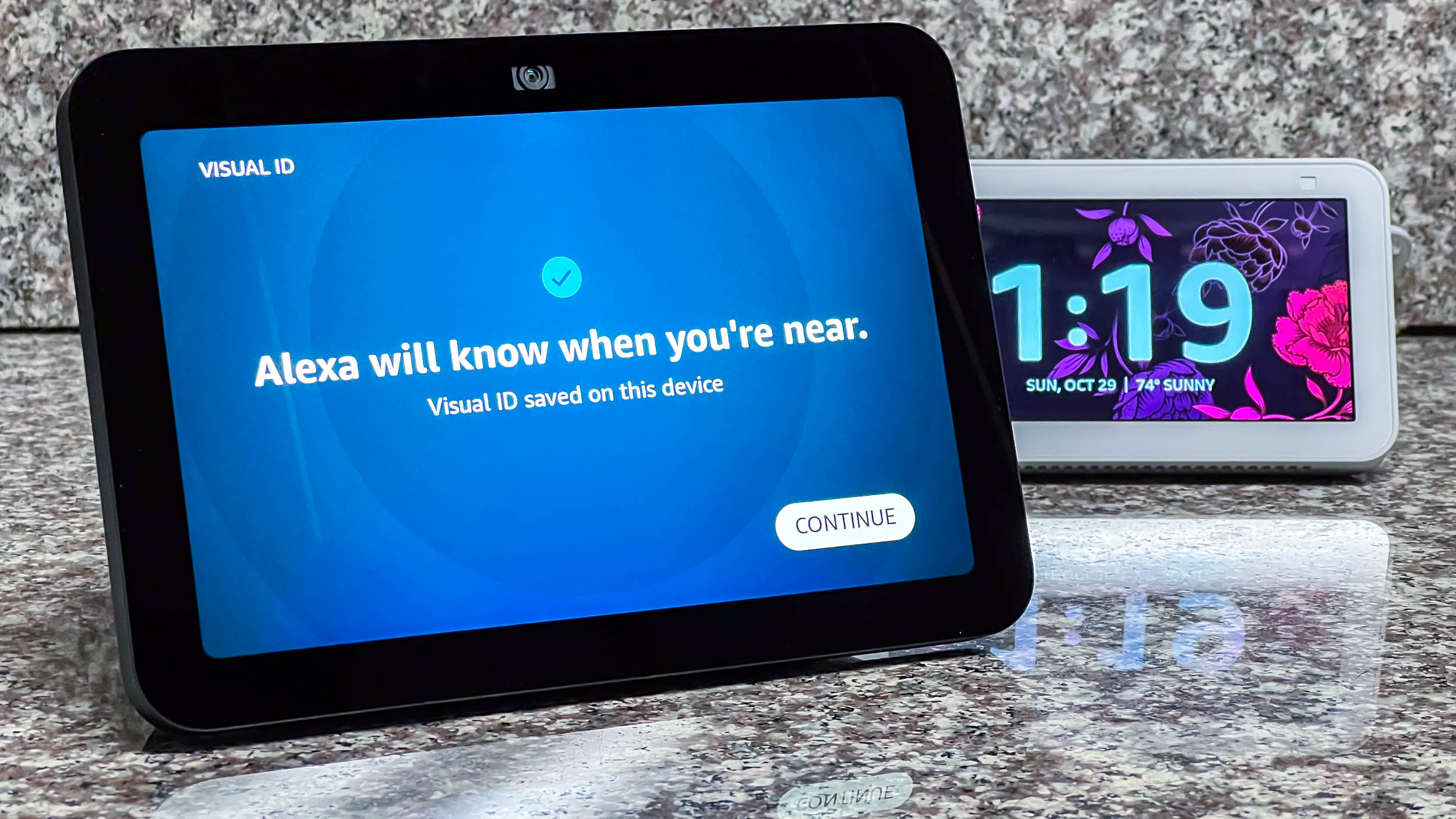
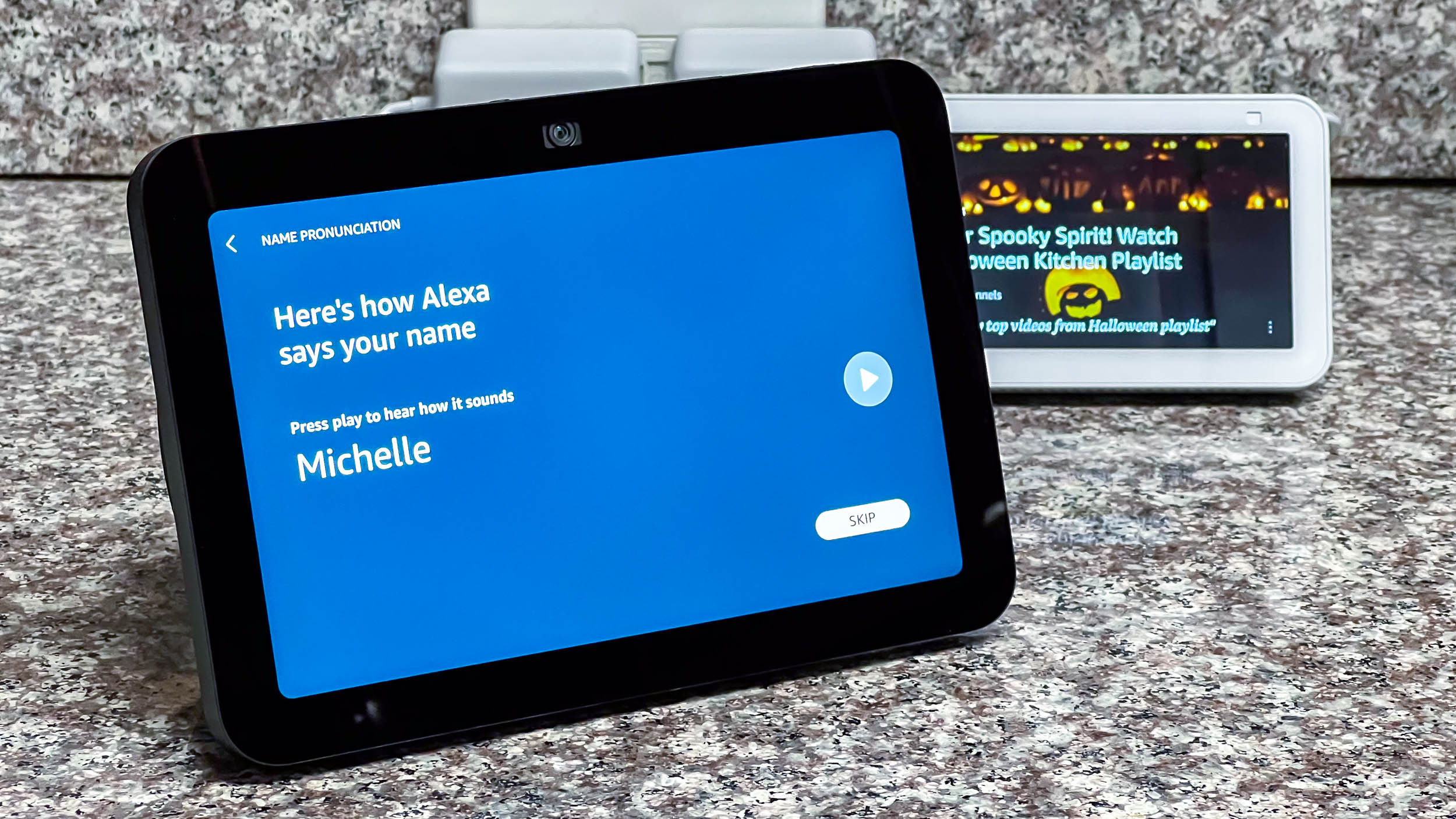
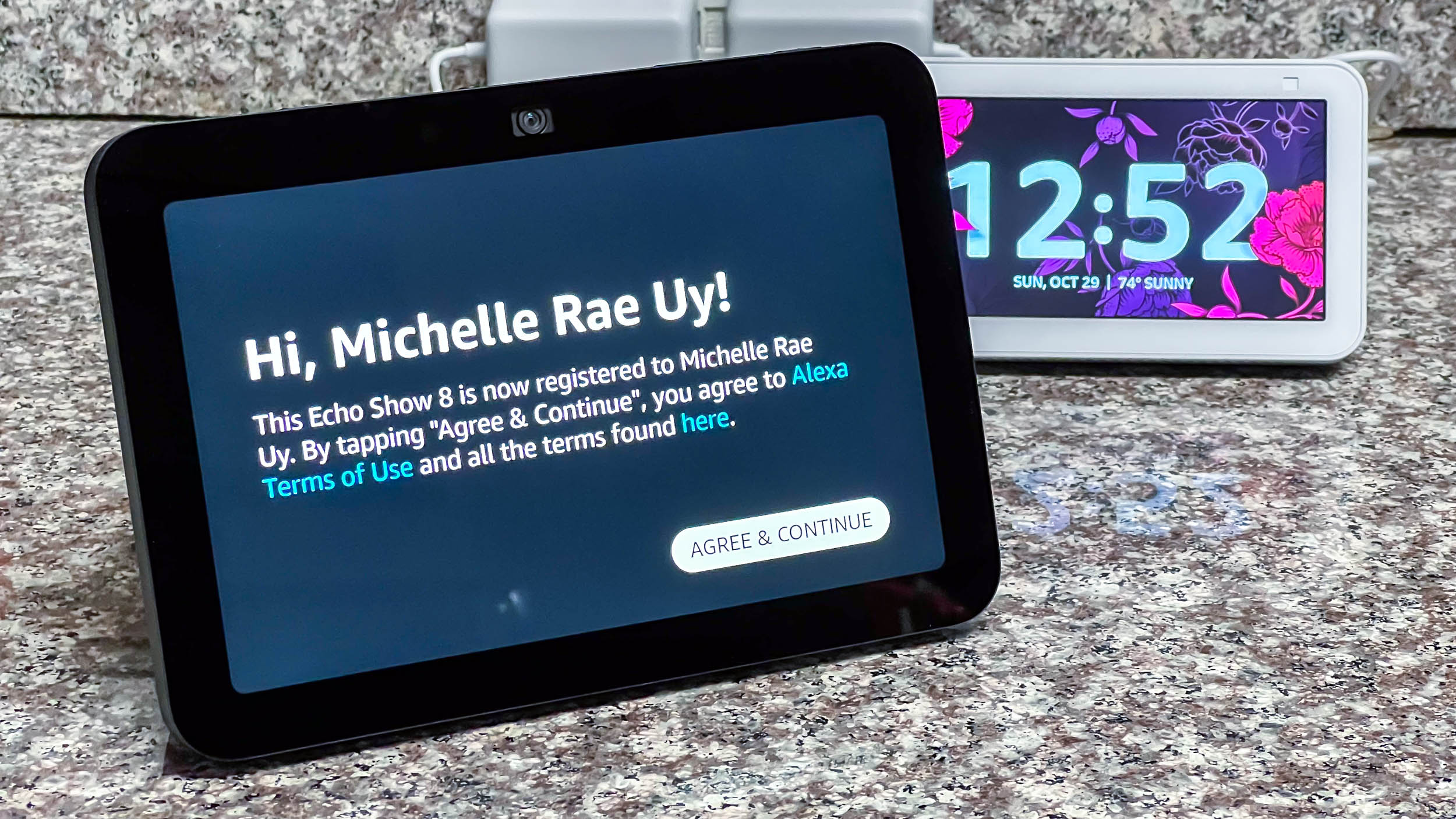
The whole setup shouldn’t take more than 20 minutes in a single-person household. However, if you’ve got several people to set up Visual IDs for – the process requiring each person to stand in front of the camera and then follow the prompts – it’ll obviously take longer.
If you’d rather skip creating Visual IDs for every single person, you may do so, but I'd advise against that as this feature detects whenever a “registered” individual is near and personalizes content and even the displayed information on the screen based on their history, preferences and more. That essentially gives every single person in your household their own virtual Echo Show 8, which is pretty nifty.
Before finishing setup, I also suggest setting up Adaptive Content, which uses what Amazon calls "on-device computer vision technology" to adjust the screen's content based on how close or far you are from the device.
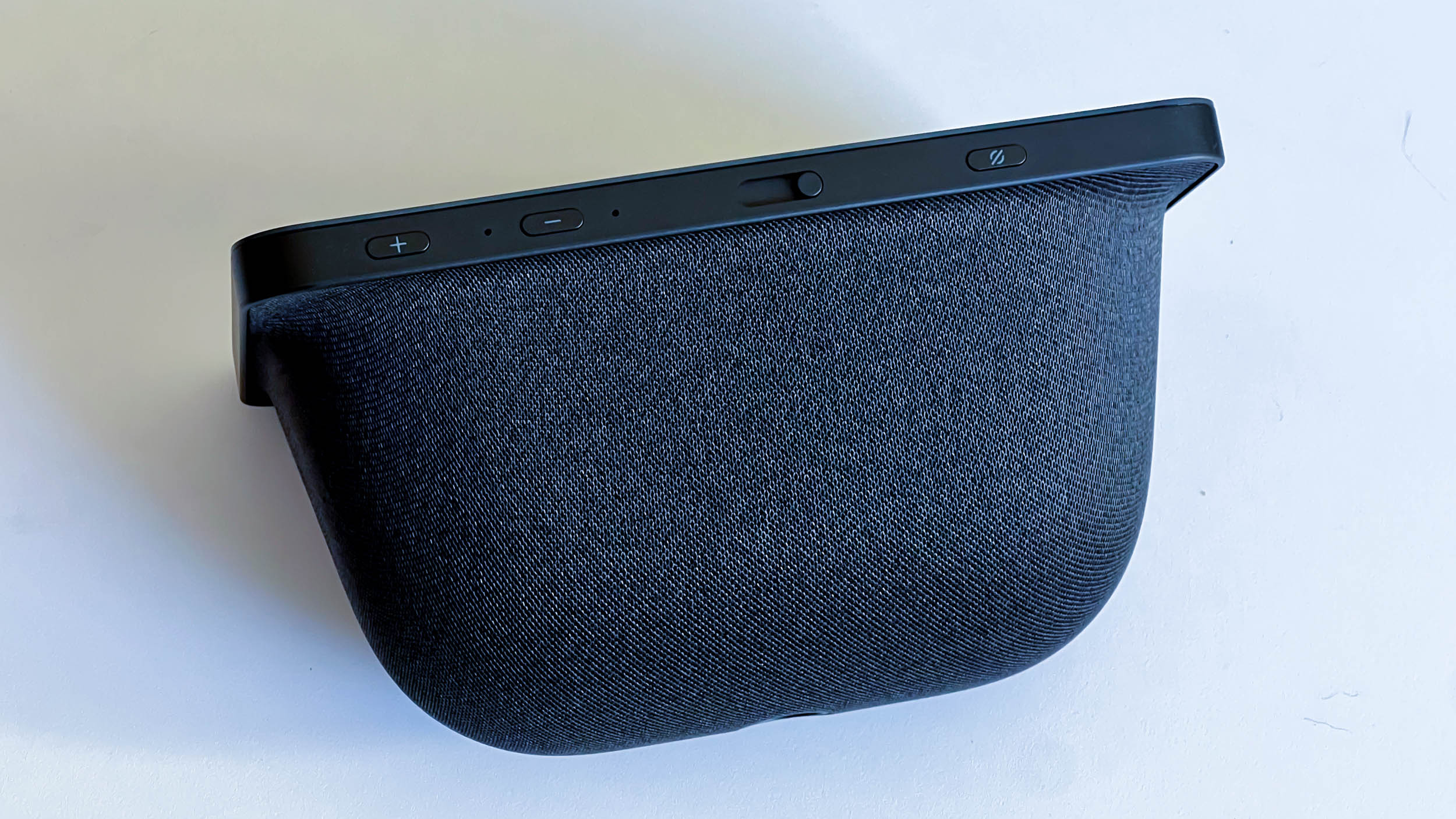
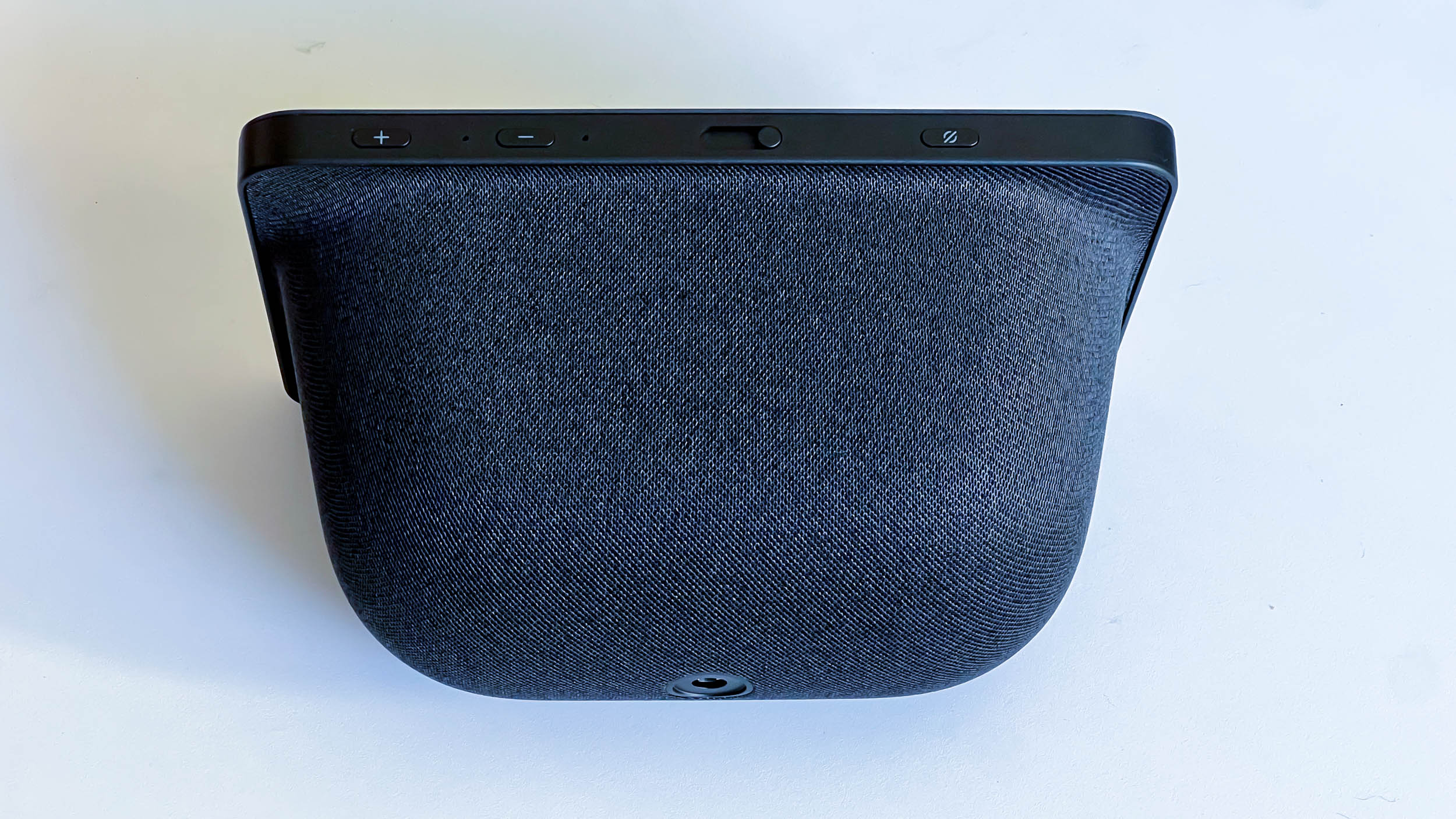


If you own the previous generation Echo Show 8, you might notice the lack of a design overhaul here. This looks a lot like its predecessor, but it does have a few small-ish changes. For example, the back is different, in that the sides and corners of the speaker cabinet aren’t flush with the display. That’s not necessarily a bad or good change, looks-wise; it just depends on your personal preference.
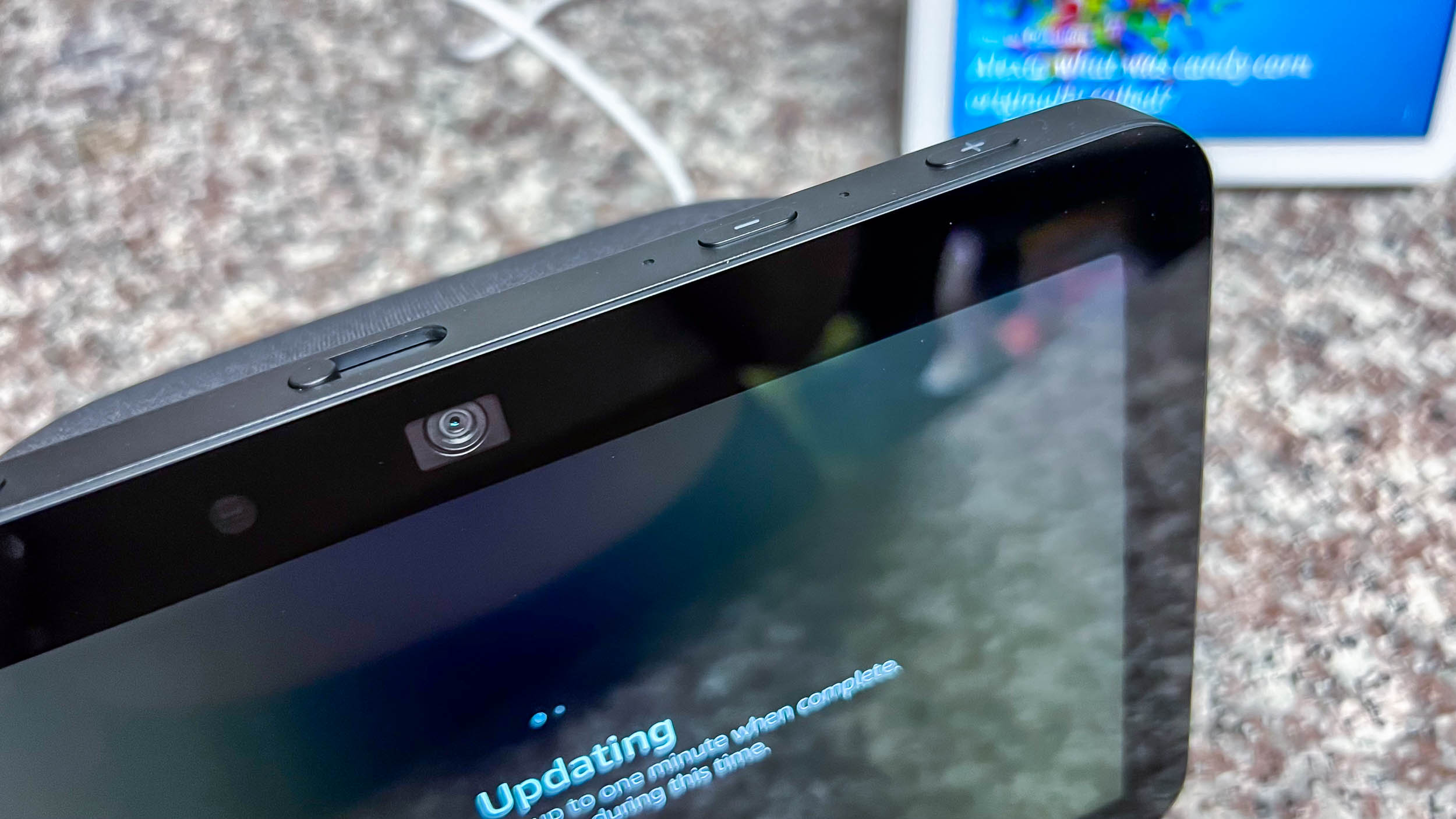
You’ll also notice that the camera has been moved from the right side to the center, which should be advantageous for video calls. It’s ever so slightly lighter at 1.034g instead of 1.037g. And, finally, the display now has edge-to-edge glass, which does make it sleeker looking up-front.
If you were hoping to get a camera and a display upgrade, however, you'll be disappointed. You’re getting the same 13MP camera and the same 8-inch 1,280 x 800 display as before, including those large bezels around it that make it look a little dated. The 2-inch neodymium stereo speakers with passive bass radiator are also the same, although Amazon did improve the sound quality with better sound frequency representations, which I will talk about below.
I’ve only tested the Echo Show 8 (3rd gen) for a week so I can’t speak for its build quality, but I can tell you that it feels very well-made and robust. It’s also made from 29% recycled materials. It’s not as green as Apple’s slew of devices, but at least it’s getting there.
A lot of people are uncomfortable about having security cameras inside their homes, so if you'd like to enable home monitoring but still have the option to turn it off – or not have video on when you’re on calls – the camera privacy shutter is still there within quick and easy reach. And next to it are the mic/camera on/off button and the volume buttons.
- Design: 4.5 / 5
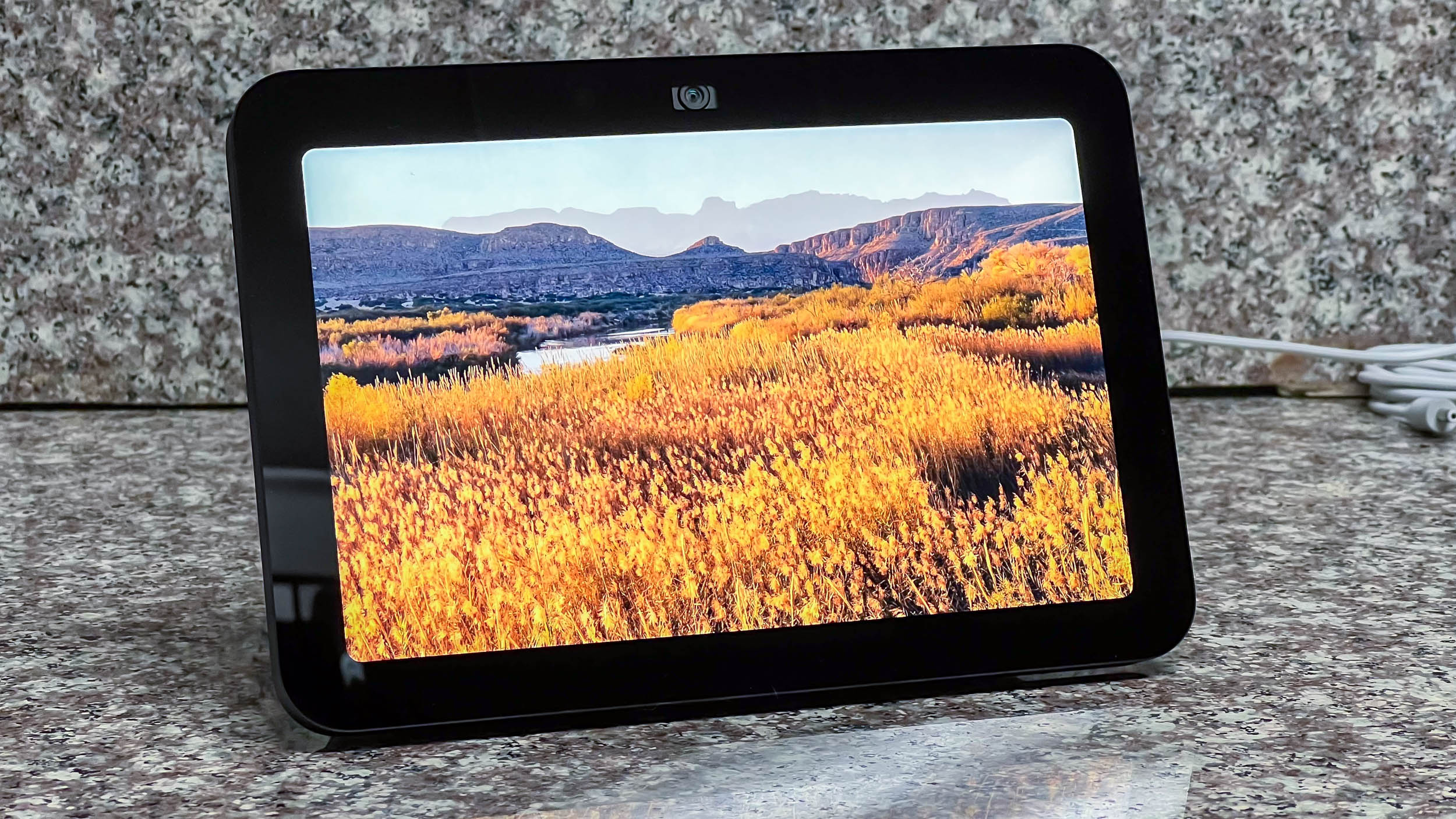
Amazon Echo Show 8 (3rd gen): Performance
- Fast and responsive
- Great features that work well, including Adaptive Content
- Booming audio, great display
At launch, Amazon said it’s powered with an octa-core SoC with Amazon’s AZ2 Neural Network Engine. This improved processor is supposed to be 40% faster than its predecessor when it comes to executing requests and Alexa’s responses.

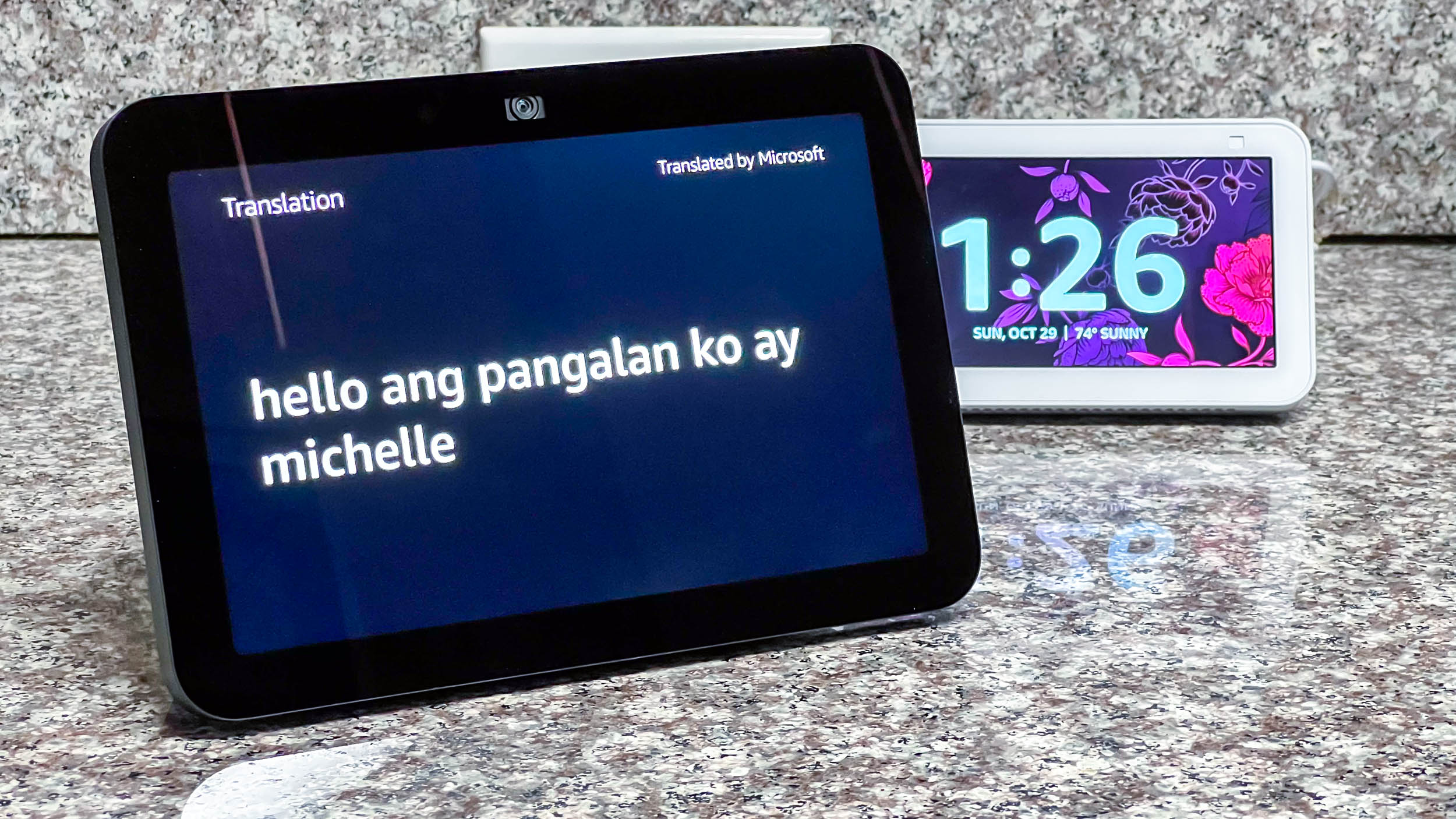
While I couldn’t make a direct performance comparison with its predecessor as I haven’t tested that myself, I can tell you that after putting up with the Echo Show 5’s (2nd gen) slow processing for at least a year, this Amazon Echo Show 8 (3rd gen) felt like a game changer. This thing delivers fast responses, whether I’m asking Alexa to translate something to another language, turning on my smart lights, or calling a friend for a video chat. It even pulled up and started a movie on Amazon Prime Video very quickly, within a couple of seconds, when it normally takes my Echo Show 5 (2nd gen) at least a minute to do so.

The touchscreen display is just as responsive. Tapping buttons and links on my Echo Show 5 (2nd gen) usually means a few seconds of waiting. Sometimes, it doesn’t even respond to my taps. But that isn’t the case here. Every tap is registered and responded to quickly.
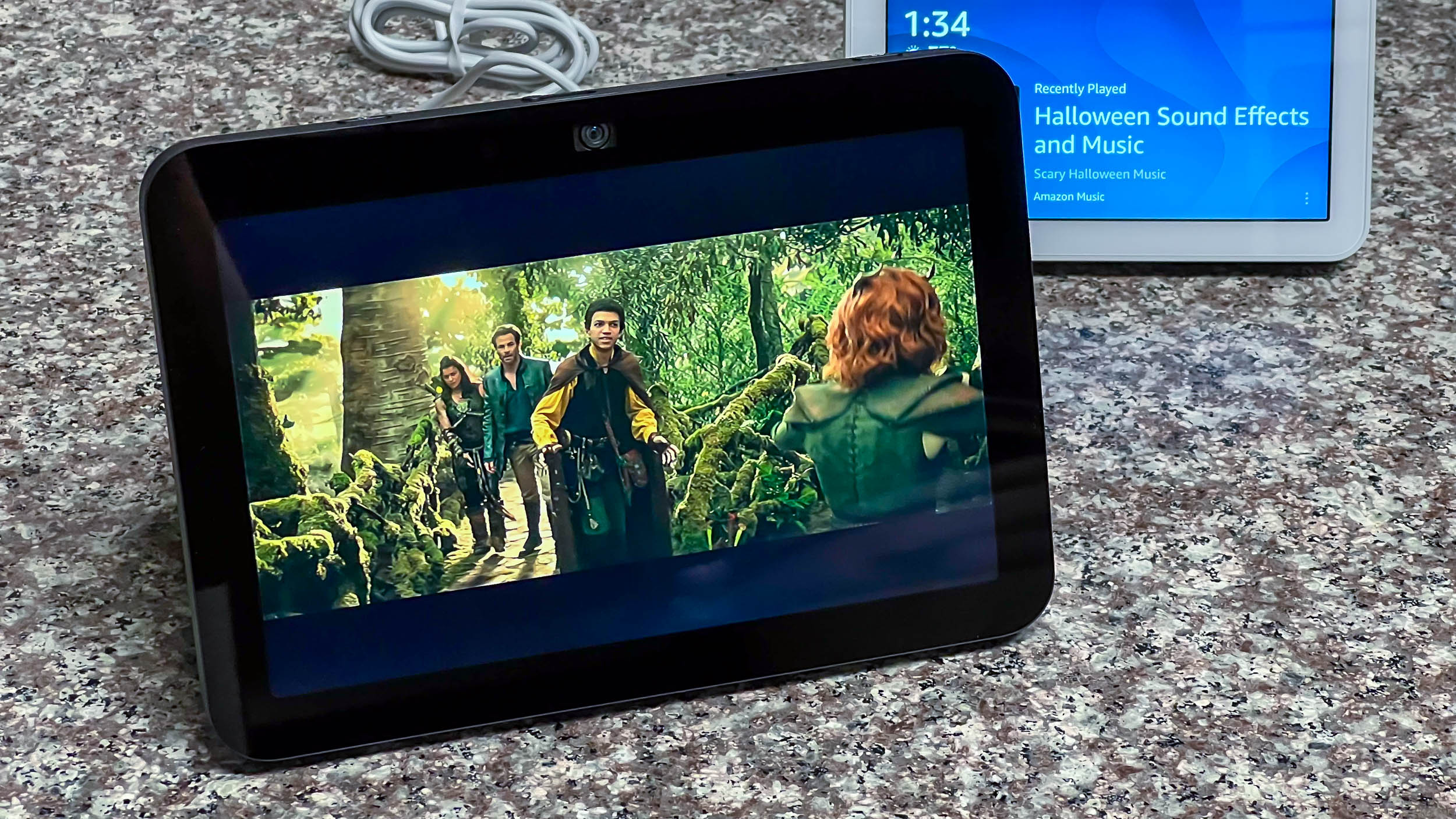

Speaking of the display, it may not have gotten an upgrade, but it’s not really necessary in this current version. Its visuals are crisp and clean, and the screen is incredibly bright, allowing me to enjoy movies and shows or see my security camera footage very clearly without the need to squint. I just wish it wasn't so reflective, but the brightness helps offset that.
New features like the Visual ID and Adaptive Content are fairly fast as well. It does take a second or two for the camera to process what it's seeing and react accordingly, but not so long that you’ll get impatient. I quite like these two features as they specifically cater to your visual needs, though I did find that the Adaptive Content doesn’t usually switch to Minimal (the large image and text format) until I’m a little more than five feet away. And there’s no way to change that in the settings.

The one thing I wished Amazon had upgraded, though, is the camera. It’s the same camera that’s on the previous generation, and while it delivers decent footage, I wouldn’t consider it crisp in this day and age. Not that most people would be using this for the type of video calls that require high-res audio, like business meetings, but having that option would have been nice.
Also, it keeps the same auto-framing feature as its predecessor, which means it’ll follow you around the room, panning and zooming as necessary, when you’re on video calls, but that also feels slightly slower than on many webcams I’ve tested. Again, it’s not too bad, in fact, it's very intuitive. I’m impressed by how appropriate its framing is based on your proximity and position. When I’m a little further away, for example, it actually not only zooms out but centers me, so there’s not a lot of space above my head. However, it’s still a tad slow to operate.
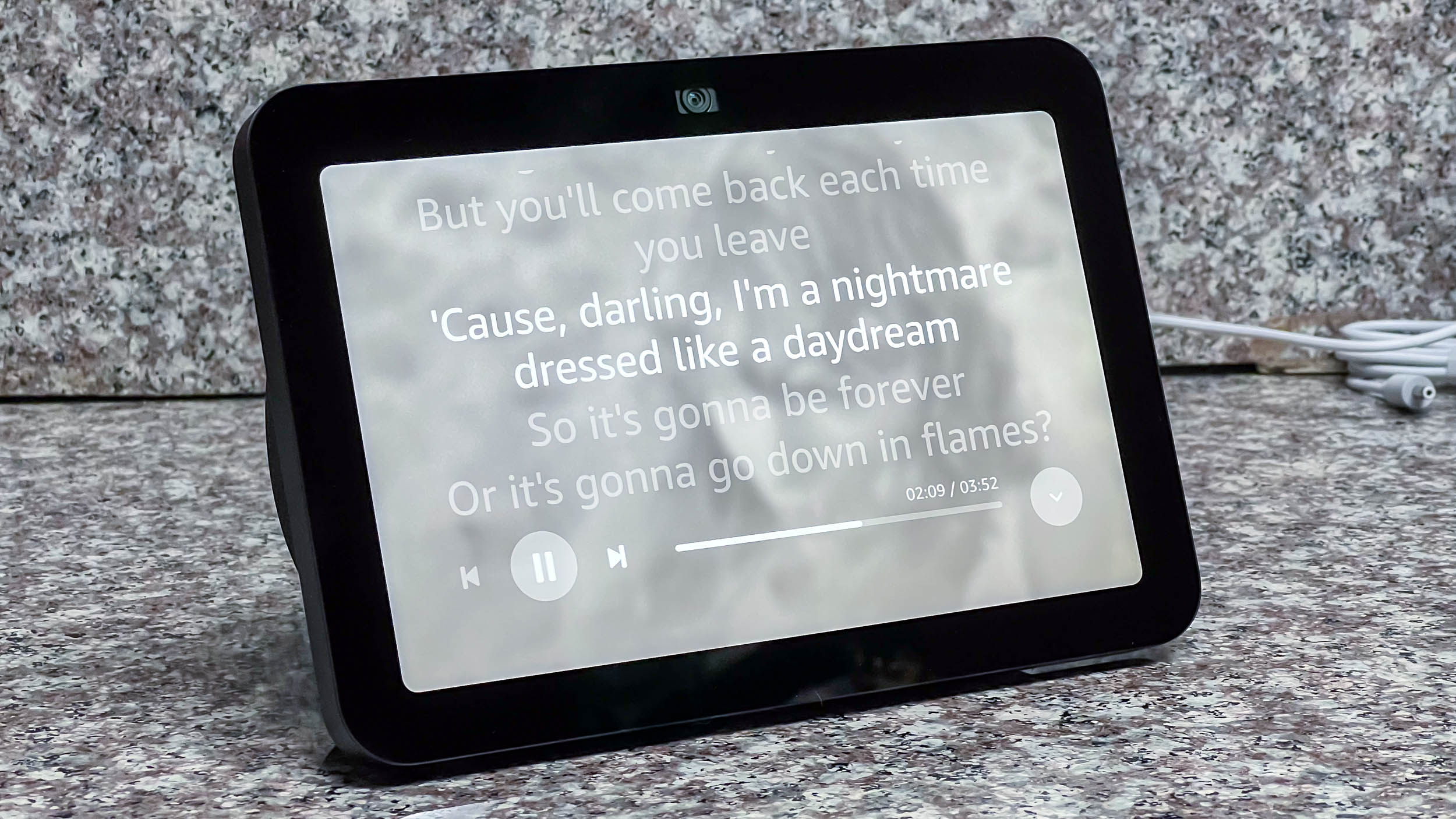
The sound is impressive. The speakers can get pretty loud – one-bedroom apartment-filling, actually – but even at 50% volume, they’re powerful with great frequency representation. I wouldn’t go so far as to call it an audiophile experience, but it’s better than the massive soundbar I have in my living room. And, it’s got decent bass response as well, so you can use it as your main speaker if you’re throwing a party.
Basically, what you've got in the Amazon Echo Show 8 (3rd gen) is an all-in-one solution for not just your smart home but also your home needs.
- Performance: 4.5 / 5
Should you buy the Amazon Echo Show 8 (3rd gen)?

| Attributes | Notes | Rating |
|---|---|---|
| Price | This is not a cheap smart display, but it’s certainly well worth your hard-earned money. | 4 / 5 |
| Design | While there isn’t a design overhaul, there are some enhancements and changes that make it an improvement over the previous generation. | 4.5 / 5 |
| Performance | It's incredibly responsive, and it delivers great visuals and audio. | 4.5 / 5 |
Buy it if...
You need a smart home hub to manage all your devices
Forget smart speakers. This smart home display takes the functionality of smart speakers and expands them, which means you can do a whole lot more in managing your devices, as well as doing other things like watching your shows, displaying your favorite recipes, making video calls with loved ones, and more.
You want a smart display that’s enjoyable to use
Sure, there’s the Echo Show 5, but that’s really more of a backup smart display or for college dorms and bedrooms. This one is better as your main display in your home or in your home office. It’s also better to use in the kitchen with that big screen.
Don't buy it if...
You’re on a really tight budget
If you really can’t afford to spend more than $100 / £100 on a smart home device, there are other options available. However, if it’s because you just don’t have the money right now, I’d say wait for a Black Friday deal or save up. This is worth it.
You don’t want to get on the smart home bandwagon
Fair enough if you’re technology-adverse, but if the only thing that’s keeping you away is that you have no faith in smart home devices, you’re going to be left behind.
Amazon Echo Show 8 (3rd gen): Also consider
If the Amazon Echo Show 8 (3rd gen) isn't for you, why not consider other smart displays?
| Header Cell - Column 0 | Amazon Echo Show 8 (3rd gen) | Amazon Echo Show 8 (2nd Gen) | Amazon Echo Show 5 (3rd gen) |
|---|---|---|---|
| Price: | $149.99 / £149.99 (about AU$230) | $129.99 / £119.99 / AU$199 | $89.99 / £89.99 (about AU$140) |
| Display: | 8-inch,1280 x 800 | 8-inch,1280 x 800 | 5.5-inch, 960 x 480 |
| Speakers: | 2x 2-inch neodymium stereo speakers with passive bass radiator | 2x 2-inch neodymium stereo speakers with passive bass radiator | 1 x 1.7-inch |
| Camera: | 13 MP centered camera with built-in shutter | 13 MP camera with built-in shutter | 2 MP |
| Connectivity: | Wi-Fi, Bluetooth | Wi-Fi, Bluetooth | Wi-Fi, Bluetooth |
| Voice assistant: | Alexa | Alexa | Alexa |
| Hub functionality: | Yes (Zigbee + Matter + Thread Border Router) | None | None |
| Dimensions: | 7.9 x 5.5 x 4.2 inches (200 x 139 x 106 mm) | 7.9 x 5.4 x 3.9 inches (200 x 135 x 99 mm) | 5.8 x 3.6 x 3.2 inches(147 x 91 x 82 mm) |
| Weight: | 36.6 oz (1.034 kg) | 36.6 oz (1.037 kg) | 16.1 oz (456 g) |
Amazon Echo Show 8 (2nd Gen)
With a superior camera for enhanced video calls and a faster processor than the previous generation, this is a great option if you want something slightly cheaper.
Read our full Amazon Echo Show 8 (2nd Gen) review

Amazon Echo Show 5 (3rd gen)
While it has a tiny screen, this is cheaper than the Echo Show 8 and comes with a deeper bass and clearer sound, as well as a faster processor and a compact design.
Read our full Amazon Echo Show 5 (3rd gen) review
How I tested Amazon Echo Show 8 (3rd gen)
- I tested it for a week
- I used it as my main smart display at home
- I made sure to put its features and functionalities through their paces
Testing the Amazon Echo Show 8 (3rd gen) for a week, I used it as the main smart display (and smart speaker, for that matter) in my apartment. I used it to manage and control my smart home devices, including smart lights, cameras, and more.
Setting it up in my kitchen, I also used it to pull up recipes, watch movies, and listen to music, as well as video-call friends. Naturally, I tested its features, paying close attention to the new ones, and performance to see how they measure up in the real world.
I’ve been testing and reviewing vacuum cleaners, home appliances, and smart home devices for different digital publications for years. Currently, I’ve taken on the role of Interim Homes Editor for TechRadar.
Read more about how we test
First reviewed November 2023

Michelle Rae Uy is the former Computing Reviews and Buying Guides Editor at TechRadar. She's a Los Angeles-based tech, travel and lifestyle writer covering a wide range of topics, from computing to the latest in green commutes to the best hiking trails. She's an ambivert who enjoys communing with nature and traveling for months at a time just as much as watching movies and playing sim games at home. That also means that she has a lot more avenues to explore in terms of understanding how tech can improve the different aspects of our lives.

