I used Strava’s new Athlete Intelligence AI feature for a week: Here’s what happened
What happens when you let an AI analyze your runs?
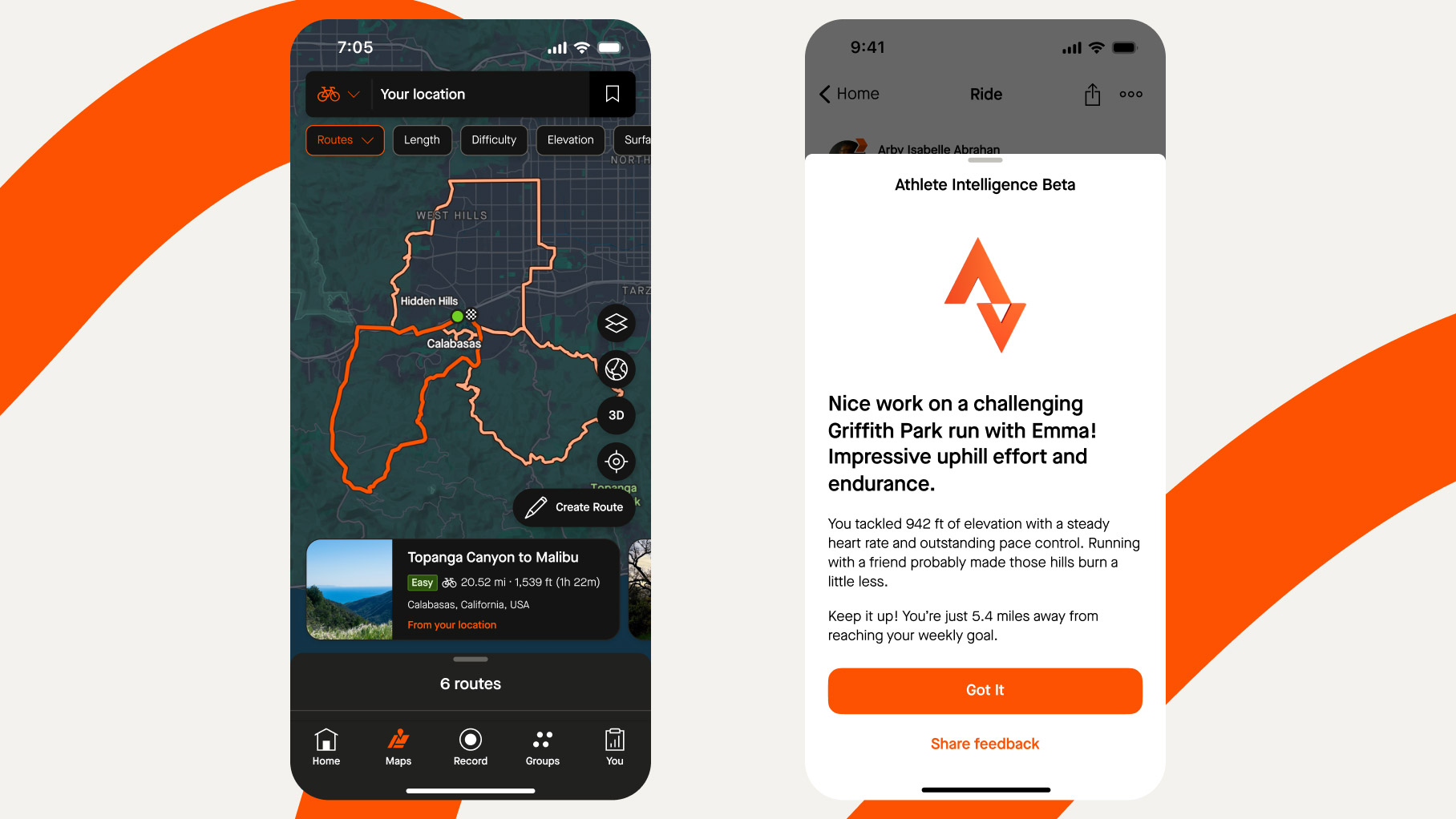
Using algorithms to analyze and dictate your workouts is nothing new in the world of fitness apps. While my regular Fitbod workouts have been compiling all sorts of fun (and punishing) workouts for me for years, I’ve only ever leant on Strava (one of our best fitness apps) for its social media-style Kudos system and the occasional breakdown of ‘medals’ along my semi-regular 5K routes.
The best Garmin watches also use algorithms to create recommended workouts based on your current and historic training volumes. However, Strava’s gone one step further and users of its Premium service will soon be able to use AI as we know it, a Language Learning Model like ChatGPT, to provide training advice to its massive userbase.
Still, with Strava rolling out a whole host of features such as Dark Mode, Night Heatmap (which shows users safer routes to run or cycle at night) and other new tools as part of its annual Camp Strava update, I decided to check out the beta version of its AI integration –cleverly dubbed Athlete Intelligence – to see if it could help my training going forward. As it happens, it’s impressive even at this early stage – if not essential to the Strava experience.
Running with the machine

I’m a fairly infrequent runner, and so I only use Strava’s basic plan, which is more than enough for me. Still, the developer was kind enough to give me access to the Athlete Intelligence beta, which will roll out for more users soon. When describing the feature, Strava states it’s a feature that “turns subscribers’ training data into an easily digestible summary that contextualizes their accomplishments and fitness goals.”
For the most part, it’s not obstructive. In fact, you can essentially forget it’s there – there’s no change to the front-end of Strava when you hit that big orange button, and there’s no change when you’re actually running, either (at least so far as I could tell while tracking on my Apple Watch Ultra).
Once you get home, however, you can start to dig into the learnings. You’ll get a small message asking you to be patient, and can then check back in a few seconds for a rundown of how your run went.
Athlete Intelligence's post-run feedback

I tested the Athlete Intelligence feature on several runs and a couple of longer walks. The AI not only takes your previous efforts into account, but also factors in aspects of your run such as elevation gain. For example:
Sign up for breaking news, reviews, opinion, top tech deals, and more.
“Your run in Chelmsford was a showcase of consistency and effort, matching your pace from the past month.”
“The elevation gain was slightly higher, showing you're not shying away from a challenge. Keep up the great work, and consider varying your intensity to optimize performance and recovery.”
As you can see, Strava’s Athlete Intelligence not only looks at your runs to summarize your efforts during your run, but offers tangible advice, too. It recommends “varying your intensity”, or mixing easier and harder runs into your workouts, to improve your recovery time and optimize speed.
It also uses encouraging language, which is a deliberate choice. [Editor’s note: at a recent Strava event, we chatted with Strava CEO Mike Martin, who confirmed that Strava aimed to make the language upbeat, encouraging and optimistic at every turn. We were also told that the actual Language Learning Model, or AI serviceStrava is using is still in flux, so the language used may change.
Interestingly, you can pull down to refresh, but in my experience that didn’t do anything, but maybe it’ll offer a different summary in the future. Strava did state in a press release that “Unlike other AI-powered training services, Strava connects with thousands of devices, wearables, and fitness apps, so with future updates, insights will include athletes’ entire fitness story across multiple sports and modalities.” so expect much more development here in the future. For now, though, there’s not a lot that the AI can tell me that my best fitness tracker isn’t already.
Still, if you’re just getting started, and are running using your phone instead of a dedicated tracker, I can see the insights being useful for working on the intensity of your workout, encouraging you to continue bettering yourself, or as a reminder to ease up and recover.
You might also like...

Lloyd Coombes is a freelance tech and fitness writer for TechRadar. He's an expert in all things Apple as well as Computer and Gaming tech, with previous works published on TopTenReviews, Space.com, and Live Science. You'll find him regularly testing the latest MacBook or iPhone, but he spends most of his time writing about video games at Dexerto.