Strava vs AllTrails: How do the activity apps compare?
We'll help you decide which app will best serve your fitness needs

Sign up for breaking news, reviews, opinion, top tech deals, and more.
You are now subscribed
Your newsletter sign-up was successful
Activity-tracking apps have come into their own over the last few years, enabling us to track our activity, helping us to plan new routes, and giving us detailed stats to help us improve our performance. Some also offer interactive features, such as video content and community groups.
If you love tracking your stats as you hike, bike or run, using one of the best smartwatches, you'll have probably thought about downloading an activity app too. But which is the best for your particular activities? And do these apps offer info and features that your smartwatch doesn't?
Strava and AllTrails are two of the most popular activity-tracking apps. Both can be used for free, but have extra features that you can access when you sign up for a monthly or yearly subscription. Below we'll take a look at their various features, and help you decide which one is the best for tracking your outdoor adventures.
Planning a route
Whether you're biking, hiking or running, both Strava and AllTrails enable you to plan a route in your area.
AllTrails goes a little further by giving you local recommendations, with visuals, while you can also browse by activity and select a difficulty level for your route, starting from easy and going up to more challenging courses.
You can also choose routes based on whether they're dog- or child-friendly. Once you've chosen a route you can download it, in case you move out of cell coverage during the route. You can click into a route to see more detailed information and photos.
To access Strava's full route content you need to subscribe, but you can follow popular routes with the app's free version. Input your location, preferred distance, and activity, and the app will bring up a selection of local routes. Click into a route and you'll see more details, including a route map, and stats including distance and other athletes' PBs for the route.
Sign up for breaking news, reviews, opinion, top tech deals, and more.
The paid-for version of Strava gives you more detailed options for routes. For example, if you see a route you love, but want to modify it, you can use its draw feature to customize the route. The app also allows you to zoom in on unfamiliar routes for more detailed info about particular sections.

Your route
Strava allows you to choose a route that's already programmed in, or start your own course. If you've chosen to embark on your own route, you simply choose the activity you're tracking and press Start.
If you choose a route that an athlete has previously followed, go to the start point and press Start to record your time. While you're out on the road you can also use Strava's Beacon feature, which allows you to share your live location with up to three close contacts.
With AllTrails, when you get to the beginning of a route simply press Start and it will navigate you around the whole trail. The pro edition of the app will alert you if you go off-trail and help you get back on course, and if you have a subscription you'll be able to access the lifeline feature – like the Strava app, this will notify specified contacts of your location.
The Strava app pairs with an array of the best fitness trackers, including models from Garmin and FitBit, and the Apple Watch, which means your data will be more comprehensive. At present, the AllTrails app only connects with Garmin devices and your Apple Health stats.
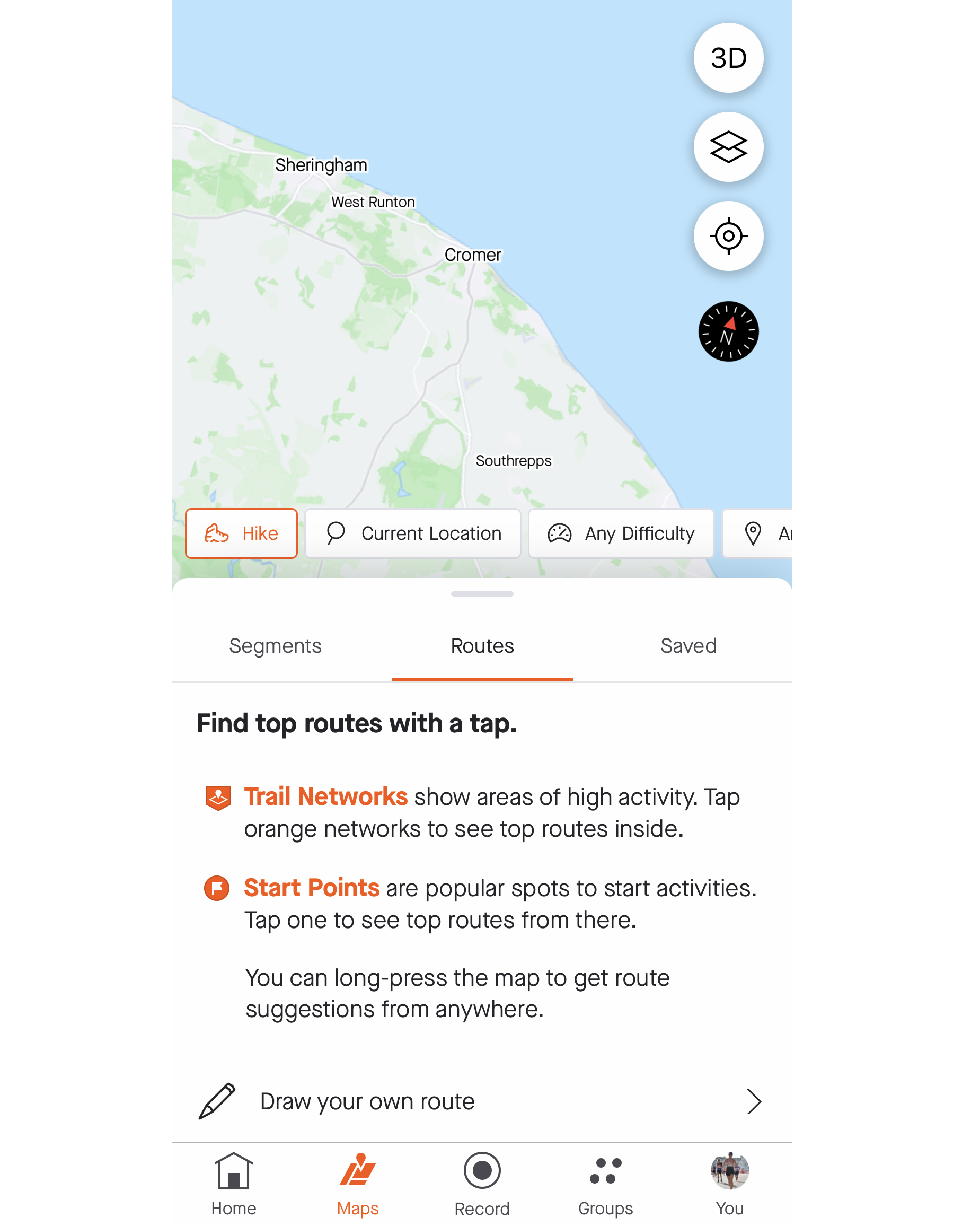
Stats and extra features
AllTrails doesn't give you as much detailed feedback as Strava, but it does measure metrics including distance travelled, elevation gain, average pace, average speed and calories burned. It will also show your route as a 3D map, and if you've taken photos of your route, you can add them after you finish.
Standout features in the app include expected weather on your trail, sunrise and sunset times, and community feedback. You'll see other people's feedback about the route, plus their photos, giving you an idea of how challenging, enjoyable or aesthetically pleasing the trail is.
The Strava app gives you detailed metrics as you finish, along with graphs and detailed stats on each hike, run or bike journey. If you upgrade to the paid-for version of the app you can compare your past efforts on the same route, while the pace zone feature will analyze the intensity of your activity.
The social media elements are also a plus; among other things you can tag friends and add videos to help you stay motivated and find new routes. If you want to try a virtual challenge the app allows you to create your own groups, or be part of one of Strava's challenges.
Paid vs free version
The free versions of both apps give you the basics you need to start tracking your hikes, bikes or runs. But subscribing to either Strava or AllTrails will enable you to unlock extra features and access more information, while also allowing you to interact with user communities.
A Strava subscription allows you to see more detailed metrics (including heart rate data), and the ability to personalize challenges and download routes, which is a handy feature for when you're out of cell service.
When you sign up to AllTrails Pro you'll unlock features such as Navigator, which alerts you when you've gone off your route, while you can also download and print maps as a backup. The app's free version also has adverts that you may not be a fan of, and which are turned off if you upgrade.
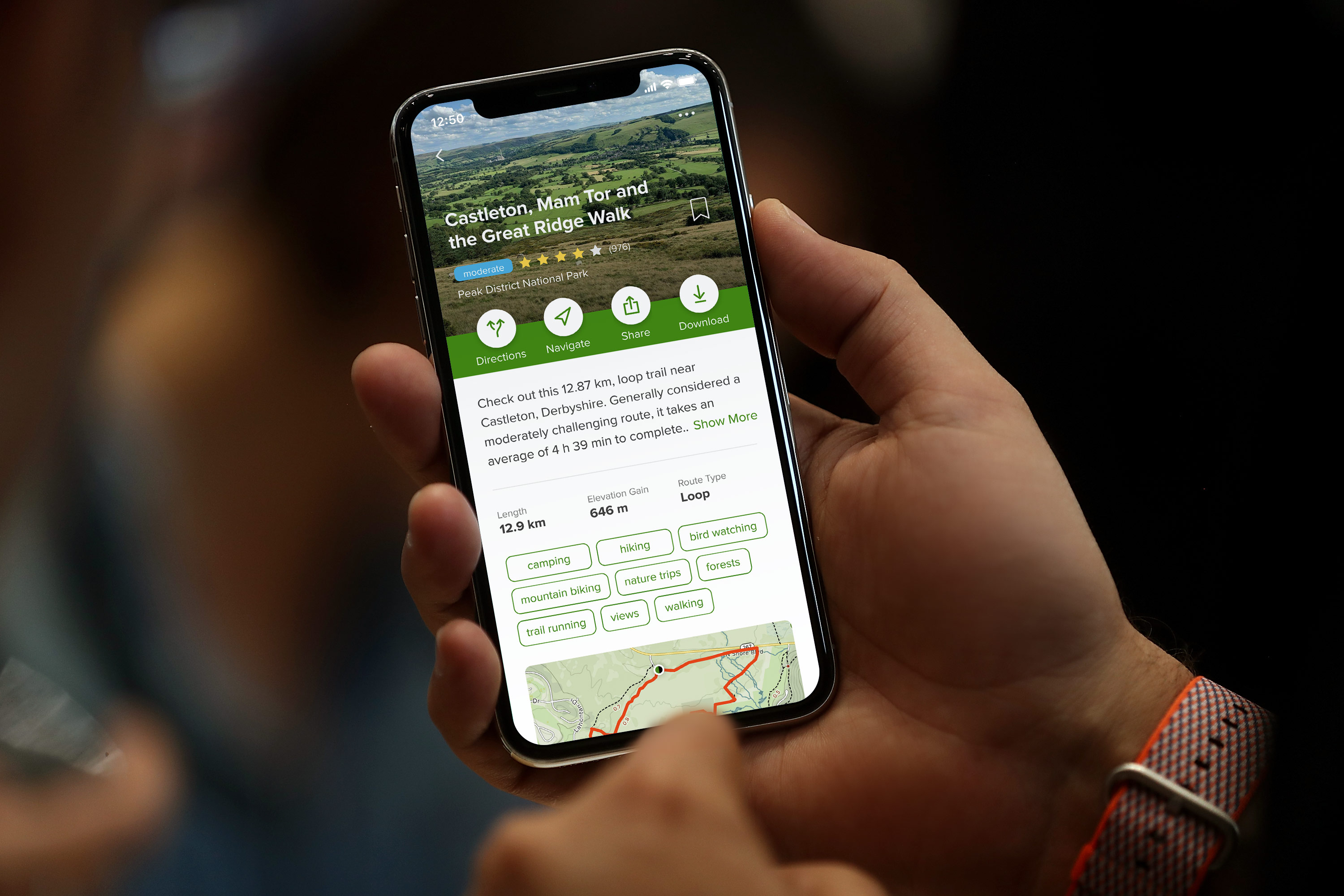
Price and packages
A Strava subscription can be paid annually or monthly. For an annual membership, you'll pay £47.99 / $59.99 / AU$81.99. Monthly memberships start at £6.99 / $5 / AU$7.99.
Upgrading to AllTrails Pro costs £29.99 / $35.99 / AU$29.99 a year.
So, which is best – Strava or AllTrails?
We think both apps are great for a variety of activities, but we love how visual and user-friendly the AllTrails app is – especially when you're looking to explore outside of your local area.
We found AllTrails great for hiking and running, and its navigation tool, which can be found in the Pro version of the app, is a feature we relied on a lot, especially when we were hiking around unfamiliar routes.
Strava packs a lot into its free app, but its subscription-only metrics are really valuable if you're training for a race and want to improve your times over a certain period. We loved exploring routes that other local runners and hikers had used, and using the draw feature to create our own routes.
The community and social media elements of the app, including video sharing and challenges, set it apart from other apps, and we're looking forward to seeing how Strava develops these further.

Sarah is a freelance writer - writing across titles including Woman&Home, Fit&Well, TechRadar, the Independent and the BBC. She covers a variety of subjects, including trends in beauty, business and wellness - but her biggest passions are travel and fitness. She can normally be found trying out the latest fitness class or on a plane to an exotic destination. While she loves to combine the two - signing up to do hiking holidays in LA, intense boot camps in Bali - last year she went on her dream activity holiday: paddleboarding around deserted islands in Croatia.