Nvidia RTX 4090 is yet another beast slayed in The Witcher 3 Next Gen Update at 8K
Wind's howling (in 8K)

PC built by Stormforce Gaming
Motherboard: Asus PRIME Z-790P LGA 1700
Processor: Intel Core i9-13900K, 24 Cores / 32 Threads
CPU Cooler: Corsair iCUE H100i 240mm ELITE CAPELLIX Liquid CPU Cooler
GPU: Nvidia GeForce RTX 4090
Storage: 1.0TB Seagate FireCuda 530 M.2 NVMe SSD
Case: Corsair iCue 5000X RGB
RAM: Corsair Vengence 32GB DDR5 4800MHz
Screen: LG 55NANO966PA
We've been getting tantalizingly close to the reality of playable 8K PC gaming thanks to powerful GPUs like the Nvidia GeForce RTX 3090 and RTX 3090 Ti (which I got to play Marvel's Spider-Man in native 8K, something I once thought impossible without massive graphical compromises).
Now that Nvidia has released its latest high-end GPU, the RTX 4090, which promises to be even more powerful – we're edging ever closer to 8K gaming.
Of course, I was keen to get hold of one to see just how good it could be when pumping out graphics at 7680 x 4320, and the kind folks at Stormforce Gaming put together the latest iteration of TechRadar's super-powerful 8K gaming PC.
At its heart is that essential RTX 4090 GPU, featuring 24GB of GDDR6X memory with a 384-bit interface and 21Gbps memory speed. While on paper, that matches the RTX 3090 Ti, it's the leap from last-gen Ampere architecture to Lovelace, plus higher clock speeds, that will make the RTX 4090 a much more competent card at 8K resolutions.
The fact that the RTX 4090 can also use DLSS 3, the latest version of Nvidia's upscaling tech, is also exciting. It should make running games at 8K more achievable, and I'm looking forward to seeing how the new frame-generation feature works.
In the past, DLSS has made a huge difference when playing at the ultra-high resolution of 8K, allowing the RTX 3090 Ti, and the 3090 and Titan RTX before it, to hit playable frame rates.
With the RTX 4090 and DLSS 3, I'm really looking forward to seeing just how well our new 8K rig runs. If you're in the UK, you can order the same high-end setup from Stormforce Gaming.
Sign up for breaking news, reviews, opinion, top tech deals, and more.
Returning to The Witcher 3
The arrival of our new 8K PC coincided nicely with the release of The Witcher 3 Next Gen update.
This free update to what we consider one of the best PC games ever made includes a huge range of new and improved features and graphical effects. These include ray-traced global illumination and ray-traced reflections and shadows (which are exclusive to the PC version).
There are also improvements to character models, boosted vegetation, improved environmental lighting and effects, and a range of popular mods to make the game look and play better than ever.
A new Ultra+ graphical setting has been added to PC, and perhaps most exciting of all, The Witcher 3 is now one of the first games to support DLSS 3.
So, despite the base game now being a good few years old, I was excited to see how well it can run at 8K with the most powerful GPU money can buy right now and new graphics settings.
One thing to note is that when this new The Witcher 3 update launched, there were complaints about poor performance and bugs. I installed the update that the games devs (CD Projekt Red) released after launch, which they claim fixes those issues.
8K dreams crushed
As soon as I loaded The Witcher 3, I set the graphics to the highest preset – RT Ultra. This adds not only global ray tracing but also ray-traced reflections, shadows, and ambient occlusion as well.
As you may expect, this is pretty punishing, and with Anti-Aliasing turned to 'Off', to disable DLSS, our RTX 4090-powered 8K machine managed just 39 frames per second (fps). While that's still above the minimum 30fps I consider playable, the game felt incredibly choppy.
I was riding around the countryside and a swamp fighting various monsters, and while it looked fantastic, the choppy gameplay meant I couldn't fully enjoy the game.
Turning DLSS on and to 'Auto' actually dropped frame rates to an average of 29fps. This may be due to the added stress of adding traditional Anti-Aliasing as well as DLSS. It's interesting that the two options are combined in The Witcher 3.
Testing the game with DLSS set to 'Quality' dropped the frame rate further to 21.2fps on average, with lows of 17.7fps. This is understandable, as the Quality setting focuses on image quality over performance.
Switching to 'Balanced' made the frame rate climb again, but to just 26.2fps on average. Going to 'Performance' got us back to 29.9fps.
Finally, DLSS 'Ultra Performance' boosted the average frame rate to 46fps. The visual impact wasn't too bad, though there was noticeable noise around shafts of light coming through tree branches. However, the higher frame rate made for a much more enjoyable experience.
However, The Witcher 3 was still a long way from the 60fps at 8K milestone. With all DLSS options tried, was I out of luck? Not exactly...
DLSS 3 Frame Generation to the rescue?
There's an exclusive feature for DLSS 3 and RTX 4000 series GPUs, like the RTX 4090, that I hadn't tried yet: Frame Generation.
This new tool uses artificial intelligence to create additional frames and slot them in between 'real' frames from the game, the idea being to boost frame rates by increasing the number of frames being shown, again with minimal impact on overall graphical fidelity.
I was keen to turn the feature on to see how well it worked. It actually seemed to make things worse.
Frame rates plummeted, and when I moved the camera, the graphics became blurred. I could only stand it for a few seconds before turning it off. I'm willing to put this down to a bug that will be ironed out later, but Frame Generation made the game unplayable.


Sacrificing ray tracing
My only options now were to start reducing graphical settings - not something you want to do with the world's most powerful gaming graphics card.
First, I dropped the preset from RT Ultra to RT. This kept the ray tracing global lighting effects on, but turned off the more intensive shadows and reflections. I kept most other settings at either 'Ultra' or the new 'Ultra+' settings.
With DLSS still on Ultra Performance but Frame Generation turned off, I managed to get 53.3fps on average. Tantalizingly close to 60fps, though with drops to 47.4fps, it still felt too juddery to enjoy. While I could live without the ray-traced shadows, the lack of water reflections stung. In the swamp area, the water no longer reflected the glorious sunset as I killed various monsters through the evening.
Finally, I dropped the preset to 'Ultra'. This would have been the highest setting for The Witcher 3 when it first launched and means no ray tracing at all.


The impact on visuals was apparent immediately, with the shadows cast by trees and foliage now less realistic and water effects pretty basic. With ray tracing on and water effects set to Ultra+, when I was running around in ankle-deep swamp water and fighting off Drowners, the water rippled with every movement, affecting the reflected sunlight. It was a stunning effect that made the game feel really immersive. With ray tracing turned off and water effects dropped to 'Ultra' (as well as every other Ultra+ setting), the game felt a lot flatter - and it definitely reminded me that I was playing a game that originally came out in 2015.

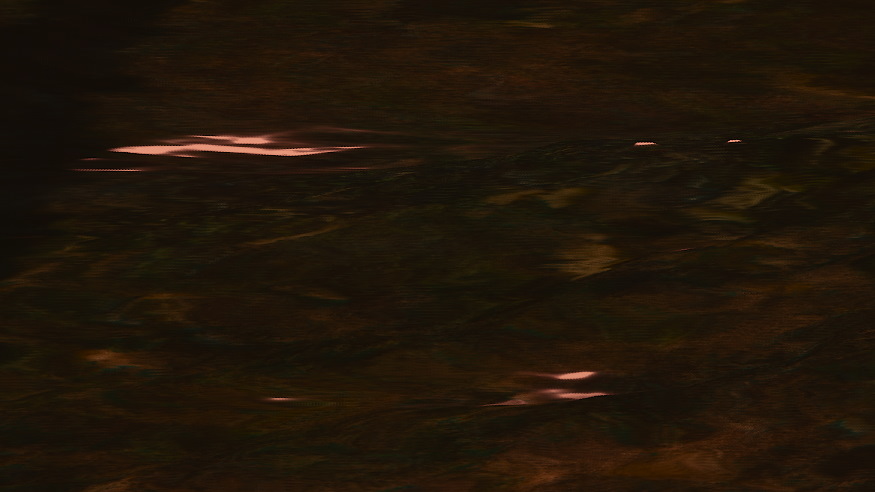
However, frame rates finally hit 59.8 on average – as near as dammit to 60fps. But were the compromises I had to make worth it? No.
Stick with 4K
The loss of ray tracing really stung – especially with the more subtle effects. Because of this, and due to The Witcher 3 getting improved textures that top out at 4K, it's clear that 4K is the way to go.
Once I set it to 4K, the RTX 4090 Could easily handle the game with all graphical bells and whistles turned to the max, and that all-important ray tracing present and correct.
It seems like The Witcher 3 Next Gen update on PC still has some performance issues, especially with DLSS 3 Frame Generation, and hopefully, a few more patches could get it running better at 8K. Until then, I'll be spending my time with Geralt, Ciri, and the others in 4K instead.
- These are the best GPUs of 2022

Matt is TechRadar's Managing Editor for Core Tech, looking after computing and mobile technology. Having written for a number of publications such as PC Plus, PC Format, T3 and Linux Format, there's no aspect of technology that Matt isn't passionate about, especially computing and PC gaming. He’s personally reviewed and used most of the laptops in our best laptops guide - and since joining TechRadar in 2014, he's reviewed over 250 laptops and computing accessories personally.


