TechRadar Verdict
I suggest grabbing the Lenovo IdeaPad Slim 3i when there's a sale, as it’s quite reasonably priced and comes with a decent amount of power for the cost. There are a few premium features like a touchscreen, privacy shutter and fingerprint reader. Of course, being a budget computer, there are some compromises like mediocre sound quality and weak color coverage.
Pros
- +
Very reasonable, especially during one of the many sales
- +
Good, accurate touchscreen
- +
Nice features like privacy shutter and fingerprint reader
Cons
- -
Trackpad placement is divisive
- -
Color coverage is weak
- -
Sound quality is mediocre
Why you can trust TechRadar
Lenovo IdeaPad Slim 3i: Two-minute review
When reviewing a laptop like the Lenovo IdeaPad Slim 3i, it can be a bit tough deciding what kind of standard to set it against. Despite its somewhat chic look, this is not an Ultrabook. And, you’re not going to run any high-end gaming or editing programs on it, either.
Instead, it fits the criteria for the best laptop for those on a budget. In fact, my focus here is on whether it truly is among the best cheap laptops available right now, as its price to performance ratio is the barometer of whether it’s successful for what it’s supposed to do.
Since this is a budget model from Lenovo, you can be sure to see it on sale regularly – it’s discounted by about $200 at the time of writing – and that will probably affect how good of a purchase this laptop is. It does have a few features I don’t often see on budget laptops, namely a privacy shutter and fingerprint reader, not to mention Wi-Fi 6 support. For better or worse though, this is essentially the Honda Civic of laptops with an Abyss Blue sheen.
Lenovo IdeaPad Slim 3i: Price and availability
- How much does it cost? Starting at £400 (about $550 / AU$746)
- When is it available? Available now
- Where can you get it? Available in the US, UK, and Australia
The review configuration of the Lenovo IdeaPad Slim 3i, the only Intel-equipped model in the states goes for a relatively inexpensive $659.99 / £518 (about AU$970). However, this is the kind of laptop that I would like to see at a slightly lower price tag, considering its compromises (discussed below). Of course, being a Lenovo, you should see it regularly on sale – it’s currently discounted to $464.99 in the US for example.
For comparison’s sake, the base configuration of the Acer Aspire 5 Spin 14 (2023) goes for $749.99 / AU$1,399 (about £600). For that small increase in price, you get a bit more power, an hour more of battery life, and a lighter weight. Of course, its screen, despite the higher resolution, is also middling.
If you’re in the UK or Australia, there are cheaper configurations, but they’re also weaker. For £400 (about $550 / AU$745), you’ll end up with an Intel U300 CPU and only 128GB flash storage. In Australia, you’ll get an even weaker CPU in the Intel Processor N100, just 4GB RAM, but more storage with a 256GB SSD. That will all cost AU$799.00 (about $545 / £430.
Value: 4 / 5
Sign up for breaking news, reviews, opinion, top tech deals, and more.

Lenovo IdeaPad Slim 3i: Specs
Comparing the different configurations can be a bit difficult since the US, UK, and Australia all have different models available to them.
The United States just has the review configuration available, while the UK has it as well along with some weaker and stronger versions available.
Those UK configurations range from an Intel U300 CPU to a 13th-Gen Intel Core i7 and a range of 4GB –16GB of RAM and 256GB – 1TB SSD. You’ll pay accordingly, but you have choice. And, those in Australia can only choose between an Intel N100, N200, or N305 CPU and 4 or 8GB of RAM.
| Header Cell - Column 0 | Lenovo IdeaPad Slim 3i (15" Intel) base configuration | Lenovo IdeaPad Slim 3i (15" Intel) review configuration | Lenovo IdeaPad Slim 3i (15" Intel) max configuration |
|---|---|---|---|
| Price | £400 (about $550 / AU$746) | $659.99 / £518 (about AU$967) | £1,010 (about $1,300 / AU$2,000 |
| CPU | Intel U300 | Intel Core i3-1315U | 13th Generation Intel Core i7-1355U |
| Graphics | Integrated graphics | Integrated Intel UHD Graphics | Intel Iris Xe Graphics eligible |
| RAM: | 8GB LPDDR5-4800MHZ | 8GB LPDDR5 4800MHz | 16GB LPDDR5-4800MHz |
| Screen | 15.6″ FHD (1920 x 1080) 250 nits non-touch display | 15.6″ FHD (1920 x 1080) 300 nits touchscreen | 15.6″ FHD (1920 x 1080) 300 nits touchscreen |
| Storage | 128GB Flash Storage | 512GB M.2 PCIe SSD Gen4 | 1 TB SSD SSD |
| Ports | 1x USB-C, 2x USB-A, HDMI 1.4, 3.5mm Combo-Jack, SD card reader | 1x USB-C, 2x USB-A, HDMI 1.4, 3.5mm Combo-Jack, SD card reader | 1x USB-C, 2x USB-A, HDMI 1.4, 3.5mm Combo-Jack, SD card reader |
| Wirelsss | WiFi 6 802.11AX (2 x 2), Bluetooth 5.1 | WiFi 6 802.11AX (2 x 2), Bluetooth 5.1 | WiFi 6 802.11AX (2 x 2), Bluetooth 5.1 |
| Camera | 720p HD webcam | 720p HD with webcam privacy shutter | 1080p webcam |
| Weight | 1.6kg (3.52lbs) | 1.6kg (3.52lbs) | 1.6kg (3.52lbs) |
| Dimensions | 17.9 x 359.2 x 236mm (0.70 x 14.14 x 9.29 inches) | 17.9 x 359.2 x 236mm (0.70 x 14.14 x 9.29 inches) | 17.9 x 359.2 x 236mm (0.70 x 14.14 x 9.29 inches) |
Some of the premium features that I appreciated Lenovo including are not available in the base configurations – no privacy shutter, no fingerprint reader, and no touchscreen functionality. Of course, you don’t have to worry about that in the US as you only have the one configuration available.
Lenovo IdeaPad Slim 3i: Design
- Has a sleek look hiding budget level components
- Privacy shutter on webcam and fingerprint reader appreciated
- Trackpad is too far left
I don’t mean to stick too much to comparing the Lenovo IdeaPad Slim 3i to cars, but it reminds me of when I drove a Toyota Celica. It looked snazzy and for a split second made me feel like I could keep up with anyone. But, after that split second, I would come back to the reality that I was driving what is essentially an economy car.
And, it feels like an appropriate comparison here as it has a certain sleek look, especially in its Abyss Blue colorway, that harkens to the elegant, status-symbol design of Ultrabooks like the Dell XPS’ of the world. It even has an aluminum lid and top plate.

However, the undercarriage is made of plastic, the internal specs consist of a 13th-Gen Intel Core i3, 8GB of RAM which is the bare minimum these days, and a 512GB SSD. And, there are weaker versions of this laptop in Australia and the UK.
That’s not to disparage the Lenovo IdeaPad Slim 3i. I actually like the look. It’s just a reminder that looks can be deceiving and this is a budget laptop. Even the 1080p screen is a little underwhelming in areas. When tested, it has 60.5% sRGB and 42.9% DCI-P3 color coverage, which not only makes it the last laptop you would want to do any photo editing on, but keeps those colors from popping when just pulling up a show on Netflix.
On the brighter side, the serviceable 720p webcam comes with a privacy shutter. A fingerprint reader is also included in the power button – a feature I would have expected on a slightly more expensive laptop. And, it has Wi-Fi 6 support, also a nice inclusion.
The keyboard is nice to use as well. And, though there’s nothing particularly remarkable about it, I didn’t find it cramped or uncomfortable to use. The trackpad is decent as well, though its far left placement is a bit uncomfortable, especially since my resting left palm sometimes got in the way of it tracking accurately.
Design: 3.5 / 5

Lenovo IdeaPad Slim 3i: Performance
- Good browsing performance
- Speedy and accurate touchscreen
- Sound quality is mediocre
When it comes to the Lenovo IdeaPad Slim 3i’s performance, it’s pretty good for a budget level computer. You’re not going to do any gaming on it – just consider the sub-18 fps it achieves running Civilization VI. That’s pretty abysmal.
But, if you’re considering this computer, you’re probably not thinking in terms of gaming. Instead, you’re looking at it to get on the internet, type up some emails, and maybe watch Netflix. And, it can do a lot of that just fine.

Here's how the Lenovo IdeaPad Slim 3i (15" Intel) performed in our suite of benchmark tests:
3DMark: Night Raid: 11,991; Fire Strike: 2,948; Time Spy: 1,144
GeekBench 6.2.1: 2,206 (single-core); 6,371 (multi-core)
Cinebench: 5,631 (multi-core)
Sid Meier's Civilization VI: Gathering Storm: 17.473fps
25GB File Copy: 26.8
Handbrake 1.6: 15:59
CrossMark: Overall: 1,307
Productivity: 1,356
Creativity: 1,296
Responsiveness: 1,199
Web Surfing (Battery Informant): 9:02:09
In fact, it did fine with 20 tabs open on Google Chrome, which as a browser takes up a lot of RAM. Those 20 tabs include three videos streaming through Youtube, the google doc used to write up this review, and a number of TechRadar pages. While some of them took a second to load, switching between tabs was immediate even when playing video.
I mentioned before the poor color coverage of the display but I don’t want to dissuade the average user too much. The screen is colorful enough for most people and you probably won’t care that it doesn’t quite pop as much as screens with better color coverage. It’s kind of like the difference between a budget and high-end flat screen TV. You can tell quite the difference in the store. However, you don’t want to pay the huge price differential, and you probably won’t care when you’re home. More importantly, the touchscreen functionality is accurate and quick.
The sound quality is not great, but I have yet to come across a budget laptop that sounds particularly impressive. There’s very little soundstage so everything sounds like it’s coming from the center. There’s also very little low end so the quality is best described as nasal. It’s fine in a pinch, but I suggest using headphones or earbuds for your audio needs.
Performance: 4.5 / 5

Lenovo IdeaPad Slim 3i: Battery life
- Decent battery life for a budget laptop
- Battery runs down when the lid is closed
Though plenty of computers these days can reach upwards of 15 hours when it comes to battery life, the Lenovo IdeaPad Slim 3i is not one of those. Lasting just over nine hours in our battery informant benchmark, the battery life here is actually decent for budget laptops. At least, it’s enough to get through a day without having to charge.
The one real complaint about the battery life, however, is the fact that it tends to run down the battery when in sleep mode with the lid closed. Some laptops have this issue while others are able to conserve that battery life for when it’s in use. Maybe I’ve been spoiled by MacBooks, but more premium models won’t dissipate the same amount of battery in sleep mode as during use.
Battery life: 4 / 5
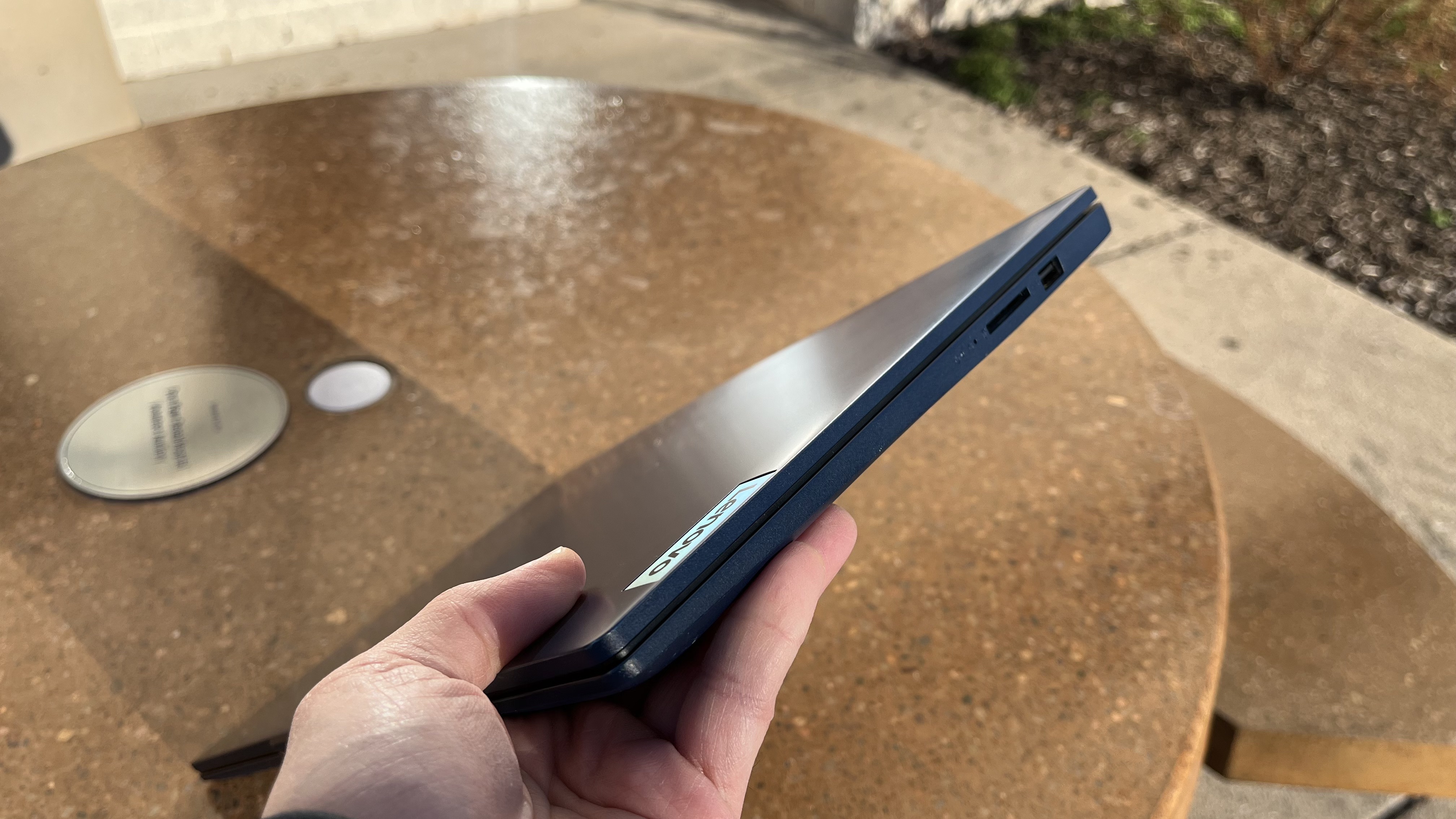
Should you buy the Lenovo IdeaPad Slim 3i?
| Attributes | Notes | Rating |
|---|---|---|
| Value | The price is reasonable, though it could be lower. However, it regularly goes on sale. | 4 / 5 |
| Design | It looks more premium than it is. And, that trackpad placement is not ideal. | 3.5 / 5 |
| Performance | There’s more than enough power for most people who just want to browse or watch videos. | 4.5 / 5 |
| Battery | The battery life is not anything special, but it’s enough to get through the day. | 4 / 5 |
| Average rating | This is a budget computer that comes with some compromises, but is more than enough for most people’s needs. | 4 / 5 |
Buy it if...
You don’t need a lot of power
While not the most powerful laptop out there, this Lenovo model has more than enough performance on tap for day-to-day work.
You’re on a budget
There are better laptops out there, but the price is right without making you wish you had spent a little more. Plus, it’s regularly on sale.
Don't buy it if...
You need a lot of power
If you need something capable of gaming or any kind of editing, this is not the computer for you. Spend a little more and get something with more powerful components.
You need a 2-in-1
Though this is a touchscreen laptop, it doesn’t fold. The price point and performance of this laptop makes the budget 2-in-1’s out there prime competition.
Also consider
If our Lenovo IdeaPad Slim 3i review has you considering other options, here are two laptops to consider...
Acer Aspire 5 Spin 14 (2023)
The display may not be the greatest and it’s a bit heavy for its size, but the Acer Aspire 5 Spin 14 (2023) is powerful for the price and solid feeling. The keyboard is excellent as well. Plus, you don’t have to spend over $1,000 for the pleasure of getting one.
Read our full Acer Aspire 5 Spin 14 (2023) review
Acer Aspire Vero 15 (2023)
The Aspire Vero 15 (2023) not only has a unique look even if it’s a bit on the boxy side, and is among the most eco-friendly laptops out there. It’s also fairly powerful for every day use with plenty of battery life, though the keyboard and trackpad are just okay.
Read our full Acer Aspire Vero 15 (2023) review
How I tested the Lenovo IdeaPad Slim 3i (15" Intel)

- Tested for a couple weeks
- Used for all sorts of browsing needs
- Used regularly unplugged
I used the Lenovo IdeaPad Slim 3i for a couple weeks as a work computer. I did a decent amount of writing on here, as well as plenty of web browsing including streaming video. I took a look at all the features, not to mention used it regularly to see how it does unplugged.
After spending time with the Lenovo IdeaPad Slim 3i, it’s clear that this is meant to be a budget-conscious model for those that just want a day-to-day laptop that can get online without issues.
I’ve spent the last few years reviewing tech gear for gaming and otherwise, where I’ve gotten a feel for what to look for and how to put a piece of kit through its paces to see whether it’s worth the recommendation.
First reviewed January 2024

James Holland loves checking out gadgets of all sorts, whether it's audio equipment, laptops, or vacuums (especially of the robot variety), and does so for a number of Future Publications including TechRadar, Top Ten Reviews, Homes & Gardens, and T3. He's built up an expertise for in-depth reviewing over the last four years. When he's not putting in the work on the latest tech, he loves to travel, play music, and eat questionable food.


