Gemini AI turns up in Chrome browser to help you write, as Google plays catch-up with Microsoft Edge
Generative AI will help you write reviews, auction listings – pretty much anything

Sign up for breaking news, reviews, opinion, top tech deals, and more.
You are now subscribed
Your newsletter sign-up was successful
Google has expanded the generative AI capabilities of its Chrome browser with a new ‘Help me write’ feature.
As you might guess, this is enlisting AI – specifically, Gemini, which Google recently launched to replace Bard – to come to your aid when writing in the browser. This is writing with a small ‘w’ mind you, meaning crafting short snippets of reviews and the like.
This feature has arrived in Chrome M122 on Windows PCs and Macs, but it’s only rolling out in the US for now (in the English language – you’ll find the option in Chrome’s settings, under the ‘Experimental AI’ panel).
The AI will help you craft any written content in Chrome. So, for example, if you’re creating a sales listing for a GPU so you can upgrade to a better model, it can knock up something and automatically pull over extra details that might be useful such as the spec of the graphics card you’re selling.
Or another example given by Google shows how the AI can flesh out a short enquiry, in this case about an early flight check-in. The user writes just nine words (“plane lands at 9 – ask to check in early”) and the AI takes those bones and turns them into a few polite sentences.
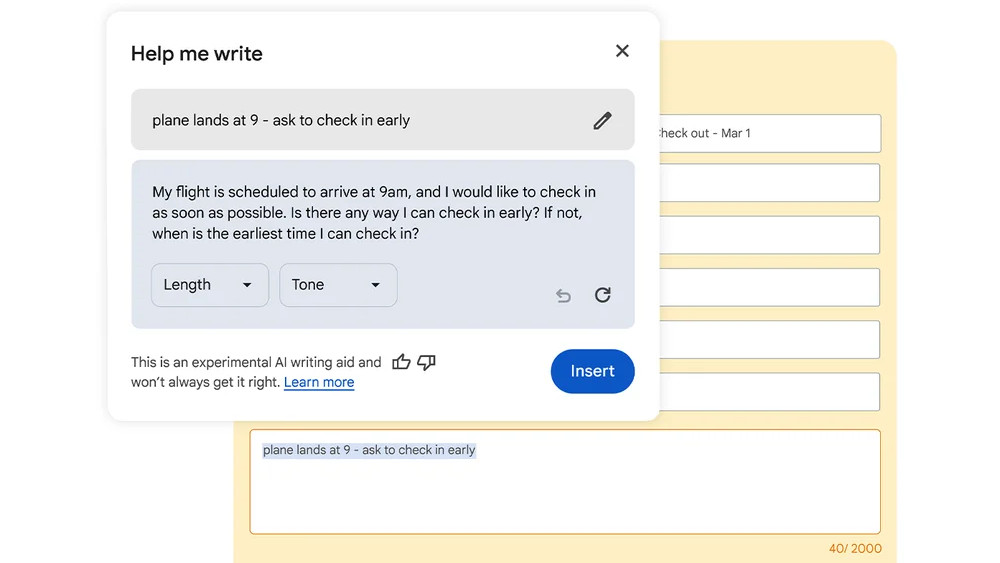
Whatever you’re doing, the idea is that the AI will understand the context of the web page you’re on, and come up with relevant suggested content based on that.
Analysis: Points of concern
Google is playing catch-up with Edge here, as Microsoft’s rival web browser already offers a ‘compose’ feature (powered by the Copilot AI) to act as a writing assistant right there in your browser window.
Sign up for breaking news, reviews, opinion, top tech deals, and more.
Naturally, this is still an early working incarnation of Gemini as a kind of cowriter in Chrome, and as the ‘experimental’ label makes clear, it could go wrong. Indeed, there’s a built-in feedback mechanism (for further training the AI) that comes with the caveat that it “won’t always get it right.”
Of course, you can always edit the content the AI serves up appropriately, and even if you have to work on it further, having a fleshed-out version of a review, or enquiry, or whatever, provided by the AI is still going to be a timesaver of sorts.
The other concern to be aware of here, as The Verge, which spotted the launch of the feature, pointed out, is that Google makes it clear that users should not provide any confidential information (phone numbers, emails, credit card details and so on) when using the feature. Presumably as all this gets sucked into the great generative AI data hoover, although Google does clarify that if you do input personal details like this, they won’t be used for “model training purposes” (honing the AI to be better).
There are also possibly thorny areas regarding the potential misuse of browser-based AI writing tools more broadly, but with the approach employed by Google here being narrower in scope – helping out with more minor writing tasks – that side of the equation doesn’t seem quite so worrisome in this case.
You might also like
Darren is a freelancer writing news and features for TechRadar (and occasionally T3) across a broad range of computing topics including CPUs, GPUs, various other hardware, VPNs, antivirus and more. He has written about tech for the best part of three decades, and writes books in his spare time (his debut novel - 'I Know What You Did Last Supper' - was published by Hachette UK in 2013).