I've been using Google's new AI mode for Search – here's how to master it
Google's Google killer
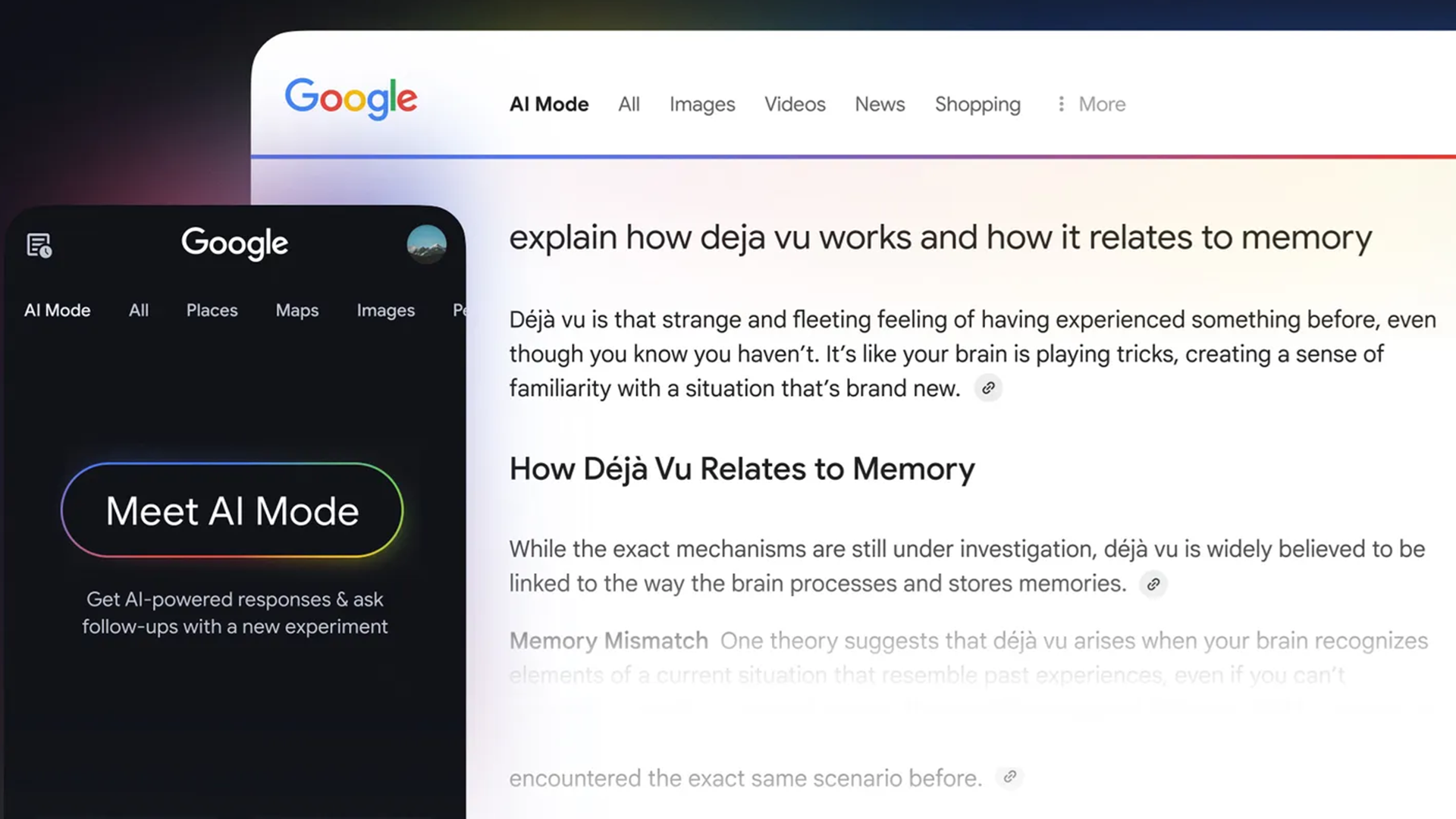
Sign up for breaking news, reviews, opinion, top tech deals, and more.
You are now subscribed
Your newsletter sign-up was successful
Google's AI Mode has finally emerged from Google Labs after a long period of experimentation and improvement. Now, anyone in the US can play around with using Google's AI Mode to find answers about complex topics, among its other highlights.
AI Mode is a very different experience from the traditional Google Search and goes well beyond the paragraph AI Overview that everyone sees in terms of what it can do.
That's because AI Mode works by sending out multiple related questions based on your initial single prompt. The responses from AI Mode are more comprehensive because they are based on simultaneous searches leveraging Gemini AI.
Unlike regular search, you'll get full paragraphs, with summaries, bullet point breakdowns, comparisons, and suggestions for follow-up questions a la Perplexity. You ask it something like, “Which is better for a fall trip: Niagara or the Finger Lakes?” and instead of a thousand travel blogs, it gives you a tidy breakdown of pros and cons, best months to visit, and whether or not you’ll need bear spray.
All you need to do to get to AI Mode once it's available for you is to click on the AI Mode tab on the left of Google's search page. The real secret is learning how to use it well.
Be specific
While AI mode can be impressive, it's also a bit like a genie that is very literal in its responses.
Broad queries such as “best headphones” will still get you something useful, but when you ask for “best noise-canceling headphones under $200 for frequent flyers with small ears,” AI Mode really shines.
Sign up for breaking news, reviews, opinion, top tech deals, and more.
That said, we'd still point you to our own best noise-canceling headphones guide for the absolute best advice, from people who have tested these things for many years. AI will never be able to do that. (Or at least not yet.)
AI Mode shouldn't be the go-to for everything, of course. If you just need to look up a phone number, confirm the weather, or settle a bet about which "Fast & Furious" movie has the submarine, regular Google still wins for speed. But if you’re researching, planning, comparing, or learning, AI Mode can be a real comfort.
Ultimately, they can work together depending on your needs. AI search "feels very far from a zero-sum moment," as Google CEO Sundar Pichai put it.
AI info hunter
I've used AI Mode for everything from planning meals to fixing plumbing and deciding on a movie to watch among multiple choices. The follow-ups give AI Mode real juice, because if the initial answer isn't enough, you can ask deeper or tangential questions without rephrasing everything.
So, if I start with, “How do I begin composting?” and then ask, “What's the best hut to put it in?" or "What should I add to make the eventual soil extra healthy?" that will likely guide it in the right direction.
Though useful, you should still take a grain or 10 of salt with the answers. As with AI Overviews, AI Mode is not infallible. It can misquote sources, hallucinate facts, or paraphrase in ways that sound authoritative but don’t quite check out. I once caught it claiming that oat milk is naturally carbonated (it is not).
There's also the question of privacy. You're sharing a lot more detail than just a few keywords, and it's tracking a thread of what you’re saying. It's not that you shouldn't use it, but be aware that that's part of the price for the features.
Proactive online search
Still, there’s no denying how useful it is. The more I use AI Mode, the more I find myself reaching for it first, especially when I don’t know how to phrase what I’m looking for. Like, "What kind of garden vegetables are low-maintenance and survive mild neglect?" AI Mode told me to plant kale.
AI Mode makes for a more proactive form of Google Search. It nudges you toward potentially better questions and explains how it is solving problems. So, give the AI Mode button a tap and see what you can find. You might not get perfection, but you’ll almost always get something useful or at least entertainingly useless.
As Pichai put it, AI search has "made the web itself more exciting."
You might also like

Eric Hal Schwartz is a freelance writer for TechRadar with more than 15 years of experience covering the intersection of the world and technology. For the last five years, he served as head writer for Voicebot.ai and was on the leading edge of reporting on generative AI and large language models. He's since become an expert on the products of generative AI models, such as OpenAI’s ChatGPT, Anthropic’s Claude, Google Gemini, and every other synthetic media tool. His experience runs the gamut of media, including print, digital, broadcast, and live events. Now, he's continuing to tell the stories people want and need to hear about the rapidly evolving AI space and its impact on their lives. Eric is based in New York City.
You must confirm your public display name before commenting
Please logout and then login again, you will then be prompted to enter your display name.