TechRadar Verdict
One of the cheapest MP3 players on the market, the Majority MP3 Player embraces its low-cost badge of honor. Its tiny plastic body makes it easily portable and hardy, especially with a useful sports clip to attach it to fabric, and its interface is fairly easy to use once you’ve got the hang of it. As you can imagine with the price, a few useful features are missing here, with no touchscreen, audio fidelity control, or support for alternative file types. But as a light player to use when you want to leave the phone at home, it does a really good job.
Pros
- +
Low cost
- +
Lightweight and hardy
- +
Useful sports clip
Cons
- -
No touchscreen
- -
Takes a while to unlock
- -
Navigation learning curve
Why you can trust TechRadar
Majority MP3 Player: Two-minute review
The Majority MP3 Player shines for its simplicity in a world where MP3 players are trying hard to be your replacement smartphone, radio and Kindle all wrapped into one.
The Majority MP3 Player is not trying to be the best MP3 player ever invented; it’s trying to be a simple music device for people who don’t have degrees in sound engineering. Created by British audio company Majority, this is basically the cheapest MP3 player on the market that you should seriously consider buying, found on Amazon by searching 'MP3 player' and sorting 'price: low to high'. And it wears that budget badge with pride.
The Majority MP3 is absolutely tiny, and very lightweight too, so it’s not going to drag a hole in your pocket like many of its rivals. Its plastic shell may seem ‘cheap’ to some, but it'll take drops and knocks better than delicate premium options, and contributes to its lovely lightness.
My favorite feature is the sports clip on the back, which firmly clasps the MP3 player to your clothes, bag or anything else. This was so handy for keeping the player held still while keeping it within arms’ reach (ie, not in a pocket), and also means you can take the player for a run or workout and clip it to your clothes, to exercise hands-free.
Design aside, there’s more to like here too: the player is simple to use (well, once you’ve got your head around some user interface quirks) and has a battery life that outstrips lots of the competition.
As you can imagine from the price, the Majority MP3 doesn’t exactly have all the trappings of its pricier rivals. You’re not getting a touchscreen, so you’ll have to rely on a fairly rudimentary button system to get around, and don’t expect to fiddle with an on-device EQ, watch videos or read audiobooks, or download any more than 128GB of music (or 16GB, without an SD card).
However if you’re simply buying a nice lightweight little gadget that lets you outsource your music listening to a non-smartphone device, sometimes you don’t need bells and whistles; you just need simplicity. And simplicity is something the Majority MP3 delivers in spades.
Sign up for breaking news, reviews, opinion, top tech deals, and more.

Majority MP3 Player review: price and release date
- Costs $35 / £30 (about AU$60)
- Available since March 2023 (according to Amazon)
As stated in the introduction, the Majority MP3 is one of the cheapest MP3 players on the market at the time of writing. How cheap? Uh – that’s a good question.
At the time of writing, Majority has two separate listings for the device on Amazon UK: £29.95 and £34.95, and I can’t for the life of me tell what the difference between the two is. I’d hazard a guess that there isn’t one. The expert tech minds at TechRadar have come to the conclusion that you should buy the cheaper one.
What about outside the UK? It's available on Amazon US for $35, in mercifully just one entry. There's no Australian availability, but these prices would translate to around AU$60.

Majority MP3 Player review: Features
- 16GB memory, expandable to 128GB
- Limited list of extra tools
- 34-hour battery life, lower if using Bluetooth
You can fit up to 16GB of music onto the Majority MP3 player, which the company estimates will take 4,000 songs to fill. If you buy a compatible SD card you can expand that by 128GB which will fit countless hours of music in MP3 format. The only file format officially supported is MP3 – no AAC or WAV support is listed here.
Despite being a simple device, the Majority does have a few extra tools that may come in handy. You can record audio notes, change your background, use a stopwatch or check a calendar (though I couldn’t find a way to add anything to it) and create folders and playlists on the device.
Some features that many other MP3 players have are missing here. You can’t streaming over Wi-Fi, sync with audiobooks services, watch videos, or tune into the radio, so you'll have to rely on whatever MP3 files you manually download. There’s also no way to customize your listening experience, beyond picking your chosen headphones carefully.
There's a 3.5mm jack for wired listening, or you can ditch cables and set up a Bluetooth connection, which lets you stream the MP3 files through some of the best wireless earbuds or one of the best Bluetooth speakers – though it’ll harm your battery life of course.
That battery life is 34 hours by default if you’re using wired audio, which is a fair bit longer than some competitors (many of our favorite MP3 players last between 15 and 20 hours). Charging takes three hours, done with an in-box USB-C cable.
- Features score: 2.5/5


Majority MP3 Player review: Sound quality
- Quality depends on audio files and headphones
- No extra features to improve quality
The Majority MP3 Player isn't one to buy if you're looking for a device that ekes all the sound quality it can out of your tunes.
Unlike some pricier rivals, the device doesn't come with an on-board equalizer and doesn't support higher-quality music file types, so this isn't a portable music player for audiophiles – MP3 only here. You could probably tell that from the price.
Music played on the device will depend a lot more on the files you upload and the headphones you use than the pedigree of the Majority, then.
For what it's worth, I tested with a range of music files and they sounded effectively as good on the Majority MP3 as on pricier audio players, my computer and my smartphone.
The bass and treble were bright and distinct, though the mid-range was a little lost compared to on some rival devices. The sound quality will best suit runners, but won't impress people who care about high-quality music.
- Sound quality score: 2.5/5
Majority MP3 Player review: design
- Tiny and light plastic body
- Small touchscreen and buttons for controls
- Plastic 'sports clip' holds
The Majority MP3 Player is a small plastic rectangle, with a teensie screen and control panel on the front.
The player is absolutely tiny; it’s the smallest of its ilk that I’ve tested by a fair amount. It measures 4.4 x 6.8 x 1.9cm / 1.7 x 2.7 x 0.8 inches (ignore Majority’s website or Amazon, which both offer the dimensions of the shipping box as that of the device itself!). To give you a sense of that size, you’d need to put three and a half in a row to cover up a dollar bill.
It weighs only 33g too, so it’s slight enough that you can pop it in a pocket or on your clothes and forget it’s there. This lightweight form is partly thanks to the small size but likely mainly thanks to the fact it’s plastic, a material that’s often associated with ‘cheap’ tech but is also very hardy. I dropped the MP3 player a fair few times and there’s not a scratch or mark upon it.
A distinctive design feature is the use of a ‘sports clip’ on the back of the body, which you can use to clip it onto anything you want. As per the name, I used it a lot when going for a run so I could go hands-free, and it stayed attached despite all the associated jostling and bouncing. When not running, I also liked to attach the player to my clothes instead of drop it in a pocket, which made for easy access when I wanted to change the tune or turn it off.
Around the edges of the device you’ve got a USB-C port for charging and plugging into a computer, a 3.5mm audio jack (headphones are included in the box but you can use your own), an SD card slot that supports up to 128GB expandable memory, a volume rocker and a ‘hold’ button which deactivates any of the other controls so you don’t accidentally press them. On the front of the Majority is the screen and five buttons: the main selection one, ‘M’ (for ‘music’), previous track, next track and back. These are all you’ll have when navigating the menus.
That screen is 4.8cm across with a resolution of 240 x 240, and it’s bright enough that you can see it in direct sunlight. With those specs, it’s fit for purpose but won’t wow you with its fidelity, so I’m not exactly heartbroken that you can’t watch videos on the device. When you’re listening to music, a clock sometimes appears to tell you the time, but I could never figure out the rhyme or reason for it showing up or the Majority simply defaulting to a black screen; it felt pretty random.
- Design score: 4/5

Majority MP3 Player review: usability and set-up
- Plugs into PC using USB-C cable
- Navigate with physical buttons
- User interface can be a little confusing
Downloading music onto the Majority MP3 Player is incredibly easy. You don’t need to fuss over different folders or settings; plug the player into your computer, select ‘Transfer’ on the player, and simply drag any of your music you want into the player’s folder. No, you don’t need to put it in a certain place on the folder or upload it in a certain way; throw it all in there and it’ll sort itself out. Easy!
Finding the music on the device itself may be a little trickier. You can use the forward and backward buttons to scroll forward and backward in the list, and the central one to select an option.
Back, as you imagine, takes you back, but only one menu, so if you want to return to the player’s main menu then you’ll just have to smash the back button loads of times. And want to pause or switch tracks while you’re listening to music? You’ll have to navigate all the way back to the main menu, and then forward into the music options to find ‘Now Playing’, as there’s no simple way to jump to the music player.
I got used to the navigation after a while, but it did take a little learning. Another gripe I had is that the player takes a few seconds longer to turn on or off than I’d have liked (both are performed by pressing and holding the central button). That’s also true of turning on and off the controls hold option; you have to wait a few seconds for an animation to play out, so changing volume or skipping tracks isn’t as quick as you’d hope.
- Usability & setup score: 3.5/5

Majority MP3 Player review: value
- MP3 player right at the lowest of the low end of the market
- Does what it promises, and only a little more
- Faults are easily forgiven at this price
If you’re looking for value for your money, you can’t find a better device than the Majority MP3 Player, and that’s simply because it’s so cheap.
You can spend literally thousands on an MP3 player if you want top-end features and audio, but Majority has gone for the opposite side of the spectrum, and you know what? You still get the same core function of playing MP3 files.
Being unable to play hi-res music or watch videos really won't be an issue for anyone looking for something this cheap, and the storage is sufficient for its purpose. I really can't fault it for its value.
- Value score: 5/5

Should you buy the Majority MP3 Player?
| Attributes | Notes | Rating |
|---|---|---|
| Features | A nice long battery life makes up for a lack of useful extra features. | 2.5/5 |
| Sound quality | It's real basic in terms of formats, but give it some decent MP3s and it sounds perfectly fine. | 2.5/5 |
| Design | Small, lightweight, durable and with a super handy sports clip. | 4/5 |
| Usability & setup | Very easy to set up, easy (after a learning curve) to use. | 3.5/5 |
| Value | You can barely find a cheaper MP3 player worth buying. | 5/5 |
Buy it if...
You're on a budget. A low one
The Majority is the definition of cheap and cheery: everything you need, nothing that you don't at a very low price.
You want a reliable brand
If you're looking for a low-cost MP3 player, Amazon is awash with cheap and dodgy looking options. However Majority is a reliable audio brand and it offers a three-year warranty on this device at the time of writing.
You're a runner
Between its sports clip, lightweight design and long battery, the Majority MP3 is great for people who want to ditch their phone when running.
Don't buy it if...
You need lots of space
For music fanatics, even the expanded 128GB storage might not be enough for all your audiobooks, six-hour operas and entire artists' discographies.
You need a touchscreen
In the year 2024, it's odd to have tech that doesn't have a touchscreen, and if you refuse to use something so antiquated as physical buttons, you won't like the Majority.
Extra features are important
Other (and usually pricier) MP3 players on the market have extra features and support for more file types. If you want those tools, you'll need to pay more.
Majority MP3 Player review: Also consider
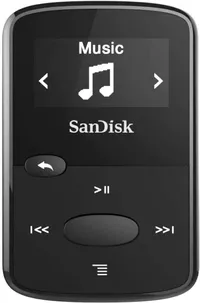
Sandisk Clip Jam
One of the few major tech companies making super-low-budget MP3 players, Sandisk (known for its ubiquitous memory cards) offers this feature-bare but low-cost player that comes in a range of memory sizes.
Majority MP3 Player review: how I tested
- Two-week testing period
- Pop, rock, classical and spoken word music tested
- Used at home, in office, on walks and on runs
I tested the Majority MP3 Player using its provided headphones (though obviously you can upgrade to some of the best wired headphones for an improvement), and I paired it using Bluetooth to the Earfun Wave Pro and the OneOdio OpenRock S headphones to see how it measured up.
Musically, I loaded it up with a testing playlist of rock, pop and post-rock, and also used it to stream lots of running music and classical. As you can tell I used it on runs as well as when at home, in the office and on walks.
The testing period for the Majority MP3 Player was roughly two weeks, and I was able to compare it directly with two other similar devices: the Mechen 64GB and HIFI Walker.
- First reviewed May 2024
- Read TechRadar's reviews guarantee

Tom Bedford is a freelance contributor covering tech, entertainment and gaming. Beyond TechRadar, he has bylines on sites including GamesRadar, Digital Trends, WhattoWatch and BGR. From 2019 to 2022 he was on the TechRadar team as the staff writer and then deputy editor for the mobile team.
