TechRadar Verdict
While the S-Series just falls short of being able to write songs for you, and to get the best out of it you’ll need NI’s pricey Komplete software, it nevertheless opens up a whole new world of tactile creativity for pro and bedroom producers alike.
Pros
- +
New screens and tactile controls improve workflow
- +
Light Guide and Smart Play features will be invaluable tool for amateur pianists
- +
Excellent integration with DAWs like Logic and Ableton Live
Cons
- -
No slider controllers or drum pads
- -
Heavy piano action might not be for everyone
Why you can trust TechRadar
Berlin-based music tech company Native Instruments originally made a name for itself with software instruments that meticulously recreated classic synths and keyboards alongside a string of groundbreaking programs for DJs.
In more recent years it's branched out into hardware that complements their now vast software line up, launching their first wave of Komplete Kontrol smart keyboard controllers back in 2014.
Aiming to re-imagine the humble midi piano for producers and performers alike, the controllers integrated seamlessly with NI’s incredibly comprehensive Komplete software instrument and effects suite, allowing you to quickly access instruments and sounds from your libraries.
Once your sound was selected and loaded, all of the patch’s parameters such as filters, effects and panning were automatically mapped to the keyboard’s built-in hardware rotary controllers. Similarly, the keyboards had an array of dedicated buttons for playback controls that also handily auto-mapped to your chosen recording software such as Logic Pro X or Ableton Live.
They were also pretty eye catching as well thanks to the Lightguide - a snazzy bank of RGB LEDs above the keys that could illustrate scales and show key switches and zones when using NI’s Kontakt software sampler.
All in all, it made good on its stated aim of keeping music makers away from their mice and instead concentrate on making tunes. Fast forward a few years, and its new MK 2 range of Komplete Kontrol keyboards look to go a step further.
Design updates
Aiming to now keep players eyes off their monitors, the updated range all feature a pair of high-res screens embedded at the top, which change what’s being displayed according to your current operation, making navigating, tweaking and mixing sounds even easier.
Sign up for breaking news, reviews, opinion, top tech deals, and more.
Alongside 49- and 61-key models comes this newly released flagship – the S88 MK2 – an updated version of NI’s full-size, seven-octave controller that also features fully weighted, hammer action keys to give a realistic grand piano feel when playing.

Stylistically, things remain faithful to the original S88, with the same brushed metal casing, while the dimensions are pretty much the same, meaning anyone upgrading from its predecessor won’t need to adjust their desk space to fit it in.
Unsurprisingly, there’s a bit of added weight at 13.2kg /29.1lbs, one assumes thanks to the addition of the new screens and the overhauled weighted key bed. It’s certainly hefty for those thinking of taking it out on the road for gigs, but far from excessive for a workstation-style keyboard.
One of the biggest criticisms of the MK1 keyboards were their two LED-lit touch-sensitive vertical strips on the left which replaced the familiar mod and pitch wheels you would normally find on a Midi controller keyboard. As cool as they looked, many players bemoaned the fact that they didn’t feel as tactile as a traditional wheel.
NI appears to have bent to public demand and have replaced the strips with the more familiar twin wheel set up. However, it’s a best of both worlds’ situation as a horizontal touch strip also runs beneath them which can be assigned for modulation or pitch duties as well as other functions and feels much easier to use in this orientation.

The upper area of buttons has had a bit of rethink too. Alongside the array of eight rotary controllers that run the length of the two screens below the displays, there are also eight function buttons along the top, with a four-dimensional push encoder that can be turned or used joystick-like for navigating menus. Most of these changes are to aid better integration with your DAW (Digital Audio Workstation) recording software - more on which later.
Around the rear of the keyboard it’s much the same story as before, with twin Midi ports and two pedal controller inputs alongside the power adaptor socket and a USB 2.0 port for communication with your host computer.
Komplete Kontrol software
The accompanying Komplete Kontrol software for Mac and PC which is used to browse and load sounds and instruments has also had a refresh since the MK 1 days. Able to be used standalone or as a plug-in insert within your DAW, the most useful of improvements is that audio previews are now triggered as you scroll through instrument lists, meaning you don’t have to wait for an entire patch to load before hearing what it sounds like.
While the onscreen browser is as simple to navigate as before thanks to the use of keywords of tags to help pinpoint the sounds you’re looking for, the addition of the keyboard’s screens coupled with the corresponding rotary controllers being at hand unquestionably makes finding exactly what you want a great deal quicker.
We did still find ourselves looking at our computer screen, although the frustrating inability to properly resize the Komplete Kontrol browser window on our Mac often pushed us towards using the keyboard’s display for navigating.
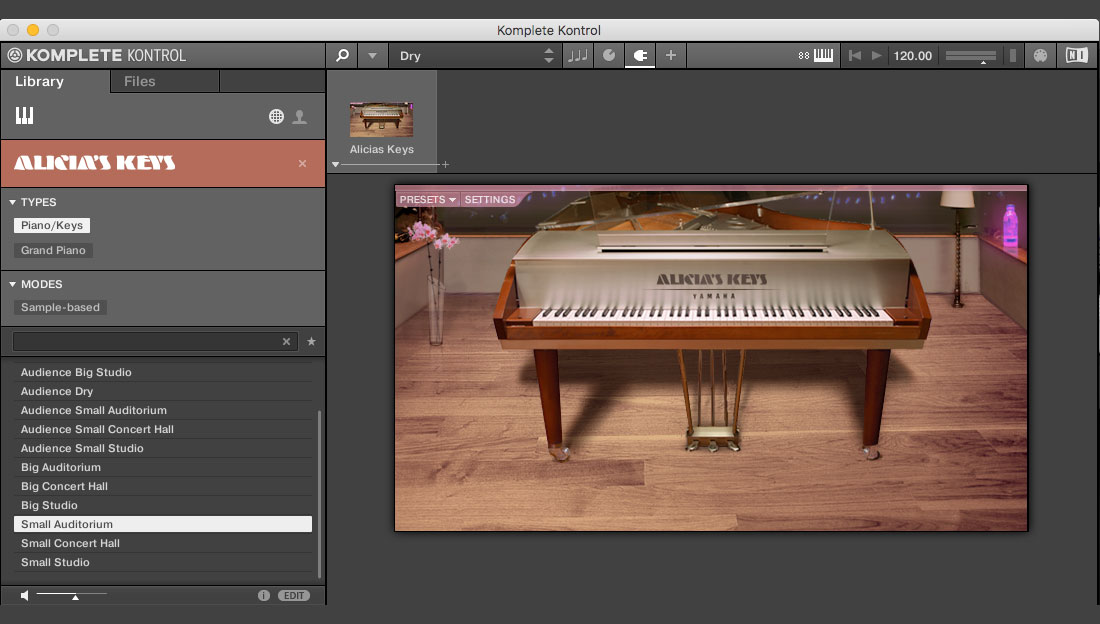
The S88 comes bundled with Komplete Select 12, a well-rounded selection of highlights from NI’s wide ranging software instrument and effects offering, giving a decent palette of sounds for those starting off in the music production world as well as offering a great showcase for the integration of the keyboard.
The bundle is made up of 14 instruments, including The Gentleman (a vintage upright piano), Retro Machines MK2 (a collection of classic synthesisers from the 70s and 80s) and Massive (NI’s flagship modern synth, which has become something of a go-to in recent years for grime and dubstep producers).
It’s quite a hefty program (over 20GB) so there’s a lengthy download and install to prepare for before you get lost in the sounds, and it’s also worth warning that it serves as a pretty enticing gateway for spending more money on the full Komplete 12 suite which offers up to 90,000 sounds and over 150 different instruments and effects.
Third-party instruments
As well as being able to browse the NI instruments you have on your hard drive, Komplete Kontrol can also browse and auto-map any third-party instruments and effects that support NI’s NKS (Native Kontrol Standard) plugin format. While not every software synth developer is on board yet, support is definitely growing for the format, with big name firms such as Waves and Waldorf making their software compatible.
Arguably the most significant of these is NI’s soft synth rival Arturia. We tried out the French developer's superb V Collection 6 Suite with Komplete Kontrol, which integrated seamlessly. Being able to adjust the filters and envelopes on the Mini V (Arturia’s superbly accurate reproduction of the legendary Mini Moog synth) via the keyboard’s auto-mapped knobs definitely opened up new areas of expression and encouraged us to explore tweaking the sounds in a way we hadn’t before.
As mentioned earlier, integration with DAWs has been vastly improved, with much more meaningful control of programs like Ableton Live, Logic Pro X, GarageBand and Cubase. As well as hardware buttons for playback and recording transport controls, the joystick-like main rotary controller can be used to move between tracks and scroll through parameters.
Even better is the new mixer button, which during our testing with Logic Audio X on an iMac, proved to be one of our favourite features and for producers arguably the most useful benefit of the keyboard’s displays. Once pressed, it calls up your DAW’s mixer on the keyboard’s dual screens, letting you use the knobs to adjust volume and pan and the function buttons to mute and solo tracks.
Light guides
While the LEDs are brighter and slightly thinner than on the MK1 devices, not much has changed with the Light Guide’s rainbow LED lights that run along the top of the key bed. While the changes to the feature are small, it remains one of the most impressive aspects of the keyboard.
For those who aren’t quite up to scratch with their scales, the guiding lights highlight which notes you can play to stay in key and can be adjusted for any key or mode. A god send for fledgling piano players we can also see it being a useful teaching tool for music educators.

The Light Guides also have a use beyond preventing you playing duff notes: they will show keyboard splits when using an instrument with more than one sound and they’re also incredibly useful when a drum or percussive instrument is loaded up such as Drumlab, with the various sounds colour coded to by category, such as kicks, snares, hi-hats etc.
The lights do dazzle somewhat in darker environments, so those using it on stage may likely turn them off when performing. We’d also like to see the option added to be able to create and save your own Light Guides for third party plug ins that don’t support NKS.
Elsewhere the controller’s Smart Play feature offers a chord mode, enabling you to play complex chords with single keys, while the onboard arpeggiator lets you play sequences with a single key press, with the eight controller knobs allowing you to manage its direction, rate, rhythm, patterns, and variations.
Key actions
The rejigged fully-weighted, hammer action keys are noticeably quieter in use than the original S88, a bi-product of the new memory foam damping within the inside of the key bed, but in turn it also has a somewhat heavier, arguably more realistic feel when playing.
Piano actions are pretty personal thing, and your own technique will play a factor in how you get on with the S88. As a fat-fingered ivory-tinkler, I did find the heavy key travel required me to apply a bit more pressure than I was used than when using other weighted keyboards such as Yamaha’s P-45 B, but it didn’t take long to get used to it, and crucially, throughout our testing it never felt less than responsive. As with anything so subjective, if you’re particularly sensitive about action, our advice would always be to try before you buy if you’re can.
With the key bed bringing a realistic piano feel, it does seem slightly amiss that dampener and sustain pedals weren’t included as part of the piano, although inexpensive expression pedals can at least be added via the rear ports. Similarly, there are no slider controls that are regularly a feature of rival midi controllers like Novation’s SL MK III range – a pity, as these would definitely benefit the mixer mode and some of the bundled drawbar organs in Komplete Select.

Kevin Lynch is a London-born, Dublin-based writer and journalist. The author of Steve Jobs: A Biographic Portrait, Kevin is a regular feature writer for a number of tech sites and the former Technology Editor for the Daily Mirror. He has also served as editor of GuinnessWorldRecords.com and has been a member of the judging panel for the BAFTA British Academy Video Game Awards. Alongside reviewing the latest AV gear, smartphones and computers, Kevin also specialises in music tech and can often be found putting the latest DAWs, MIDI controllers and guitar modellers through their paces. Born within the sound of Bow Bells, Kevin is also a lifelong West Ham fan for his troubles.
