TechRadar Verdict
The Arlo Ultra 2 is one of the best home security cameras we’ve tested, offering fantastically detailed color footage both during the day and at night thanks to its built-in spotlight. The weatherproof camera can be battery powered or wired in, and has plenty of AI-based features that can identify the cause of a motion alert and even track the subject so they’re always in shot. However, it’s eye-wateringly expensive – and you’ll still need to pay for a subscription
Pros
- +
Excellent image quality
- +
Integration with Alexa, Google Assistant and HomeKit
- +
Smart feature to reduce false alerts
Cons
- -
Expensive
- -
No free video storage
Why you can trust TechRadar
Two-minute review
Arlo is one of the stalwarts of the home security market, having been among the first brands to launch a wireless camera aimed at the consumer in 2014, and since then it’s made a name for itself by offering some of the best home security cameras you can buy. With each iteration, the resolution and quality of the footage has improved, while the addition of features such as customizable motion zones, and the use of AI to identify the source of an alert, has helped to reduce the number of unwanted alerts.
The Arlo Ultra 2 is the brand’s latest offering, but rather than being packed with new features it’s more of an incremental upgrade to the Arlo Ultra, which was the first Arlo home security camera to record in 4K resolution. That said, it does an excellent job of keeping an eye on your home when you’re not around and provides detailed footage of any intrusions or incidents.
Just like other Arlo home security cameras, the Ultra 2, which is weatherproof and can be powered via the mains or with a rechargeable battery, will send a notification to your smartphone if it detects motion in its 180-degree field of view, so you can log in and view what’s happening at your property in real time.
As well as letting you view the incident in real time, the Ultra 2 also stores footage in a secure area online (providing you’ve subscribed to an Arlo Smart plan), and these clips can be reviewed at any time for 30 days after being recorded.
Arlo Smart is more than just a service for storing and accessing the Ultra 2’s videos; it also offers access to a number of smart features. As well as providing the ability to create motion zones, so that you’re only alerted about activity in specific areas, it can also identify whether motion was created by a person, animal, vehicle, or some other source.
Rather than connecting directly to your home Wi-Fi network, the Arlo Ultra 2 uses a SmartHub that connects to your router, which provides internet access to the cameras. The SmartHub not only provides local storage for the camera’s footage if you’d rather not use online storage, but according to Arlo it also ensures that the connection to the cameras is secure, and less likely to be intercepted by unauthorized users.
The Arlo Ultra 2 has a 12x zoom, so it’s easy to pick out details like car license plates and clothing logos in the video. It also has the same built-in spotlight as the Arlo Ultra, which when activated ensures that footage recorded at night is in color rather than black and white. However, the new model builds on its predecessor with support for both 2.4GHz and 5GHz Wi-F bands and an increased range, which should put an end to connectivity issues. It’s also compatible with Alexa, Google Assistant, and HomeKit.
Sign up for breaking news, reviews, opinion, top tech deals, and more.
At $599.99 / £629.99 / AU$799 for the Ultra 2 two-camera kit, which includes two cameras and the smart hub, it’s an expensive purchase. The kit comes with a free three-month trial of Arlo Smart, but once that expires you’ll need to subscribe at a cost of $4.99 / £3.99 / AU$7.49 per month if you want to continue storing footage in 4K and making use of the various smart features. It’s a great choice for anyone who wants a high-resolution smart security camera, or those who struggle with connectivity issues, but it doesn’t offer enough that’s new to warrant upgrading from the Arlo Ultra.
Arlo Ultra 2 price and availability
- List price: $599.99 / £629.99 / AU$799
The Arlo Ultra 2 starts at $599.99 / £629.99 / AU$799 for a two-camera kit, and is available worldwide through Arlo’s website and other online retailers including Amazon. There’s also a three-camera kit priced at $899.99 / £809.99 / $1,049.99, while in the US and the UK there’s a four-camera kit that costs $999.99 / £989.99. Single add-on cameras that don’t include the smart hub are priced at $299.99 / £314.99 / AU$449.99
As we’ve mentioned, the kit comes with a three-month free trial of Arlo Smart, which enables you to securely store videos captured by the camera online and access features that help to reduce unwanted alerts. Once the trial expires, this will cost from $2.99 / £2.49 / AU$4.49 per month – that price is for 2K recording, but if you want the videos stored in the cloud to be in 4K it’ll cost you $4.99 / £3.99 / AU$7.49 per month.

Design
- Can be hard-wired or powered by a rechargeable battery
- Weatherproof
- Requires a Smart Hub
The Arlo Ultra 2 has the same stylish monochrome design as previous iterations of Arlo’s home security cameras. A glossy white casing, which can be removed in one piece, houses the swappable rechargeable battery, while the sleek black face houses the 180-degree lens and an LED spotlight. At 3.5 x 2 x 3 inches / 8.9 x 5.2 x 7.8cm (h x w x d), it's a relatively compact home security camera, and the cameras are weatherproof too.
On the bottom of the camera are connector pins for a magnetic charging cable, if you’d rather hard-wire the Ultra 2, as well as the button that enables you to remove the casing, while on the back is a connector for the screw mount if you want to wall-mount the camera. The Ultra 2 can also be positioned using a magnetic mount that’s included in the box, but this is less secure than the screw mount, as the camera can be detached easily. The camera can also be used free-standing without any of the mounts.
As we’ve mentioned, the Arlo Ultra 2 cameras use a SmartHub that connects to your router for internet access. This glossy white hub, which measures 6 x 4.7 x 2.1 inches / 15.2 x 12 x 5.3cm (h x w x d) is in keeping with the design of the Ultra 2 cameras, and offers local storage for the camera’s footage through a microSD card slot if you’d rather not subscribe to Arlo Smart. It features a power input and an Ethernet port, and you’ll connect it to your Wi-Fi router during the set-up process.
The Arlo Ultra 2 is relatively simple to set up. Once we’d downloaded the Arlo app it walked us through all of the set-up steps, including connecting the SmartHub to our router, inserting the battery into the camera, and pairing the two.

Performance
- 4K footage is clear, detailed, and in color during the day and night
- 180-degree field of view with no fisheye effect
- Automatic zooming and motion tracking
The Arlo Ultra 2 recorded extremely clear, detailed color footage both during the day, and at night, providing the spotlight is triggered when motion is detected. We found we were still able to see small details even when the sun was shining brightly, or dark shadows were being cast, thanks to the HDR support.
We were also impressed with the 12x zoom, as this allowed us to zoom in to check small details when viewing the videos in the Arlo app, and the 180-degree field of view doesn’t have the distorted fisheye effect that some other security cameras create.
We found the Arlo Ultra 2 was extremely effective at identifying motion, and as we had the trial of Arlo Smart activated during testing, each notification highlighted whether the source of the motion was an animal, person or other source. There were some instances where the camera mistook washing hanging on the line for a person, but we found that setting up motion zones in the camera’s field of view (another option offered through Arlo Smart) reduced the number of alerts we received.
The camera can also be set to automatically zoom in when it detects motion, and track the subject (although this can be at a slightly lower resolution, because the image has been zoomed).
As well as the built-in spotlight, which can be controlled manually or set to switch on automatically, there’s also a siren, which likewise can be manually activated or set to auto. The Arlo Ultra 2 also has a two-way talk function, which we found clear thanks to the noise-cancellation tech that cuts out wind noise.
It’s also worth noting that while the SmartHub offers local storage, footage stored in this way can’t be accessed through the app – you have to remove the SD card from the SmartHub and view the video clips on a computer or other device.
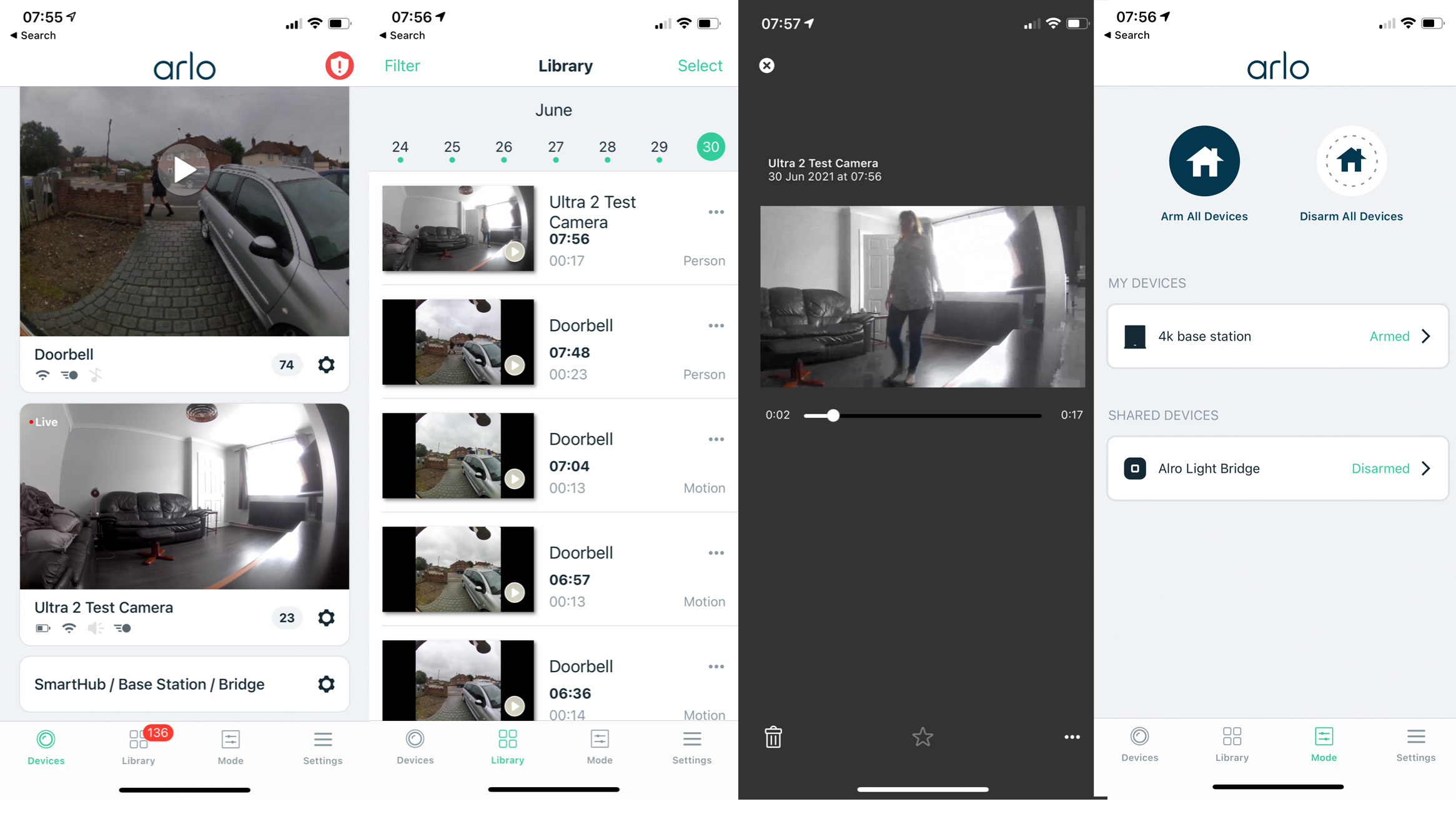
App
- Easy to navigate
- Integration with Amazon Alexa, Google Assistant and HomeKit
- Activate a geofence or create a recording schedule
We’re big fans of the Arlo app thanks to its clear, easy-to-navigate interface and the fact that it offers as much or as little control over your home security cameras as you want.
As soon as you open the app you’re presented with a list of the Arlo security cameras installed in your home, with a snapshot of the most-recently recorded motion next to each one. There’s quick access from here to the Settings menu for each camera, where you can do things such as set up geofencing, so that cameras turn on or off based on your location, which is shared with the camera via your smartphone. You can also adjust the speaker and microphone volume, change the name of the camera, and trigger the siren or the spotlight.
If you want to see past footage in chronological order you select the Library tab from the bottom of the screen, while the Mode tab allows you to control how a camera behaves when you're home or away. There’s also a more detailed Settings section.
Integration with Amazon Alexa, Google Assistant and HomeKit means you can ask your preferred assistant to show footage from the camera on your TV, or on a compatible smart display, as well as use the camera in some home automations.
As mentioned, video storage and AI features such as object detection require you to pay a monthly subscription for Arlo Smart – the camera comes with a three-month free trial, after which this costs from $2.99 / £2.49 / AU$4.49 per month. This is a similar cost to security camera plans from the likes of Ring and Google.

Battery life
- Arlo says the battery should last six months between charges
- It takes around 3.5 hours to recharge
- Battery is swappable
Arlo claims the battery in the Arlo Ultra 2 will last up to six months between charges. We’re not able to confirm this based on ‘typical use’, as we’ve put the camera through heavy testing in a short period of time for this review. However it’s worth noting that the battery life you get will depend on how often motion is detected, how many times Live View is activated, whether the spotlight or siren are triggered and the number of times the two-way microphone and speaker are used.
The batteries are swappable, so rather than having the camera out of action when the battery needs charging you can just insert another battery, providing you purchase additional ones. We found that it took around three and a half hours to recharge the battery using the bundled USB cable and power adapter.
Should I buy the Arlo Ultra 2?
Buy it if...
You want 4K video
The Arlo Ultra 2 is just one of a handful of home security cameras on the market that records footage in 4K, which is extremely detailed.
You need a longer, stronger connection
With support for 2.4GHz and 5GHz Wi-Fi bands, the Arlo Ultra 2 camera can be placed further away from the SmartHub than any other Arlo security camera. If you’ve got a large property and need a longer-range Wi-Fi connection, this is a camera worth considering.
You want color night vision
Thanks to its built-in spotlight, which can be set to switch on automatically if the camera senses motion, the Arlo Ultra 2 records color footage both during the day and at night.
Don't buy it if...
You’re on a budget
The Arlo Ultra 2 is an eye-wateringly expensive home security camera system, so if you’re on a budget you’ll want to look elsewhere.
You want to store recorded footage locally
If you choose to store footage locally on a microSD card inserted into the SmartHub you can’t access that footage in the app – you have to take out the SD card and view footage on your computer or another device. Arlo says a fix for this is coming, but it may not be for some time.
You already have an Arlo Ultra or Arlo Pro 3
With only incremental upgrades over the Arlo Ultra, we don’t think it’s worth upgrading if you own Arlo’s other 4K home security camera. Similarly, the Arlo Pro 3 home security camera records in 2K rather than 4K, but that’s the only real difference, so you won’t gain a great deal by upgrading.
First reviewed: June 2021
- Check out these great home security camera deals

Carrie-Ann Skinner was formerly Homes Editor at TechRadar, and has more than two decades of experience in both online and print journalism, with 13 years of that spent covering all-things tech. Carrie specializes in smart home devices such as smart plugs and smart lights, as well as large and small appliances including vacuum cleaners, air fryers, stand mixers, and coffee machines. Carrie is now a copy editor at PWC.
