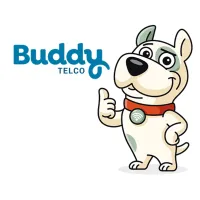Free NBN fibre upgrade: everything you need to know to get faster, reliable internet
Millions of Australians are now eligible for a free FTTP upgrade

NBN Co’s free fibre upgrade program continues to roll out, bringing faster, more reliable fibre optic cabling to more and more homes in Australia.
And, as of mid-September 2025, finding out if you're eligible for the free upgrade has never been so important, as it will pave the way for you to upgrade to host of new NBN speed upgrades. These upgrades reflect speed boosts to current speed tiers, along with a brand-new NBN 2000 plan.
There's a very good chance you are already eligible for the upgrade, because as of August 2025, NBN Co says it is on track to enable 90% – or 10 million homes – of the fixed-line network to be able to access fibre technology by December 2025.
The remaining 228,000 homes on FTTN technology should be eligible to upgrade by 2030.
But what exactly is the free fibre upgrade program we hear you ask? Essentially it means customers who connect to the NBN fixed-line network via the inferior fibre-to-the-node (FTTN) and fibre-to-the-curb (FTTC) tech, can have the equipment at their property upgraded to FTTP. Once installed, customers can revel in the fastest NBN plans.
In order to trigger the upgrade, those eligible are required to sign up to an NBN plan with download speeds of 500Mbps or higher – those are currently NBN 500 plans, NBN 750 plans and NBN 1000 plans, or the aforementioned NBN 2000 tier.
If you are eligible, and you've not yet requested the upgrade, what are you waiting for?!
Sign up for breaking news, reviews, opinion, top tech deals, and more.
Can I get a free NBN fibre upgrade?
The easiest way to find out if you're eligible for the free upgrade is to check your address on NBN Co’s website.
Do note that only customers that connected via FTTN/C are eligible. This means those who connect via fibre to the basement/building (FTTB) – usually those in apartment buildings – aren't eligible. However, faster internet may be available for people living in apartments via a number of NBN alternatives.
If you live in an eligible suburb, you can register for updates from NBN Co directly in order to stay in the loop – just note you’ll need to enter your address in the eligibility checker first.
Alternatively, you can wait for your telco to get in touch regarding an upgrade since it’ll be in their interest to let you know as soon as your home is eligible for an upgrade as this will encourage you to sign up for a faster NBN plan.
How much does it cost to upgrade my NBN?
The actual upgrading of the equipment at your home is free. The only cost you will incur if you use the free upgrade program is the cost of a new plan. At launch, NBN Co stipulated that customers with FTTC connections had to upgrade to at least an NBN 250 plan in order to enact the upgrade, while FTTN customers could make do with an NBN 100 plan as a minimum.
That has all changed now, however, particularly in the wake of the new plan options. Customers with either connection now able to get the free upgrade by simply signing up for a new NBN 500 plan. The average monthly cost of an NBN 500 plan, based on the telcos we monitor, is currently just under AU$94.
What suburbs can get FTTP for free?
The full list of suburbs in Australia that are eligible for NBN Co's free fibre upgrade program is too long to list here, so we recommend you check your address on the NBN Co website to see if yours is included. If it's not, there's a good chance it will become eligible by December 2025, given the commitment to ensuring 10 million homes (90% of the fixed-line NBN network) will have FTTP access.
How do I upgrade my NBN under the free fibre program?
It's relatively simple to upgrade your home NBN connection to FTTP. The majority, if not all, internet service providers (ISPs) support the program and should advertise it on their website.
If you want to take advantage of the upgrade, simply head to the website of your ISP of choice (we've recommended some of our favourites a little further down) and enter your address.
If your home is eligible, the ISP should indicate as much. You will then need to follow the steps to sign up for a new NBN plan with at least 500Mbps download speed.
Once ordered, your ISP will arrange for NBN technicians to come to your premises to install the necessary equipment. Once installed, your new plan will activate.
What are the benefits of an NBN upgrade?
A full fibre upgrade will open households and businesses to a wider range of NBN plans, including the ultrafast NBN 1000 tier (or 'gigabit internet') which is only available on FTTP and hybrid fibre coaxial (HFC) connection types specifically.
What are the best plans to upgrade to?
You can view our regularly updated guide to the fastest NBN plans, which has recommendations for plans starting at 100Mbps and increasing to the theoretical maximum 1,000Mbps speed. But we've also listed a few below that get our seal of approval.
Exetel One | 500Mbps | AU$80p/m
We rate Exetel's NBN 500 plan as the best option for anyone wanting to experience the faster speeds right now. The telco has scrapped all other plan options, leaving just the single plan you see here. In doing so, it's enabled Exetel to be incredibly competitively priced. Promising download speeds of up to 500Mbps (even during the busier evening hours) and speedy uploads of up to 50Mbps, it offers homes a great balance of speed and price. Whether you want to stream to multiple devices without interruption or download large game files, the Exetel One plan is one to consider.
• AU$80 minimum cost
• AU$960 yearly cost
Spintel Home Turbo | 500Mbps | AU$64p/m (first 6 months, then AU$84.95p/m)
Spintel's NBN 500 plan has already dropped in price since launch, coming down to an unbelievable AU$64p/m for the first 6 months. In doing so, it becomes the cheapest option in the first year of service. It claims maximum download speeds an attractive ongoing cost. There aren't any extra features with Spintel's option either, so you'll want to weigh up what's most important to you before signing up.
• AU$64 minimum cost
• AU$893.70 first year cost
• AU$1,019.60 ongoing yearly cost
Buddy Telco | 875Mbps | AU$99p/m
For those looking to sign up for a seriously fast gigabit plan, I have to recommend Buddy Telco. The telco might not be the outright cheapest, but it's not far off, and I've read multiple positive reviews from real world customers. Plus, Buddy's plan advertises some of the fastest download speeds at 875Mbps. It's for this reason Buddy still gets our pick, as it promises to make your upgrade to FTTP technology totally worth it.
• AU$99 minimum cost
• AU$1,188 yearly cost
NBN alternatives
If you’re on an FTTN or FTTC connection and are holding out to see if you’re eligible for an upgrade, or you’ve found out you’re ineligible, there are some NBN alternatives you should consider.
Both FTTN and FTTC connections are capable of supporting NBN 100 plans, with typical evening speeds ranging from 85-100Mbps from most providers (there are some exceptions). We’d argue this is more than enough bandwidth for most power users and large households.
However, if your current technology means that you’re experiencing a poor connection even on a higher speed tier, 5G home internet plans are becoming increasingly common, and as the rollout continues, are available in more areas.

Max is a senior staff writer for TechRadar who covers home entertainment and audio first, NBN second and virtually anything else that falls under the consumer electronics umbrella third. He's also a bit of an ecommerce fiend, particularly when it comes to finding the latest coupon codes for a variety of publications. He has written for TechRadar's sister publication What Hi-Fi? as well as Pocket-lint, and he's also the editor of Australian Hi-Fi and Audio Esoterica magazines. Max also dabbled in the men's lifestyle publication space, but is now firmly rooted in his first passion of technology.
- Zachariah KellyStaff Writer
You must confirm your public display name before commenting
Please logout and then login again, you will then be prompted to enter your display name.