GPT-5 is here – 5 things you need to know about OpenAI’s ‘most useful’ model yet
Sam Altman shows off the model he claims also scares him

OpenAI’s much‑anticipated livestream reveal of GPT‑5 crammed a lot into about an hour and a half of announcements and demonstrations. CEO Sam Altman didn't show any of the fear he claimed to feel about the new AI model, just a lot of pride at what he and his team had accomplished.
Much of the presentation showed off GPT-5's technical milestones and how they translate into powerful new and upgraded AI features for users. Altman also had some lighter fare to unveil for ChatGPT, offering more customization options and ways for users to link their existing online footprint to ChatGPT.
Here are the five most notable pieces to emerge from GPT-5's debut.
GPT-5 arrives

GPT-5 is the next iteration of OpenAI's models, bigger and more powerful, but not dissimilar in its basic form. Even so, GPT-5 is big and complex enough to reach a new level in how it seems to reason.
Essentially, you no longer have to spoon-feed it context or restate complex prompts three times, or at least not nearly as often. Multifaceted questions like how changing interest rates might affect Gen Z homeownership trends in mixed markets might take several prompts refined multiple times to provide the answers you seek with earlier ChatGPT models, but GPT‑5 can unpack the whole thing.
Based on the demonstrations, GPT‑5 seems to parse each part separately and stitch it together. And it flags when there's a gap in its knowledge, which is far better than confidently hallucinating. It applies that way of thinking to how it interacts with users, too. While obviously not 'thinking', it does appear to read between the lines well enough to reflect a user's mood and even adjust its response to an expressed emotion.
The model is supposed to be particularly good with math and coding software. Good enough to handle the increasingly popular pursuit of 'vibe coding,' where you simply describe a feeling or a mood of a piece of software, and the AI produces the HTML, CSS, and JavaScript to match your design vision.
Sign up for breaking news, reviews, opinion, top tech deals, and more.
GPT-5 sizes

GPT-5 comes in many sizes in addition to the standard version. There's also the smaller gpt-5-mini, and an even leaner gpt-5-nano, which lives solely in the API. The big news is that free ChatGPT users now get access to both GPT-5 and mini, while ChatGPT Plus subscribers enjoy higher usage limits across the board.
If you’re a Pro user paying $200 a month, you’ll now get unlimited GPT-5 access, along with access to the more powerful gpt-5-pro model and gpt-5-thinking. These both take longer to provide answers, but come back with deeper, more thoughtful responses.
There is no need to pick and choose yourself, either, though. ChatGPT now picks the right model automatically based on what you're asking and what plan you’re on.
ChatGPT custom personalities and colors
ChatGPT has a default, pleasantly bland personality, but GPT‑5 is advanced enough to offer more variety in the tone and style of the AI chatbot. If you don't want the usual neutral mode, you can choose “Cynic” for sarcasm with your answer, “Listener” if you’re venting and just need it to echo back understanding, "Nerd" for a side of geeky trivia, and "Robot" for the purely mechanical response.
These personalities don’t undercut the answers you get, but they do flavor the response. Therefore, you might get dry wit with productivity tips from the “Cynic” tone or gentle encouragement in your goals from “Listener.”
Additionally, the chatbot's appearance can now be altered with the new color themes. If you're a paid subscriber, you'll soon be able to adjust the look of ChatGPT instead of switching between the usual black or white.
Voice Mode

ChatGPT's Voice Mode is getting an audio glow-up of its own. OpenAI is rolling out a much-improved version that not only works with custom GPTs but also adapts its tone and speech style based on your instructions and overall vibe.
You can ask it to be snappier, slower, warmer, or whatever else you want. For ChatGPT Plus users, voice responses are now nearly unlimited. Free users still get access, too, with a few hours a day to chat hands-free.
To streamline things, the old Standard Voice Mode is being phased out entirely within 30 days. After that, everyone will be on the same upgraded experience.
Google connections for ChatGPT
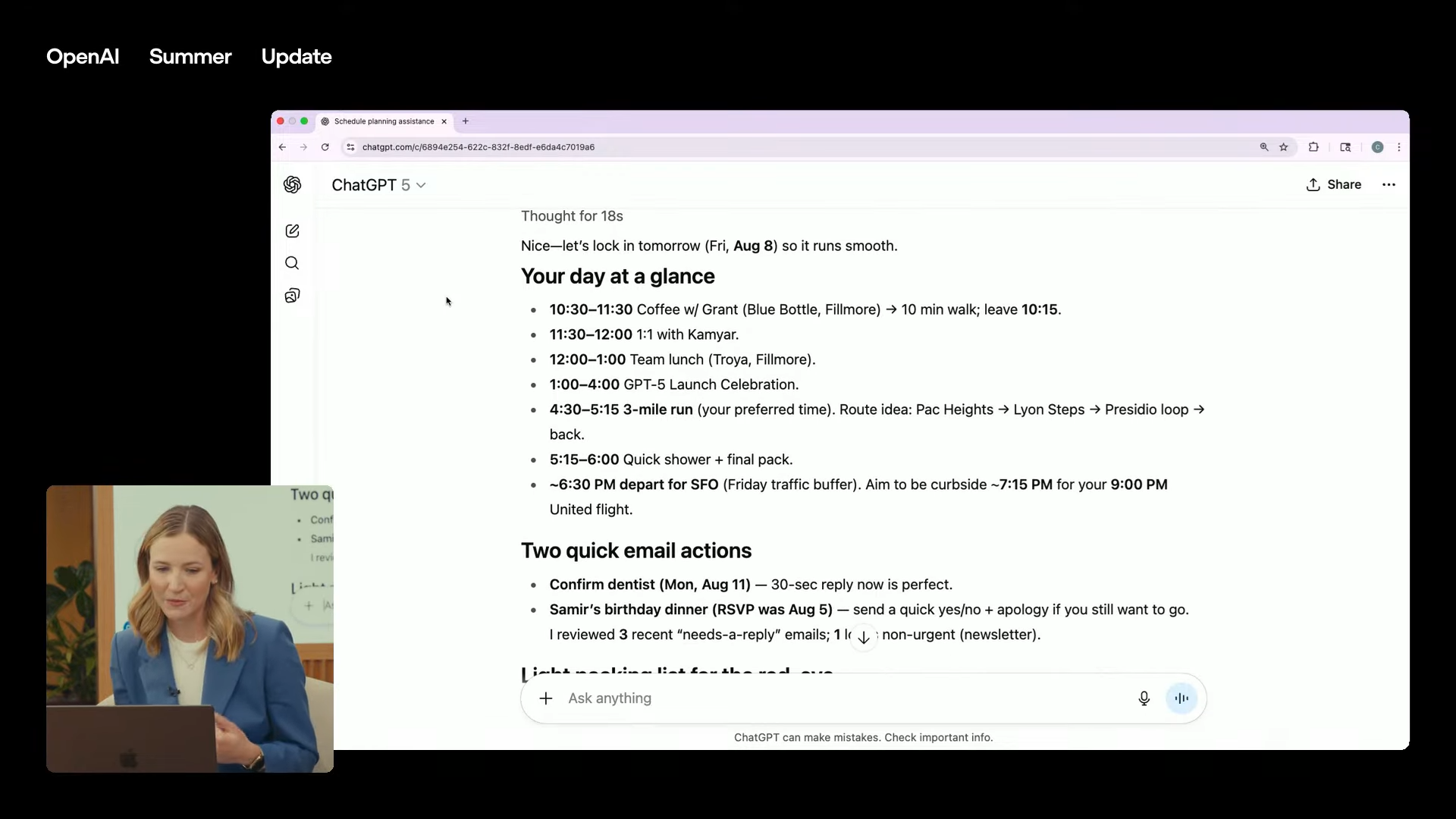
Next week, ChatGPT Pro users will be able to hook up their Gmail, Google Calendar, and Google Contacts directly to ChatGPT. That means no more switching tabs to check if you're free next Tuesday or digging through threads to find that one email you definitely forgot to reply to.
Once connected, ChatGPT will pull in what it needs to help respond to your queries. OpenAI assured users that it will only pull in the minimum needed and only when it’s helpful.
You don’t need to say “check my calendar” or “pull that contact.” The AI will do so based on whether you request something that requires it, like scheduling a meeting. It will pick a time that works for you and write the email on your behalf. Other subscription tiers are scheduled to get access to the connections in the near future, so this won't be limited to Pro forever.
All of these upgrades leveraging GPT-5 point to OpenAI's bigger plans to make its AI models an intimate part of your life, not just a tool you occasionally turn to and feel annoyed about having to carefully parse answers. Smarter reasoning means less cleanup for the user. Vibe coding shifts AI from merely aping code to interpreting your intended use with software. The personalities and colors make the AI feel like it's more unique to you, not just a one-size-fits-all tool, especially with the more realistic voice and access to your email account and calendar
GPT‑5 mimics awareness better than any of its predecessors. That means it could blend into our routines and become as second nature to use as our smartphones. Or at least, that's what OpenAI and its investors likely hope to see happen.
You might also like
- OpenAI's first AI Agent is here, and Operator can make a dinner reservation and complete other tasks on the web for you
- There’s a new AI agent ready to browse the web and fill in forms without the need to touch your mouse
- I tried this new AI agent that takes control of your mouse and keyboard to help get tasks done, and I can’t believe how good it is

Eric Hal Schwartz is a freelance writer for TechRadar with more than 15 years of experience covering the intersection of the world and technology. For the last five years, he served as head writer for Voicebot.ai and was on the leading edge of reporting on generative AI and large language models. He's since become an expert on the products of generative AI models, such as OpenAI’s ChatGPT, Anthropic’s Claude, Google Gemini, and every other synthetic media tool. His experience runs the gamut of media, including print, digital, broadcast, and live events. Now, he's continuing to tell the stories people want and need to hear about the rapidly evolving AI space and its impact on their lives. Eric is based in New York City.
You must confirm your public display name before commenting
Please logout and then login again, you will then be prompted to enter your display name.