Why you can trust TechRadar
There doesn't tend to be much variation in Ultrabook performance, because they all tend to be made with roughly the same parts. That's what comes from having a mandated specification, and it's both good and bad. It's good because it rules out performance lemons, but also stops much in the way of pleasant surprises.
And so it's with an even voice and an abundance of credulity that we say that the Lenovo IdeaPad U310's speed benchmarks are in line with the likes of the Toshiba U920T, Asus VivoBook S200 and Asus S56CA, which use the same processor.
Benchmarks
3D Mark 06: 4194
Cinebench R10: 6682
Battery Eater 05: 132 minutes
For comparison, the more powerful Core i5 processor used in the more expensive Lenovo IdeaPad U310 model score around 9,000 in Cinebench tests, so you'd be looking at a roughly 30% increase in performance, at least in benchmarks.
Sign up for breaking news, reviews, opinion, top tech deals, and more.
As we've already said, though, the processor in this Lenovo U310 is more than capable of powering office suites, internet browsing, music and movies, so is great for home use.

And again, the GPU benchmarks are in line with what we'd expect, and real-world performance is about the same. On this screen size, at this price, games run perfectly acceptably.
As we said, the SSD keeps the Lenovo IdeaPad U310 speedy when it comes to turning it on and off - it very much lives up to the promise of Ultrabooks in that respect.
However, the hard drive does indeed slow things down a bit - you can really feel tripped up when opening large programs or installing something. It felt to us slightly slower than even other Ultrabooks using the same chip and, ostensibly, the same speed hard drive.

If you're used to using a cheaper laptop with the same kind of hard drive already, it won't make much difference to you. But compared to SSD-based Ultrabooks, it's definitely a weak point, even if it does bring the price down.
The Lenovo IdeaPad U310's screen is another area where corners seem to have been cut. The backlighting appeared uneven on our review unit - it was noticeably lighter at the bottom, especially if you strayed off the perfect viewing angles.
Speaking of which, it was also easily washed out when going off centre. Even at the right angle, the colours are merely decent - not as bright or vibrant as in more expensive laptops.

However, it's crisp enough for its size, and though some of the app names in Windows 8 are a little small by default, they're easily readable - as is text everywhere else.
Battery life is, similarly, a little below what we'd like, but isn't the worst we've seen. We consider 200 minutes to be a good score in our benchmarks, and 132 minutes is a good chunk below that. This isn't an all-day machine for road warriors, but it should last for several hours on your lap for watching a movie.
The Lenovo IdeaPad U310's keyboard should - should - be excellent, but it it'll have to settle for merely being rather good. The problem isn't with the keyboard itself, but the build quality underneath it - the panel flexes whenever you type anything.
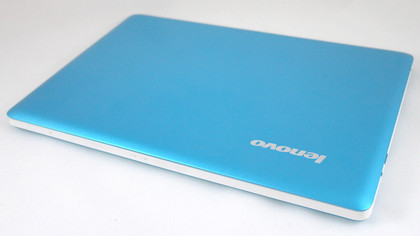
Still, the keys are a great size and have a nice sharp travel, providing plenty of feedback under the fingers for touch typists.
The trackpad is nice and large, but has its own annoyances - the gesture controls. The two-finger scrolling is sluggish and inconsistent, for a start, but it's the Windows 8 gestures that drove us mad. Instead of requiring you to swipe from the left or right with two fingers, as some other laptops do, to bring up the Charms or switch apps, you only need to it with one here.
Convenient? No. Really no. It means that you frequently bring up the Charms menu instead of simply moving the mouse left. It's a case of the interface getting right in the way of what you're actually doing, and it's a really poor show.

It's damn hard to find a way to turn them off, too - it's buried deep in the Settings. But you don't necessarily want them off, just mapped to two or three fingers or something. Sorry, no can do - it's the crazy one-finger configuration or nothing.
The Lenovo IdeaPad U310 is also pretty loud with fan noise - not something that affects performance, but it gets annoying if it's near your bed, say, or you're trying to watch a movie on it. On the other hand, it runs fairly coolly even while performing our battery tests, so it's swings and roundabouts.
And at least Lenovo has avoided the more egregious bloatware. McAfee will still pop up and get in the way, but the other utilities stay hidden unless you intend to use them, so that's a small mercy.

