Top 20 best iPhone apps - paid apps
Essential paid apps for your iPhone or iPod touch

Apps for the iPhone and iPod touch now number in the hundreds of thousands.
And when Apple claims "there's an app for that", it really means it.
We trawled the App Store, looking for the very best paid apps, and we present the cream of the crop below. If your favourite app is missing, tell us about it in the comments.
1. Brushes - iPhone edition (£2.99)
The breakout moment for painting app Brushes was being used to create the cover of a June 2009 issue of the New Yorker, showcasing the capabilities of the app itself and also how the iPhone can be used for creative purposes. It remains a standout app, offering responsive zooming, brush selections, layers, and high-res 'playback' via Brushes Viewer for Mac OS X.

2. NanoStudio (£8.99)
This wonderful miniature recording studio obliterates the need for GarageBand for iOS and also makes almost all competing apps redundant. At a basic level, NanoStudio gives you a synth and drum-pads to fiddle with. Dig deeper and you discover a six-track recording studio, sequencing, sampling/resampling and more in an absurdly powerful package that's great value at nine quid.
Get daily insight, inspiration and deals in your inbox
Get the hottest deals available in your inbox plus news, reviews, opinion, analysis and more from the TechRadar team.

3. QuadCamera (£1.19)
The best of myriad toy camera apps for iOS, QuadCamera enables you to take four or eight serial shots. An adjustable timer and effects enable you to fine-tune the output, which can also be animated in-app. The resulting shots are often beautiful, oddly often giving a better impression of time than a short video.
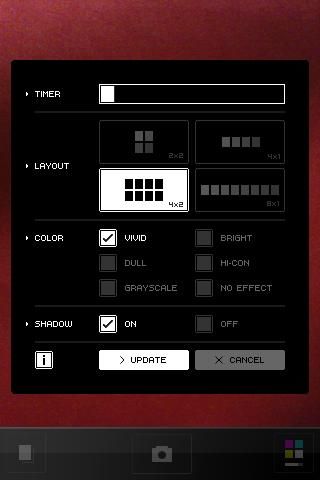
4. Pastebot (£2.39)
While iOS has copy and paste, you're limited to a single clipboard. Pastebot provides you with unlimited clipboards, enabling you to store countless snippets of text and imagery. Adding value, the app also integrates basic editing functions, and if you're a Mac owner the free Pastebot Sync provides instantaneous copy and paste between your device and your Mac.

5. Air Video (1.79, universal)
Although fine for music and photos, the limited storage capacities of iOS devices makes them unsuitable for holding lots of video. Additionally, iOS supports only a limited number of codecs. Air Video enables you to stream video from a PC or Mac (running the free Air Video Server), and it converts footage on the fly.

6. FlipTime (£0.59)
The clock on iOS device lock screens is about as boring as they come. For more character and usability, grab FlipTime - for 59p you get a beautiful combined clock and calendar that's reminiscent of old-style departure boards. 'Clack' audio sounds are optional, and the app includes format options and alarms.

7. TuneIn Radio (£1.19)
Docks with DAB functionality seem a bit pointless when you consider that for £1.19 you can grab TuneIn Radio and start listening to one of over 40,000 radio stations. The interface is clean and efficient, and if you're running iOS 4, TuneIn Radio plays in the background.

8. Instapaper (£2.99, universal)
If you regularly find yourself looking at a browser with dozens of open tabs waiting to be read, invest in Instapaper. You use a browser bookmark to send articles to your account; these are then synchronised with the app on launch. Instapaper offers plenty of options and sharing features, but most importantly it enables you to read without distraction.
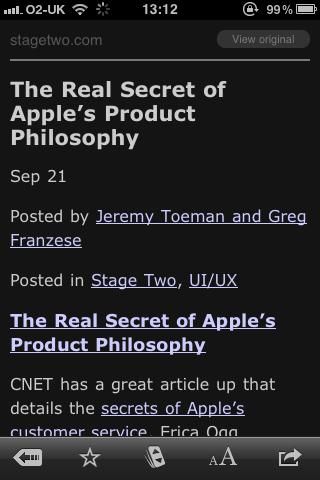
9. Weather Pro (£2.39)
If you find Apple's built-in Weather app basic, Weather Pro should give you the information you need. Along with details about current conditions, you can look ahead to the immediate future (via local rainfall and cloud radars) or the week ahead (through daily/three-hourly forecasts and graphs showing upcoming changes regarding temperature, rainfall, pressure and more).

10. Reeder (£1.79)
The king of Google Reader apps for iOS, Reeder offers pretty much all you could want: the interface is effective, with great navigation; there are plenty of settings for sync, sharing and appearance; and there's a built-in browser so you needn't launch Safari to explore articles further.
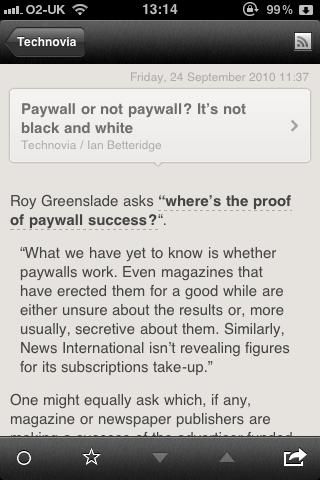
- 1
- 2
Current page: Top 20 best iPhone apps - paid apps
Next Page 10 more iPhone apps worth paying for