8 things you need to delete from your Facebook page right now

We’ve become a world of over sharers. Whether it’s endless tweets of your lunch, overdoing the Instagram selfies or those Snapchats we’d rather didn’t fall into the wrong hands, we’re all guilty. Facebook, though, remains the biggest culprit in our social sharing addiction.
While simply overdoing the humble brags, inspiring quotes and fitness session posts that scream ‘I want attention’ are annoying, they’re not going to do any worse than costing you a couple of friends.
There’s plenty on your Facebook page just waiting to stab you in the back though. Those forgotten posts and profile additions that, in the wrong hands could not only damage your reputation but cost you big. Worried? Don’t be, just make sure you’ve deleted this lot from your Facebook profile before relaxing.
1. Your phone number

This isn’t the days of MSN messenger when you hoped that guy/girl you were crushing on would see your digits and drop you a text. The Facebook world is a less innocent place. Yes, putting your phone number on your profile might have seemed a good idea six years ago when Facebook told you it needed it for improved security, but it’s really not.
No, Facebook won’t sell your data, but that doesn’t mean it’s safe. People can skim your account for personal details or simply use it like a bored teen for prank calls. Even if nothing bad comes from it, no good will arise either, so better to play it safe.
2. Those drunk photos

You might want the world to know that your recent night out was “#epicbants”, but unless you’ve got your Facebook privacy settings cranked up to 11, it’s not just your online friends who can see them. As well as disappointing your now internet-savvy parents, these photos could come back to haunt you, and even cost you that dream job you’ve just applied for.
Social media checks are now becoming a staple of employers' pre-job offer hit list. Stumbling across 42 snaps of your slumped outside a club in a vomit-stained shirt isn’t going to impress them. Either delete them now - you’re better than that anyway - or improve your privacy. You can do this by heading to Settings > Privacy and toggling the settings under both the ‘Who can see my stuff?’ and ‘Who can look me up?’ menus.
Sign up for breaking news, reviews, opinion, top tech deals, and more.
3. Your date of birth

It’s nice when people you’ve not heard from since your last birthday drop you a “Happy b’day, mate” message on the big day. It’s a little ego rub that makes you feel liked and important. Your date of birth can be pinched for less wholesome uses than an annual greeting though.
Along with your name and address, your date of birth is one of the few pieces of information identity thieves need to imitate you and do no good, so why give it up so freely? Surely not having your identity compromised is more important than your Facebook ‘friends’ knowing when to copy and paste their generic birthday wishes, right? With your name already displayed and your date of birth on show, all that stands between you and your identity being assumed is…
4. Your location
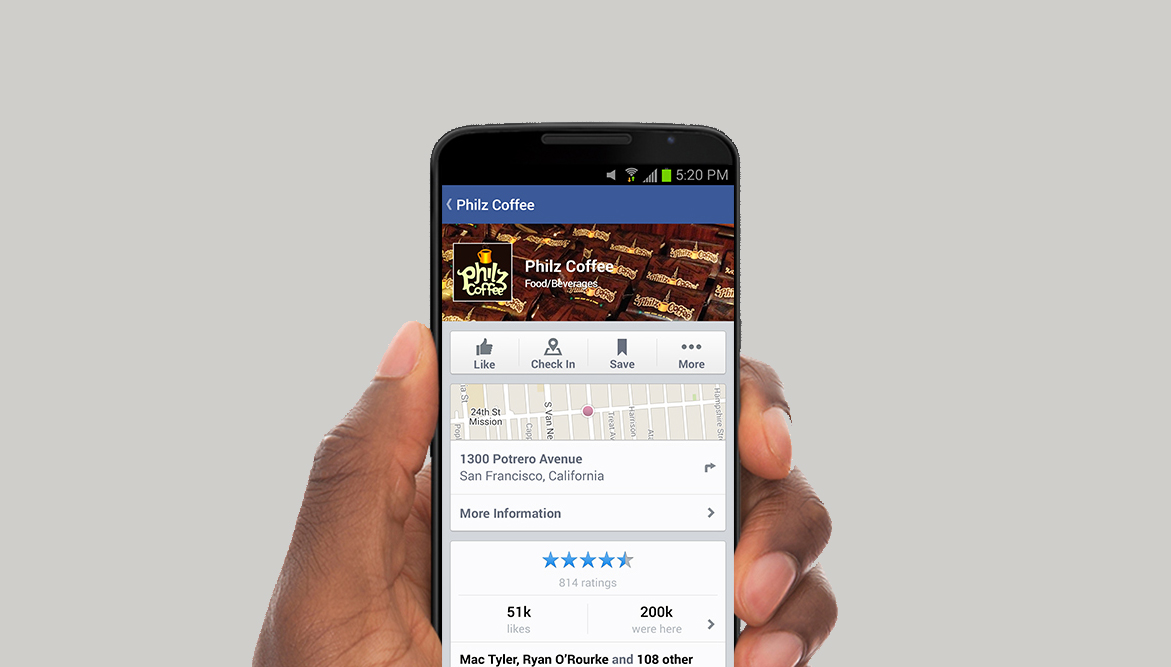
Tagging your location on Facebook tells everyone what a well travelled, worldly person you are. If you’re not getting your fill at the latest hipster eatery or painting the town red, you’re tagging yourself at more mundane places like your home. Don’t though, seriously. All you’re doing is giving away your address and, as we’ve already seen, that’s just one of the bits needed to give away your identity.
There are plenty of other places you shouldn’t be tagging yourself either. Dropping the kids off at school? Don’t let the world know, that’s just not smart. Nor is letting the world know when you’re out of the country.
5. Those airport and holiday photos

It’s OK to share your sausage or legs poolside holiday photos in a bid to make your mates jealous - that’s pretty much what Facebook is for. Your humble Bragbook posts can wait until you’re back though.
As well as coming across as a bit of a moron whose idea of a great getaway is sat on Facebook in a new location, all these photos do is broadcast to the world that ‘hey, my home’s going to be empty for the next week, have at it burglars’.
Even if you’ve got your privacy levels up and all those likes and shares you covet aren’t going to display your absence to wider Facebook, how many of those 643 Facebook ‘friends’ you chalked up when you were at uni do you still really know and trust now?
6. Your boss
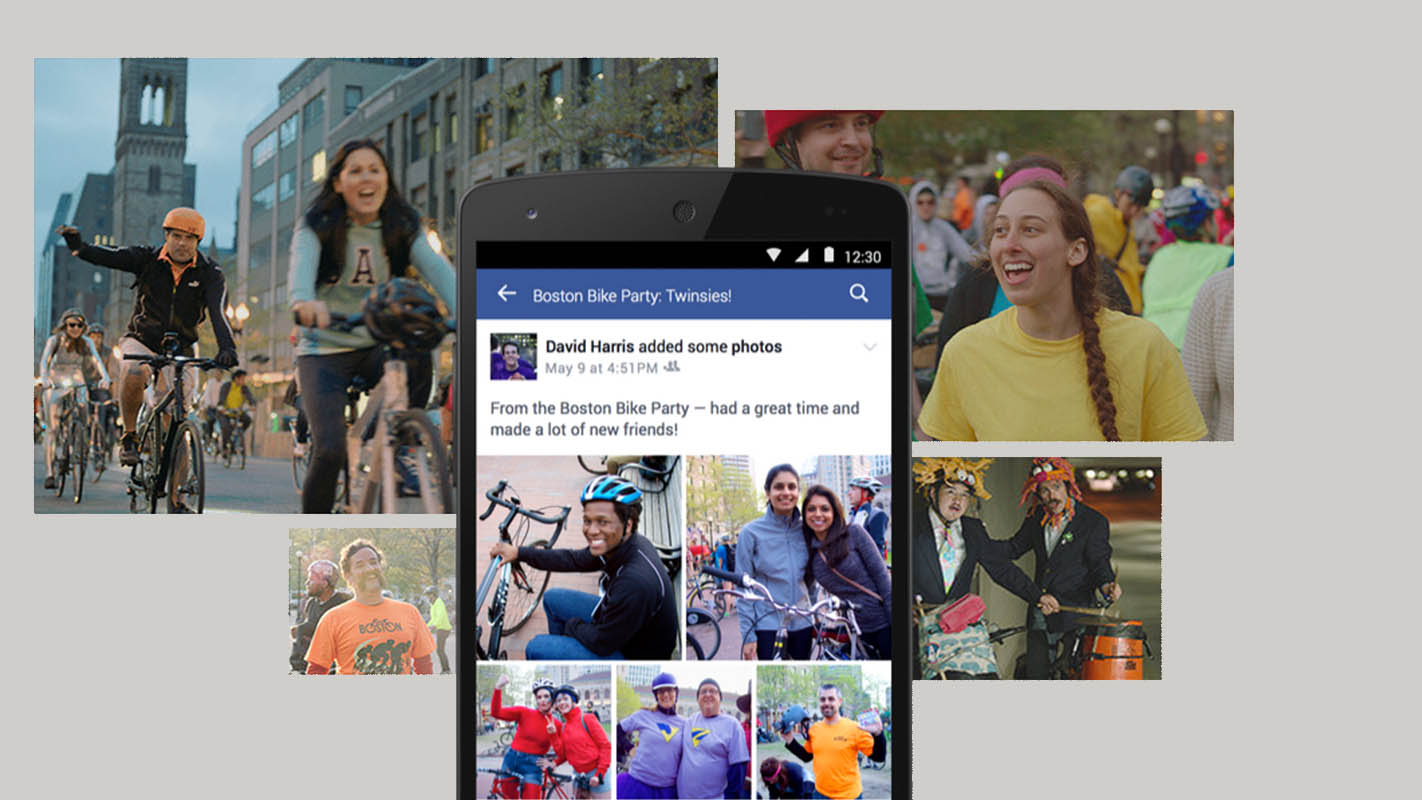
Managed to secure that dream job despite your less than glittering social presence? Then whatever you do, don’t add your boss on Facebook thinking it will win you day-one brownie points. Twitter, sure, LinkedIn, definitely, but not Facebook. It’s just asking for trouble, and not only when you ignore our advice and get those drunk photos flowing again.
There have been multiple instances of Facebook users losing their jobs for views and opinions expressed on the social networking site. Even if you’re not slagging off your employer all too publicly, there are still pitfalls waiting to capture you. When your friends tag you in photos of that day out at the beach when you called in sick, you’re going to get rumbled.
It works both ways too. Do you really need to see images of your boss lounging by the pool, scantily clad and lobster red on their next holiday? It will make Monday’s meeting all sorts of uncomfortable.
7. Pictures of your ex

It might sound petty and small, but hear us out, it’s time to delete those pictures of your ex. Not only could it cause issues with future spouses - like the job hire thing, potential partners now take a thorough scan of your social feeds before agreeing to that second date - Facebook’s not always the most courteous and caring with its memory reminders.
Services like Time Hop regularly drag up long-forgotten pictures and posts in a bid to make you all happy and nostalgic. Basing much of this on how popular the original post was, it doesn’t always work out positively for your memory glands.
If you were on the receiving end of serious heartbreak and still struggling with the loss, the last thing you want to see is “We thought you’d like to see this picture from one year ago” messages only to be confronted by a snap of you and the former other half all loved up. Keep the pictures in some form, sure, but do your future self a favor and take them off Facebook.
8. Anything that firecracker mate of tags you in
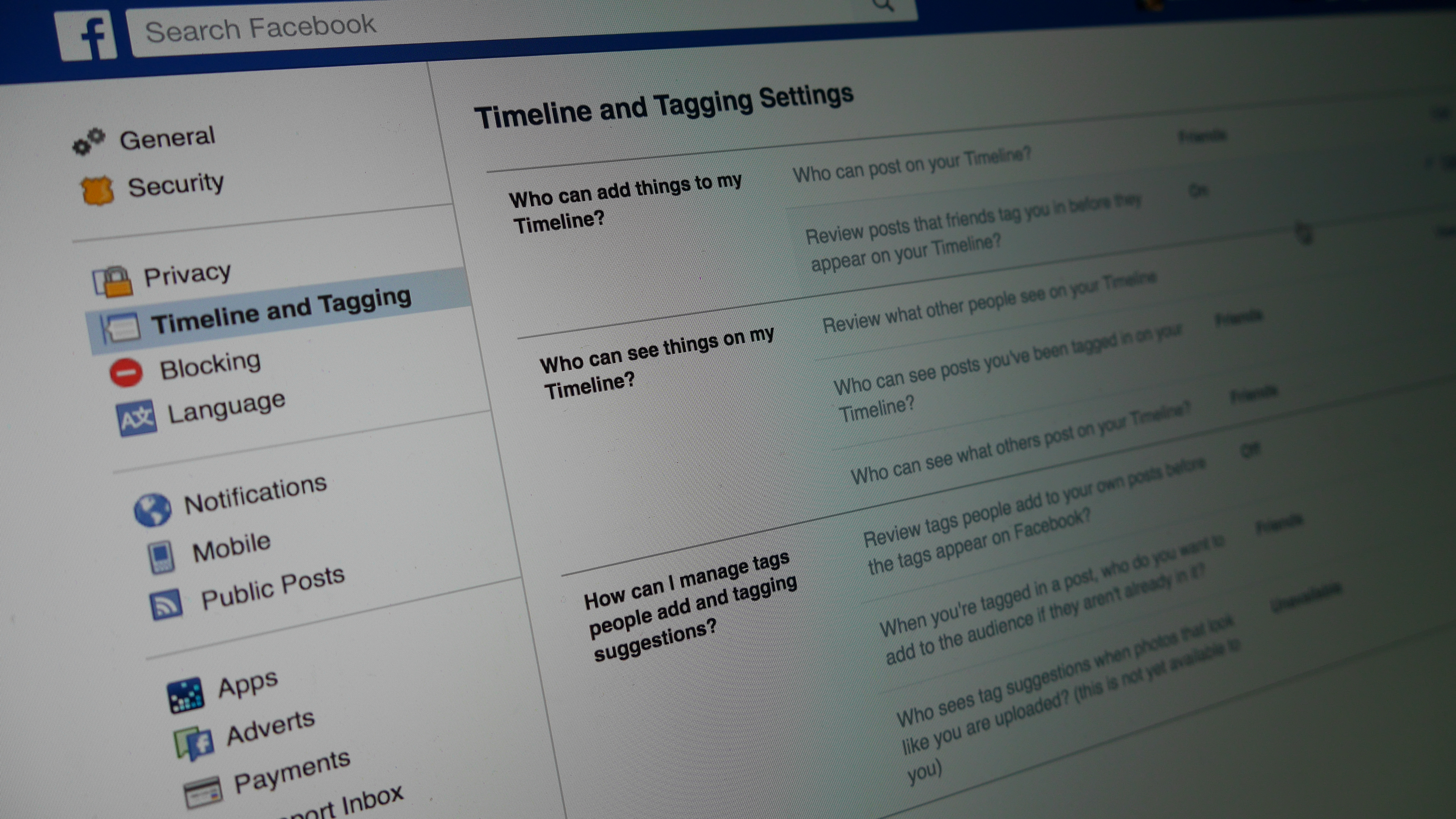
We’ve all got that one friend. The one that didn’t quite grow up at the same rate as the rest of the group. The one that isn’t looking to advance their career, doesn’t have new friends in new places and who still thinks it’s hilarious to tag you in questionable memes and straight up inappropriate images. It’s the friend that puts your new life in jeopardy every time you see their name mentioned in your notifications tab.
Not only should you delete anything dodgy they’ve tagged you in in the past, you should prevent it ever happening again. To do that you’ll need to set up ‘Timeline Review’. Thankfully, it’s an easy task. On either the Facebook mobile app or through the desktop service head to Settings > Timeline and Tagging > Who can add things to my timeline and switch the ‘review posts’ option to ‘on’.
Now, you’ll need to approve all posts you’re tagged in before they make it onto your timeline and are visible to the wider world. Yes, it’s a bit more hassle for the 95% of innocence that makes it to your page, but it will catch the bad ones before they become serious problems.