Step 6: Follow the right folks
Here's a great tactic to ensure you make the right contacts: put together a list of companies you've got in your sights, find out who works there and, if possible, who's in charge of hiring. Then make friends with or follow them on social-networking sites.
Some corporate sites list personnel in their 'About Us' section – so try that avenue first. Search LinkedIn for company names if you hit a brick wall with the first method, and back that up with a search of PeekYou, Plaxo and Spoke. These are all social media directories aimed at business users.
A multipronged approach like this should yield a lot of names – and you can make friends with people on all these networks. Once you have concrete names, search for them on Twitter and Facebook.
Click 'Find People' in Twitter, then enter first name and last name as keywords to find everyone registered under that name. Facebook is trickier – a name search may pop up a bigger list of false positives – so search by email address instead.
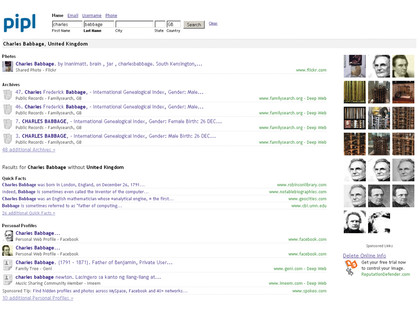
NOWHERE TO HIDE: Pipl searches social-networking sites to uncover profile details that are hard to find
If you haven't found anyone in your initial search, try a people directory like Pipl – a search engine that specialises in digging up data from 'the deep web', including social network profiles and blogs. This will also reveal other social-media sites your target is signed up with.
Sign up for breaking news, reviews, opinion, top tech deals, and more.
Finally, use Technorati or Google Blog Search to track down your target's blogs – and when you can comment on a post, do it.
Step 7: Join specialist groups
Don't just rely on your virtual friends for leads – join specialist groups and communities online to get an inside track and promote your expertise. Even mainstream social-networking sites have a lot to offer in this respect.
"Look to existing networks, such as Facebook and LinkedIn, where there will be groups that discuss the industry and specific technologies and practices within it as well as dedicated forums and communities for the sector," says Rachel Hawkes, one of the brains behind Social Media Portal.
"The IT specialist should look to become engaged with the communities and establish a presence that adds value to the other community members by offering opinion, advice and leadership." Doing this properly requires some commitment, though.
To get the best from specialist groups, you should check in and post regularly. It's sensible to follow the old school rules of 'netiquette' when joining any new group. Lurk for a while and get a feel for the tone of conversation before you join in with a comment.
Some groups may require you to post an introductory note, for example. Others may frown on long, self promotional signatures. It's worth searching out specialist communities that match your expertise outside of the obvious choices, too.
As an IT specialist, you'll find social networks running on message boards, mailing lists, Yahoo Groups and Google Groups.
Step 8: Do a job search
Once you're hanging out in the right online neighbourhood, you'll hear about some of the best jobs going. That doesn't mean you have to stop being proactive, though.
"In a recent survey we conducted, when asked which tools they considered most important when applying for jobs, 40 per cent of IT candidates referred to using skills-specific job boards and 32 per cent said they would make direct contact with a company," says Teresa Sperti of The IT Job Board.
"Seasoned or specialist IT professionals candidates often favour skills-specific job boards, with only four per cent of candidates seeing generic job boards as very important to their job search."
In other words, using sites that cater specifically to your area of expertise pays dividends. At The IT Job Board – and most other sites – you can sign up for an email summary matching a keyword search.
A great way to keep tabs on job sites is an RSS feed, which is easy to add to your iGoogle front page or check in your favourite feed reader. For example, search by keyword at job site Computing Careers and you'll find an RSS feed link at the bottom of your returned results.
Step 9: Make a video resume
Hopefully your efforts at making yourself visible in a good way to the right people will not have gone unnoticed, and your name will start to surface when positions need to be filled. If that's the case, you need something more than your various social-network profiles to surface when somebody Googles your name.
Owning a website is an obvious first step, but another idea that is gaining momentum at the moment is the video resume. Thousands of people have posted CVs on YouTube, although the quality is highly variable.
If you can't afford professional production costs, keep things simple. Use the best quality camcorder you can, and make sure the lighting's natural. Record sound separately, using a decent condenser microphone if possible. You can do the latter directly into Audacity, an open-source sound-editing tool.
Many of the best video resumes feature a fixed shot of the subject talking about themselves to camera, but it's still fine to use software like Windows Movie Maker to add photos and clips too. Though making a video resume is still a fairly new idea, it's catching on as a trend – so you'll have to work a little bit harder to come up with something that stands out.
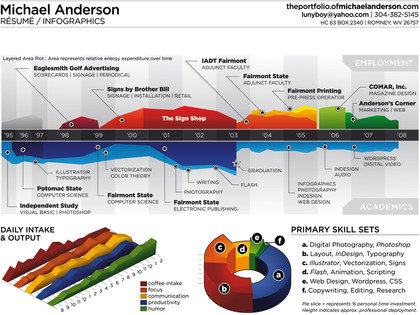
AND NOW FOR SOMETHING DIFFERENT: Mike Anderson's clever CV earned him a lot of attention online
Mike Anderson's produced his CV in graph form – and got to the front page of Digg and almost 200,000 hits on Flickr.
Then there's Australian games designer Jarrard Woods, who launched his freelance career by building his resignation letter into a Super Mario Bros level.
Step 10: Measure your impact
Keeping up a presence on lots of sites can be a drain on your time – so measure your success with people by measuring traffic from each site, then ditch the ones that don't work.
You can use web analytics tools like Webalizer and AWStats to see where hits to your blog or online CV are coming from. Both programs summarise referrer sites in tables for you – but there's a lot of static to work through.
A more effective method is to encode URLs you tweet or place in social profiles with a shortening service like Bit.ly. Every time you post a shortened URL, Bit.ly will track how many clicks it generates.
Create a different version of the URL for each of your social networks and you can instantly see which ones are performing best for you.
- 1
- 2
Current page: Get your dream job with social media. Steps 6 - 10
Prev Page Get your dream job with social media. Steps 1 - 5