We tested the malware blocking capabilities of your favorite VPNs – here’s the best that you can save on right now
Cybercriminals love Black Friday as much as shoppers do, but you can now stay safe for less

With the Black Friday sales season in full swing, it is easy to get caught up in the excitement of flash sales and limited-time savings.
Yet, while you are scouring the web for the best Black Friday VPN deal or the perfect laptop offer, you aren’t the only one active online. Bad actors and cybercriminals ramp up their efforts this time of year, looking to exploit the sheer volume of people inputting credit card details and shopping online.
One of the most common methods used to target shoppers is malware. You might receive spam emails advertising bogus Black Friday deals that lead directly to malware-infected sites, or you could be directed there through malicious advertisements on search engines and social media platforms.
Because these scams are designed to look identical to legitimate retailer communications, distinguishing between a bargain and a trap is becoming increasingly difficult.
This makes proactive precautions essential. Fortunately, some of the best VPN providers now include built-in malware-blocking tools to help filter out threats before they reach your device.
NordVPN is one of the strongest current offers on this front, combining privacy with advanced security features designed to protect you from online scams. Keep reading as we analyze whether it's enough to keep you safe.
NordVPN's Black Friday Deal
NordVPN Plus: 77% OFF + 3 months FREE
While the cheapest NordVPN plan now costs $2.99/month, you need to upgrade to its Plus ( $3.89/month) to get access to NordVPN’s Threat Protection Pro. In our most recent internal testing, the tool successfully identified and blocked 52% of malware samples. While it doesn't replace a dedicated antivirus, it is a massive step up for user privacy.
⛔Threat Protection Pro: Blocks ads, trackers, malware, and phishing
🔒Post-quantum encryption: Future-proof security for your data
🌍Server coverage: Over 7,000 servers in 118 countries
💰30-day money-back guarantee: Try it for yourself risk-free
Can you trust VPN malware-blocking?
For starters, you must understand that there's a distinction between a virtual private network (VPN) with malware-blocking features and a dedicated antivirus (AV) platform.
As our testing highlighted, NordVPN’s Threat Protection Pro achieved a 52% malware blocking score. This is a solid result for a VPN add-on and offers significantly more protection than browsing without it. Yet, it does not catch everything that a dedicated AV suite would.
There is, however, a strong argument for combining your cybersecurity tools into one ecosystem, particularly for those who currently have no protection at all. For users new to cybersecurity, Black Friday sales offer a cost-effective way to get an all-in-one tool.
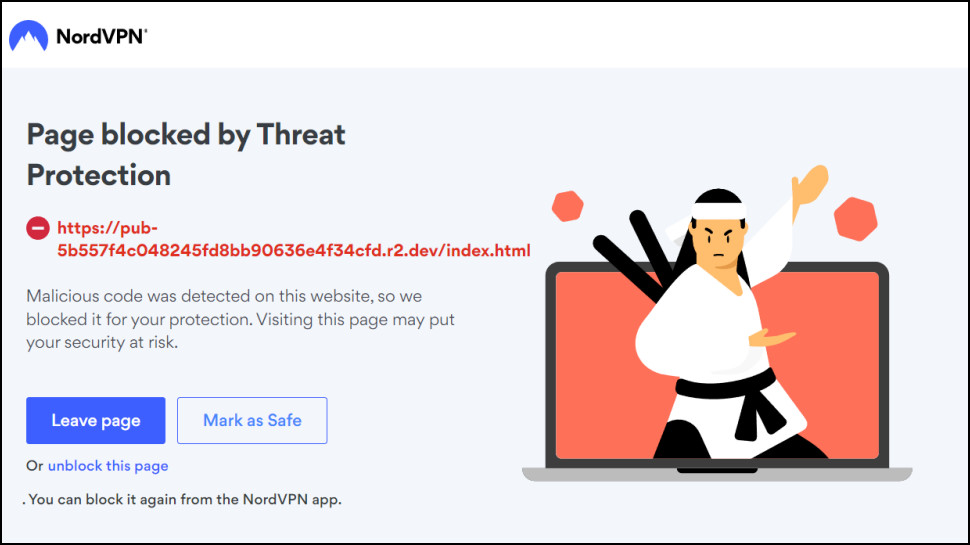
NordVPN’s Threat Protection Pro suite, which is available on the Plus and Ultimate plans, goes beyond simple virus scanning. It is capable of blocking intrusive ads and trackers, flagging phishing sites, and checking downloads for malicious files.
Notably, the feature was recently tested and approved by AV-Comparatives, which rated it as one of the best tools for detecting fake shops after blocking 90% of phishing sites during the evaluation – a crucial feature during the Black Friday scramble.
Ultimately, the best defense against scammers is combining these technical tools with common sense. Be wary of deals that seem too good to be true, refuse to be pressured by countdown timers into making rash purchases, and avoid clicking on links that look suspicious.
Sign up for breaking news, reviews, opinion, top tech deals, and more.

Rene Millman is a seasoned technology journalist whose work has appeared in The Guardian, the Financial Times, Computer Weekly, and IT Pro. With over two decades of experience as a reporter and editor, he specializes in making complex topics like cybersecurity, VPNs, and enterprise software accessible and engaging.
You must confirm your public display name before commenting
Please logout and then login again, you will then be prompted to enter your display name.
