Why you can trust TechRadar
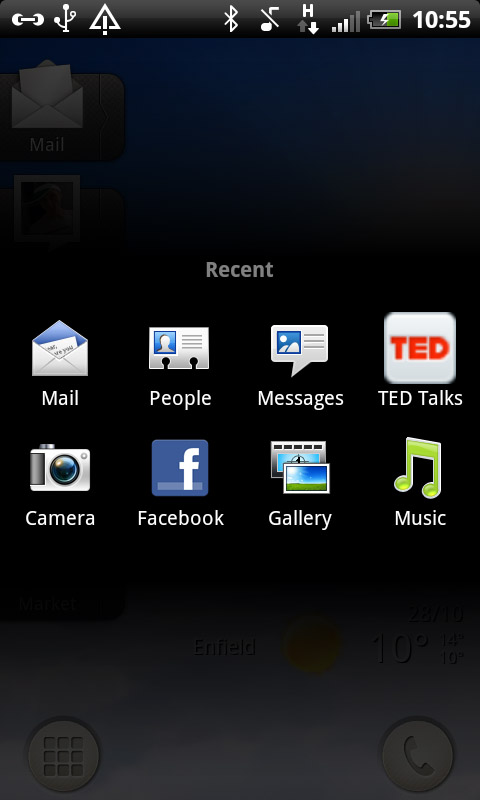
Messaging on the HTC Rhyme is compartmentalised into the several different platforms: email, SMS, Facebook, IM and so on. There are a plethora of ways to message someone with the Rhyme, including SMS, MMS, pre-loaded Facebook chat (but no Google Chat), and email clients.
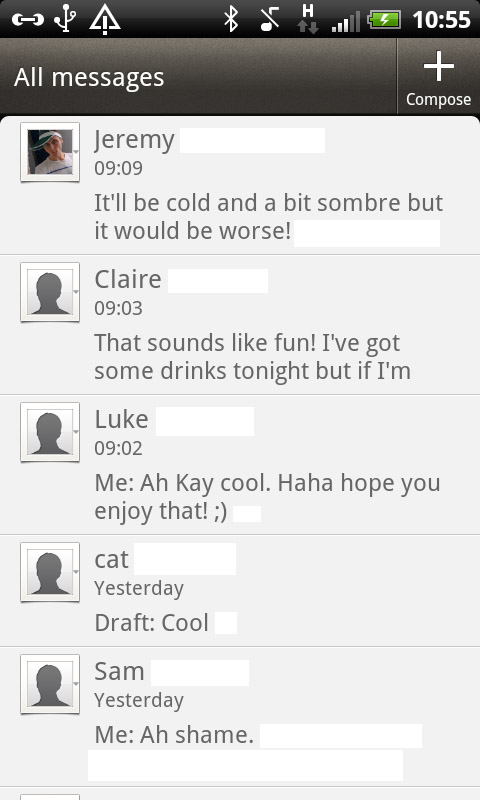
There's no universal inbox, but it's easy enough to flip through the different apps, with the ability to put widgets and shortcuts on every home screen, not to mention holding down the touchscreen 'home' button to bring up your recently used apps.
Compose a message by clicking through one of said widgets or shortcuts to the SMS inbox, where messages are set out in a traditional list format.
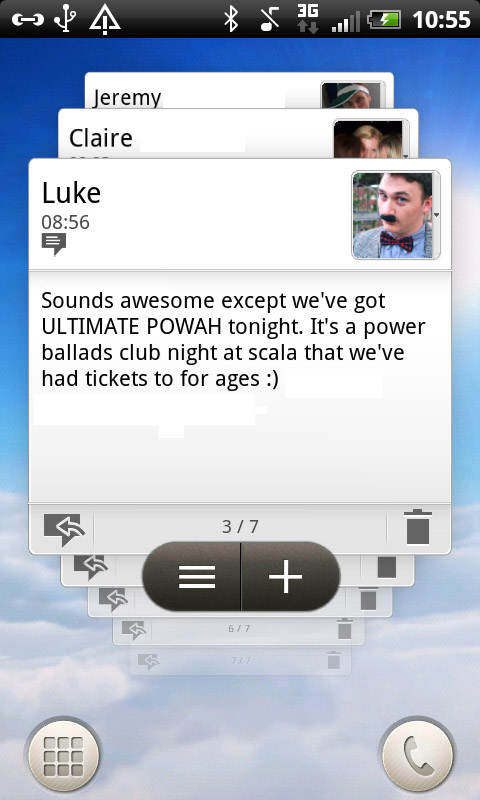
If you don't like that though, there's the snazzy home screen widget that displays your messages in a fountain of texts for you to flick through like a stack of playing cards
Either way, the content is the same and composing a message is the same (again, press the '+' tab).
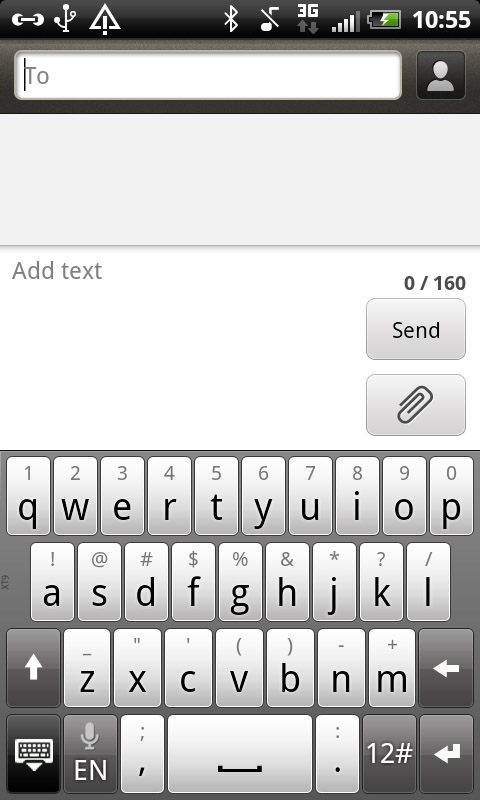
The QWERTY keyboards are nice to use either portrait or landscape, with the 3.7-inch screen giving just enough width to make the spacing of the portrait keyboard feasible and comfortable to use.
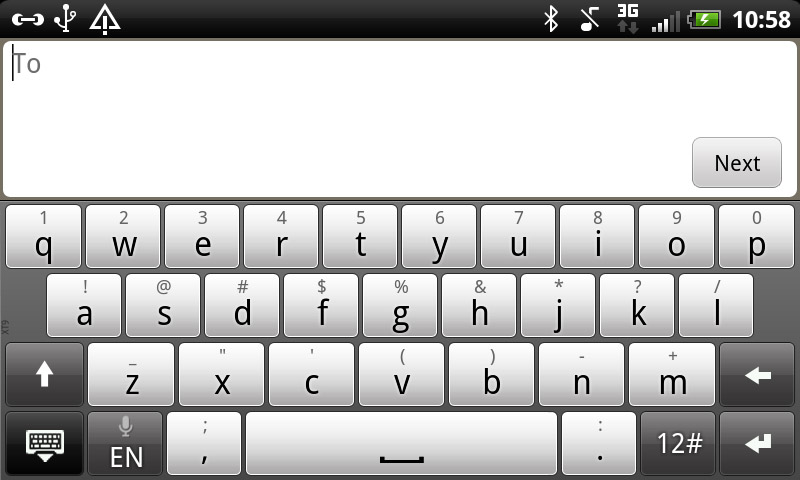
One small gripe about the keyboard is the need to tap and hold keys to reach special symbols, which slows down typing somewhat. But other than that, the predictive text is smart and often accurately substitutes the right word for the misspelled one, providing a range of easy-to-reach substitute options across the top of the keyboard.
Sign up for breaking news, reviews, opinion, top tech deals, and more.
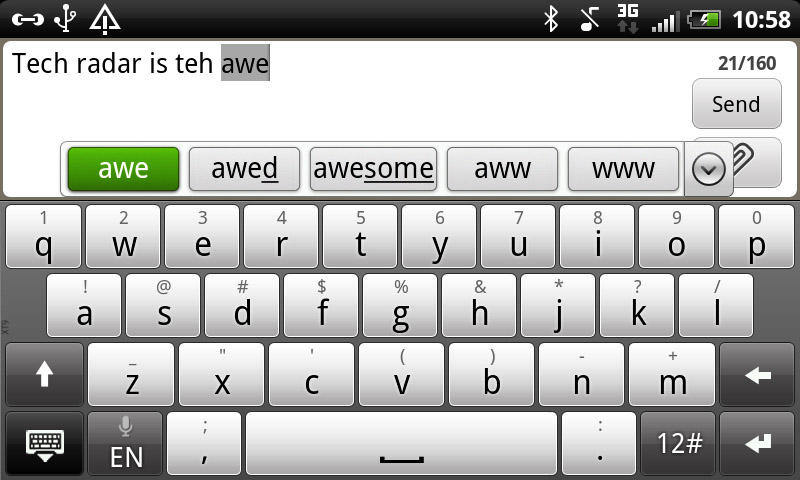
This does cramp the screen somewhat, but it's useful enough that it's worth keeping it in there.
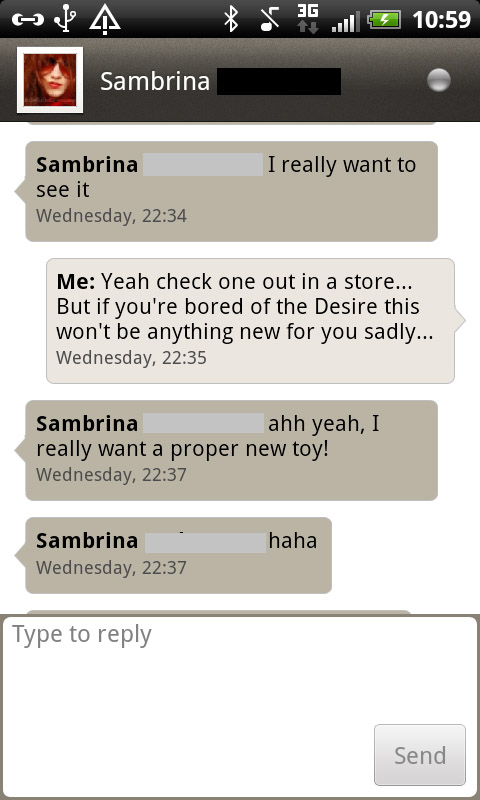
As previously mentioned, IM in the form of Facebook chat is pre-loaded onto the phone, though, interestingly enough, not a Google Chat app. It looks much the same as every other Facebook Chat app, though with some subtle changing of colours, HTC put its own stamp on it.
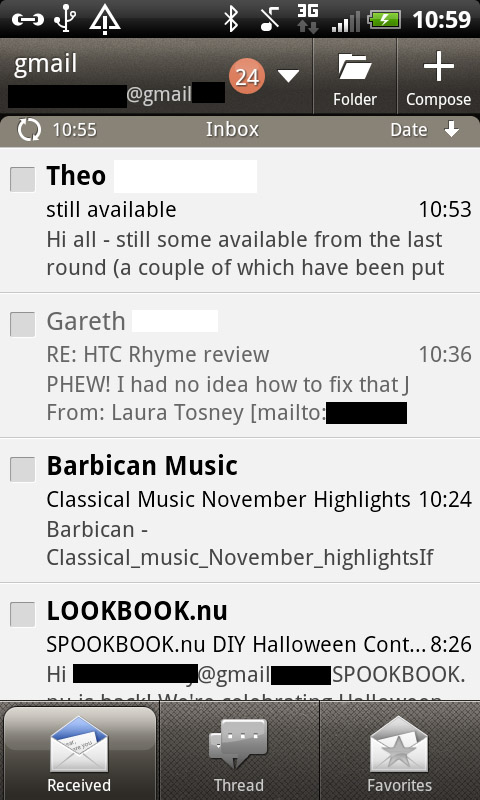
The Mail app will link you to your email accounts, though only showing one inbox at a time. The Gmail account worked great, however having synced a Hotmail account too, only so many emails seemed to load into the inbox, which was frustrating. And by 'only so many', we mean nine.
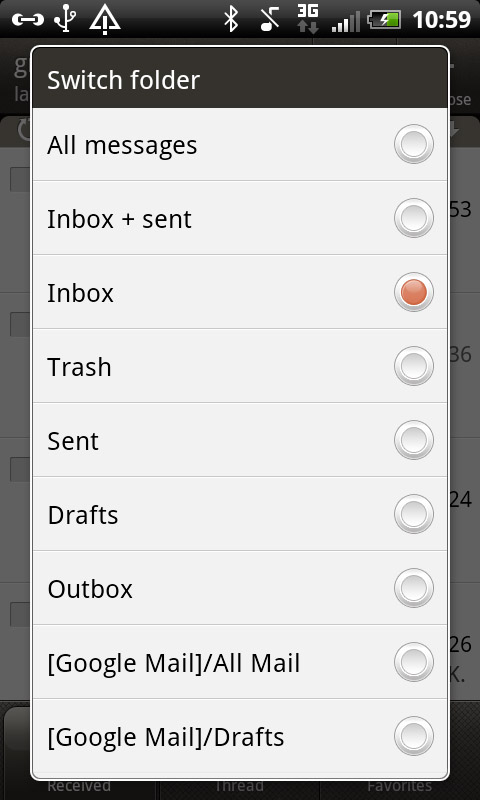
The Mail app is as intuitive as anything else on this phone though. Folders, accounts lists and the refresh button are all accessible through the menu button.
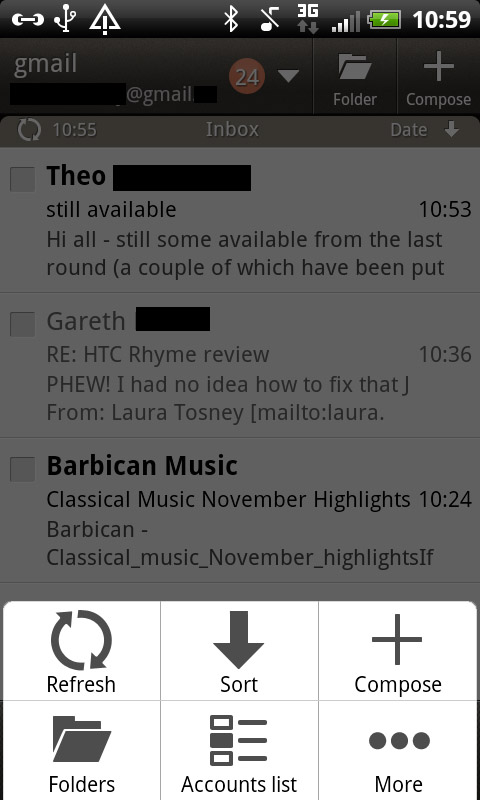
Tap the '+' again and you jump to the compose screen:
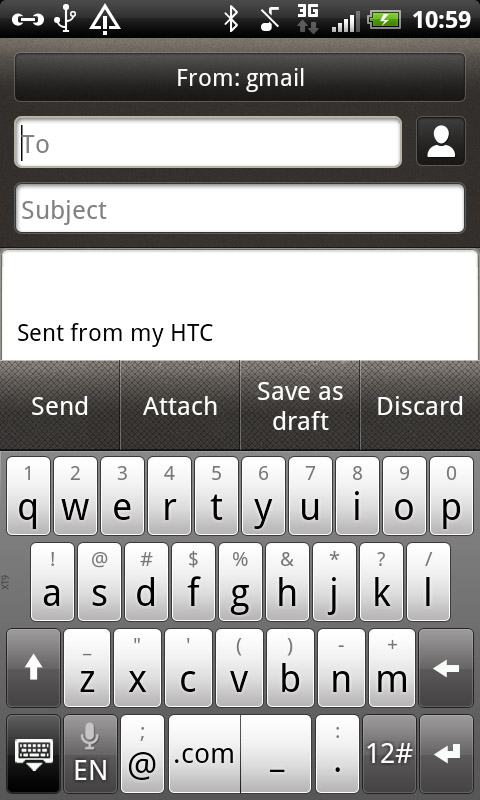
It's a very compact app with everything you need for checking and responding to emails on the go. Excellent.
