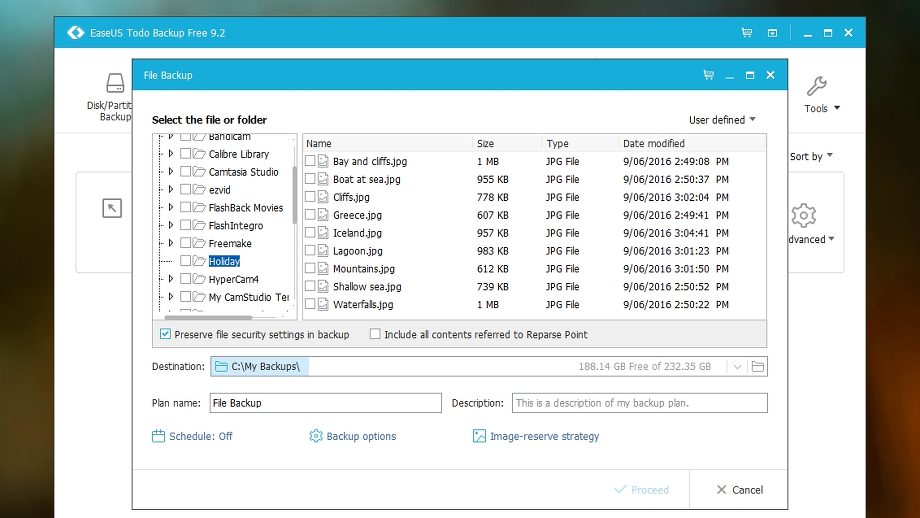TechRadar Verdict
Pros
- +
Can make full, differential, or incremental backups
- +
Backs up documents directory automatically
- +
Can create and compress drive images
Cons
- -
No event-based scheduling
Why you can trust TechRadar
EaseUS Todo Backup Free takes the effort out of making regular backups.
It can make an image of your whole drive, including the OS, so you can restore everything at once without reinstalling Windows and all your programs separately.

Where to download: http://www.todo-backup.com/products/home/free-backup-software.htm
Type: Backup software
Developer: EaseUS
Operating system: Windows
Version: 10
EaseUS Todo Backup will also handle regular backups of your most important files, with scheduling for full, differential and incremental backups.
Restoring from an image or backup is incredibly easy, so you can rest easy, safe in the knowledge that your data is protected in case your system becomes unstable, falls victim for a virus, suffers a hardware failure or has an unfortunate encounter with a cup of tea.
User experience
Whether you're backing up your system for the first time or are planning to make the move from another program, EaseUS Todo Backup has you covered.
The first time you start it, EaseUS Todo Backup begins copying your Documents folder using its Smart Backup feature. It makes a full backup once a week, and a differential backup every half hour if it detects changes. Differential backups are smaller than full backups, and therefore faster to make, but take longer to restore because they have to be combined with the latest full backup.
For basic use, that might be sufficient, but you can also make and schedule your own custom backups, including full system images, which are snapshots of everything on your hard drive, including system files.
Sign up for breaking news, reviews, opinion, top tech deals, and more.
You can also clone drives (ideal if you're upgrading to a speedy new SSD)
The paid-for Todo Backup Home offers a couple of extra features (faster backups and event-based scheduling being the main selling points), but the free edition has all the essentials covered and is a superb tool for protecting your data.
The competition

Cat is TechRadar's Homes Editor specializing in kitchen appliances and smart home technology. She's been a tech journalist for 15 years, having worked on print magazines including PC Plus and PC Format, and is a Speciality Coffee Association (SCA) certified barista. Whether you want to invest in some smart lights or pick up a new espresso machine, she's the right person to help.