Microsoft's new Office app turns photos into documents – here's how to try it
The public preview is available now
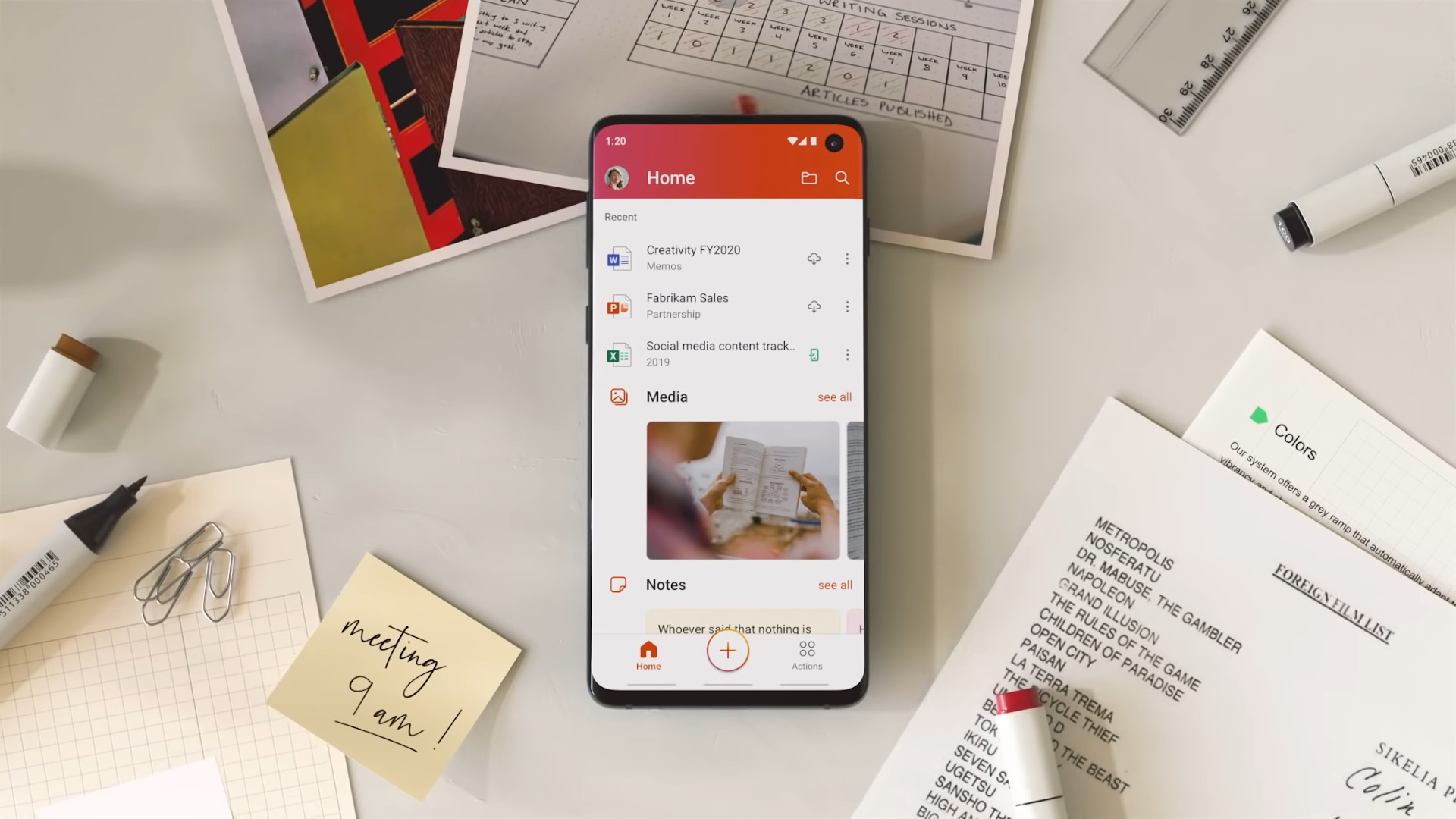
Microsoft is building a new Office app for iOS and Android users, designed to not only encourage you to use Office on the move, but to make it easier to do so.
The new Office Mobile app serves as something of a hub for the main Office apps, Word, Excel and PowerPoint, but it also provides access to other options such as PDF creation and signing.
- Stock up your phone with the best Android apps
- Have an iPhone instead? Here are the best iPhone apps
- If Microsoft Office is too pricey, check out the best free office software
If Office Mobile sounds like a familiar name, that's because it started like as a Samsung exclusive, but now Microsoft is extending support to other devices. In creating the app, Microsoft says that it "considered how people's expectations differ when using a phone versus a computer [and] set out to optimize for simplicity, efficiency, and common mobile needs."
Make it snappy
The result is an app that combines the power of Word, Excel and PowerPoint, eliminating the need to a series of individual apps, and throws in a few handy mobile-specific extras for good measure.
Sticky Notes are on hand to let you make quick jottings, and your phone's camera can be used to create documents in a flash. For instance, a photo of a text documents can be quickly transformed into an editable Word file, while photographs of tables can be turned into Excel spreadsheets.
There's also a new Actions pane, which Microsoft says it introduced to house links to tasks such as:
- Creating PDFs with your camera, photos on your device or Office documents
- Signing PDFs by simply using your finger
- Scanning QR codes to open files and links
- Transferring files between a phone and computer, or sharing with mobile devices
Microsoft has also put together a short video showing what the Office Mobile app has to offer:
Sign up for breaking news, reviews, opinion, top tech deals, and more.
Android users who are interested in trying out the Office Mobile app can sign up for access to the preview. There's also a TestFlight program for iOS, but sadly it's already full at the time of writing.
Microsoft hasn't yet revealed the app's release date, but we'll be sure to let you know when more details are available.
- Have more fun with your phone with the best games for iPhone

Sofia is a tech journalist who's been writing about software, hardware and the web for nearly 25 years – but still looks as youthful as ever! After years writing for magazines, her life moved online and remains fueled by technology, music and nature.
Having written for websites and magazines since 2000, producing a wide range of reviews, guides, tutorials, brochures, newsletters and more, she continues to write for diverse audiences, from computing newbies to advanced users and business clients. Always willing to try something new, she loves sharing new discoveries with others.
Sofia lives and breathes Windows, Android, iOS, macOS and just about anything with a power button, but her particular areas of interest include security, tweaking and privacy. Her other loves include walking, music, her two Malamutes and, of course, her wife and daughter.