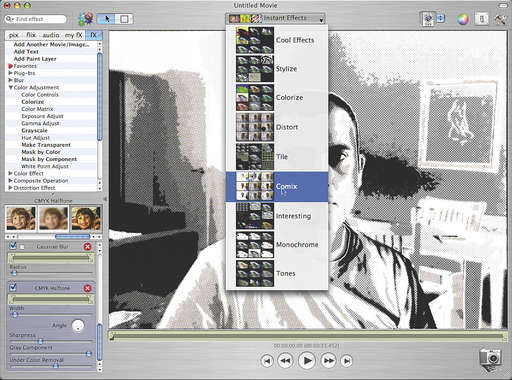TechRadar Verdict
A powerful, albeit slightly clunky way to create video effects
Pros
- +
Large range of effects
- +
Combine audio, video and still images
- +
Compatible with QuickTime devices
Cons
- -
Interface not very intuitive
- -
No layering tools
- -
Can't add effects to individual elements
Why you can trust TechRadar
Apple comes up with cool technology all the time - the trouble is, it's very selective about who can use it.
Front Row, for instance, is only available to Mac users with the Apple Remote Control. Photo Booth, Apple's picture effects app, only comes on Macs with a built-in iSight. Fortunately, third parties often come to the rescue; just as there are alternatives to Front Row, Stone Design has developed its own take on Photo Booth called Videator.
As with all third-party versions of Apple's technology, Videator is both more powerful and more complicated. It lets you manipulate or add special effects to still images and videos taken with a built-in iSight or just about any external video recorder. Or, you can use it to edit existing images or videos.
This already puts it head and shoulders above Photo Booth's feature set, but Videator has a far greater range of tools for modifying your media files. There are basic editing tools like crop, scale, rotate and flip, which you can apply to both videos and still images in real time. On an iMac Dual Core with 1.5GB of RAM, Videator nipped along nicely when editing files.
On top of editing tools, Videator has plenty of effects. While Photo Booth has a measly 18 effects and filters, Videator has over 108, including comic book and nightclub effects, which are certainly eye-catching.
In addition, since most of Videator's power comes from Tiger's built- in Core Image and Video functions, it can accept any of the various OS X graphics plug-ins that are available and create its own interface to those plug-ins. You can also create your own effects by modifying existing ones or by combining several of them into an effects chain.
Entertaining
All these make for a great and entertaining way to spend your time playing with your photos, distorting them to your heart's content. But since Videator also works with movies, there's a lot more to it than that.
Sign up for breaking news, reviews, opinion, top tech deals, and more.
It has many of the features of Apple's iMovie, including Cuts and Pastes, the ability to combine video with audio and still images, and timelines for determining what happens at each point in the movie with each effect. There's also the option to add paint layers that you can draw on and text layers for writing.
Videator may not have the full editing suite capabilities of iMovie, but it provides a handy way to tweak and enhance an existing movie. And once you're done, you can export your work ready for the web or for your iPod using one of the presets or by creating your own resolution preferences.
While Videator is very powerful, its singular flaw is its interface. Stone Design has been around since the days of NeXT and while the interface and capabilities of Videator are a vast improvement over the rest of the company's range, it still lacks the refined interface of an Apple program.
While Photo Booth takes barely a minute to learn, Videator is by no means simple. Working out exactly what each interface element does is hard - even with the lengthy tooltips on offer - and you can certainly stare at the opening screen for some time, working out what you're supposed to do.
When you get into it, despite its timeline and the various layers, it's impossible to apply effects to individual elements of the composition, other than those few options Videator gives you - such as a scaling or changing the transparency of an overlaid image. Nor can you structure your movie easily.
As long as you apply just a few effects and don't do much compositing, Videator works just fine. But it sorely needs some proper layering tools and a timeline. Videator is a nice app that's worth playing with if you want a powerful, albeit slightly clunky way to create video effects. Since its $49 price tag entitles you to free upgrades for life, there's no harm in getting in now. The layering tools are sure to be here soon.
Tech.co.uk was the former name of TechRadar.com. Its staff were at the forefront of the digital publishing revolution, and spearheaded the move to bring consumer technology journalism to its natural home – online. Many of the current TechRadar staff started life a Tech.co.uk staff writer, covering everything from the emerging smartphone market to the evolving market of personal computers. Think of it as the building blocks of the TechRadar you love today.