Video sharing on Group Play: a communal view on the GALAXY Note 3
Share your movies, merge your screens and more with the Note 3
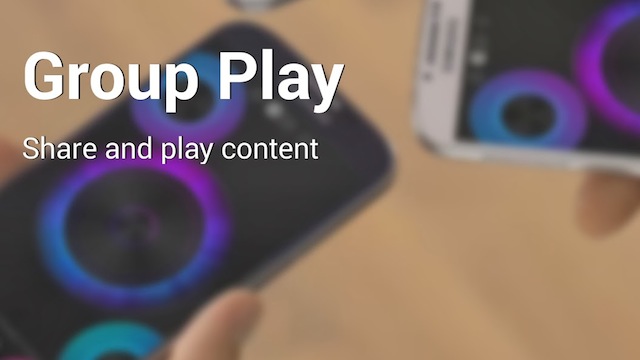
Group Play on the Samsung GALAXY S4 has proven to be a big hit, allowing you to share music as well as pictures with friends – and now things get even better on the GALAXY Note 3, with Group Play offering the ability to share video content with friends and family who also own a compatible GALAXY device.
Or, with your devices combined, you can even choose to create a super-sized screen. It's multimedia at its most sociable, and definitely at its coolest.

Enter video
Samsung GALAXY S4 users have been taking advantage of Group Play for some time now, but things get really serious on the GALAXY Note 3 with the introduction of Group Play video sharing.
You can now stream your videos to other Note 3 devices, and it couldn't be simpler. In fact, from touching on the pre-installed app it takes just seconds to set up, and you'll be mightily impressed with the seamless connectivity Group Play offers.

The right screen for the job
For quality viewing, you need crystal clarity. The Samsung GALAXY Note 3's 5.7-inch Full HD Super AMOLED screen is the highest quality screen ever fitted to a GALAXY Note device.
Capable of playing back at Full HD quality, the GALAXY Note 3 and Group Play video sharing go hand in hand.
Plus with the brand new S Pen, zipping around the Note 3's user interface – and gliding over that impressive screen – has never been easier or more enjoyable.
Sign up for breaking news, reviews, opinion, top tech deals, and more.
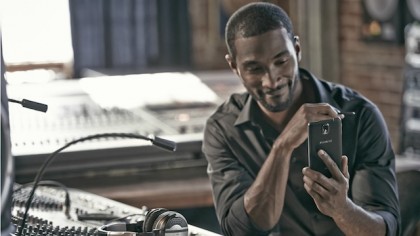
Share the moment
That video of a gorilla on a skateboard has just gone viral and there's no other option – you have to show everyone.
Or perhaps you've just captured an incredible bit of footage of your own and want to show off your skills.
Either way, this is where you'll be glad to have Group Play at hand, letting you and your friends experience the same content together in real-time.
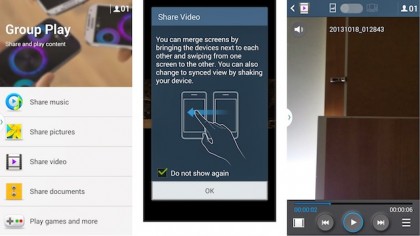
Easy peasy Samsung squeezy
So here's the even better news: Group Play video sharing is super easy to set up. All you need to do is open the Group Play app and select whether you want to create a group or join one.
Then you need to select what type of content you want to share (in this case, video) before choosing the video or videos you want to play. And that's it.
One final word of advice: remember to set a group password if you don't want any strangers hijacking your gorilla skateboarding fun.
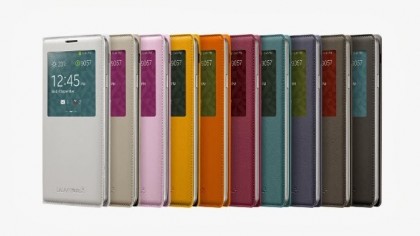
Joining in the fun
Now all your friends need to do is join in with their Samsung GALAXY Note 3 devices.
Once your GALAXY Note 3 is streaming the good stuff, everyone else can hop in straight away.
Simply open Group Play, select "Join group" and the Note 3 will scan for mobile access points. Once it's locked onto the source device, the fun begins.

Go big or go home
Not only can you stream the same video content to each screen separately, but if you've got your GALAXY Note 3 devices sat side by side you can combine them to form a super-sized screen.
Great for those long train journeys where you and your friends are stuck for something to do.
Doing this couldn't be easier – all you have to do is align your GALAXY Note 3 devices next to one another, enter Group Play and then swipe across the screens. They'll instantly combine into one super Note 3 display without interrupting the video.

Snap and show
The GALAXY Note 3's 13-megapixel camera promises to give you gorgeous, crystal-clear shots.
It can also shoot 1080p video at 60fps so you certainly won't have any qualms when it comes to quality.
So with all that power, you're going to want to show off your expert videography skills, right? That's exactly what Group Play is here to help you with.
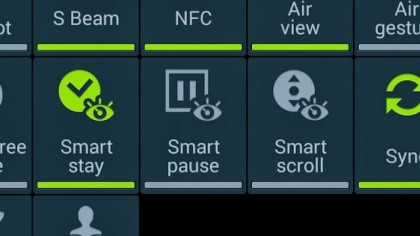
Stay smart
The Samsung GALAXY Note 3 also offers the same Smart Pause feature as the GALAXY S4 which, when active, will track your eye movements. If you're watching a video and look away, the Note 3 will pause the video automatically.
It's a nifty feature to have, but if you're all crowded around one device to watch a video it could cause some problems.
That's where Group Play is particularly useful, allowing everyone to use their own smartphone to share in the video.
Also, having to all crowd around one device is pretty annoying anyway, so that's even more reason to take advantage of this feature.

Power to the playlist
Not only can you stream content from one GALAXY Note 3 to others, but you can even create playlists of videos for when you're sharing content with friends.
When you first hit "Share video" you'll be given the option to add any number of your videos to the playlist – but if you forget, just tap the playlist icon at the bottom right corner of the screen when a video is playing and you can then add or remove as necessary.

Everything else is just as you remember
Of course, while the Samsung GALAXY Note 3 introduces the awesome new Group Play video sharing feature, you're also able to share music, pictures and documents between Note 3 handsets using Group Play as well, just as you can with the GALAXY S4.
Group Play is a great way to share content with friends and family who own Samsung GALAXY Note 3 devices, while the ability to combine your Note 3s and form a larger screen really makes the most of those Super AMOLED displays.
So grab your Note 3 and some friends and get swapping videos today!