Best PC upgrades under £100: get a faster PC for less
What are the top PC upgrades if you've got a strict budget?

One of the greatest things about the PC is the sheer variety of hardware at our disposal. Whereas with a sealed-box console, or even a laptop PC, you're stuck with the original hardware your device shipped with, you can upgrade your desktop machine ad infinitum.
Upgrading doesn't have to be expensive either. Sure, you can drop £800 on a new top-end graphics card, or £1,500 on an octo-core Intel CPU, but you can get an awful lot of PC grunt for £100 or less.
SSD prices are dropping almost daily, you can pick up a huge amount of RAM for practically nothing, and GPU power is simply incredible at today's 'low-end'. We've put together our pick of the best £100-or-less upgrades for each important category, so sit back and enjoy. Then sit up, get out your screwdriver and upgrade.
What's the best upgrade if you've only got one hundred of her Majesty's pounds to play with? Well, that's actually a trickier question than it might seem. Realistically, and annoyingly, it's a question that's most likely to be answered with another question. Namely: what do you do most often with your PC and where are its main failings?
The instinctual answer for a PC gamer like me might be to spend the lot on a new graphics card, but realistically we need to know a few more things first. What card are you running in your rig and - almost as importantly - what screen are you plugging it into?
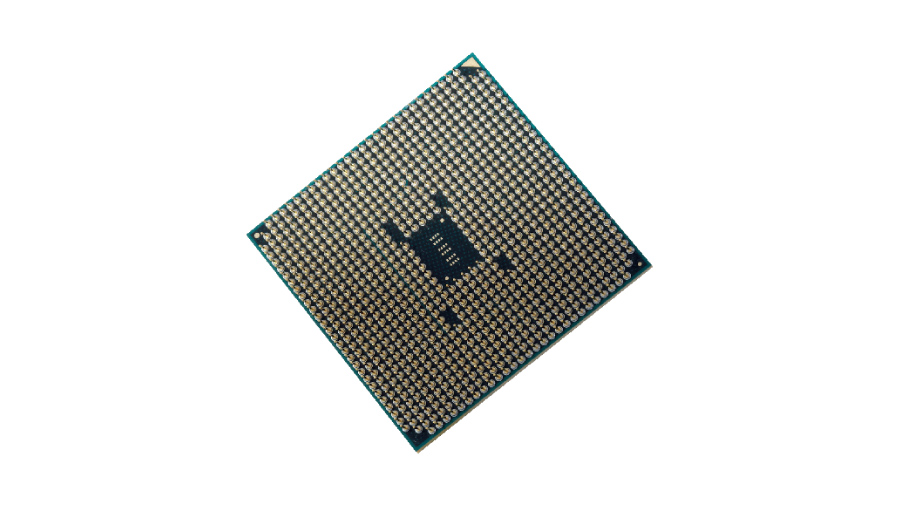
If you're more into your image manipulation or video editing, a bigger screen with more desktop real estate or a good chunk of RAM might be a better investment.The thing is, there's no point in spending the cash in one place if you're still going to be horrifically limited by another part of your setup.
The easy example is someone sitting on a gaming rig running a lowly 19-inch 1,280 x 1,024 monitor. If you've got a graphics card capable of throwing around frame rates in the 40s at that resolution, then chucking in an even faster GPU is only going to make that experience marginally smoother, giving you little impact for your cash.
Sign up for breaking news, reviews, opinion, top tech deals, and more.
Dropping the £100 on a 21.5-inch screen running at the full HD resolution of 1,920 x 1,080 would make everything you do with your PC far better. You are, after all, looking at your monitor for practically everything you do with your PC.
Keep the balance
Obviously, your games are going to run slower at that resolution, but you can always drop the graphical settings a little in favour of running at a higher res - or just cope with the slight blurring of running at a non-native res until you can afford to upgrade.
In terms of post-processing effects, you can drop AA settings when running a higher resolution too if you need to boost frame rates without negatively affecting image fidelity. The upgrade blade cuts both ways though, so if you're struggling to hit gaming frame rates with your existing GPU and low-res screen then upping the resolution will just make things even more of a struggle. In that situation a new GPU is the only way to go for the gaming side of things.
Less sexy upgrades, like a new SSD or more RAM, are well worth a look if spending the cash in other places is going to wind up giving you an unbalanced rig. You may not get as much of a visual impact from such an upgrade, but the day-to-day benefits can be considerable.
If you're a laptop user, these kinds of upgrades can make a huge difference. Storage and memory are pretty much your only options for upgrading your notebook, but dropping an SSD into your machine can give you the double-whammy of faster boot times and an even longer operating battery life. More RAM will make everything feel a little quicker on a portable device, and might mean you won't have to buy a whole new laptop for a little while longer.