How to use CouchPotato to download movies
Follow this guide to setup CouchPotato to automatically download movies

How to use CouchPotato to download movies
If you love watching movies on your PC, then you'll know the process of finding and downloading can often be an extremely cumbersome task. CouchPotato attempts to reduce much of the effort required by automatically downloading the content for your viewing pleasure.

Downloading and installing
The hardest part of using CouchPotato is the initial setup, where you configure it to work with your existing download apps. CouchPotato does not have an internal downloader. Instead it remote controls third party download apps.
It works with a variety of apps, including µTorrent and SABnzbd, and we'll walk through setting it up with those.
After downloading and installing CouchPotato, run the application. It will fire up your browser (the program is managed and controlled from entirely within a browser interface) and start you off on the Welcome page for the initial setup.
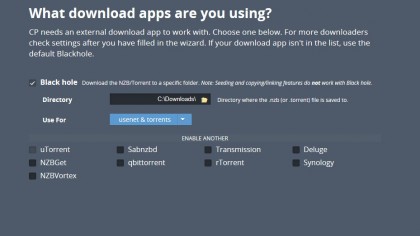
Choosing a downloader
Scroll down to general. If you like you can give the app a Username and Password and set a port number for it. It's entirely optional, used if you want to be able to access your CouchPotato installation from outside your home network. If you want to do that, you'll have to set up port forwarding for it. If you don't care about that, you can just leave that section as is and continue scrolling down.
You'll come to the section entitled "What download apps are you using?". This is where you can configure your downloaders. This is the app that will be used to actually download the movies, such as µTorrent or SABnzbd.
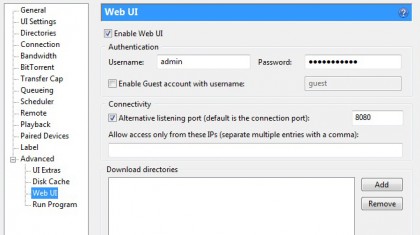
Enabling the WebUI
Enable the WebUI in µTorrent. Leave CouchPotato for a moment and fire up µTorrent. We need to enable to WebUI for CouchPotato to control it.
In µTorrent, click on the Preferences gear icon on the top right. Then in the Preferences panel, next to Advanced on the left, click on the '+'sign to expand the options, then Click on Web UI.
Check the box to enable the Web UI, and enter a username and password. Also check the Alternative Listening Port box (with the number set at 8080) – it makes things easier.
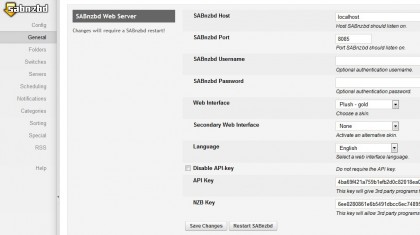
API Key
Grab your SABnzbd API key. Fire up SABnzbd, then click on the Config button on the top left. The click on General on the left.
Under SABnzbd web server you'll see a field call API Key with a string of random numbers and letter in it. You need to copy the contents of that field. Drag your mouse over it and press Control+C to copy it to the clipboard. We'll be pasting it into CouchPotato.
Also take note of the SABnzbd port. We'll be needing that number (8085 by default).
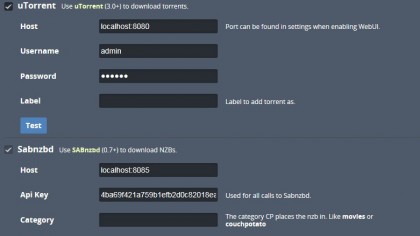
Final settings
Head back to CouchPotato. Uncheck Black hole and Check µTorrent and SABnzbd, which will expand their fields.
Under µTorrent, fill in the username and password for your Web UI. Make sure the Host field has localhost:8080 entered into it.
Under SABnzbd, paste (Control+p) the API key into the API key field. Make sure the host field has localhost:8085 entered (or, if your SABnzbd used a different port, change the number).
Click on Test under each to make sure they work.
Scroll down to the end of the page. There are a few other things you can modify – file renaming, search sources – but we'll leave them at the defaults for now. You can change those things later in the settings under Renamer and Searcher.
Click on the green button at finishing up. It's time to play.

Adding movies
The main interface should fire up. Now it's time to add any movies you want. To search for a movie, click on the magnifying glass at the top of the screen. A search field will open. Just type the name of the movie into the field.
A list of matches will drop down. Find the one that seems to match (look at the year as well) and click on it. A panel will slide open, giving you two drop-down lists – a precise movie name, and a quality field on the right.
Click on the quality field and select the resolution/movie quality you'd like to download it at – or just leave "best" and it will download the highest resolution version of the movie it can find. Click on Add.
If the movie is available right now, it will appear in your library. Click on Manage to see the movies that are in your library. Your client, µTorrent or SABnzbd, will start downloading the file (note: they have to be running beforehand to do so).

Searching for movies
If the movie is not yet available for download, it will appear in your Wanted list instead. CouchPotato will monitor its availability, and start downloading it when it becomes available.
All downloads will be put in whatever directory you've configured in µTorrent or SABnzbd.
If you head to the CouchPotato settings (click on the gear at the top right), you can set up the renamer, which grabs files you've downloaded and moves and renames them.
You can also fine tune the searcher, choosing what quality levels the app will search for and whether it should wait to see if a higher quality file becomes available.
You can add search sources and notifications, import existing movies into the library and much more: there are a huge number of options available to fine tune your CouchPotato experience, and it's worth playing around with them to get the app downloading just the way you want it.