Why you can trust TechRadar
Hopefully what's clear by now is that the ZTE Blade Q Mini is an unremarkable but competent Android smartphone, with excellent value-for-money providing its raison d'etre.
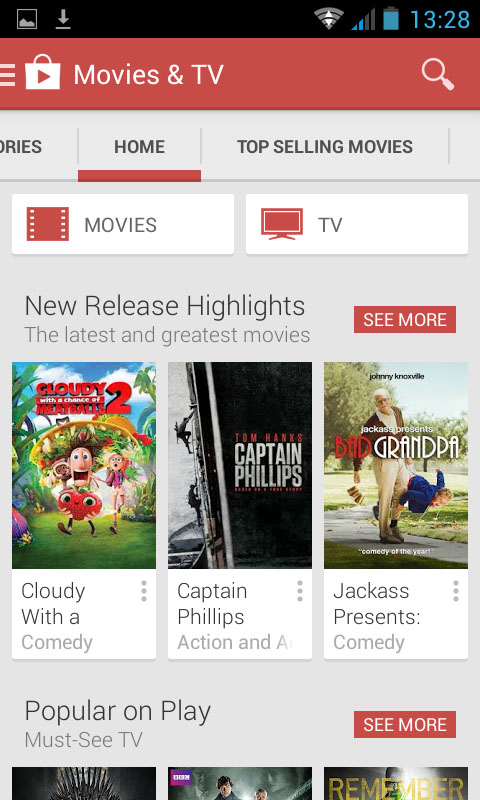
The fact that ZTE has left Android largely untouched works in this phone's favour. Because of the open source nature of Google's OS, you'll also have no trouble transferring files over from a PC.
The lack of space notwithstanding, hook this phone up with a micro USB cable and it'll appear as a removable drive on a Windows PC, allowing you to copy and paste music or films directly across.
There's also the substantial Google Play ecosystem to take advantage of as the ZTE Blade Q Mini is fully Google-certified. Music, films, magazines and books can all be bought directly through the device.
Making and receiving calls is very simple and can be done either directly through the chunky virtual Android numberpad or scrolling through your contacts.
I found the call clarity to be very good, although volume isn't as loud as you'll find on larger smartphones with bigger speakers.
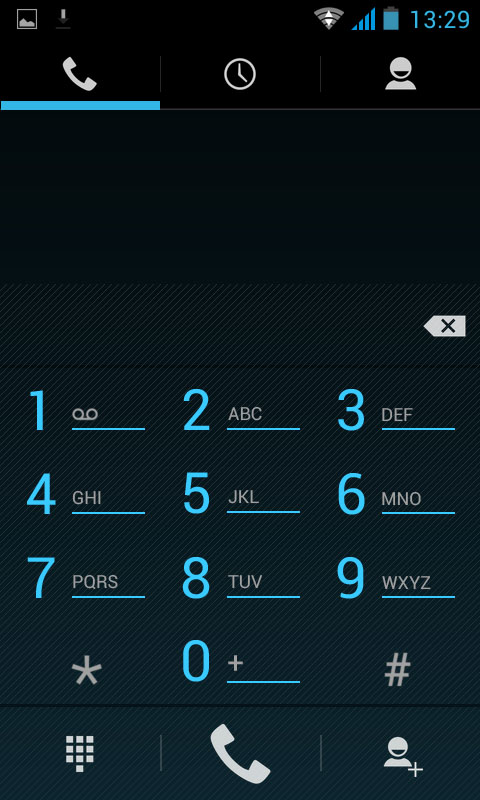
That point goes for playing music as well, the speakers themselves are on the tinny side and if you intend on playing music through the Blade Q Mini it might be an idea to invest in a portable speaker.
Sign up for breaking news, reviews, opinion, top tech deals, and more.
One thing to bear in mind is that you currently can't buy this phone unlocked. So if you're planning to pick one up, you'll have to sign up with Virgin Mobile.
This shouldn't prove a problem signal-wise as Virgin piggybacks off the EE spectrum, giving you plenty of coverage all around the UK.
Camera
As covered earlier, the ZTE Blade Mini Q features a 5MP rear facing camera, which is pretty standard at this price point. Surprisingly though, there are a number of different features to select within the camera app.
Standard shots are taken at a 5MP 2592 x 1944 resolution although the Blade Q Mini can only manage a 4:3 aspect ratio rather than the traditional 16:9 landscape option.

It will take video up to a 720p HD resolution, although the default is actually set to the VGA 640 x 480 option. You can add a time lapse interval of up to 10 seconds to the video recording if you want to get a little creative.
Similarly, the still camera option lets you adjust ISO, white balance and exposure, as well as add in colour effects like Sepia and GPS tag your pictures.
There's an added face-detection mode as well as an optional HDR mode. This brightens up the picture somewhat and isn't always available on budget phones, so it's good to see it here.
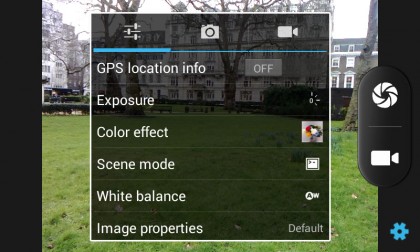
Rounding out the camera modes are Panorama and auto capture - but a quick trip to the Google Play store will reveal plenty of downloads, both free and paid for, that will give you extra features to play with.
It's true, there's nothing here on the scale of the ZOE mode present in the HTC One, but this is still a reasonable smartphone camera.
It presents the most basic of features and will let you upload quick snaps to the likes of Facebook, Snapchat or Whatsapp rather than produce a platform for photographic art.
Look below for some examples of how the ZTE Blade Q Mini's camera fared in out in the real world.

Click here to view full resolution image

Click here to view the full resolution image

Click here to view the full resolution image

Click here to view the full resolution image

Click here to view full resolution image
Current page: The essentials and camera
Prev Page Performance and battery life Next Page Hands on gallery