Why you can trust TechRadar
The Twitter and Facebook links mentioned just now make it easy to message to those two applications.
If you are into more old-fashioned SMS, then there is an irritation to deal with. It is a function of the small screen that the default is a T9 style keyboard when working in tall mode. At least this expands to a full qwerty keyboard when you flip the screen into wide mode.
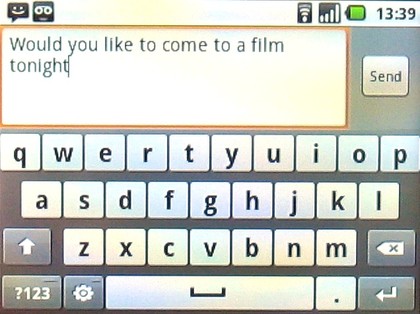
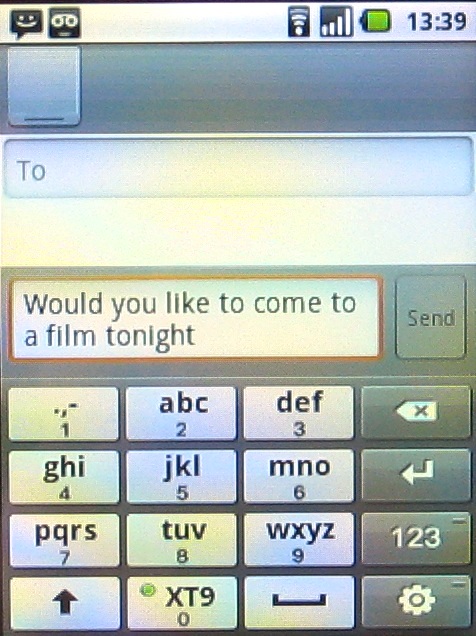
In tall mode you can also choose handwriting recognition options either in a box on screen or stretching over the entire screen. This is actually slower to use than tapping out on the wide screen keyboard, but it is fun.
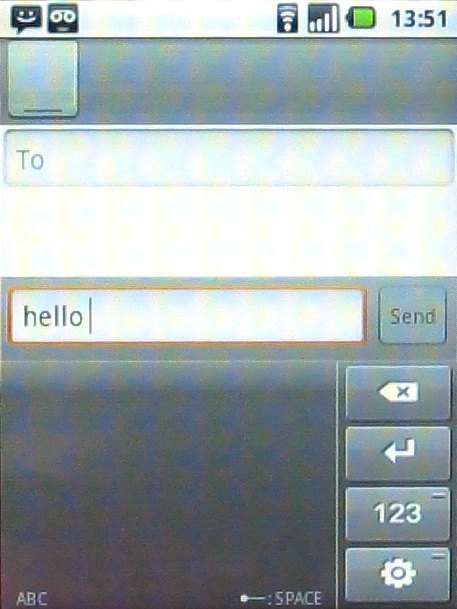
The predictive text system is fine, and because the screen is capacitive and therefore nicely responsive to screen presses, you can type using the wide screen keyboard at a reasonable speed.
If you don't much like using the standard Android app for writing text messages then you can opt for an app Samsung has provided for you called Write and Go. You fire this up and write whatever you want using one of the available text entry types – including handwriting recognition.
Then you can either Send Message, which pops you into SMS, or Update Status, which lets you send the message to whatever social networking apps you've configured on the handset. Alternatively you can save what you've written as a memo or calendar event by choosing Save.
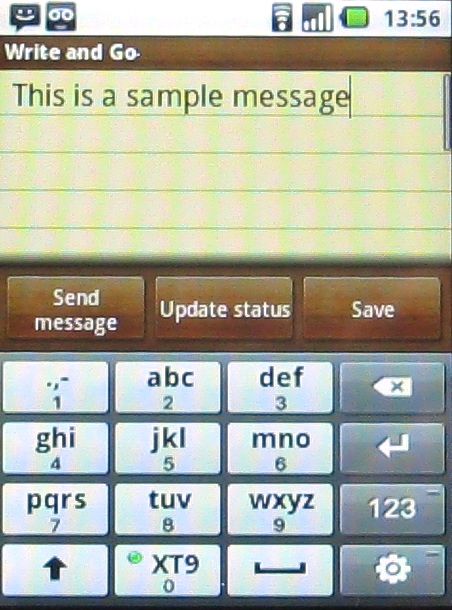
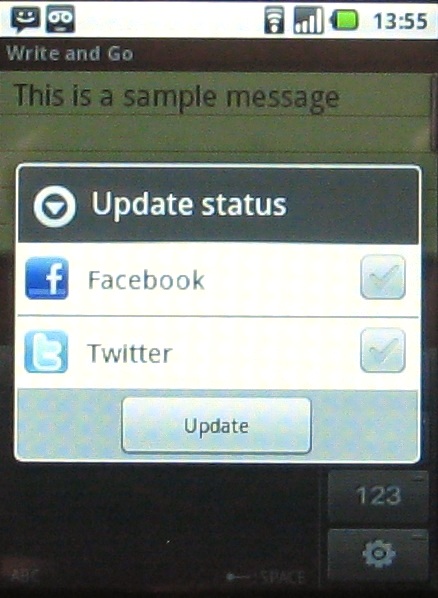
Sign up for breaking news, reviews, opinion, top tech deals, and more.
Current page: Samsung Galaxy Europa i5500: Messaging
Prev Page Samsung Galaxy Europa i5500: Contacts and calling Next Page Samsung Galaxy Europa i5500: Internet