Why you can trust TechRadar
The Samsung Galaxy Europa i5500 has the usual high quality Android web browser on board. The 2.8 inch screen and 240x320 pixel resolution do both mean that it is not always easy to see much of a web site when you go to its home page though, and text can be grainy and blurred. For web browsing we are fans of much larger and higher resolution screens.

Sadly a capacitive screen's usual treat of pinch to zoom is not implemented, so you have to do the rather more irritating double tap to zoom or use the on screen zoom button. This makes web browsing a rather less rewarding experience than it is on handsets that do support pinch to zoom.
But at least zooming is a reasonably smooth affair, and the Android browser understands about text reflow so that you don't have to scroll back and forth like a mad thing to read a page.
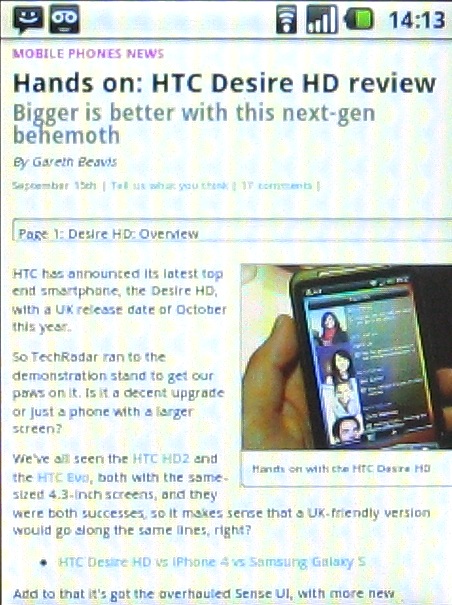
There is a YouTube client pre-installed, making it easy to get to your favourite video clips, and video streaming was very smooth.
Even the relatively slow 600MHz processor on board the Samsung Galaxy Europa i5500 didn't seem to be a problem, and we did a fair amount of YouTubing over Wi-Fi during the course of testing this phone.
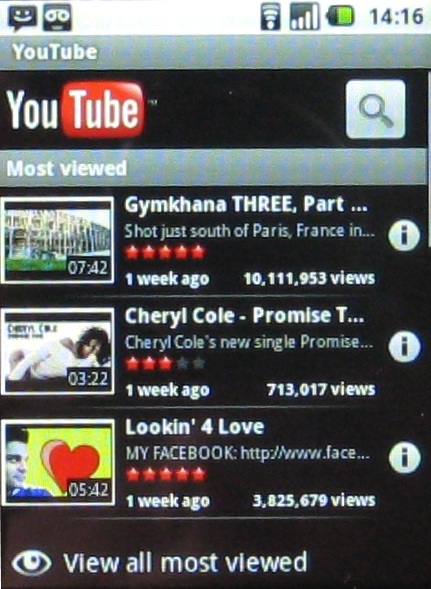
As we mentioned earlier, if you are web browsing or otherwise using the internet over 3G and suddenly decide you'd rather switch to Wi-Fi, you can just pull down the notifications area and turn Wi-Fi on.
This only works if you are in a Wi-Fi zone you've used before, though. If you need to log in for the first time you'll need to take the old-fashioned route and use the Android settings area to log on.
Sign up for breaking news, reviews, opinion, top tech deals, and more.
That's a pity – we'd have liked a link right through to where the Wi-Fi settings are from this nifty little shortcut.
Current page: Samsung Galaxy Europa i5500: Internet
Prev Page Samsung Galaxy Europa i5500: Messaging Next Page Samsung Galaxy Europa i5500: Camera