Why you can trust TechRadar
If you peel the plastic cover off you'll find a 1430mAh battery inside the Lumia 530. That's exactly the same battery that the Lumia 520 had, and it's a bit stingy compared to the budget Android gang.
I found that the Lumia 530 struggled to go a full day without needing a charge, but that's with heavy use. The standby is good, though you'll never get Nokia's maximum stated 22 days unless you place it in an ambient room with no variance in light levels and don't even look at it for three weeks.
Perhaps I'm being mean. Maybe that's what you do with your phone. If so, you'll probably be cock-a-hoop with the Lumia 530.
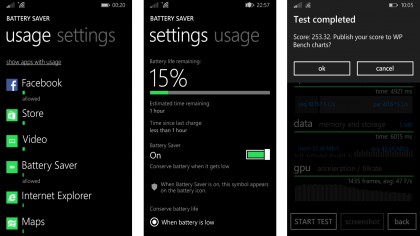
For people using the Lumia 530 primarily for messaging, emails, phone calls, and little else it should last a couple of days between charges. If you're going to play games, browse the web, and watch videos, then a daily charge is going to be essential.
I played Asphalt 8: Airborne for 10 minutes and it ate 7% of the battery life. The performance was similarly bad when downloading large files or apps, using the maps app, and watching videos.
Running our 90-minute video test on a fully charged Lumia 530 with the brightness at full and Wi-Fi on the battery dropped to 66%. Perhaps unsurprisingly, that's exactly how the Lumia 520 fared. It's not a good score at all, and nowhere near as good as the Moto E, which still had 72% left, or the Xperia E1, which still had 71% available - and those weren't even decent scores.
Windows Phone does have a nifty trick up its sleeve to conserve battery life when it runs low, in the shape of the battery saver mode.
Sign up for breaking news, reviews, opinion, top tech deals, and more.
It disables things like push notifications and background apps, and it gives you an estimate on how much longer your phone will last. You can also take a closer look at exactly which apps have been draining your battery.
It's a pretty standard feature in mobile platforms now and it does limit functionality, but it's handy in a pinch and other Windows Phone reviews have noted that having this jump in automatically does make a big difference to battery life.
The essentials
As a phone the Lumia 530 fulfils its brief without issue. The phone app is easy to use and it defaults to your call history, so you can get back to the people you've spoken to most recently.
The call quality is good both indoors and out. I didn't encounter any issues. The contacts app is straightforward and I was pleased to find that, when adding a contact manually and then adding contacts from a Facebook account, it would correctly merge contacts with the same number.

Messaging is every bit as straightforward and the keyboard is accurate, despite the lack of screen real estate. Microsoft has also added a familiar swiping function it calls 'Word Flow' that's ideal for one-handed messaging. It allows 'Swype' style typing, where you to swipe from letter to letter without lifting your thumb from the screen.
The smaller screen does make it harder to text though, with the accuracy diminishing as a result - sadly you can't install new keyboards to improve things more either.
Microsoft's ecosystem includes a solid Office app, OneDrive for your automatic cloud backup, and OneNote for quickly jotting notes and sharing them. The weak link is the Maps app which takes an age to load and doesn't match Google Maps in terms of features.
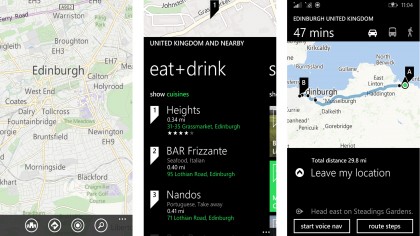
Web browsing courtesy of Internet Explorer is quite snappy. The full TechRadar website loaded within five seconds. You can also open multiple tabs, save favourites, and even pin them to the home screen as tiles if you want to.
It's not got the slickness of Chrome though, and other sites can hang a little for no given reason.
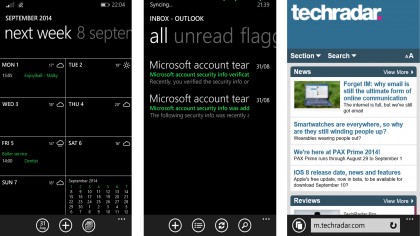
The downside to web surfing is the quality of the screen. You really have to be looking at it square on for best results, but outdoor legibility even at high brightness is terrible. The text begins to fade when you scroll and I got sore eyes quite quickly reading on the Lumia 530.
