Why you can trust TechRadar
There are signs of notable innovation in the Huawei Ascend P6's camera set-up. The first caused a bit of a double take when we first saw the spec sheet - it has a 5-megapixel FRONT-facing camera.
That's a lot of pixels for something that's essentially used for video calls and the odd casual self-shot. Even high-end Android phones tend to have only 2-megapixel front-facing cameras at best.

With the addition of Huawei's facial enhancement software, and the default two-second countdown timer when you switch to the front camera, Huawei is clearly angling for for improved self-portrait photos.
Beauty mode gives you an instant airbrush effect that smooths out those wrinkles and pock marks. This can be adjusted on a scale of one to ten, with the top setting making you look a little odd and rubbery, like a soap star in a cheap gossip mag.
The front-facing 'selfie' shots do pack in a little more detail than rival efforts, but not to the point where you'll be taking any serious images with it. The real mark of a strong smartphone camera tends not to be the megapixel count. As we've discovered, the image sensor and lens array is far more important.
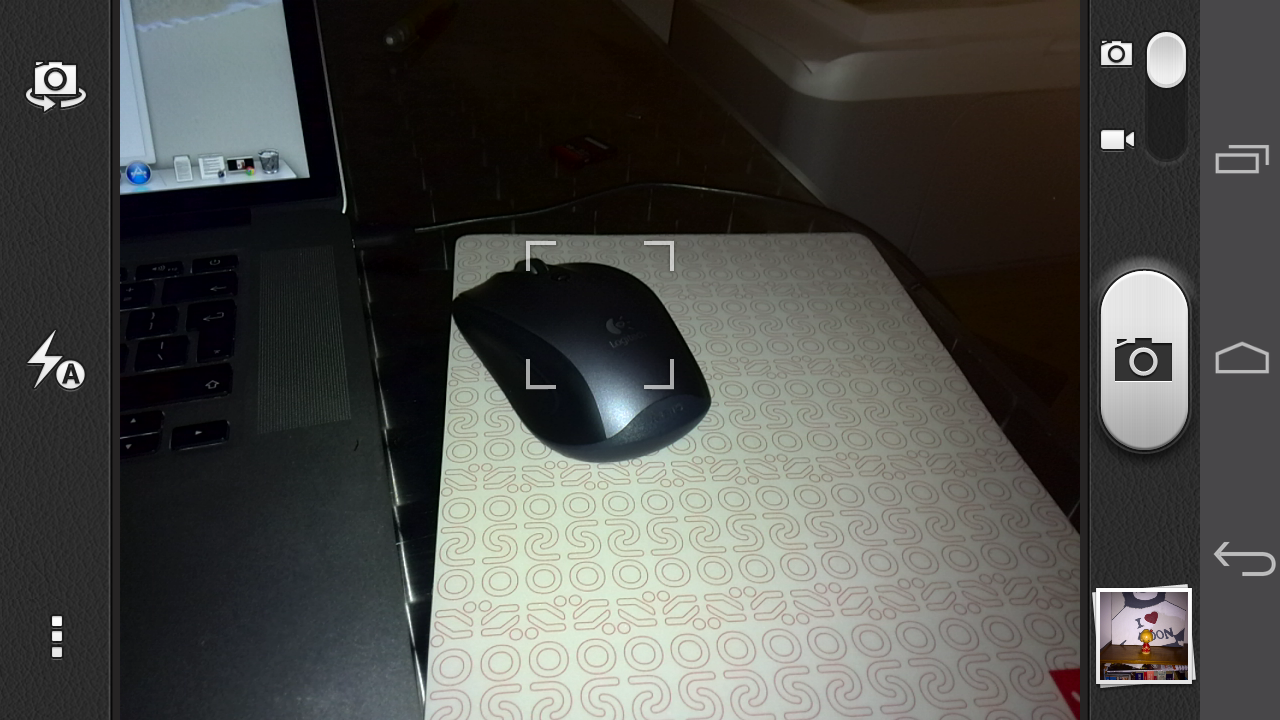
Which brings us to the main rear-facing camera. It's an 8MP effort, which is in keeping with the Huawei Ascend P6's upper-mid-range specs. It follows the pattern for your average smartphone camera in taking decent pictures in optimal lighting and slightly noisy, washed-out images in anything less.
But where it truly impresses is in its 4cm macro capabilities, which allow you to get in extremely close for those arty Instagram-worthy shots. Combined with a healthy f/2.0 aperture, you can get some lovely depth of field effects with plenty of detail in the foreground and deliberately defocused background (also known as 'bokeh').
Sign up for breaking news, reviews, opinion, top tech deals, and more.
Another noteworthy camera trick Huawei has included with the Ascend P6 is a special shooting mode that, each time you press the shutter button, takes both a standard single shot and an HDR (High Dynamic Range) one simultaneously.
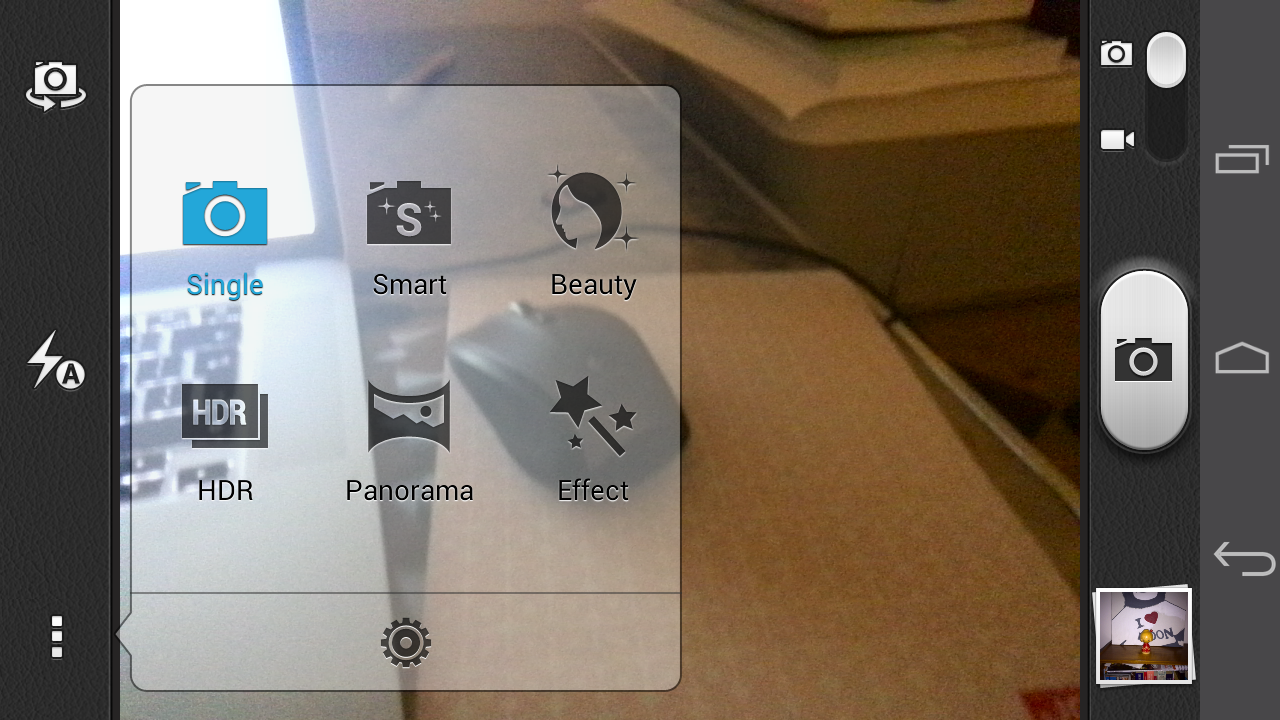
We're big fans of this in principle, because it means you get the benefit of HDR without having to specifically set it up - the hassle of which can leave the feature neglected by most users. HDR can often help out when there's a strong contrast between shade and light within a single picture, but it's also dependent on a steady hand and a reasonably static subject for decent results.
This special mode gives you the chance at getting those balanced HDR images with the constant fall-back of a normal image. Having said that, we were left a little disappointed with the HDR results on the Ascend P6, with only a slightly noticeable improvement in contrast and occasionally unnatural-looking skies.
Elsewhere, the camera UI is a bit of a mixed bag. Previewing images feels plain weird, as you realise that swiping 'back' through your pictures (left to right) will return you to the live view. Instead you need to swipe 'forward' in order to navigate backwards. It will feel a little counter-intuitive to some.
Elsewhere you'll find standard Panoramic and Effect modes, with the latter providing a somewhat scanty eight filters to apply to your live pictures.
Other camera settings are generally quite limited, and things like ISO and white balance are tucked away in a menu-within-a-menu, making them impractical to access in a pinch when you're trying to nail that chance shot. Which is pretty much what mobile photography is all about, after all.
All in all a clean and generally intuitive camera UI, but with one or two quirks and limitations.

Click here to see the full resolution image

Click here to see the full resolution image
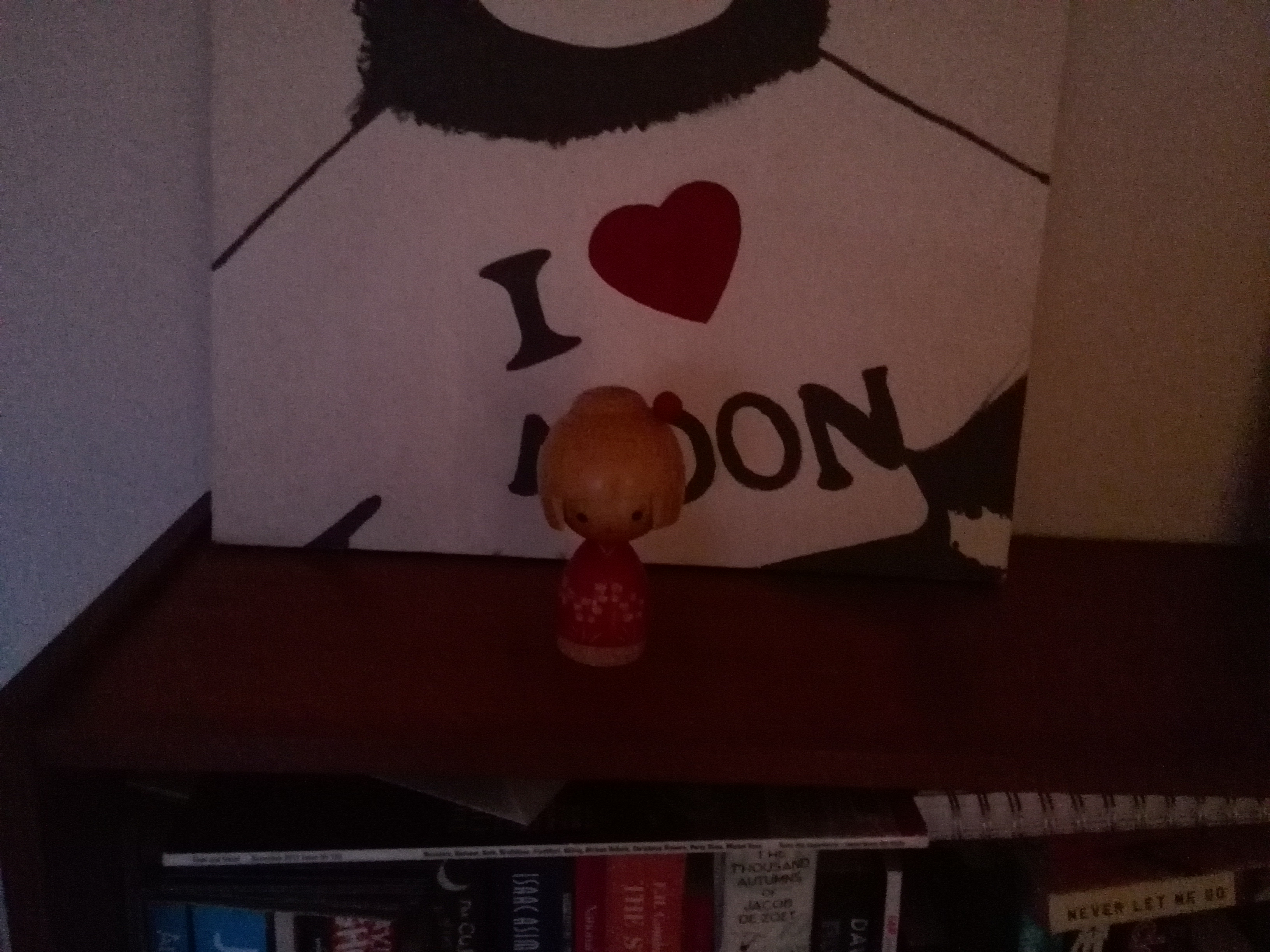
Click here to see the full resolution image

Click here to see the full resolution image

Click here to see the full resolution image

Click here to see the full resolution image

Click here to see the full resolution image

Click here to see the full resolution image

Click here to see the full resolution image

Click here to see the full resolution image

Click here to see the full resolution image

Jon is a freelance journalist who has been covering tech since the dawn of the smartphone era. Besides TechRadar, his words and pictures have appeared in The Telegraph, ShortList, Tech Advisor, Trusted Reviews, Expert Reviews, and more. He largely covers consumer technology, with a particular focus on smartphones and tablets. However, he's also been known to dabble in the worlds of entertainment and video games.
