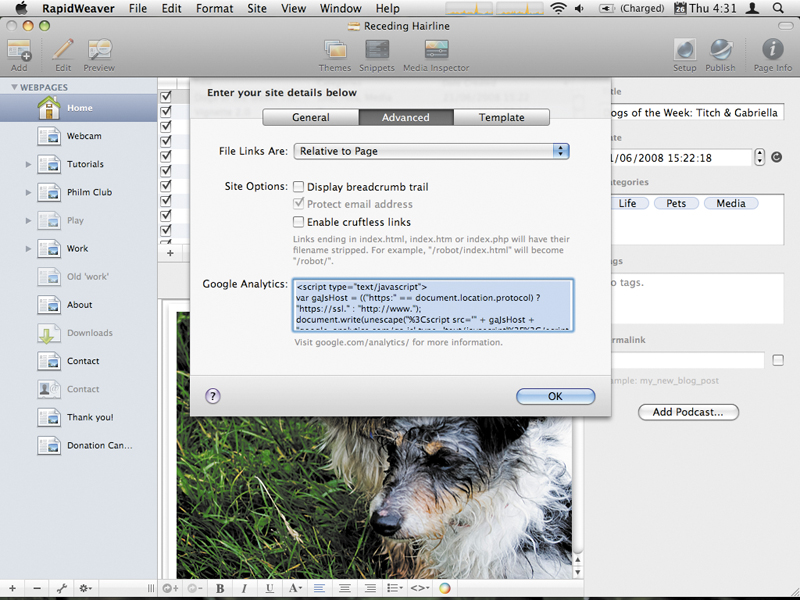TechRadar Verdict
Still the best way to build a professional website with ease on the Mac
Pros
- +
Very easy to create websites
- +
Doesn’t limit you
- +
grows with you
- +
Slick new interface
- +
Updated manual and support system
Cons
- -
More expensive than 3.6...but no groundbreaking features
Why you can trust TechRadar
Web design is a bit of a black art.
Anyone armed with a 'Dummies' book can knock together a page of HTML that will display in everything from NCSA Mosaic to Safari 3.1, but creating something richer – with navigation, images, dynamically updating sidebars and more – that conforms to XHTML and CSS standards is a much bigger challenge.
Web design made easy
Sure, Apple has iWeb, but it lacks flexibility and doesn't encourage you to learn more about web design. And that's something that RapidWeaver has always done well.
It's easy to create a site, add a bunch of pages and write or import some content and publish it to .Mac (or MobileMe), a folder on your Mac, or to some FTP space; RapidWeaver will take care of creating the navigation, setting encoding so that exotic characters don't render as gobbledegook and more.
But better than that, it lets you grow. As you learn, RapidWeaver lets you use that knowledge to create more interesting and rich websites.
RapidWeaver's strengths
Sign up for breaking news, reviews, opinion, top tech deals, and more.
The first step in creating a site when you launch RapidWeaver is to add some pages.
There is a wide range of page types available – everything from word processor-like Style Text pages to photo galleries, movie showreels and regularly updated blog pages – and a thriving ecosystem of third-party developers is dedicated to creating plug-ins that allow you to add even more different page types; Blocks from www.yourhead.com gives you iWeb-like flexibility in placing content anywhere you like on a page, and Lockdown from www.loghound.com lets you create pages that are password-protected.
Once you've got your pages – you can nest them infinitely deep by dragging and dropping them on top of each other; RapidWeaver will create all the links and navigation for you automatically – you just need to enter some content.
In the edit mode you can just type some stuff into text pages, and there's tight integration with iLife and core Mac technologies so that you can pop up an 'iMedia Browser' to find and copy content from iMovie, Safari, iTunes and iPhoto; indeed, creating online galleries from iPhoto albums is as simple as selecting the album you want to share and entering some captions.
Vast array of styles
RapidWeaver comes with over 40 visual styles – called themes – that you can add to your site.
The list in effectively infinite; RapidWeaver gives you a clever system for altering all sorts of colours used in the theme, and many have other configurable options such as setting the theme width and sidebar position.
Best of all, though, is that all these themes are just defined by standard CSS files, so you can tinker with the supplied themes – gaining transferrable skills as you do – or even create your own completely from scratch using Realmac Software's Theme SDK.
When you're all done, just click Publish and it will send everything up to your iDisk or onto a proper, grown-up FTP server.
(For our money, uploading via FTP is simpler than Apple's approach with iWeb, as although Apple's way lets you point your own domain name at your iDisk Sites folder – saving the cost of a hosting provider – FTP is more widely used and gives you the option of choosing a provider that supports PHP.)
New additions
So what's new in version 4? The actual process of publishing, for one thing.
Rather than presenting you with a redundant screen confirming your FTP or .Mac publishing details, publishing is one-click; you're prompted to save changes then the new content is uploaded.
During publishing, you'll also see one of RapidWeaver 4's other new features: an updated interface. The new version requires Mac OS X 10.5, and the whole app has been given a facelift to fit in with Leopard's new skin.
It also takes advantage of 10.5's Core Animation technologies to animate the process of publishing and indeed of opening and saving a file.
Sluggish software
The process of opening and saving website projects has changed a little, too, now that RapidWeaver has adopted an XML-based file format.
Even quite complex sites saved in the old format converted without any glitches in our testing, and while projects open and close a little more sluggishly than we had been used to in version 3.6, the new format should open up some more opportunities for third-party developers to innovate.
New themes
Four new themes are bundled with the app, including a very smart and flexibile one called Caribou (see 'The top three' box, to the right), and since the included themes now add up to more than 40, the new theme-management system is very welcome.
This allows themes to be filed in sub-folders, and also supports keywords to help you track down the theme you want. More themes are available from third parties, too.
There's also support for Analytics, a rich, free service from Google that tracks information about visitors to your site; it was always possible to add Analytics manually or by jimmying the code into, say, your pages' sidebar, but having a dedicated place to put it in your site setup window is neater and future-proof.
The site setup also adds a WebClip icon dropzone alongside the site icon and favicon options, so iPhone and iPod touch owners who bookmark your site get a slick icon.
Clearer manual
One of the biggest changes is the overdue overhaul of the RapidWeaver manual.
It's well laid out, clear, approachable, and echoes the RapidWeaver credo of helping you understand the underlying web technologies.
It's PDF only, but you can buy a printed copy for £11 through the self-publishing site Lulu. There's an active support forum, too.
New innovations needed
RapidWeaver 4.0 is a free upgrade for 3.6 users, and while the new interface, format and themes are welcome, we're beginning to wonder when we'll see some radical changes.
It remains our pick for a great beginner-to-intermediate web design app, but version 4, as far as the end user is concerned, is very much an evolution of an app that hasn't changed much over the last couple of years.
We'd love to see some of the real innovation the developers showed when RapidWeaver first appeared; the features offered by some competitors – such as Karelia Sandvox's Pagelets – show what the app could do.
Let's hope that the new XML-based format has laid the groundwork for something special in 4.5.