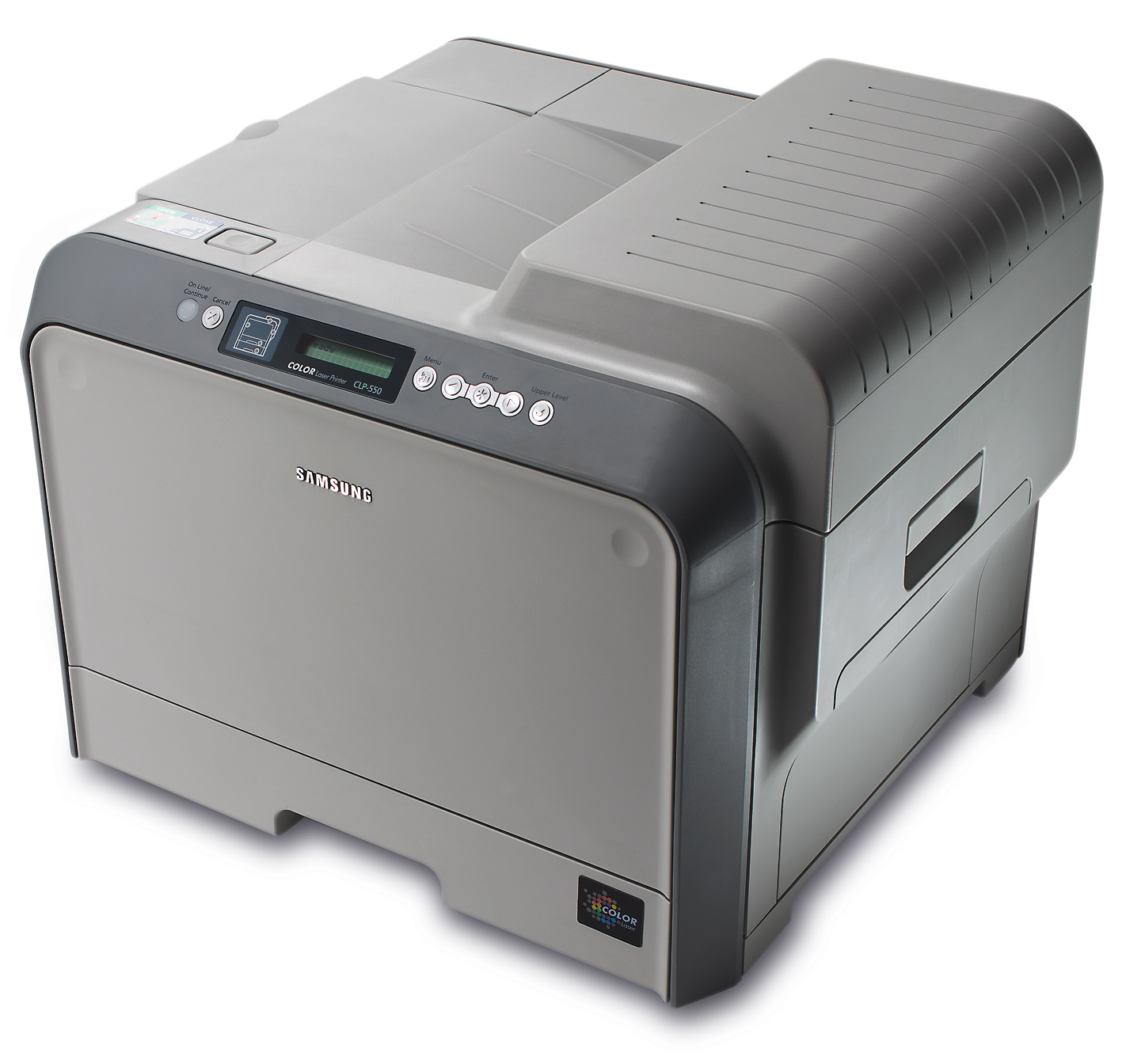TechRadar Verdict
For the small business or home office that needs to print colour photos, this Samsung is highly recommended
Pros
- +
Great value for a colour laser printer
Fully networked
Good software for OS X
Cons
- -
Bulky and heavy
Wi-Fi adaptor costs extra
Not primarily designed for photos
Why you can trust TechRadar
Available for under £350, this powerful and flexible budget laser printer proves that cheap needn't mean nasty. While its wrestler's bulk will clash with your chic Mac setup, the Samsung is great value and is as happy with colour photos as it is with documents.
Weighing in at over 70lbs and sporting a dull corporate livery, the hernia-inducing Samsung is no style icon, but what it lacks in looks it makes up for performance. This printer can churn out 20 black and white pages a minute, or five colour pages, with a maximum colour resolution of 1,200x1,200dpi (default resolution is 600dpi). And because it's a colour laser, you don't need to worry about draining the ink cartridges every time you print a large photo: that's right, this is an economical colour laser - a contradiction in terms until recently. You even get a starter pack of toner cartridges in the box.
As you'd expect from a laser, black and white documents look great, with crisp text and proper blacks. Print out a large colour image, and the results are equally heartening. Colour rendition and edge definition is good, with graininess and banding kept to an acceptable level. Photos even look good on standard A4 paper, so feed the Samsung some quality stock and the results speak for themselves.
The Samsung is a tad noisier than we expected, but this won't be a problem unless you work in a Trappist monastery. Just remember to switch from the default printing mode of 600dpi to the highest quality settings for the best results.
Another big selling point is connectivity. This is a proper network device, that works over Ethernet, and you can buy a Wi-Fi adaptor (802.11b). USB and FireWire ports are included, too, as well as Parallel.
This printer is not primarily designed as a photo printer, but puts up a strong performance in this area. If you are looking for a handy all-rounder that can turn its hand to a range of publishing jobs, the Samsung is an excellent choice. Geoff Harris
Sign up for breaking news, reviews, opinion, top tech deals, and more.
Tech.co.uk was the former name of TechRadar.com. Its staff were at the forefront of the digital publishing revolution, and spearheaded the move to bring consumer technology journalism to its natural home – online. Many of the current TechRadar staff started life a Tech.co.uk staff writer, covering everything from the emerging smartphone market to the evolving market of personal computers. Think of it as the building blocks of the TechRadar you love today.