Why you can trust TechRadar
Getting your files onto the Kingston Wi-Drive is a breeze. Simply hook it up to a USB port on your PC, Mac or Linux computer and it appears as an external drive, just like a normal USB flash drive.
And because it's formatted as FAT, there's no need to install any additional software to copy files to it using a Mac. This is an advantage over the Seagate GoFlex Satellite, which uses NTFS so had to be reformatted.
Although the Wi-Drive uses flash memory which, on paper at least, should be pretty snappy, we didn't get great transfer speeds: around 10MB/s to copy files to it.
While these speeds are be no means deal-breakers – they're faster than you get when copying files to your iOS device in iTunes – they're still slower than a fast USB stick. This is disappointing, given the price of the Wi-Drive.
Interestingly, the GoFlex Satellite was around three times as fast in our tests, even when connected to USB 2.0.

Kingston says the battery will last for around four hours of constant use, and our tests confirmed this.
The on/off switch lights up in different colours to indicate how much battery charge you've got left.
Sign up for breaking news, reviews, opinion, top tech deals, and more.
Supported file types
To get at your stuff from your iPhone, iPad or iPod touch, connect them to the Wi-Drive's Wi-Fi network and open its app.
You can browse your files either through the standard folder structure you've stored them as on the drive, or filter by images, video or music. Tap the one you want to look at and it plays directly in the Wi-Drive app.
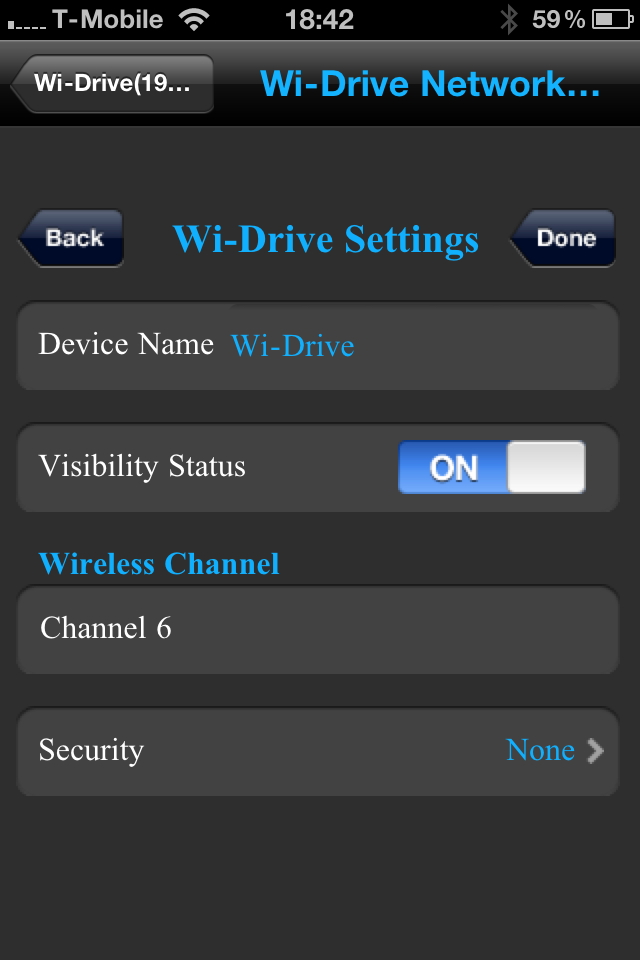
You can use the app to alter various wireless settings, including the channel used, if you're getting problems with interference.
You can't currently open files using other apps on your device, meaning you're limited as far as supported formats go: audio has to be MP3, AAC or WAV. DRM-protected files, such as the .m4p ones you used to get off the iTunes Store, won't play in the Wi-Drive app.
Video needs to be M4V, MP4, MOV or Motion JPEG. The app will also open JPG, BMP and TIFF images, plus PDFs, Word .doc and .docx files, .xls spreadsheets, .txt and .rtf documents, .ppt and .pptx PowerPoint slides and Keynote presentations.
With the latter three, you don't get any fancy transitions, or even the full content of the slides in some cases. Strangely, there's no support for Pages documents or Numbers spreadsheets, and note that you can't actually edit any of the files at the moment.
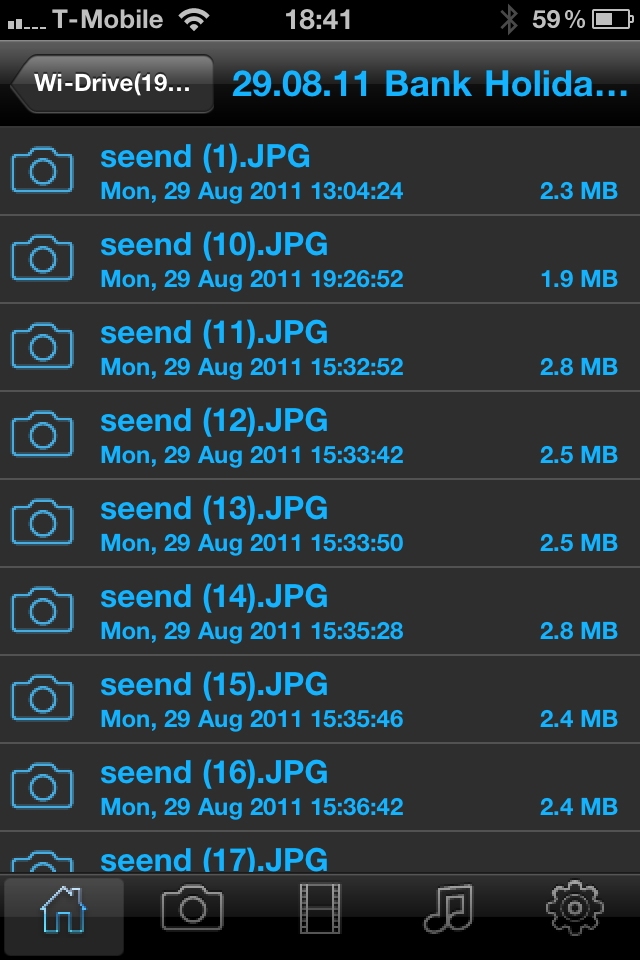
A symbol to the left of each item shows you what kind of file you're looking at.
