TechRadar Verdict
The Millo Smart Portable Blender is an expensive but stylish smoothie maker that’s powered by a rechargeable battery. It’s effective at blending fruit and vegetables, as well as chopping nuts, and is one of the quietest personal blenders we’ve tested to date. However, it’s eye-wateringly expensive, the touch control can be fiddly to use, and it struggles to crush ice evenly
Pros
- +
Battery-powered and portable
- +
Can be controlled via the smartphone app
- +
Compact
Cons
- -
Not suitable for large quantities
- -
No way to add ingredients while blending
Why you can trust TechRadar
One-minute review
Using a smoothie maker to pulverise fruit and vegetables into a fresh and smooth drink has become a growing trend over the past decade, in part thanks to the convenience of being able to attach a drinking lid to the blending cup and take it with you.
Up until now, brands such as NutriBullet and Ninja have dominated the market for such personal blenders, but now Millo is hoping to give these rivals a run for their money. Its contender for the best blender crown is a battery-powered smoothie maker.
The Millo Smart Portable Blender is powered by a rechargeable battery. The blender cup magnetically attaches to the base that contains the motor, doing away with the faff of having to lock the container into place before you can start blending.
Like other smoothie makers, the ingredients to be blended are placed into the 17fl oz / 500ml single-serve cup, with the blade assembly screwed on to the top. Turn the cup upside down and place it on the magnetic base; you start the blades spinning by using the touch controls on each side of the base. There’s manual controls for speed and duration, or you can select one of three presets.
The Millo Smart Portable Blender connects to your smartphone via Bluetooth, which means you can use an app to control the blender.
Note, however, there’s no way of adding ingredients to this smart blender while the blade is spinning. As a result, you’re unlikely to be able to make perfectly emulsified condiments such as mayonnaise.
The Millo Smart Portable Blender has a stylish, white glossy finish and a 500W motor. It also comes with one spouted lid that can be screwed onto the single-serve cup, so it can be taken with you, rather than needing to be decanted into another vessel.
The stylish design and cutting-edge tech means the Millo Smart Portable Blender has a hefty price tag of $299 / £259. But for those who want the convenience of a portable blender, or are willing to pay a premium for sleek-looking appliances, it’s worth considering.
Sign up for breaking news, reviews, opinion, top tech deals, and more.

Millo Smart Portable Blender price and availability
- $479 / £415
The Millo Smart Portable Blender will set you back $299 / £259, making it one of the most expensive smoothie makers we’ve tested. It’s not currently available in Australia.
In comparison, Ninja’s entry-level smoothie maker, the Ninja Personal Blender and Smoothie Maker QB3001 is priced at $69.99 / £59.99. It’s top-of-the-range device, the Ninja Nutri-Blender Pro – known as the Ninja Blender with Auto-IQ in the UK – costs $89.99 / £89.99.
Additional blender cups and lids are available from Millo’s website and are priced at $22 / £16. Note that you’re billed in Euros, so the price will fluctuate depending on the exchange rate at the time of purchase.

Design
- Battery-powered
- Comes with one single-serve cup
- Adjustable speed setting and three presets
With its glossy white finish, sleek lines and touch controls, the Millo Smart Portable Blender has the styling you’d expect from an Apple product rather than a kitchen appliance. It’s a fairly compact smoothie maker, measuring 3.94 x 3.94 x 7.48 inches / 10 x 10 x 19cm ( w x d x h). Billed as a portable blender, the Millo is battery-powered and the blender cup attaches to the base magnetically. However, weighing in at 2.87lb / 1.3kg, we’re not sure how “portable” it is – we don’t see many people slipping it in their bag and carrying it with them on a daily basis.
Its 500W motor makes it one of the least powerful personal blenders we’ve tested. That said, the Millo was effective at blending fruits and vegetables, although it struggled with ice and nuts.
The Millo comes with one 17fl oz / 500ml single-serve cup, and a blade assembly that screws onto the cup once the ingredients have been added. Handily, the blade assembly comes with its own hand cover that screws on to ensure you needn’t worry about accidentally slicing yourself on it when picking it up.
You’ll also find one spouted lid in the box that can replace the blade assembly once you’ve finished blending, so you can take your drink away with you without having to decant it into another vessel first. However, unlike the lids that come with smoothie makers from NutriBullet and Ninja, the lid for the spout isn’t attached to the cup so it could potentially get lost.
The blender cup and lid are dishwasher-safe, although the blade assembly and base must be cleaned with a damp cloth rather than placed in the dishwasher.
The Millo Smart Portable Blender has three preset programs: Smoothie, Pulse and Silent. They’re activated by tapping the LEDs on the left-hand side of the base. There’s also a manual mode that lets you control how fast and for how long the blender runs; this is engaged using the swipe control on the right-hand side of the base. Millo says the battery will last for around 15 cycles of the Smoothie program before it requires recharging, and there’s a USB-C cable and power adapter included in the box for when it needs topping up.
The Smart Portable Blender also offers support for Bluetooth. This allows you to connect to the Millo smartphone app, available for iOS and Android, to offer an alternative way to control the blender in the event you find the LEDs too fiddly to use.

Performance
- Blends and combines fruit and leafy greens with ease
- Evenly chops nuts
- Ingredients can’t be added while blades are spinning
The Millo Smart Portable blender is simple to use. We started by using the Smoothie preset, which lasted 57 seconds, combining banana, pineapple and spinach with greek yogurt and apple juice into a drink.
While the personal blender was able to blitz the fibrous pineapple and blend it into the other ingredients to create a well-aerated drink, we found it didn’t completely break down the leafy spinach. Even after blitzing for a further 20 seconds on full power using the manual setting, the drink still had a slightly gritty texture.
On the Smoothie setting, our decibel meter registered 79.9db – which is equivalent to the noise of a truck traveling down the road at 40mph – but considering it lasts for only around a minute, we think this is acceptable. On the Silent mode, which lasted one minute, the decibel meter registered just 66db, which is the same noise level as a dishwasher mid-cycle.
We found it difficult to identify the relevant preset required on the blender itself, since the LEDs aren’t labeled. Instead, we preferred to use the app.

When it came to crushing nuts, we were impressed at how finely and evenly the Millo chopped the whole hazelnuts. However, the same can’t be said for crushing ice – the blender struggled here, with some of the ice cubes appearing untouched by the blade.
This was the loudest of all the tests run, with the decibel meter registering 92.6db; similar to the sound of a running lawn mower. Even so, the Smart Portable Blender remains one of the quietest personal blenders we’ve tested.
Note that it isn’t possible to add ingredients to the blender cup while the blades are spinning, so we were unable to make mayonnaise in the Millo. It can’t be used to grind coffee beans either, although Millo does have a dedicated coffee grinder attachment for the base in the works, which will be launching later this year.
Finally, we tested for leakage. We filled the Millo Smart Portable Blender to maximum capacity with water and began to blend. We were pleased to find that there was no leakage at all.
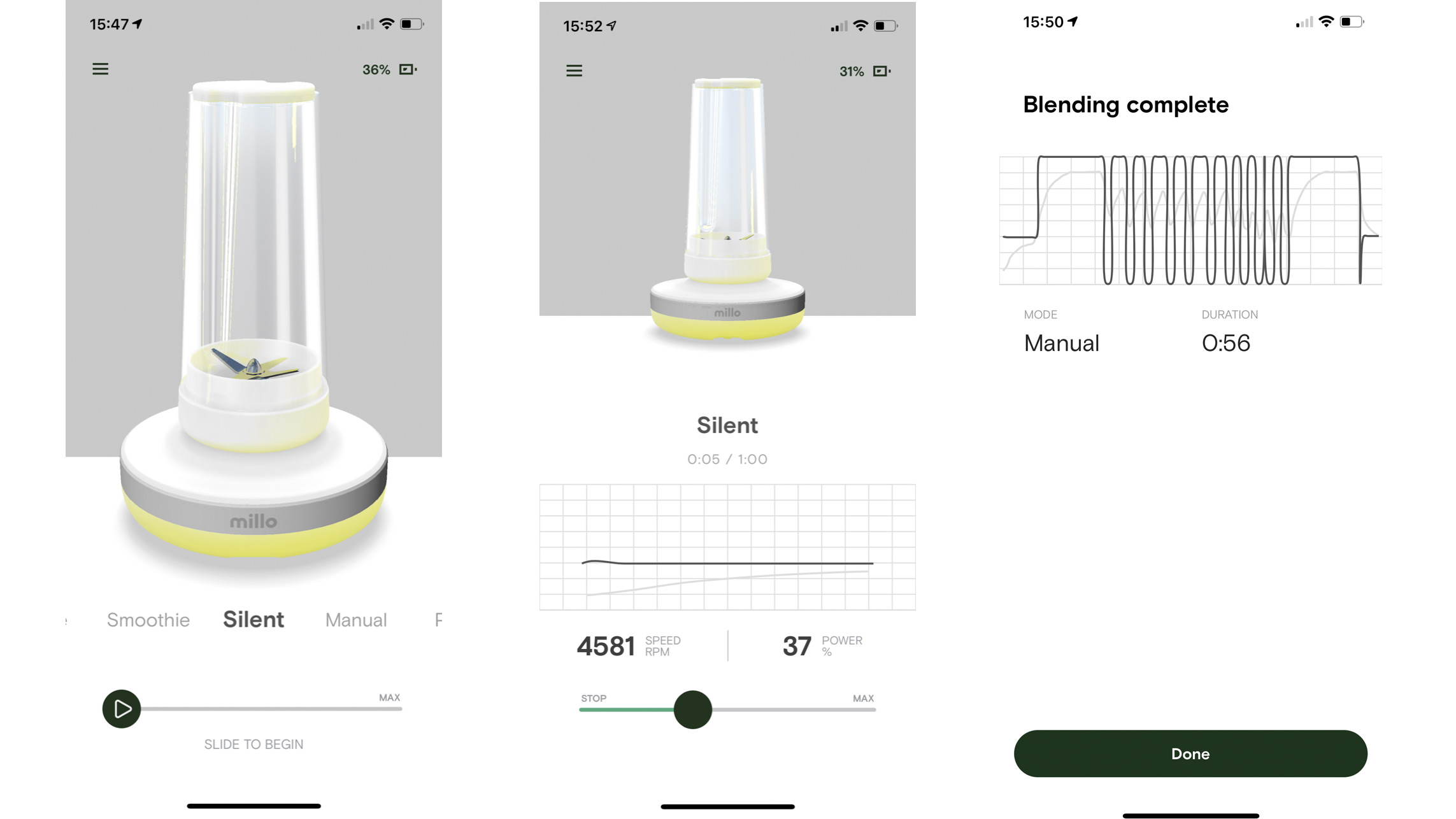
App
- Simple to use
- Activate presets or manual mode
- Access to how-to-use video
The Millo app proved simple to use. In fact, we actually preferred it for activating presets on the blender over using the LEDs on the base.
However, before you can access any of the presets from the app, you’ll need to have the ingredients in the blending cup, with the blade assembly attached and the whole unit positioned correctly on the magnetic base.
Select any of three presets and press the ‘Play’ button to begin blending for a predefined length of time. You can use the slider at the bottom of the screen to manually override the power, or stop the preset early. Alternatively, select the manual settings and use the slider to adjust the power, stopping it as and when you want.
The app also displays the battery level as a percentage, and offers access to a video tutorial that explains how to use the blender.
Battery life
- The battery lasts for around 15 cycles of the Smoothie preset
- Remaining battery level viewable in the app
- Battery takes around two hours to fully recharge
Millo claims the Smart Portable Blender’s battery will last for around 15 cycles of the Smoothie preset before it requires recharging; however, how long it lasts will also depend on how tough the ingredients its blending are. In our tests, making the pineapple, banana and spinach smoothie took the battery level from 87% to 80%, which tallies with Millo’s estimate.
The battery takes around two hours to fully recharge and we were happy to see the battery level as a percentage in the app, meaning it was easy to identify when the Millo needed recharging.
Should I buy the Millo Smart Portable Blender?
Buy it if…
You want a blender to use on-the-go
If you’re looking for a blender that you can use when you’re out and about, the battery-powered Millo is the ideal choice.
You prefer sleek-looking appliances
There’s no denying the Millo Smart Portable Blender is a stylish-looking device, reminiscent of an Apple device with its glossy white finish and minimalist design. It’s set to be a winner for those who prioritize style in their kitchen appliances.
You want a quiet blender
Blenders by their nature aren’t quiet; however, registering just 66db on the Silent preset, the Millo Smart Portable Blender is one of the quietest person blenders we’ve tested.
Don’t buy it if…
You’re on a budget
With a hefty price tag of $299 / £259, the Millo Smart Portable Blender is one of the most expensive smoothie makers we’ve tested. If you’re on a budget, it’s best avoided.
You want to blend large quantities
The Millo Smart Portable Blender’s cup can only hold 17fl oz / 500ml at a time, meaning it isn’t suitable for those who want to make large batches of smoothies at any one time.
You want to make items that require adding ingredients while blending
If you want a blender to make condiments such as mayonnaise, then this isn’t the blender for you – there’s no way to add ingredients while the blades are spinning.
First reviewed: August 2021
- Check out these great Nutribullet deals

Carrie-Ann Skinner was formerly Homes Editor at TechRadar, and has more than two decades of experience in both online and print journalism, with 13 years of that spent covering all-things tech. Carrie specializes in smart home devices such as smart plugs and smart lights, as well as large and small appliances including vacuum cleaners, air fryers, stand mixers, and coffee machines. Carrie is now a copy editor at PWC.
