Why you can trust TechRadar
I have been very impressed with the colours that the Nikon P610 is capable of producing. They are lovely and vibrant, giving a good level of pop without going too far over the top. This is especially true in good light, which is likely to be when you're using a holiday camera most.
There are four different Picture Control settings available: Standard, Neutral, Vivid and Monochrome. These allow you to give a subtly different look to your images, without the extremes that the Effects mode offers. The latter offers such looks as Toy Camera and High Contrast Monochrome. It's worth bearing in mind that with both of these, as you can't shoot in raw format, you'll be stuck with the look you choose – you can't change it later down the line.

Click here for full size version.

Click here for full size version.

Click here for a full size version.
The overall impression of detail from the camera is fantastic when you're looking at images at normal web or printing sizes, such as A4 or below. This is evident in the shot of the owl (below). However, if you zoom in to 100%, it's clear to see that some degree of image smoothing is taking place, even when shooting at low ISOs. Given the intended market for this camera, though, the chances of users actually doing this is quite slim, so it shouldn't present too much of a problem.
Looking at images taken at higher ISOs, such as ISO 800 or ISO 1600, there's even more evidence of loss of detail, but again the overall impression is good – and it's only from around ISO 3200 that images start to become unusable at all but very small sizes. Helpfully, you can set an ISO limit if you want to only use low sensitivities.
Sign up for breaking news, reviews, opinion, top tech deals, and more.
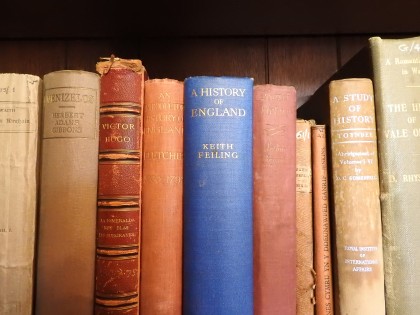
Click here for a full size version.

Click here for a full size version.
The camera's automatic white balance setting does a good job when confronted with artificial lighting sources to produce pretty accurate colours. It you're finding that it is erring slightly, then switching to a more specific white balance setting, such as Tungsten, should do the trick.
Similarly, the camera's all-purpose (Matrix) setting, helps to produce accurate exposures in the majority of conditions. I found that I didn't really need to touch the exposure compensation option in all but the very brightest of conditions, which is good news.

Click here for full size version.
Autofocusing speeds are pretty quick in bright light, but they do drop a little when using the camera in darker conditions. If you switch on macro focusing you can get closer to the subject, but occasionally the lens will hunt to acquire focus before locking on. On the plus side, it's rare to get false focus confirmation.
Effects mode won't be to everybody's tastes, but I think it's a fun way to experiment with the look of your photos. My favourite options are Toy Camera and Cross Process, but you may find others more appealing.
We liked
The 60x optical zoom, while less rare than it used to be, is still a pretty amazing feat and gives you lots of scope when shooting on your holiday or during your travels. Don't forget that all the focal lengths in between the two extremes of the lens are like having a bag full of different lenses.
We disliked
There a few things which could make the P610 even more appealing, such as a wider maximum aperture at the wide-angle end of the lens, a touch sensitive screen, or raw format shooting. Without these options available, the P610 can never reach true greatness. On the plus side, it probably helps to keep the cost down.
Verdict
There's a lot of competition in the bridge camera segment of the market at the moment, with Nikon itself launching the mammoth 83x optical zoom P900 bridge camera. It's starting to make those with 50-60x optics look ordinary, but it's worth remembering that the P610's lens still gives you a staggering reach of 1440mm, which should be way beyond the need of most ordinary photographers.

The P610, like the P600 before it, is a good, solidly performing bridge camera in a good range of conditions, which should make it ideal for the holidaying and travelling photographer.
It's nice to see full manual control here, and enthusiasts should find it just as enjoyable to use as beginners, who are also well catered for with a range of automatic, scene and creative mode. On the downside, it would be nice to see raw format shooting available here, especially when you consider that the Canon SX60, probably the P610's nearest competitor, does have that ability.

Amy has been writing about cameras, photography and associated tech since 2009. Amy was once part of the photography testing team for Future Publishing working across TechRadar, Digital Camera, PhotoPlus, N Photo and Photography Week. For her photography, she has won awards and has been exhibited. She often partakes in unusual projects - including one intense year where she used a different camera every single day. Amy is currently the Features Editor at Amateur Photographer magazine, and in her increasingly little spare time works across a number of high-profile publications including Wired, Stuff, Digital Camera World, Expert Reviews, and just a little off-tangent, PetsRadar.
