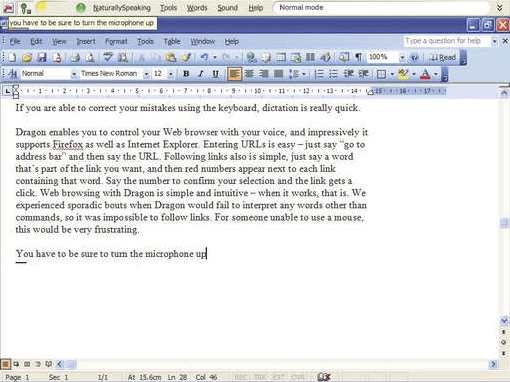TechRadar Verdict
A realistic alternative to the keyboard
Pros
- +
Accurate speech recognition
Simple and intuitive web browsing
Cons
- -
Some errors
Why you can trust TechRadar
If you do a lot of typing and you're worried about RSI, voice-recognition software is a viable option these days. Accuracy is good enough that frustration levels during dictation are within bearable limits, and with practice it can be faster than typing.
After installation of Dragon NaturallySpeaking 9 we did the voice training, which consisted of reading passages of text for about ten minutes. With just these few minutes in which to acclimatise itself to the voice of PCA, Dragon was up and running. The interface is a toolbar that runs along the top of the screen, and text is dictated into the active window, regardless of what program that happens to be.
This software is designed to interpret natural speech, so you should be able to speak as you usually do and be recognised. We found that normal speech was interpreted with a good degree of accuracy - Dragon made a mistake roughly once per paragraph.
As you correct the errors and teach it the words that aren't recognised, the accuracy improves. Even from the outset, this software enables you to get your words on screen much faster than you could type them.
Various voice commands are used to make changes to the text or correct dictation errors. For example, you can say 'Select' followed by the phrase you want to highlight, or 'Insert before' a certain word to move the cursor to the correct point quickly.
These commands work well for making changes, but correcting errors can be slow and frustrating. It's much easier to correct them using the keyboard. If you suffer from a disability that prevents you from using a keyboard at all, then using Dragon will be a struggle until you're well practised and the software is well trained.
Browsing with the Dragon
Dragon enables you to control your Web browser with your voice. Entering URLs is easy: just say 'Go to address bar' and then say the URL. Following links is also simple: just say a word that's part of the link you want and then red numbers appear next to each link containing that word. Say the number to confirm your selection and the link gets a click.
Sign up for breaking news, reviews, opinion, top tech deals, and more.
Web browsing with Dragon is simple and intuitive - when it works, that is. We experienced sporadic bouts when Dragon would fail to interpret any words other than commands, so it was impossible to follow links. For someone unable to use a mouse, this would be very frustrating.
Be sure to turn the microphone off as soon as you pause your dictation. If you start using another program while mumbling away to a colleague, or even just twiddling with the microphone, Dragon will execute a quick succession of random commands, producing untold mayhem.
Dragon NaturallySpeaking 9 Preferred Edition supports mobile devices and will read your dictation back to you. If you don't need this then you could go for the Standard edition which is only £80. A strange, child-sized headset is included with this software, which should be abandoned in favour of something more comfortable.
If you're unable to use a mouse and keyboard then working with this software won't be plain sailing from the word go. Yet we were impressed with the accuracy of Dragon's speech recognition, especially given the minimal amount of training required to get started.
Tech.co.uk was the former name of TechRadar.com. Its staff were at the forefront of the digital publishing revolution, and spearheaded the move to bring consumer technology journalism to its natural home – online. Many of the current TechRadar staff started life a Tech.co.uk staff writer, covering everything from the emerging smartphone market to the evolving market of personal computers. Think of it as the building blocks of the TechRadar you love today.